
mroschk
-
Posts
179 -
Joined
-
Last visited
Content Type
Profiles
Forums
Events
Gallery
Downloads
Posts posted by mroschk
-
-
Hello,
i read about the SIOC Connection to FSUIPC.
My Yoke in the Homecockpit is connected to a Opencockpits Mastercard Analog Input for Aileron and Elevator control.
Now i am looking how i can connect this both Axis to FSUIPC and set it to the MSFS Aileron and Elevator Axis. ( using latest FSUIPC 7.3.15 and latest MSFS Beta )Any help would be really nice
Thanks
Matthias -
yeah...sorry, i think i need a brake 🙂
-
i am sorry, just testing with the FlightRecorder for MSFS.
To start recording i need to send "CTRL + SHIFT + ALT + HOME" .
How have i to send this combination pressing CTRL+SHIFT+ALT at the same time ??
Matthias
-
ok, i will try
Thanks a lot !!
Matthias
-
Hello,
ok and what kind of SDK is includet in the Install of FSUIPC7 ?
I should not use that ?
Matthias
-
FHello,
i miss the FSUIPCConnection.SendKeyToFS in FSUIPC7 SDK
function i used in my old C# program for P3D.
It seams in the new .Net dll which comes with FSUIPC7 this is no longer available ?Matthias
-
...but btw...what i miss in FSUIOC7 is the
FSUIPCConnection.SendKeyToFS
function i used in my old C# program for P3D.
It seams in the new .Net dll which comes with FSUIPC7 this is no longer available ?Matthias
-
Hello,
thanks for the Answer.
It was my own Mistake , sorry.I just start FSUIPC7 but did not run MSFS for the Test....too bad .. sorry
All is working fineMatthias
-
-
Yes for sure i will.
Thanks for the Update so fast !Matthias
-
Yes, there are some issues, but i dont need that functions because i have a Homecockpit using Prosim737.
I know Prosim is using some functions, but i dont know which or what.
I am using FSUIPC just to read and update the Payload with a little programm.Matthias
-
Hello,
sorry for the late Answer.
The Problem is solved itself anyhow...i dont know what happens but now it works.
I am sorryMatthias
-
Hello,
i have 2 Issues in Fsuipc7 v7.3.8 and latest MSFS beta, at the Moment 1.27.18.0I have CH Pro Pedals USB connected and in FSUIPC set up as Rudder Pedals and TOE Brakes,
All works.But when i start MSFS, FSUIPC starts also, and the no Axis are working.
Then i have to click on the FSUIPC Symbow and then on Axis.
Then move some axis and click ok.Then all works fine.
In MSFS i have checked "fast WASM ..." ... could that be the Issue ?
The second Issue is when i open FSUIPC Window and click on "Reload all assignments", then the Axis of the Rudder as example, changes from
"send direct to FSUIPC calibration" to "Send to FS as normal axis"
Can you pls have a look at this ?
Matthias
-
Hmm...ok, thanks for the info
Matthias
-
-
ok, thanks a lot
-
Yes, me too.
Hmmm...did you know how to read the Name of the selected Window ( View 00 , View 01 ... ) ?
Then i can display this name to know which window is actual selected.
Matthias
-
Hello,
i have created inside Prepar3d v4.5 3 Windows. These are now to see under the Menu as View 0, View 1, View 2.
Is there a Way to DIRECT select one of these windows ?
I know i can iterate thru the windows ( slect next window ), but i want to DIRECTLY slect the windows.Each window has get a HotkeySelect=x number. But that is not working. When i klick in one of the Windows and the press the Hotkey, the View of the selected Window is changed, but that is not what i want. I want to SELECT the Window, like when i click with the Mouse at any of the windows and activate it.
I hope you understand...
Matthias
-
ok, i will check...
-
Hello,
after some configurations i changed to run Prepar3D v4.5 in Admin Mode.
But now, when i want t o setup FSUIPC inside the P3D and click the Menu ENtrie, the P3D Window
turns Black and thats it.
There comes no FSUIPC Window, but also i can nothing else then close the Prepar3D.What can be wrong here ?
How have i to install FSUIP ? Rund the FSUIPC setup in Admin Mode or not ?
Maybe thats the reason?Matthias
-
ok, i did and sort it out
-
Hello,
i am using Prosim737 ( still v1 ) and set up all Axis via FSUIPC, "send direct to FSUIPC".
When i have no Oil Pressure , the Rudder are still working.
Arent they supposed not to work without Oil Pressure or am i wrong ?
Thx
-
ahhh, thats the way....
Now i understand
I come from C#, and here you set/clear the Bit via the BitNumber directly.
Thanks very much
Matthias
-
now i am completely confused.
So, easy question, what must i do to set ( as example ) bit 5 of Offset 5400 to 1 ?
Matthias
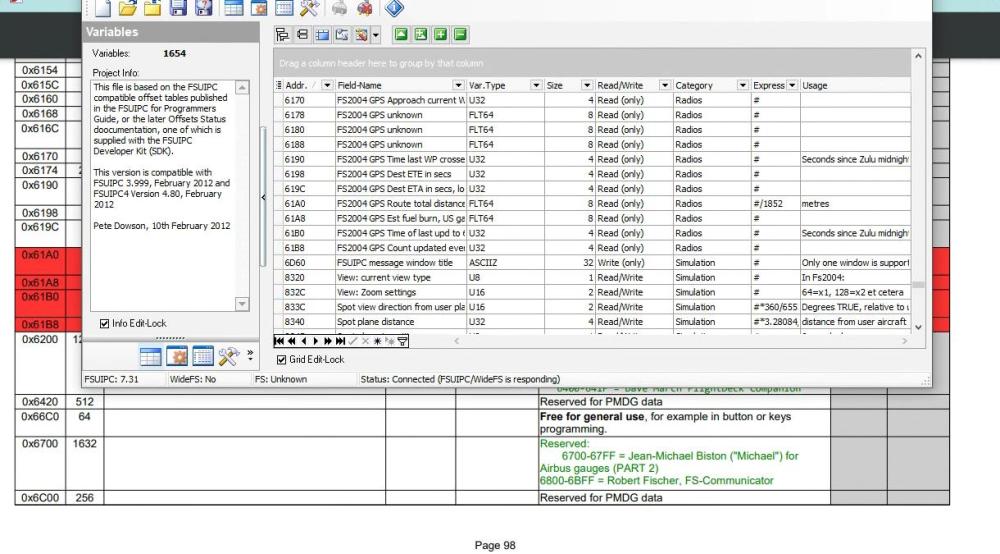
SIOC Axis to FSUIPC Axis ?
in FSUIPC Support Pete Dowson Modules
Posted
Hello,
thanks for the answer.
For sure i have a registered Version of FSUIPC.
You dont know SIOC ??
Sioc is the Script Language for Opencockpits modules...i wonder you dont know that??
If you want you can find it at the Opencockpits Website.
But anyway, i found vJoy and i am on the Way to try it out...seams to work !!
Matthias