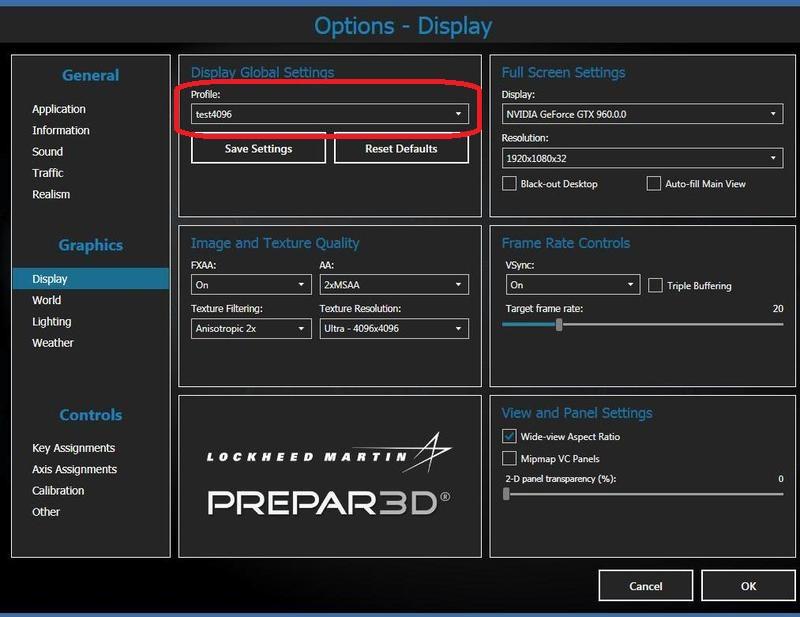mroschk
Members-
Posts
179 -
Joined
-
Last visited
Content Type
Profiles
Forums
Events
Gallery
Downloads
Everything posted by mroschk
-
Hmm, i dont know if you also have P3DV4.4 and GSX Level 2 installed, but it works !! Thanks a lot !! Matthias
-
Hello, view Days ago i chnged from SharpDevelop to VS2017. That is my first NugetPackage i installed. Hope i did all right, but for the Moment i get no error when i try to compile the Programm with FSUIPCConnection.WriteLVar(Name, NewValue) No i will try to see if it works. Thanks for the moment, i will come back 🙂 Matthias
-
Hello, that was fast 🙂 But what DLL did you mean ? Matthias Ps.: it seams not, because FSUIPCConnection.ReadLvar is not available. Where can i find that dll please?
-
i forgot to follow this threat
-
Hello, are you also able to write a LVar ? I want to write the GSX Pax Numbers, because GSX is calculating with a wrong weight of the PAX Thanks
-
Hmm, das wäre ja zu blöd. Matthias
-
Hello, i try to read offset 3380 via c# from Fsuipc, but it will not work. The Value is always empty, also in FSInterrogate2std it stays 0x0. Maybe there is an example or any help ? Thanks Matthias
-
Hi Pete, too bad, but thanks for the fast answer !! MR
-
Hello, one question, is it possible to change the Grafic Profile via FSUIPC ? I have written a little program in C# and want to change the Profile via a Offset, but dont know if it is possible? Thanks MR
-
... i forgot...the Problems with Simconnect starts if you want to manage omething via Networked PC's. There is the amazing Wideclient Software for Fsuipc, but if simconnect did not work you have Trouble !
-
Hello, too bad that you did not have the time to create such fine app like FSUIPC for Simconnect. I never tried to do something in Simconnect,but maybe i will try. Thanks Matthias
-
Hello, no question, FSUIPC + SDK is amazing...and with the .Net functionality it is nice. But, as you wrote, it is started 20 years ago. Have you maybe plans to develop a new Object oriented dll?
-
Hello, i know this example from the SDK. But i think a Timer for such a Operation is not a really good and .Net conform Solution. I am very sensitive with timers in any .Net program. Matthias
-
Yep...thanks
-
Hello, thanks for the Answer. I understand..it is not working with FSUIPC at the Moment. But it Sounds very good that you think about including it. I see two way's here: 1. A Special class which the user can add Offsets to Monitor. This class provides the eventhandler like in c#: https://msdn.microsoft.com/de-de/library/system.eventhandler(v=vs.110).aspx 2. I dont know if it is possible, but it is the best way i think. If it is possible use the FSX or P3D to Trigger the update of an Offset. Then the user can just look at it and just do it like in a c# Event like: private Offset<int> airspeed = new Offset<int>(0x02BC); airspeedonChange().... That second way would be great! Matthias
-
Hello, just question if Events are possible with C#.Net FSUIPC Client? Like in the Windows programming .... as example onButtonPress()...for Offsets. So, if an Offset Change, i want that a procedure is autmatic called and the Offset chage can be handled. Matthias
-
very complicated. Just go to the Button & Switches Tab, press the Joy Button and select Keypress & Hold. Enter Number 17 ( vor the CTRL Key ) and check repeat while hold. So easy
-
by the Way...attached is a Picture of all files in the Modules Directory. In the File "FSUIPC4 User Guide.pdf" page 44 i found the attached second Picture. There should be a list of all Keys in the Advanced user Guide.pdf page 81 I have just a file called "FSUIPC4 for Advanced Users.pdf", but this has only 62 Pages and also nothing about keys. It seams not so easy as you describe
-
for sure, but i want to send ONLY STRG AND HOLD IT as a PTT key. and that is not in the user guide
-
Moved to Main Forum, Questions related to FSUIPC always post in Main Forum! Hello, i just want to use a Joistick as PTT Key for Teamspeak, which runs on the same PC then th FSX. How can i do that? I have set the LEFT STRG in Teamspeak. What else must i do to have the Joistick Button for the PTT key? Matthias
-
Need Help with ATC commands via 3110
mroschk replied to mroschk's topic in FSUIPC Client DLL for .NET
i am using the dll from your SDK and had a look in the example. But i did not find a example how to use this 2 Offsets. -
Need Help with ATC commands via 3110
mroschk replied to mroschk's topic in FSUIPC Client DLL for .NET
I dont know what you mean with "What Library i use", i am using the FSUIPC.dll, if you mean that. What else can i use with C#?? But i got it working. Thanks Matthias -
Need Help with ATC commands via 3110
mroschk replied to mroschk's topic in FSUIPC Client DLL for .NET
hmm, it seams not. How can i send as example a keypress "1" to P3D via c# in Connection with Offset 3110/3114 ?? Have you an example in c# or c++ ? Thanks -
Need Help with ATC commands via 3110
mroschk replied to mroschk's topic in FSUIPC Client DLL for .NET
i have not tried yet...i will inform you -
Need Help with ATC commands via 3110
mroschk replied to mroschk's topic in FSUIPC Client DLL for .NET
Hello, yes, SIOC can. The question is if P3D or the ATC window must have the Focus and what is the Name of the Window to find it and set the Focus to it. Matthias