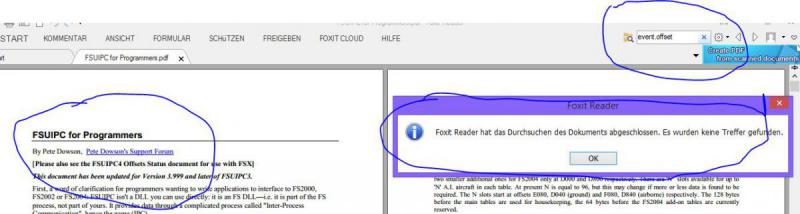mroschk
Members-
Posts
179 -
Joined
-
Last visited
Content Type
Profiles
Forums
Events
Gallery
Downloads
Everything posted by mroschk
-
Need Help with ATC commands via 3110
mroschk replied to mroschk's topic in FSUIPC Client DLL for .NET
Hello Pete, i can not use LUA for that because i Need to Control it via SIOC. Thats the only way i can use. ( i also never use the ATC from the Sim, it is for the users ) Matthias -
Need Help with ATC commands via 3110
mroschk replied to mroschk's topic in FSUIPC Client DLL for .NET
He Pete, is it possible ( for a temporary Solution ) to send a KeyPress ( 0...9 for the ATC Window ) via FSUIPC Offset and without needed to give P3D the Focus? Matthias -
Need Help with ATC commands via 3110
mroschk replied to mroschk's topic in FSUIPC Client DLL for .NET
Hi Pete, thats the same here. Open/Close the ATC Window works fine, but not able to select the Numbers. I will Report this also to LM. Matthias PS: http://www.prepar3d.com/forum/viewforum.php?f=6312 -
Need Help with ATC commands via 3110
mroschk replied to mroschk's topic in FSUIPC Client DLL for .NET
Hi Pete, thanks for the Answer. So i know now this is not my issue ( and not really your's ). Where can i get FSUIPC 4.947C ? On the Website i see only v 4.946. Matthias -
Need Help with ATC commands via 3110
mroschk replied to mroschk's topic in FSUIPC Client DLL for .NET
Hello, thanks for the Answer. Before i have installed P3D v3 i had FSX and after that P3D v2.5. Also hee works the Code fine. So there is no Problem, which is the reason i did not post the other Code. I think there is maybe anything changed in V3. Can pls anyone test it in v3 ? Thanks Matthias -
Hi Volks, i must again ask for help with this Offset. Now it is the ATC Menu which makes Problems. With this Code i got now the Doors to work: sendControl.Value = TOGGLE_AIRCRAFT_EXIT; Fsuipc_Process(); Thread.Sleep(50); if(iDoorNumber == 0) sendControl.Value = SELECT_1; if(iDoorNumber == 1) sendControl.Value = SELECT_2; if(iDoorNumber == 2) sendControl.Value = SELECT_3; if(iDoorNumber == 3) sendControl.Value = SELECT_4; Fsuipc_Process(); Now i tried the ATC Menu and add this constants: private readonly int ATC = 65564; private readonly int ATC_MENU_0 = 66181; private readonly int ATC_MENU_1 = 66172; private readonly int ATC_MENU_2 = 66173; private readonly int ATC_MENU_3 = 66174; private readonly int ATC_MENU_4 = 66175; private readonly int ATC_MENU_5 = 66176; private readonly int ATC_MENU_6 = 66177; private readonly int ATC_MENU_7 = 66178; private readonly int ATC_MENU_8 = 66179; private readonly int ATC_MENU_9 = 66180; and created this Code to manage the ATC Window switch(msg) { case "O": sendControl.Value = ATC; break; case "0": sendControl.Value = ATC_MENU_0; break; case "1": sendControl.Value = ATC_MENU_1; break; case "2": sendControl.Value = ATC_MENU_2; break; case "3": sendControl.Value = ATC_MENU_3; break; case "4": sendControl.Value = ATC_MENU_4; break; case "5": sendControl.Value = ATC_MENU_5; break; case "6": sendControl.Value = ATC_MENU_6; break; case "7": sendControl.Value = ATC_MENU_7; break; case "8": sendControl.Value = ATC_MENU_8; break; case "9": sendControl.Value = ATC_MENU_9; break; } Fsuipc_Process(); When i now call this procedure and give the Variable "msg" the String "O" it opens the ATC Menu. When i call it again and the ATC Menu is still open , then the ATC Menu Closes ... Thats perfect ! But when i open the ATC Menu and give then "msg" the string "1" or "2" it dosent work. The other Problem is that same Code works in Prepar3d v2.5 but not in my actual Prepar3d v3. I also checked Offset 3110 in your FSI and it becomes the correct value. Have you any idea ? Matthias
-
Hi Volks, i must again ask for help with this Offset. Now it is the ATC Menu which makes Problems. With this Code i got now the Doors to work: sendControl.Value = TOGGLE_AIRCRAFT_EXIT; Fsuipc_Process(); Thread.Sleep(50); if(iDoorNumber == 0) sendControl.Value = SELECT_1; if(iDoorNumber == 1) sendControl.Value = SELECT_2; if(iDoorNumber == 2) sendControl.Value = SELECT_3; if(iDoorNumber == 3) sendControl.Value = SELECT_4; Fsuipc_Process(); Now i tried the ATC Menu and add this constants: private readonly int ATC = 65564; private readonly int ATC_MENU_0 = 66181; private readonly int ATC_MENU_1 = 66172; private readonly int ATC_MENU_2 = 66173; private readonly int ATC_MENU_3 = 66174; private readonly int ATC_MENU_4 = 66175; private readonly int ATC_MENU_5 = 66176; private readonly int ATC_MENU_6 = 66177; private readonly int ATC_MENU_7 = 66178; private readonly int ATC_MENU_8 = 66179; private readonly int ATC_MENU_9 = 66180; and created this Code to manage the ATC Window switch(msg) { case "O": sendControl.Value = ATC; break; case "0": sendControl.Value = ATC_MENU_0; break; case "1": sendControl.Value = ATC_MENU_1; break; case "2": sendControl.Value = ATC_MENU_2; break; case "3": sendControl.Value = ATC_MENU_3; break; case "4": sendControl.Value = ATC_MENU_4; break; case "5": sendControl.Value = ATC_MENU_5; break; case "6": sendControl.Value = ATC_MENU_6; break; case "7": sendControl.Value = ATC_MENU_7; break; case "8": sendControl.Value = ATC_MENU_8; break; case "9": sendControl.Value = ATC_MENU_9; break; } Fsuipc_Process(); When i now call this procedure and give the Variable "msg" the String "O" it opens the ATC Menu. When i call it again and the ATC Menu is still open , then the ATC Menu Closes ... Thats perfect ! But when i open the ATC Menu and give then "msg" the string "1" or "2" it dosent work. The other Problem is that same Code works in Prepar3d v2.5 but not in my actual Prepar3d v3. I also checked Offset 3110 in your FSI and it becomes the correct value. Have you any idea ? Matthias
-
Hello, thanks....but first i will wait if Pte knows a solution if he is back. Matthias
-
Hello again, i am sorry, but i was too early too happy. It is not working. I use the exactly same Code you provide here. It is not working since i changed to P3D v2.5. Could that be a Problem? I have installed the latest FSUIP for sure. The crazy Thing is that i also have a Code for the Air Stairs and this is working fine. Only the doors wont work. Maybe anyone has any Idea please ? Thanks Matthias
-
Maybe Pete has any idea?
-
Hi, ok, thanks anyway !! Matthias
-
Hello, i had a test ... GREAT, THAT WORKS. I also found this Offset, but did not know that it is th right one. So Thanks One Question... did you also know a way to clear the flightplan? I tried to set a empty string in the Offset, but it did not work. Matthias
-
just my cent: check the offset size private Offset<int> Flapscontrol = new Offset<int>(0x0BDC); private Offset<double> agl = new Offset<double>(0x0020); as of the Fsuipc documentation both are 4 bytes long
-
Hello, that works ... thanks a lot !!
-
Hello, is it possible to load a Flightplan ( *.PLN ) via FSUIPC ?? I searched a offset, but did not found. Thx
-
Hello, thanks for your Answers. I "think" i had it bevor like you proposed, but i am not really sure. I am at work, so i will test it this afternoon and come back. Thanks Matthias
-
Hello Pete, i need your help with offset 3110 to open/close the doors. Since i have installed Prepar3D v2.5 i have this problem: I use this c# code to control the doors: private Offset<int> sendControl = new Offset<int>(0x3110, true); private readonly int TOGGLE_JETWAY = 66695; private readonly int TOGGLE_WINGFOLD = 66390; // AirStairs for JS800 private readonly int TOGGLE_AIRCRAFT_EXIT = 66389; // private readonly int SELECT_1 = 65538; private readonly int SELECT_2 = 65539; private readonly int SELECT_3 = 65540; private readonly int SELECT_4 = 65541; void Process_FS_Doors(int iDoorNumber) { Fsuipc_Process(); sendControl.Value = TOGGLE_AIRCRAFT_EXIT; Thread.Sleep(50); if(iDoorNumber == 0) sendControl.Value = SELECT_1; if(iDoorNumber == 1) sendControl.Value = SELECT_2; if(iDoorNumber == 2) sendControl.Value = SELECT_3; if(iDoorNumber == 3) sendControl.Value = SELECT_4; Fsuipc_Process(); } I am sure, even if you did not speak c#, you understand this code. Now, the problem, since P3D v2.5 , is that bevore this works i must first open the Main Exit via Shift + E on the Keyboard. Thats crazy...then the code works fine for all doors. Why the hell must i first use the keyboard one times ? Have you any idea ? Thanks Mattias
-
Hi Pete, thanks a lot...that works. Thanks Matthias
-
Hello, i try to set up a self build throttle for the A2A Cessna 172. The Lever is controlled by SIOC which is not the Problem because it works fine with all other aircrafts. I use the Offset 0x088C and set here Values from 0 - 16384, but nothing happens in the A2A Cessna. I have also installed the Flight One Cessna.Here all works fine. Has anyone a Idea what i can do? Thanks M
-
i am in the forum "FSUIPC Client DLL for .NET" which is from Peter or not ??
-
Hello, a litle question/problem: The Offset 3362 Length=1 controls the doors. I have written a litle program which display the actul value of this offset. Now, in Prepar3D v1.4 it works perfect. When i set these values to the offset: 1 - controls Door 1 - Main Exit 2 - controls Door 2 - Service Door but in FSX it is not working. The crazy thing is that, if i press Shift + E + 1 or Shift + E + 2 the offset shows the correct values 1 or 2. But when i set the value 1 in the offset the Main Door opens/closes. But the Door 2 did not work. Is there any different between FSX and Prepar3D ?? Thanks Matthias
-
Hello, i want to reset the Flightsim ( Prepar3d v1.4 ) via FSUIPC to System Time. Under World -> Time and Season i have button "Reset to System Time". Is there a Offset which i can set to one or some other easy way to do that via FSUIPC ? Thanks Matthias
-
He, i paid for your FSUIPC and can expect a respectful treatment. I searched for that in the 2FSUIPC for Programmers.pdf" but see the attachment. You must not wonder about questions if it is not documented. M
-
Hello Pete, is it possible to have a "onChange" EventHandler for an offset? Brgds
-
correct Altitude Offset for Google Earth?
mroschk replied to mroschk's topic in FSUIPC Support Pete Dowson Modules
Will try that out Thanks a lot MR