
jgar
-
Posts
154 -
Joined
-
Last visited
Content Type
Profiles
Forums
Events
Gallery
Downloads
Posts posted by jgar
-
-
Juan Miguel: Me gustaria ayudarte pero no estoy familiar con la registraciön que enseñas. El productio, FSC, se registra con la compañia que lo comprastes. Si lo compraste y descargaste de AEROSOFT es con ellos donde tienes que registrarlo. Entra a www.aerosoft.com y te asistirán resolviendo el problema de registración. Si lo obtuviste de otra compañia es con ellos que tienes que tratar de resolver este problema..
¡Buena suerte!,
Jesús V García
3 hours ago, Juan Miguel Hernandez said: -
20 hours ago, Juan Miguel Hernandez said:
I have not lost my key, the product is not registered.
Can you help me please?
regards
Juan Miguel: Tienes que tener y usar la clave para poder registar el producto, FSC.
-
Merry Christmas Mr Heine. Thanks for a great product.
Regards,
Jesse Garcia
Ohio
-
Mr Heine: Findings so far. Able to transfer frqs to Nav1/Nav2 using the " New exception" and transfer VOR/DME frqs anywhere in the map to Nav1 using ALT/left mouse. Shift/left does not respond....this works for me.
Q: The "Freq" in the GPS Window is of white color, the ILS shows as green, and all others are red, is this correct?
Best regards, Jesse
-
Txs for your prompt respond, will try the "New exception" and see if it works in my set up. In the meantime, will continue troubleshooting and entering the frequencies manually. If I cannot resolved it last resort will be to reinstall FSC 10.
Recently upgraded to SSDs, hope files were not dropped or crunched in the process of cloning the drives.
Regards, Jesse
-
Mr Heine: Long time no C!. Transferring frequencies to the Flight Simulator, FS9 in this case, not working. FSC does not respond to the shift-left mouse command. The "freq" button is selected/on in the button bar. ILS frequencies from the GPS transfer correctly. Since everything works as i should it must be a setting that has gone south. As always your support is appreciated.
FS9, FSUIPC 3999z9b, No network, FSC 10.6 Build 08.08.2019, Navigraph 1912 Rev 1, Aerosoft Boxed, Windows 10/64 Pro, 4 monitors
Regards, Jesse
2
.
-
Txxs, Volker: Had trouble navigating the FSGRW folder but was able to. Also corrected the location of the TeamSpeak folder.
As always, appreciate your prompt assistance,
Regards,
Jesse Garcia
Huber Heights, OH
-
System Configuration:
1. FSX-Acceleration and FS2004
2. FSUIPC3 & 4, Registered, lastest versions.
3. No, not used in a network
4. FSC10 Rev 5, Build 06.03.2018
5. Navigraph, Cycle 1904
6. Aerosoft Boxed
7. Windows 10 pro, i7-7700K CPU, 4.20GHz, RAM 16.0 GB, 64-Bit OS
8. 4 Monitors.
Back again after a long time...need help with connecting with FSRGW.
See Attache screen files...
-
Hope this helps. When upgrading to FSC 10. I retained the FSC9 folder in the same drive and soon learned that the Navigraph updates were being installed there unless the FSC10 folder was specified/selected. Have since completly removed FSC9 to a backup driver, issue resolved. Please don't ask why am I still holding onto FSC9.
-
De nada, Benibaz. Asegura cuando actualizadon el nuevo AIRAC esta dirigido al folder de FSC10. De esa manera no es necesario descargarlo y copiarlo. Para mi es necesario pq tengo dos folder, FSC9 y FSC10. Saludos.
-
Hola Benibaz. You need to ensure that the AIRAC update is pointed/dlownloaded to the FSC10 folder. Today, installed the current AIRAC cycle, 1805, and because I still have FSC9 and FSC10 installed had to direct the installation to the proper folder. For me the easiest way is to download once to the FSC9 and copy the file to FSC10. Of course, you need to execute the downloaded for it to update. Buena suerte.
-
Once again, disregard above post. My apologies for wasting so much of your precious time. From now on, will measure twice and cut once!
Regards, Jesse
-
Unfortunately, have not been able to locate the "important notes uninstalling an exisiting FSC eng fra ger.pdf" link.
Used the Navigraph download to do the update and somehow have missed quite a few things....guess when you
kt 80 you start missing a lots of things and paying attention is at the top of the list. All is well for now, thanks.
Jesse
-
Mr Volker: Please disregard the above query. Copying the logbook.fsc file from FSC9/User to FSC10/User should do it. Also were able to update the AIRAC to the latest version while still having both, FSC 9 and 10, installed in the same drive. Earlier posts implied that FSC9 had to be uninstalled in order for the correct AIRAC to be reflected in the FSC splash screen.
Regards,
Jesse
-
As always, thanks for your prompt response. One more question: Since installing FSC 10 requires FSC 9 to be uninstalled so the Navigraph AIRAC updates are install in the new version, I just learned, what happens to the logbook entries in FSC 9?
Best regards,
Jesse
-
Mr Volker: Is there an FSC 10 manual or supplement available for download?
Best regards,
Jesse Garcia
-
Claude: With all due respect, with your attitude my suggestion is for you to find other software that suites you and perhaps you can understand.
My experience has been that FSC's costumer support, i.e., Mr Heine, has always gone beyond attempting to resolve issues when they are software related and when required incorporate solutions into new software versions. However, not much he can do to resolve installations issues like you are apparently having.
-
Dan Moore, you still can...download the upgrade zip file again, the 9.6.9 supplement is now included.
-
To y'all, where else are you going to find this quality of customer service?
-
gwdoc...since you mentioned the "name of the flightplan has something to do...." If the FP has any space characters, remove them and see if that corrects the issue. I had to delete the spaces from all my old saved plans to correct a similar issue with FS9 and FSX. Regards.
-
Hi Volker.
Have tried a few thing trying to resolve this issue to no avail. Did a Fallback to 9.6.7 by replacing 3 files - FSC.exe, FSCDbManager.exe and FSCP3DCFG_V3.exe and deleting the C080, COPR, Cities.fsc file. (1) FS9/FSC9.6.7 ran fine; all the saved flight plans including a flight plan generated after updating to FSC9.6.8 are recognized and usable. (2) Again, updated to 9.6.8 and only the flight plan generated after 9.6.8 can be open. Error message received is attached. (3) To eliminate the probability of an AIRAC issue, tried flights plans with cycle 1704 and 1705 they ran ok on FSC9.6.7.
Has anyone reported any issues with old flight plans? Not really a big issue since flight plans generated under 9.6.8 are ok. However, while this may turn out to be a "local" issue it is strange that only occurs after installing the 9.6.8 update. Just letting you know in case there is a bug in the update that may later show up. If there are any files that I need to provide you please let me know. Regards, Jesse from Ohio.
-
1. FS2004
2. FSUIPC 3.999z2, Registered
3. Network use: No
4. FSC 9.6.8, 01May2017; FSCDbMgr 9.6 Rev 2 (??) - (Last FS9 database update: 4/10/2016)
5. Navigraph, AIRAC 1705 Rev 1
6. Windows 10 Pro
7. Monitors: 4
After updating to the new build, 9.6.8, 01 May 2017, only new flight plans are found and loaded after being saved. "Paths" are the same, for the old and new flight plans, in the "Save/Load Flight Plan" page. Is this by design and should all flight plans saved prior to the update deleted? Question asked before dumping all the prior printed flight plans.
Sorry for taking your time with this, know you have more technical issues being queried about. Thanks for a great product. Chao!
-
speeed8...Hope you understand that you need video cards in you computer that can support
multi-monitors. It is not a function of FSC whether it works with more than one monitor, your
system configuration dictates that. Hope this is what you are trying to address.
Regards.
-

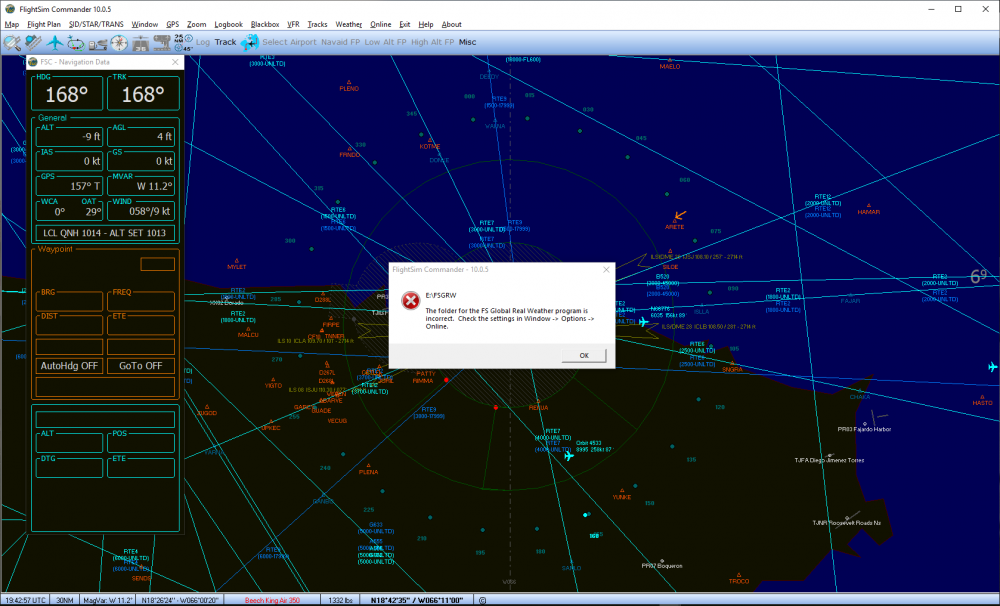
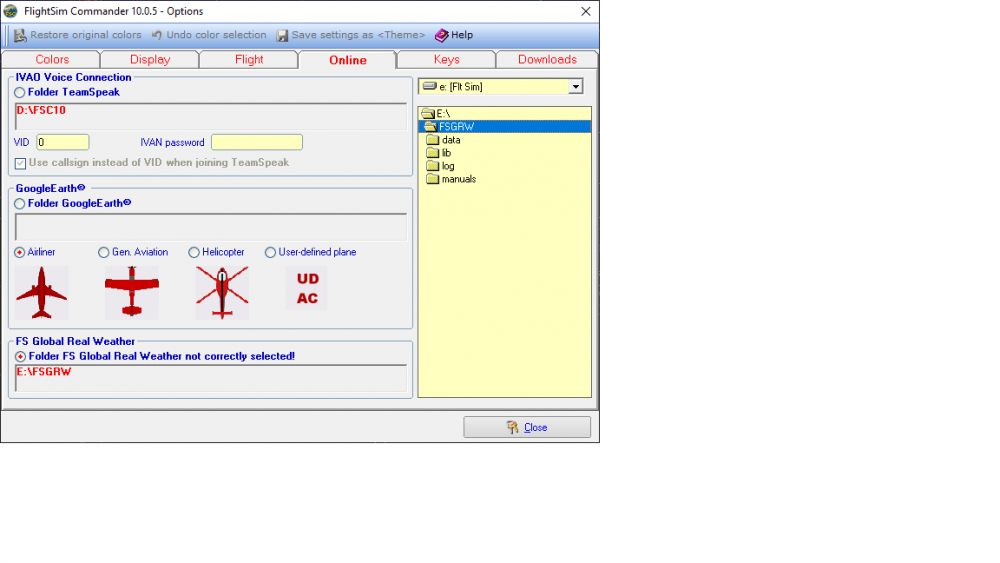
.jpg.4bda94063a279c82ba8fc1a77fb0cad6.jpg)
No register FSC9, second part
in (Former) FS Commander Support Forum
Posted
Mas información en resolver problemas de registración. Espero que te ayudé.
Registration failure -some solution-
After entering your data, you get the message "registration failed; incorrect data entered".
In virtually of the cases we have checked so far, this was due to the following:
In the mail with the key you receive from SimMarket your name appears twice:
under Delivery Address and b. under Register Code Name and the two may be different.
What YOU NEED TO ENTER IS THE REGISTER CODE NAME. If your first or last name contains a
blank SimMarket will - for internal reasons - replace the blank by an underscore and this is what you
must enter.
Suppose your name is Fred van der Berg, then the register code name will come out as
Fred van_der_Berg and you need to enter the one with the underscore(s).
The registration was successful, but when FS Commander was started again, the introduction says
"unregistered version" again.
DO NOT EVER INSTALL FlightSim Commander under C:\ Program Files (x86).
If your computer has only one drive or one partition, install FlightSim Commander directly under
C:\, e.g. C:\FSC\. If your computer has more than one drive or partition, install FlightSim
Commander under any drive/partition other than C:\
Start the installation program (fscsetup.exe) as administrator.
Please read below paragraph VERY VERY IMPORTANT.
When the setup program prompts you to decide whether the installation should be carried out "for
all users" or "only for me", you MUST choose "for all users".
The crucial features in Vista and Windows 7/8.x are the so-called User Account Control (UAC) as
well as the internal management of the virtual store.
For applications installed under C:\ Program Files (x86) which generate files for the outside world
(= other applications), Vista and Windows 7/8.x place these file into a virtual store which other
applications may know nothing about. Consequently, the other applications may look for these files
in a specific folder which, however, does not contain the expected file.
VERY VERY IMPORTANT
You MUST “RUN” FlightSim Commander as ADMINISTRATOR.
Notice, furthermore, that it is NOT sufficient that you are the administrator of your system.
Rather, you need to run the program by right-clicking and selecting "run as administrator".
If you don't, all kinds of strange behaviors are to be expected, incomplete installation, failure to find
the correct database files, or even crash of the main program.
For some reason the folder in which FS Commander is installed is "read only" so that the registration
file cannot be written to the main directory. The "read only" property is not set by the installation
procedure of FS Commander, but must have some independent cause in your system.
Note that the entire FS Commander folder should be open to "write" actions so that the "read only"
property must be unchecked.
If this case happens on your system, first check if a file register.fsc exists in your FS Commander
main directory. We are not sure that this is the whole story, but so far this is what we found out. If
neither of the two applies to you and you still have a problem, send an email to Volker
(whose address you find at the bottom of our website) including the following information:
a. your name (as sent to SimMarket)
b. your e-mail address (as sent to SimMarket)
c. the key you received from SimMarket
d. Simmarket invoice date
FlightSim Commander Team