-
Posts
4,066 -
Joined
-
Last visited
-
Days Won
31
Content Type
Profiles
Forums
Events
Gallery
Downloads
Posts posted by V. Heine
-
-
-
Hi Derek,
please read the current manaul: Page 20, chapter Allways on Top, Important: ... pause on task switch...
Regards,
Volker
-
Hi ???,
But I can't help to wonder if there's a more up to date manual that I haven't come across quite yet. I'll look at your main site and not Aerosoft's for any updated manuals.Just download the current manual from our website.
P.S. I'm still unable to see the Airways labels at 100NM+, if I ZOOM I do see the minimum flight level for each of the airways, but not their respective labels such as "J55, etc..."Maybe a missunderstandig. You can only see the airways info equal or below 100nm zoom.
Volker
-
Hi Ian,
it is clear that a vertical line of the measurement tool in California cannot be 180/0° due to magnetic variation. If you add/subtract the magnetic variation displayed in the status bar to the values in the measuring tool, you get, of course, the values expected.
Regards
Sascha & Volker
-
Hi ???,
As most of you already know through FSX when creating a plan you can easily see the labels for a Jet/Victor airway by either hovering over the airway or looking at the label after so much X distance. I find this quite useful and haven't been able to figure out how to look for them in FS CommanderThe Airways label are displayed only up to 100nm to prevent decluttering the map.
Is there a way to enable them? As the "Find Object" does not allows you to search for Jet/Victor Airways as these radio boxes are grayed out.The find Jet- and/or Vicways button are only activ if you are activating the Jet or/and Vicways.
By reading the manual you will find the most answers of your questions.
Regards,
Volker
-
-
-
Hi Mike,
1) uninstall your FSCommander
2) right mouse click on the file FSCSETUP.EXE -> select Run as Administrator
After installation:
Open the FSC folder, select the file FSCDbManager85.exe and create a new shortcut on to your desktop,
create also a new shortcut for the FSCxx.EXE on your desktop.
Right mouse click on the FSCDbManager85 shortcut,
select properties, select tab Shortcut, select Advanced, activate Run as adminstrator, O.K.
select tab compatibility, make sure that below the Privelege Level the "Run this program as administrator" is also activated, Apply, O.K.
Now the same procedure for the FSC85 shortcut.
Now run the FSCDbManagerxx.
Regards,
Volker
-
Hi Mike,
as we have written in our announcement,
NOT RUNNING asINSTALL as ...
Volker
-
Hi, what's your name?
have you read this: viewtopic.php?f=155&t=66110
and have you understand it and done so?
Volker
-
Hi Kelvyn,
we have think about and we will fix this with the next upcomming version 8.6 soon.
Volker
-
Hi Kelvyn,
the selected alternate airport is only for the FSC internal flight plan in use.
The alternate airport will be not saved to external flight plan.
Regards,
Volker
-
-
-
Hi Maurice,
sorry, but I can't verify your problem because I'm still running FSCommander on a WIN7 machine.
Anyway, please try following workaround:
Deinstall your FSCommander again.
Install as Adminstartor but !!! not under Program (x86) because this section is UAC protected.
Install the FSCommander direct in C:\ or if you have another drive or partition, just install it there.
Regards,
Volker
btw. Do you have skype?
-
Hi ?,
are you sure that you have set the right path for your flightsimulator as describe on page 92 in the current manual?
If so, please post a screenshot from your settings simelare as you can see on above page.
Regards,
Volker
-
-
Hi Alan,
FSCommander is NOT an FMC and therefore does NOT control altitude and speed.
Regards,
Volker
-
Hi,
I have used the "Run as Administrator" option.Please read this: viewtopic.php?f=155&t=66110
and remember; Install as administrator NOT run as administrator!!!
Regards,
Volker
-
Hi Mike,
the problem has todo with the UAC.
Workaround:
Open the FSC folder, select the file FSCDbManager85.exe and create a new shortcut on to your desktop,
create also a new shortcut for the FSCxx.EXE on your desktop.
Right mouse click on the FSCDbManager85 shortcut,
select properties, select tab Shortcut, select Advanced, activate Run as adminstrator, O.K.
select tab compatibility, make sure that below the Privelege Level the "Run this program as administrator" is also activated, Apply, O.K.
Now the same procedure for the FSC85 shortcut.
After done, please run allways the program with the shortcut from your desktop.
Now run the FSCDbManagerxx.
To prevent all this procedure, just install the FSCommander on another drive or partion and not under Program Files (x86)
Regards,
Volker
-
Hi Bill,
1) I assume I can use the FSC installer to remove the existing FSC. Can I then install as an administrator using my current FSC installer or will I need to redownload the FSC files from your website first?Just use the FSC installer and I would prefer that you download the latest installation from our website
2) If I reinstall like this, will the activation code I got from Simmarket still work?Your activation code from simmarket will be work
Regards,
Volker
-
Hi Bill,
it seems to me that you have "NOT" installed the FSCommander as administrator because,
the FSCommander can see your created plan but the plan is not visible for other programs.
The reason is that VISTA (and also WIN7) save the file in a special virtual folder and in this
case the file are only visible for the FSC itself.
Please read: viewtopic.php?f=155&t=66110
Again and again, install as administrator and after installation done, run the program as administrator.
Regards,
Volker
-
Hi Mike,
have you read this: viewtopic.php?f=155&t=74997
and this viewtopic.php?f=155&t=66110
Volker
-
Hi Jörg,
FSCommander don't supports transition.
Regards,
Volker


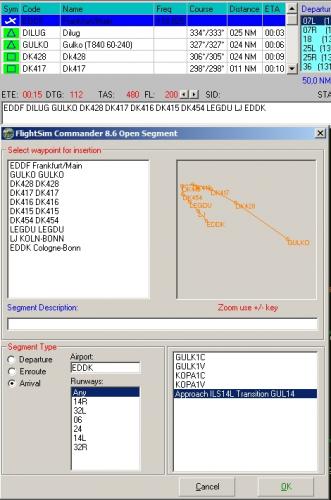
Wetterseite im GPS
in (Former) FS Commander Support Forum
Posted
Hallo Reinhold,
bist Du sicher das Handbuch gelesen zu haben?!
Kapitel 13, Seite 64, GPS ud Moving Map
Alle im GPS Fenster beziehen sich auf Daten die der Flugsimulator im verbundenen Zustand an die GPS Fenster sendet.
Fazit, das Wetter Fenster zeigt also nur dann Daten wenn Du mit dem Flugsimulator verbunden bist und
folglicherweise dann die Wetterdaten die der Flusi liefert und nicht die von Dir heruntergeladenen Wetterdaten.
Gruss
Volker