-
Posts
4,066 -
Joined
-
Last visited
-
Days Won
31
Content Type
Profiles
Forums
Events
Gallery
Downloads
Posts posted by V. Heine
-
-
Hi Chuck,
please read our announcement here: viewtopic.php?f=155&t=78476
... INSTRUCTIONS FOR INSTALLATION and INSTALLATION OF FSX ...
Regards,
Volker
-
Hallo,
lese bitte hier:
viewtopic.php?f=155&t=78553&p=478389&hilit=FMC#p478389
viewtopic.php?f=155&t=78176&p=476242&hilit=FMC#p476242
viewtopic.php?f=155&t=77573&p=473009&hilit=FMC#p473009
viewtopic.php?f=155&t=74910&p=461054&hilit=fmc#p461054
viewtopic.php?f=155&t=75057&p=460732&hilit=fmc#p460732
und im Handbuch etwas über: Aircraft on Map
Gruss
Volker
-
Hi Per-Eric,
sorry, but there is no solution. We do not have any access to the VATSIM Airspace data.
But if you like you can edit the vatsim.dat file by yourself.
A description about the records you will find in the file itself.
Regards,
Volker
-
Hi Laurier,
I open the plan page (new plan): If I click in the map, with right mouse, nothing happen.You are sure you clicking Ctrl-right mouse button ???
Regards,
Volker
-
Hi Thim,
would you please download and install the latet FSUIPV version here:
http://fsuipc.simflight.com/beta/FSUIPC3954.zip
Regards,
Volker
-
Hi Laurier,
the help files and documentation explain in detail how ZZZZ plans are handled.
Regards
Volker
-
Hi Thim,
as far as we can tell, this is not a problem of FS Commander, but rather of fsuipc.dll. We had such a case only once before and it turned out that the problem was that for some reasons the timer inside of fsuipc.dll (which determines when fsuipc reads information from FS)did not work properly.
In order to find out whether or not the same problem occurs on your system, I attach a little program to this post called "UIPC Hello". All this program does is to check the version of fsuipc and also display the timer.
What I would ask to do is a) start Flight Simulator and b) afterwards start UIPC Hello. What should appear is the version number and also the time of Flight Simulator being continually updated. Could you then please inform me if you are in fact seeing both displays.
Regards
Volker
-
Hallo Christian,
in Deinem Fall sende bitte folgende Datei: FSCDBM_FS10.LOG an meine e-mail Adresse
die Du auf unserer HomePage ganz unten findest.
Gruss
Volker
-
Hi,
I need exactly the error message, maybe a screenshot.
Please attach also the file FSUIPC.LOG, which you find in the modules folder, on your answer here.
Volker
-
Hi ???,
nothing!!!
My name is Volker
-
Hi Heinz,
please contact me via my e-mail adress, which you find at the bottom on our homepage.
Volker
-
-
Hi LAURIER,
I hope that you have reading the readme.txt file, which is delivered with the full version installation,
and you have following the instruction about to make a copy of your register.fsc file.
In this case you have not to pay a second time.
If not, you must contact your supplier of FSCommander because, we are the developer.
Read also here: viewtopic.php?f=155&t=78535
... WE WILL NO LONGER RESPOND TO MAILS ...
Regards,
Volker
-
Hi ???,
the FSCommander don't know nothing about your settings in your Flightsimulator.
This are the data FSCommander receiving via the FSUIPC.
Volker
-
Hi Midnightrider,
please contact the AeroSoft support, because we do not written the installation routine
Regards,
Volker
-
Hi Sven,
your own AC will be never shown as blue dot if your callsign at IVAO and the entry under Window ->Options -> Flight -> User Callsign
are the same, because it makes no sense to see your own AC as AC symbol and also as blue dot.
But if you like to see your AC allso as blue dot, just change you Call Sign only in FSCommander.
For Example, your Callsign at IVAO is XXX123 just type XXX1234 under Window ->Options -> Flight -> User Callsign
Regards,
Volker
-
Hi Schmid,
I cannot verify the problem, because we nothing changing between vers. 8.5 and 8.6 at this function.
Regards,
Volker
-
Hi J J Gómez ,
please read the current manual, chapter 5.1.2, Custom waypoints -> Selecting custom waypoints and also
Custom waypoints with precise location.
Regards
Volker
-
Hi Schmid,
I am very sorry, but I somehow cannot confirm what you say in your post. While it is true that UW11 is limited to 25000ft, FS Commander only allows you to set even flight levels.
As you can see from the attached screenshot, UW11 goes west and therefore you must choose an even flight level.
BTW, flight level and altitudes are not saved in a flight plan for reason we have explained various times before.
Regards
Volker
-
Hi Bill,
I have forgotten to llet you know that the Log file was an old one, dated 11/09/2009
Regards,
Volker
-
Hi Bill,
thank you for sending me the log file.
I found what I'm expected.
Just open the log file you have sent to me with an editor and study the first line.
You will read this: C:\Program Files (x86)\FSC Database Manager © 2003-2009 Sascha W. Felix - Vers.: 8.5 Net (Build: 230309)
You have running the wrong DatabaseManager version 8.5 and not version 8.6 as you told me here in the forum.
Maybe you must change your link to call the DatabaseManager86.exe.
Regards,
Volker
-
Hi Martin,
thank you for reporting this minor bug.
Meanwhile we have fix this problem and just upload the fixed version.
Just download the file fsc86upgr.zip, extract it and copy only the FSC86.exe
into the FSCommander mainfolder and overwrite the existing file.
You can see the new build number in the introscreen which is 10122009.
Apology for any inconvenience.
Regards,
Volker
-
Hi Martin,
please be patient while we are check this situation.
Regards,
Volker
-
Hi Bill,
please sent the logfile to my e-mail adress, which you find at the bottom on our homepage.
Regards,
Volker


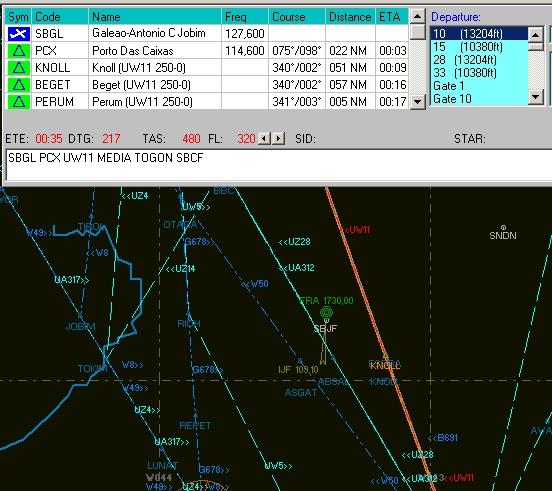
Höhenangaben, SID Stars
in (Former) FS Commander Support Forum
Posted
Hallo Ralph,
die Antwort ist NEIN. Wir werden also nie so tun als würden wir versuchen ein FMC zu simmulieren.
Lese bitte auch hier die Gründe:
viewtopic.php?f=155&t=73270&p=451676&hilit=ATC+Weather#p451676
Gruss
Volker