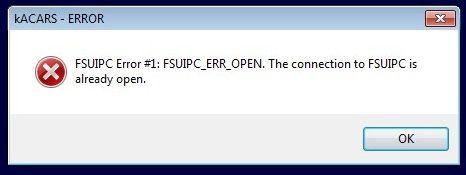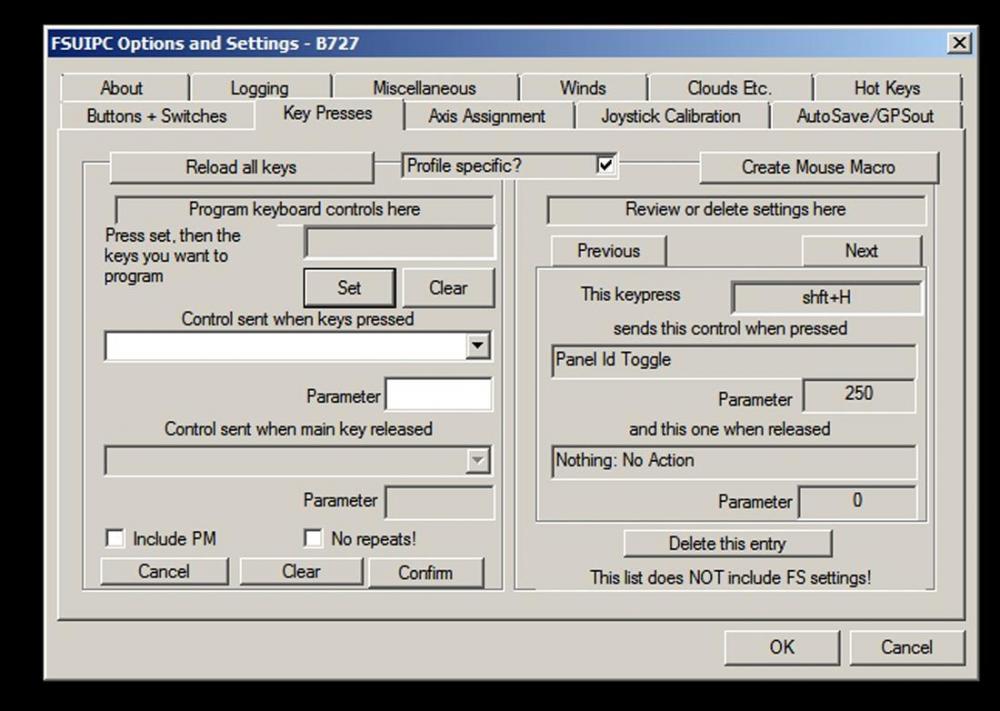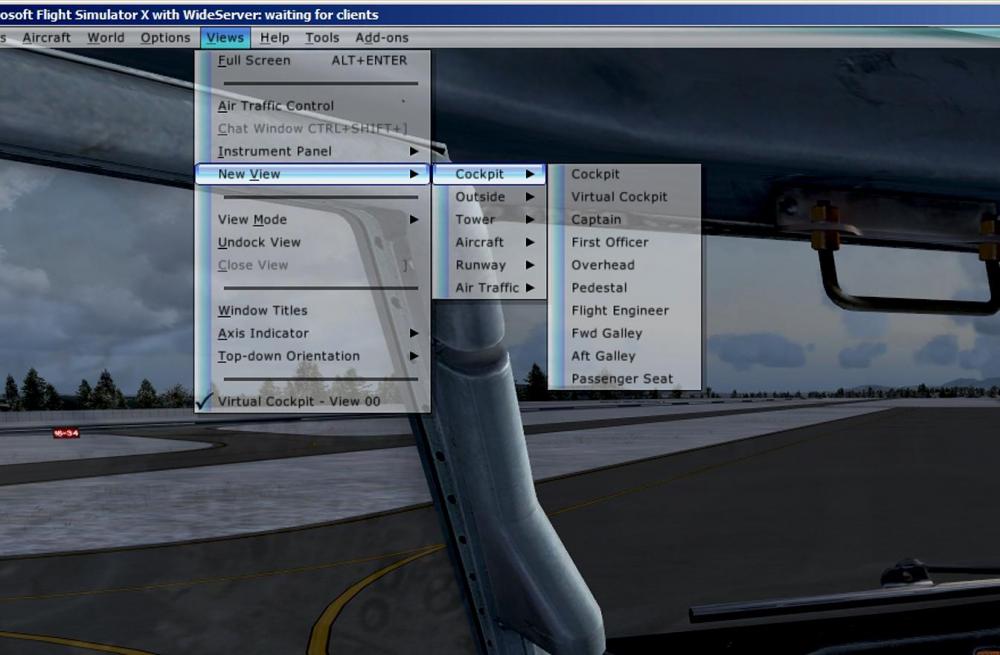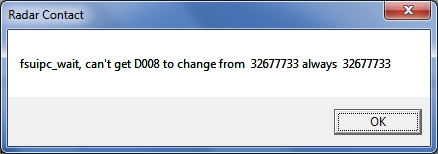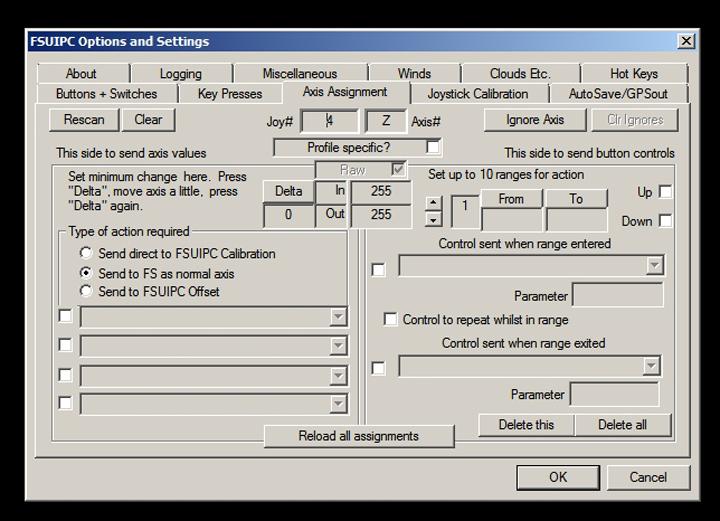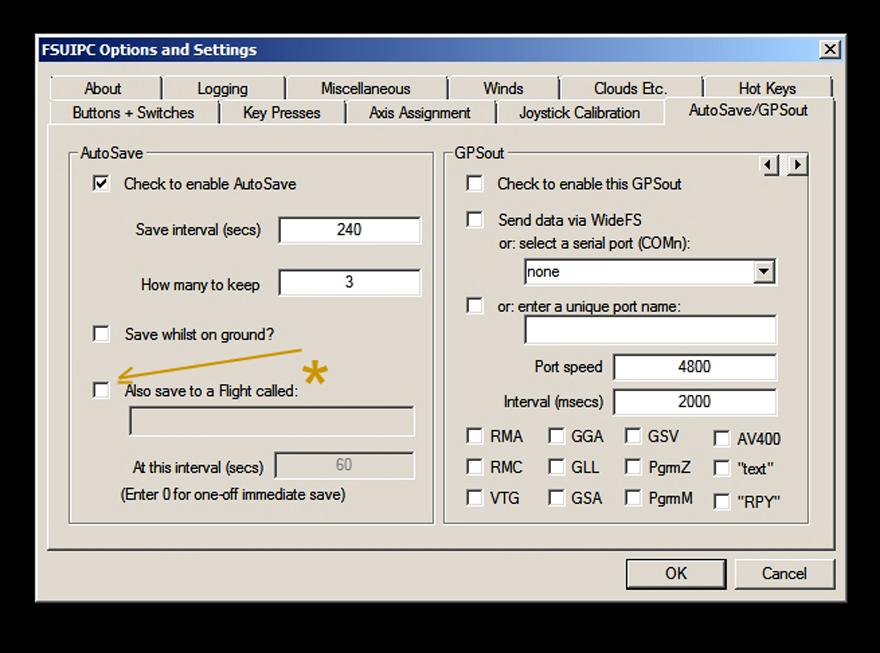elsmoko
Members-
Posts
111 -
Joined
-
Last visited
-
Days Won
1
Content Type
Profiles
Forums
Events
Gallery
Downloads
Everything posted by elsmoko
-
Thank you for the fast reply John. I'll find and uninstall kACARS. Best regards, Ken
-
Hi John, Please see attached screen cap. Can you suggest a way to prevent this error. The error appears very infrequently; but when it does it causes FSX to freeze. The block title of the error message refers to the software "kACARS". I do not remember installing it. Perhaps it's malware ~:) Are you familiar with kACARS. I fly with Canada Air Virtual AL and use their ACARS software (CavACARS). Thank you and Pete again for the awesome FSUPC software and other utilities for our flight sims... Best regards, Ken Boardman > long time FSUIPC (ab)user My system > Win 7-64, FSX Acceleration,
-
ini AC Profiles' syntax question
elsmoko replied to elsmoko's topic in FSUIPC Support Pete Dowson Modules
Thank you for the fast and helpful reply John. I will look for this in the Advanced User Guide. Ken -
Hi, Below is an ini profile section to help illustrate my question. In the [Keys.Majestic Q400] sub section (below) what do the "2" and the "6" at the beginning of their lines represent? Thank you, Ken Boardman -------------------------------------------------------------------- [Profile.Majestic Q400] 1=MJC8Q400_QLK 2=MJC8Q400_FEDEX 3=MJC8Q400_POE [Keys.Majestic Q400] 2=86,8,L1:R,0 -{V: Press=Lua VAFS_fake }- 6=86,9,66506,250,8,0 -{shft+V: Press=PANEL_ID_TOGGLE, Release=Custom control: <8> }- -------------------------------------------------------------------------
-
FSX CS B727-200 Flight Engineers Panel ID
elsmoko replied to elsmoko's topic in FSUIPC Support Pete Dowson Modules
Thank you for the great explanation Pete. I understand, and will stop chasing my tail ~:) I like flying that CS B727 and love the CIVA INS; however their panel features could have been better implemented (IMO). I still miss flying the VMAX B742 with the triple redundant CIVA INS (and realistic fuel management). Would have been nice if VMAX had brought it along to FSX, but alas ............ All the best, Ken -
FSX CS B727-200 Flight Engineers Panel ID
elsmoko replied to elsmoko's topic in FSUIPC Support Pete Dowson Modules
Thank you for helping with this Pete. Both the Overhead panel and the Engineers panel are listed on the FSX Views\New Views\Cockpit pull down menu and I can make them popup / appear when they are selected from there; however I can find no reference to either of them in the Panel.cfg file. The Overhead panel is listed in your post (above) as Code 250, but I cannot get it to pop-up by setting it to Control \ Panel ID Toggle using the FSUIPC Options and Settings "Key Presses Tab". If you can offer any suggestions for something else to try that would be much appreciated. Attached are some screen caps, the B722 panel.cfg and my FSUIPC.ini file. Best regards, Ken panel.cfg FSUIPC4.ini -
Hi, I'd like to create a toggle for the subject panel (and the overhead panel) for this aircraft. I believe the overhead panel SDK code is '250"; however I don't know what code to use for the engineer's panel or even if there is a code for it. Ideally I would like to be able to toggle both of these panels open and closed by pressing keys on my CH controllers. I have done this sort of thing before so if my rememberer will cooperate I may be able to do it again if there is a code available for the Engineer's Panel. Best regards Ken Boardman
-
Thank you for the quick reply and for the MakeRwys information. Best regards, Ken
-
Ref > My specs are FSX Acceleration running in Win 7-64 The download page recommends MakeRwys Version 4.7.0 for FSX users running in the Win 7 environment. I have been using MakeRwys ver 4.9.1.0 for some months without noticing any obvious problems. Have I been perhaps experiencing problems which aren't so obvious ? ~:) Just trying to ensure that I am getting the best from MakeRwys. Best regards, Ken Boardman
-
RCV4 / FSUIPC error message
elsmoko replied to elsmoko's topic in FSUIPC Support Pete Dowson Modules
Many thanks for all of the insight and suggestions Pete. The QW plane is quite the (FSX) VAS hog so it doesn't surprise me that it is suspect regarding other issues. I do like to fly the plane though. I will certainly give your suggestions a try. Best regards, Ken -
RCV4 / FSUIPC error message
elsmoko replied to elsmoko's topic in FSUIPC Support Pete Dowson Modules
Hi Pete, The error states >> "fsuipc, wait. can't get D008 to change from 32677733 always 32677733" Has only happened two times and I was flying the QW B788 both times so perhaps the plane has something to do with it. Ray told me to contact you ~:) Best regards, Ken -
Please see screen cap of the error at the link below. I have not seen this before over my many years of RCV4 usage. I've seen it twice in past three days and afterwards RCV4 stops responding. Has anyone else experienced this who can explain what it means or how to avoid the problem ? I use RCV4 via WideFS with FSX and Win 7-64. It happened while flying the QW B788. https://www.dropbox.com/s/734wrox8wiyj2ld/RCV4 Error.jpg?dl=0 Thank you, Ken Boardman
-
It would seem that at some point someone (perhaps even me > face is red now 🤡) had disabled the mini stick axes in the (advanced) FSX Throttle settings. After resetting the CH Throttle axis setting to default, the FSUIPC axis assignment for "Steering Set " worked as normal and it works great ! > NW steering without rudder movement. Thanks so much for pointing me in the right direction, and thanks again for the indispensable FSUIPC software. Best to all, Ken
-
Thank you for all the fast replies and for the helpful tips and advice I always calibrate the controller in CH Manager only Thomas. Attached are the three files you suggested I submit. Will follow up after trying John and Pete's suggestions. Best to all, Ken FSUIPC4.JoyScan.csv FSUIPC4.log FSUIPC4.ini
-
To all, I use FSX Acceleration in Win 7-64 and Registered FSUIPC. I've been trying to use the "Axis Assignment" tab in the registered Ver of FSUIPC Ver 4.9.7.501 to assign the "Steering Set" option to my CH throttle's Mini Stick "X" axis. With a "clear slate" , each time I move the mini stick in any direction to get a mini stick X (or Y) axis to populate the "Axis #" block, only the throttle's "Z" axis will appear there. For troubleshooting / testing I have tried disabling the throttle axis in the FSX options controller axis tab settings but get the same results. Any tips or solutions for other things to try will be appreciated. Screen Cap attached. Thank you, Ken Boardman
-
Hi John, I apologize for the delay in responding here. Thank you for the tip. Just was looking for a more graceful / alternate way for my lazy self to use FSUIPC to create permanent saves. I think I found what I need in the FSUIPC interface. It is the " Also Save to a Flight Called: " feature. Screen Cap attached. Ken
-
Many thanks for the fast reply and all the interesting tips and suggestions Pete. I'll be putting them to use tonight. Ken
-
Hi Pete, I use the FSUIPC autosave feature in FSX Acceleration. I see when it saves at a specific time, that it creates 3 "save" files including a weather file. There are times when I would like to take these 3 files and make them a permanent save so I can re-fly it (perhaps a low visibility approach) several times for practice or to get my heart rate up ~:) How can I convert the temporary nature of an FSUIPC autosave three file group to permanent ? I tried changing the file name of the three files in the ../Flight Simulator X Files folder; however this flight (with changed file name) doesn't appear in the Load Saved files feature in FSX Free Flight screen. Best regards, Ken Boardman
-
run program in profiles
elsmoko replied to stoelwinder's topic in FSUIPC Support Pete Dowson Modules
Dear Pete, Thank you for all that you've done over the many years for us FS addicts. You would be worthy of much greater gratitude than I (myself) can offer. It's impossible for me to imagine the number of hours you have expended to enrich our enjoyment of the aviation business and hobby. Very best wishes for a happy retirement. And happy holidays too ~:) Ken Boardman -
Basic Makerunways question(s)
elsmoko replied to elsmoko's topic in FSUIPC Support Pete Dowson Modules
Thank you Pete. I apologize for the submission to FAQ forum. I was reading the FAQs and began typing my question not remembering I was in FAQ forum and realized my error too late (after submission ~:/ Best regards, Ken -
MOVED FROM FAQ SUBFORUM Hi Pete, I'm an FSX Acceleration (ab)user ~:) I've used your awesome FSUIPC payware program for years, and also Makerunways.exe, WideFS / Client.... Tonight I suddenly realized that I don't actually know much about using Makerunways.exe. When do you recommend that it be executed ? When (if ever) is it required to be executed ? Should it be executed following Navigraph database updates ? Or the installation of new payware or freeware sceneries ? Any tips will be greatly appreciated. Best regards, Ken Boardman
-
PMDG Lower Overhead panel toggle
elsmoko replied to elsmoko's topic in FSUIPC Support Pete Dowson Modules
Thank you for the fast reply and the information Pete. I will look for some numbers to try. And perhaps contact PMDG. Best regards, Ken -
Hi Pete, I would like to assign a control to a button on my CH controller that would toggle some of the panels that apparently can only be opened using the FSX Views pull down menu. The panels that most interest me in this regard are the PMDG B744 QOS II and PMDG B777 Lower Overhead Panels. If you could offer any tips or point me in the right direction I would appreciate it very much. At this time I have assigned controls to L and R sides of a 4 way hat switch that switch views as next view and previous view (in FSX default keys, that would be the "a" and "SHF + a" ). But I'd naturally prefer a more direct approach ~:) Best regards, Ken Boardman
-
Capt. Sim C-130 Key assign question
elsmoko replied to elsmoko's topic in FSUIPC Support Pete Dowson Modules
The 225 code worked perfect. I am also able to apply this FSUIPC procedure to assign a button that makes the Yoke disappear. Now I need to decide how I want to program my buttons. Thank you for your fast responses and all the valuable information. Best regards, Ken