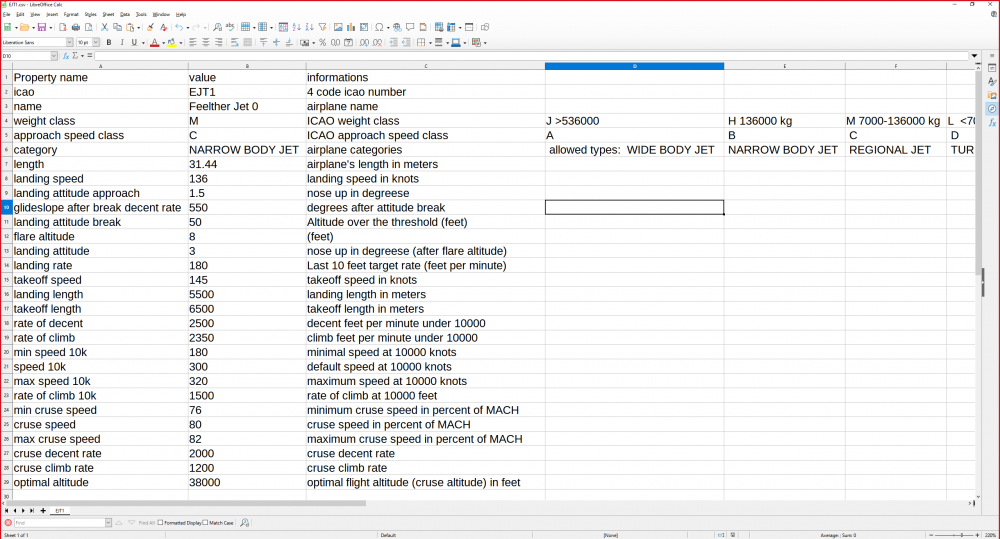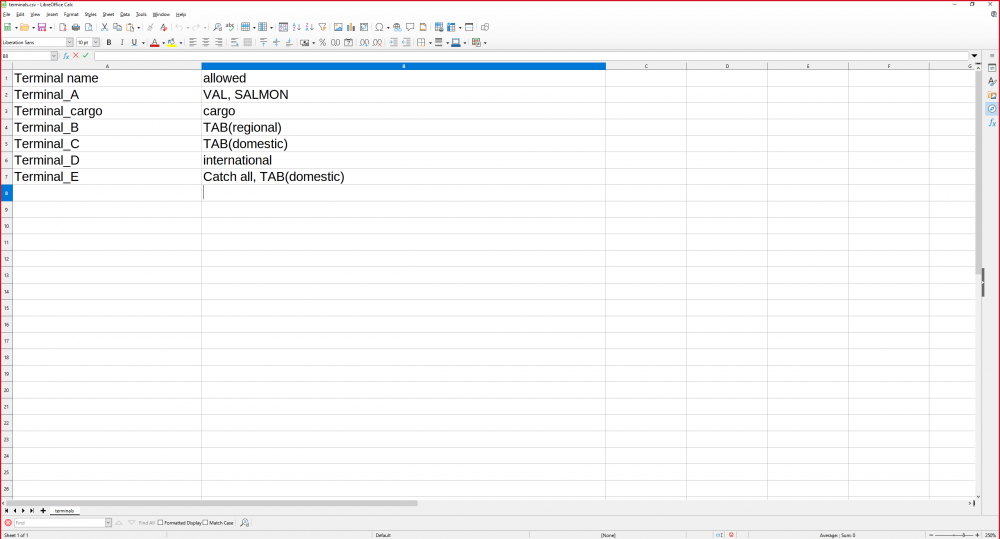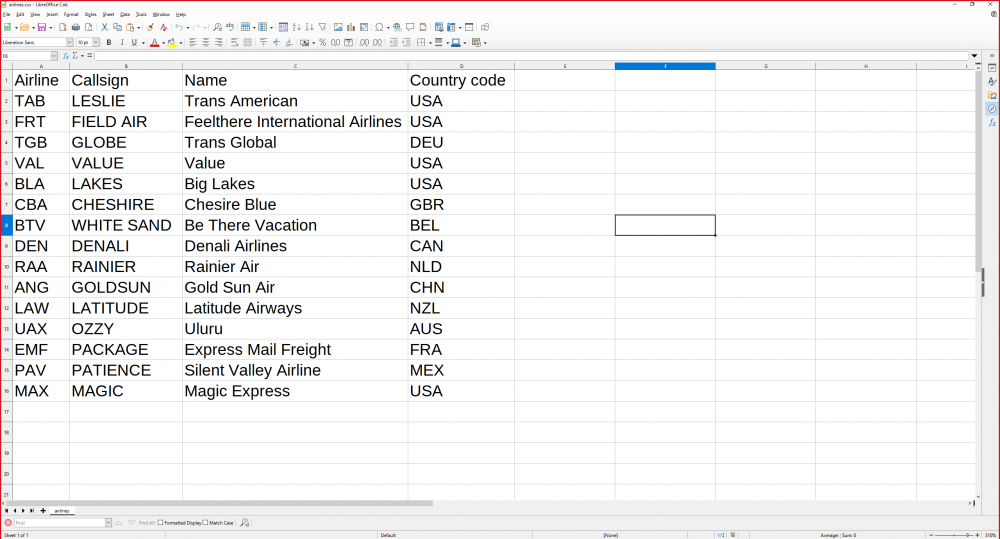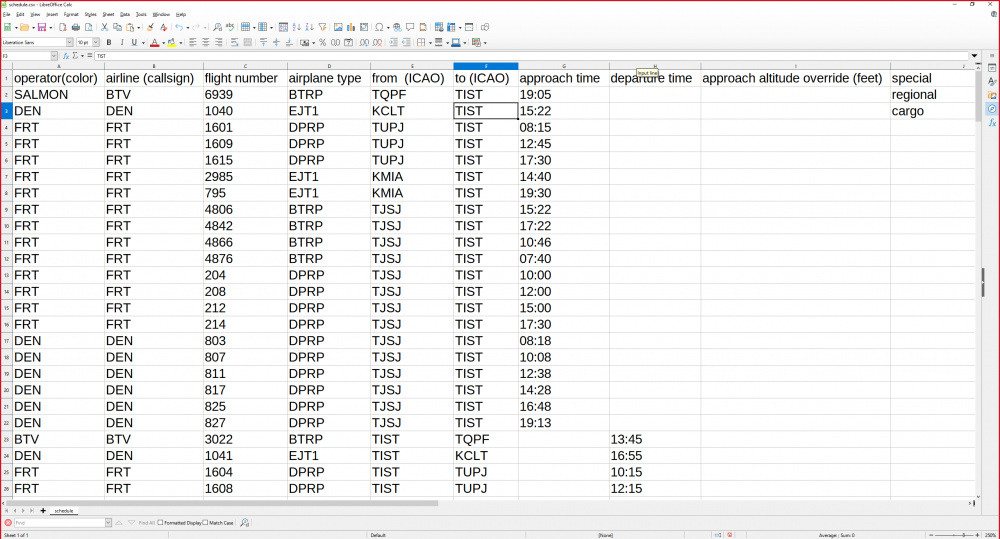-
Posts
2,447 -
Joined
-
Last visited
-
Days Won
136
Content Type
Profiles
Forums
Events
Gallery
Downloads
Everything posted by FeelThere_Vic
-
Please let us know what and where did you buy.
-
Please let us know where did you buy the airport so we can make sure they have the latest version.
-
You would need to do it in MSFS, please.
-
Please try to run Ini Manager in admin mode.
-
If it was working before then it should be working now too. Please doublecheck if you are typing the right codes. As you can see the first reporter solved it by launcing the ini manager in admin mode. We have no control over that installer.
-
Thank you for the heads up!
-
This is something that you will be able to do in Tower! Simulator 3 by assigning new "terminal" names to certain gates and assign the right airline in the terminal.cfg Every gate will be editable so you can create new terminals by individual gates. In T1S3 you can assign "international" or "domestic" parameters to terminals too.
-
Thank you. Tower!Simulator 3 has a new structure, it uses local cfgs. So everything (including screen configurations) are per airport based. This will give you more flexibility to make modifications without changing all the airports or rules. Indeed it means lots of files. We will see if we can check it somehow on a local computer, but right now the top priority is to somehow check if the two players use the same files during multiplayer. Obviously we wont be able to sync it (one player bought some traffic add-on and the other didn't) but at least we try to send a notice about the different files.
-
Can you please tell me a real world use of assigning certain flight numbers to specific gates? THis one should be solved. You will know the gate before the plane leaves the runway, not like it is in T!3D. International vs domestic traffic, gates by special option such as regional flight, special liveries, cargo flights even the operator use the same callsign as they use for the pax flight and of course the special livery.. I think there are quite few differences.
-
Thank you so much. In the product itself there are no company logos, the screenshots were taken during development and will be removed from our product page. Vic
-
Thank you. Yes, I noticed some other typos too, but those are just comments. Some data wont be used by Tower, but we wanted to create a new standard system for any possible future releases. Kev, thank you. We want to make sure we support the mod community with official tools and we tried to cover all requests. I hope the other SDKs will be welcomed as much as these. Vic
-
Hello, It will be released on Xplane very soon! Thank you Vic
-
Hello, We are aware of some mminor issue SU8 introduced, but freezing is not among them. We are keep looking into that and we also plan to address the other problems. Thank you Vic
-

Tower! 3D Pro Not Working On New Computer
FeelThere_Vic replied to nrholland's topic in ATC Simulators
If you apply the patch there is no need to turn Wifi off. Vic