
Driver170
-
Posts
284 -
Joined
-
Last visited
Content Type
Profiles
Forums
Events
Gallery
Downloads
Posts posted by Driver170
-
-
Hi, FSUIPC was starting up with MSFS but today it fails to load up now.
i have tried different parameters
The initialstalltime is set at 15
delayauto set to 45 before it was 60
-
-
19 hours ago, John Dowson said:
FSUIPC7 should start-up automatically however you start MSFS, if using the EXE.xml auto-start method.
Yes, your SimConnect seemed to be blocked, which is why I recommended a reboot. Usually restarting MSFS should fix this, but if problems persist always better to reboot.
John
I will try 60 but my sim takes longer than 5
Only parameter i see is StartUpTuningDoneVersion=1
-
Hey, it wasn’t working before this morning. But after i restarted my PC it seemed to connect ok.
So using MSFS FSUIPC icon launches it automatically? But using MSFS.exe it manually starts up?
-
-
6 minutes ago, John Dowson said:
That is the recommended way. Show me the log file from this then - you keep showing me log files when FSUIPC7 is manually started.
But i’m not manually starting it? I launch MSFS and shortly after all my Exe.xml entry’s appear along with FSUIPC
-
I just changed it to =15
I start MSFS manually ans shortly after FSUIPC auto loads via the exe.xml entry?
-
I will change that on the next start up as i already launched MSFS sorry
-
ah sorry about that, i did start MSFS trhen FSUIPC auto loads. what i done there was try to manually connect FSUIPC then sent the logs. I'm starting MSFS again and will send those logs
-
6 minutes ago, John Dowson said:
I am not interested in images, especially from vPilot. I only support FSUIPC. Please show me the log file.
John
Hi john , here we go
-
-
-
-
Hi sorry,
You did say that you wanted to "trigger an audio sound with prosim" - how do you do this? i.e. what do you need to send to ProSim to trigger the sound?
With prosim you can use input / gates. But i’m very limited in how all this works. Sorry you don’t understand prosim. Its confusing for me also. Prosim has something like FSUIPC 32bit U and you can assign 0x3344.0 for example
Can you not trigger/play the sound file in FSUIPC using a lua script, which you can assign to the key press sent from VoiceAttack?Yes, but i’m just unsure how to approach lua scripts?
-
Prosim said -
But for a voice command i would recommend going the fsuipc way with user inputs/gates
Just not sure how to approach this?
-
49 minutes ago, John Dowson said:
Of course you can - as I said:
But can this be sent to prosim though?
-
46 minutes ago, John Dowson said:
Of course...there is no difference between the trial and a full license, except that the trial license will expire...
Not sure if that was a question or a statement...
I was hoping you could use it and find out how to assign the key press from the voice command to in FSUIPC which i can then use it with prosim737 -
Hi,
You can use the trial version which i’m using just now.
-
Hi,
I’m looking to activate a command via FSUIPC with a voice command. I’m currently using Voiceattack and trying to figure out this. So i would be saying “cabin crew ten minutes to landing” and this would trigger an audio sound with prosim.
I’m running P3D and prosim737 homecockpit software.
-
Those files attached are from the same day for that session.
I can include the FSUIPC7 log also when I get home.
regarding the wideserver.ini, i just included this as its in my folder?
The wideclient on MSFS yes
-
Ok, hope these are enough
WideClient0.log WideClient.log WideClient.ini WideServer.ini
-
On 3/17/2023 at 10:30 AM, John Dowson said:
I have tested here now and haven't found any issues, Are you still experiencing these problems?
Sorry for the delay been away. Yes still get this issue
-
On 3/14/2023 at 2:20 PM, John Dowson said:
WideClient is the same for P3D and MSFS, and the WideServer component in FSUIPC6 and FSUIPC7 is also the same...are they running on the same PCs? I have a second PC which i run these on
It is also 3 months since you last posted - was it working ok during this period? I don't use MSFS very often but decided to go back to it
Can you also please check in the Windows Event Viewer to see if there are any com-related events reported there, and if so show them to me.
You also didn't post your WideClient.ini - as I said, I need to see all 4 files from the same session to make any sense of any issues with WideClient connections.
Maybe try using different ports to see if that makes a difference, although I doubt it.
I will run some tests with WideClient and MSFS here later in the week and let you know if I find anything.
What do you use WideClient for on the slave PC? You could possibly try using FSUIPC7 in the client PC instead - see Appendix 4 of the Advanced User manual on how to do this. TBH I don't think i need it now with prosim as they don't use prosimutils and i don't use TOPCAT anymore
This doesn't provided the same functionality as WideClient, but may be an alternative option, depending on your use.John
-
18 hours ago, John Dowson said:
What has changed? Is it still ok with P3D? If this was working ok, then something must have again changed in your system
Network connections issues can be difficult to pin down....I can only suggest that you try the usual techniques - make sure everything is up-to-date, reboot everything, try with girewalls disabled, etc...
Hi John,
P3D works great and thats the only sim i use currently. I decided to try MSFS (eyecandy) to fly about looking at the scenery but it just keeps disconnecting and reconnecting.
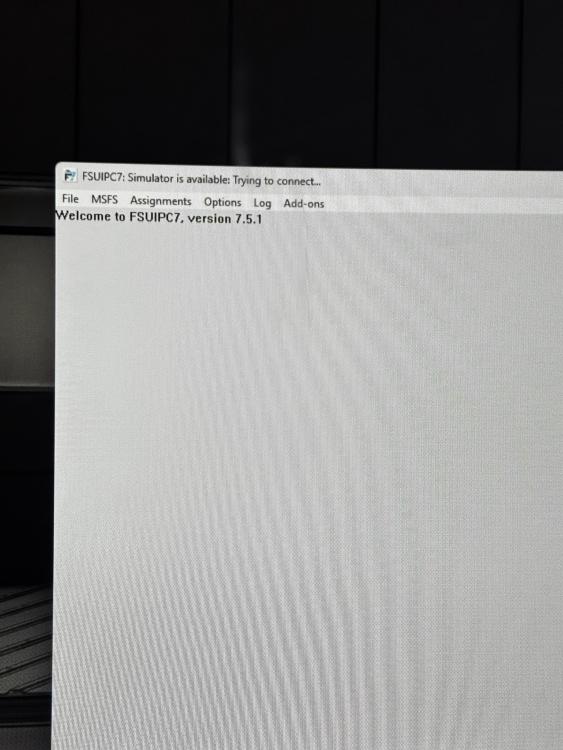
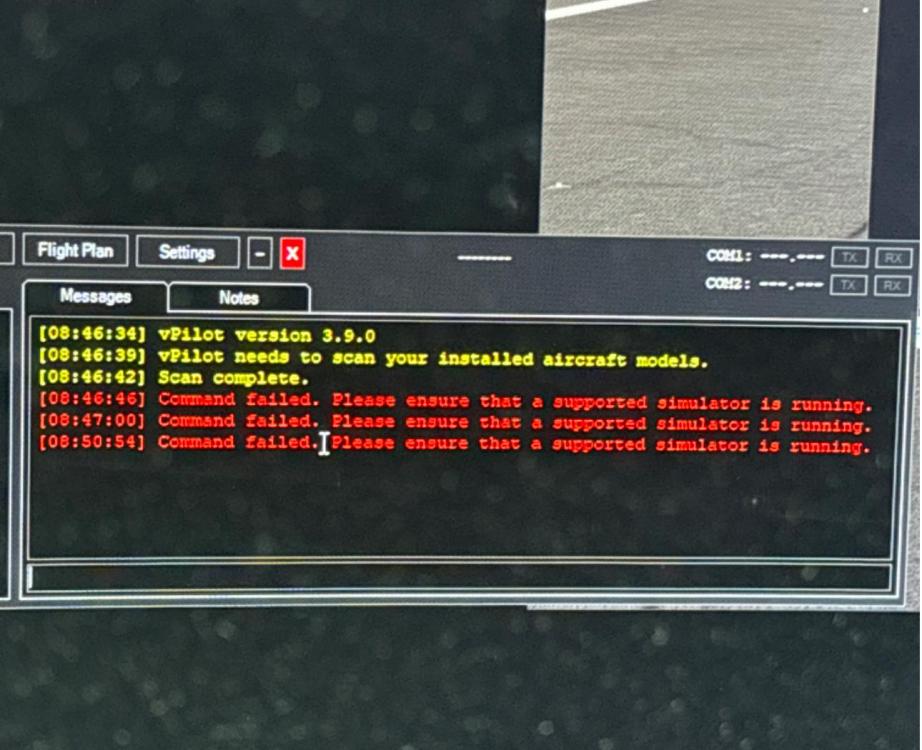


FSUIPC not starting
in FSUIPC7 MSFS
Posted
I’m having a read this evening. But is there anything in my logs you see is not correct?
Thanks