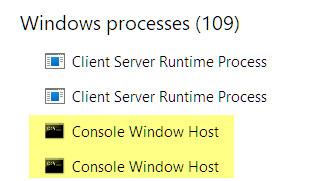All Activity
- Today
-
ThePenguin joined the community
-
Laur0723 joined the community
- Yesterday
-
The charming message
-
DCTA89 joined the community
-
VWVIRE joined the community
-

TOPER Tool (Boeing 777) - Updates
Reynaldo Duarte replied to nixdevelopment's topic in Nikola Jovanovic Support Forum
Discover the ultimate in relaxed romance with the best casual dating platform! Secret meetings, forbidden desires for the night Genuine Ladies [URL=https://datesnow.life]Super casual Dating[/URL] -
IBE1001 started following TOPER Tool (Boeing 777) - Updates
-
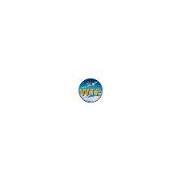
FlightControlReplay v5 [Released]
WTFS replied to FabioMerlo's topic in Fabio Merlo Products Support Forum
Thanks. The list kept resetting for me. How do I know which camera is showing at a particular time - so I can delete it if I dont like it? -
Hello, this it happens when you have misaligned the port number .... i advice to reinstall and go into FCR Option and set a different number port for example 8282 or other and click on Configure MSFS toolbar button
-
FlightControlReplay v5 [Released]
FabioMerlo replied to FabioMerlo's topic in Fabio Merlo Products Support Forum
Hi ! I think you can make your preferred order using Camera Cycle Mode - Custom order in Camera MSFS tab in FCR Option . Yes you can save your preferred order of cam cycle and run it ..... without reset every time Fabio -
Hi ! I think that you can try to set on FCR Option tab the FPS fixed to 70 FPS and retest.. let me know Fabio
-
v5 summer update & Fenix (spoilers)
FabioMerlo replied to Stu Antonio's topic in Fabio Merlo Products Support Forum
Hi ! I m working on May Update with better management on this -
Flight Control Replay and Shaking
FabioMerlo replied to BillA's topic in Fabio Merlo Products Support Forum
Hi sorry for late reply but was a busy period here ... stay tuned for this summer . Anyway i think this happens because there is FPS go up an down . I advice you set in FCR Options 50 or 60 FPS and retest Thanks Fabio - Last week
-
I really don't understand your issue - all download links are working fine here, both from the SimFlight download section of this forum and from fsuipc.com. Note also that all links link to the same downloadable files, and all are on the SimFlight server, so I really can't understand why you have issues.
-
Thank you very much for the link , I have tried other Download Links and yours is the onlly ones. I even tried an older order, Order # 1657010 and got the same result,
-
This file is installed by default - if its not installed, then you must have de-selected it during the installation process. The MF presets are extremely useful - you should install this file. Not sure what file you are referring to, but if you have the beta installer then yes, run this again and re-install. You could download the latest 7.4.12 release, but this is built using the MSFS SDK for SU15, so better to wait until this is released before installing that, unless you are already running the MSFS beta version. Once re-installed, please try again. Any issues, please attach your FSUIPC7.log file and the InstallFSUIPC7.log file. If you previously installed using that installer, the uninstaller may not remove the EXE.xml file entry for FSUIPC7 - check this after installation and remove manually if needed. John
-
"How come you have opted not to install the MF presets file:" To be honest no idea what does this even mean. I do not make any changes to any files. I just installed everything what comes with FSUIPC folder. "Did you install the 7.4.12-beta using the installer or by downloading and replacing the FSUIPC7.exe?" I downloaded ZIP file, extracted and ran it. The installer deleted the current version and then installed the new one. I then selected as I have a registered version. Should I run the installer again using the file included in the answer above?
-
Note you can also try/use https://www.fsuipc.com/
-
Did you install the 7.4.12-beta using the installer or by downloading and replacing the FSUIPC7.exe? The auto-start method for FSUI{C7 has changed between 7.4.11 and 7.4.12. In 7.4.11, the MSFS EXE.xml file is used - the installer adds an entry to the EXE.xml file (or creates this file if not already available) to start FSUIPC7 via MSFS. In 7.4.12, the MSFS.bat file starts FSUIPC7 after a pre-defined delay/wait after starting MSFS - the console window will be created (hopefully iconised) and is visible when the bat file is running, i.e. for the delay period between when MSFS is started and when FSUIPC7 is started. Looking at the log file you attached, FSUIPC7 IS being started via the EXE.xml file: So it looks like FSUIPC7 is being started both via the EXE.xml and via the MSFs.bat file. You should use one method only. If you installed FSUIPC7 via the installer, it should only implement one auto-start method. I don't know why you have two enabled - you need to remove one. The easiest way to do this would be to download and install the full release of FSUIPC7 v7.4.12. Otherwise you either need to manually edit the MSFS EXE.xml file to remove the FSUIPC7 entry (or delete altogether if not used by anything else) or comment-out the start-up of FSUIPC7 from the MSFS.bat file. The location of the MSFS EXE.xml file will be logged in your InstallFSUIPC7.log file. and the MSFS.bat file will be in your FSUIPC7 installation folder. Sorry, but I do not understand this. The log file you attached shows that FSUIPC7 is running as a registered version: from the folder D:\MSFS Programs\FSUIPC. If that message is logged, I cannot see how you cannot have access to the Assignments menu... How come you have opted not to install the MF presets file: ?
-
I have a registered version! I open MSFS via desktop FSUIPC icon. Before I updated FSUIPC to v7.4.12 I never saw console window opening. I am not sure why FSUIPC was already running. I rebooted PC several times, I made sure no processes were running before I start MSFS again. Now when I start MSFS I see that console window. It closes when I am at the main MSFS window before the aircraft selection. Then console minimizes and I got that message that FSUIPC is already running. I do not click or open FSUIPC separately. I just start FSUIPC using desktop icon. What I mean FSUIPC was not (fully) working, when I try to assign buttons or offsets etc, those options not available anymore, it looks like I do not have a registered version of FSUIPC, but I do. I had access to those options earlier but not anymore. I did not make any changes to the SIM or PC. The log is attached. I just noticed I have Console windows opens. I guess this is the problem? FSUIPC7, Version 7.4.12c.txt
-
That message should be self-explanatory - FSUIPC7 was already running when you started MSFS via the FSUIPC7-installed MSFS.bat file. What do you mean by this? Was FSUIPC working before you closed this error message? Why was FSUIPC7 running already anyway? Perhaps it is being started both via the EXE.xml and via the MSFS.bat file? This implies that you are using an unregistered/unlicensed version of FSUIPC7. Do you have a license, or are you using the trial license? If the latter, then this probably expired after 1st May. There is a new one available, valid until 1st June, but if you have already tried the trial license, you should either purchase or forget. Re-installing FSUIPC7 will not do anything, so no - if you are on a version before 7.4.11 (current released version) then re-install. Looks like you are using a 7.4.12 beta, so don't re-install unless you want to go back to 7.4.11 or update to the 7.4.12 official release (see below). Note that I have now released 7.4.12, but this is for the SU15 beta release of MSFS (1.37.17.0 and later). It does work with the current MSFS release (1.36.2.0), but I cannot guarantee the stability with this version as it is built using the MSFS SDK of the SU15 release (0.24.2.0). This is available here: For any further issues/questions, please attach your FSUIPC7.log file. John
-
Hello again. Something is still going on. When the console window disappears I have got a message that another instances of FSUIPC already running. When I close this error message FSUIPC stops working. I still can open FSUIPC from the taskbar but I cannot open anything like assign any buttons or switches, etc. Shall I reinstall FSUIPC?
-
I will be on holiday from 10th-14th May (inclusive) and will not be providing support in this period. I will respond to any support requests when I return on the 15th May. Note that I have already prepared and released a version of FSUIPC7 for the MSFS SU15 release (1.37.17.0 or later) which is available here: Please download and use this version if using the MSFS SU15 beta release, and also when this version id officially released. John
-
FSUIPC7 version 7.4.12 is now available. This version has been built with MSFS SDK 0.24.2.0, which is the SDK for MSFS version 1.37.17.0, or SU15). This will become the official FSUIPC7 release once SU15 has been released, which is due any day now. I am releasing this early as I will be on holiday / unavailable for the next 5-6 days. Changes in this version are: - Functionality to auto-tune the start-up parameters of FSUIPC7 added. See Advanced User Guide for details. - Default auto-start method of FSUIPC7 changed to use the MSFS.bat file. The ability to start FSUIPC7 via the MSFS.exe is still available as an option in the installer. - New ini parameter added: IgnoreDevice. This parameter goes in the [JoyNames] section of the FSUIPC7.ini and can be used to ignore a specific device (or all devices from a specific Vendor) during the HiD scanning for your devices. - Added new ini parameter MaxCustomControlNumber to allow the range of custom control numbers available to be user-specified. - delay start of ipcInit.lua until data requested - Added icao_airline (from aircraft.cfg file) at offset 0x062C - Added BRAKE PARKING INDICATOR simvar at offset 0x028D - new lua function ipc.getInputEventValue - functionality to add Input Events to offsets via new ini file section [InputEventOffsets]. - Update to MSFS SDK 0.24.2.0. The following new simulator events/controls have been added: HELICOPTER_ENGINE_1_GOVERNOR_SWITCH_OFF HELICOPTER_ENGINE_1_GOVERNOR_SWITCH_ON HELICOPTER_ENGINE_1_GOVERNOR_SWITCH_TOGGLE HELICOPTER_ENGINE_1_GOVERNOR_SWITCH_SET HELICOPTER_ENGINE_1_BEEP_TRIM_INCREASE HELICOPTER_ENGINE_1_BEEP_TRIM_DECREASE HELICOPTER_ENGINE_1_BEEP_TRIM_SET HELICOPTER_ENGINE_2_GOVERNOR_SWITCH_OFF HELICOPTER_ENGINE_2_GOVERNOR_SWITCH_ON HELICOPTER_ENGINE_2_GOVERNOR_SWITCH_TOGGLE HELICOPTER_ENGINE_2_GOVERNOR_SWITCH_SET HELICOPTER_ENGINE_2_BEEP_TRIM_INCREASE HELICOPTER_ENGINE_2_BEEP_TRIM_DECREASE HELICOPTER_ENGINE_2_BEEP_TRIM_SET This version is available from here: Install_FSUIPC7.4.12.zip. I am not expecting any changes between this version and when I release this as the next official version of FSUIPC7. John
-
John Dowson started following Simmarket Downloads and Paramétrage des axes avec FSUIPC6 et P3D5.4
-
Bonjour, J’ai récemment installé P3D 5.4 avec PMDG 737, et FSUIPC 6. Celui-ci dans le même dossier que P3D. Je ne puis configurer les axes. Par exemple, lorsque je paramètre l’axe du Throthel 1, c’est le revers 1 qui est sollicité ! Je pense que c’est les contrôles de P3D qui prennent la main sur les attributions de FSUIPC. Dans les plus anciennes versions deP3D une case à cocher dans les options des contrôles pouvait « débrayer » les actions de P3D, pour donner la main à FSUIPC. Je ne retrouve pas cette fonction dans P3D 5.4 J’ai aussi « chipoter » avec les fichier DSK ! Que faire pour résoudre ce problème. Merci déjà pour vos solutions Alexis
-
Not sure what you mean by this - the download links work perfectly fine here (using Chrome). What browser are you using? If having issues, try right-clicking and select 'Save link as...'.