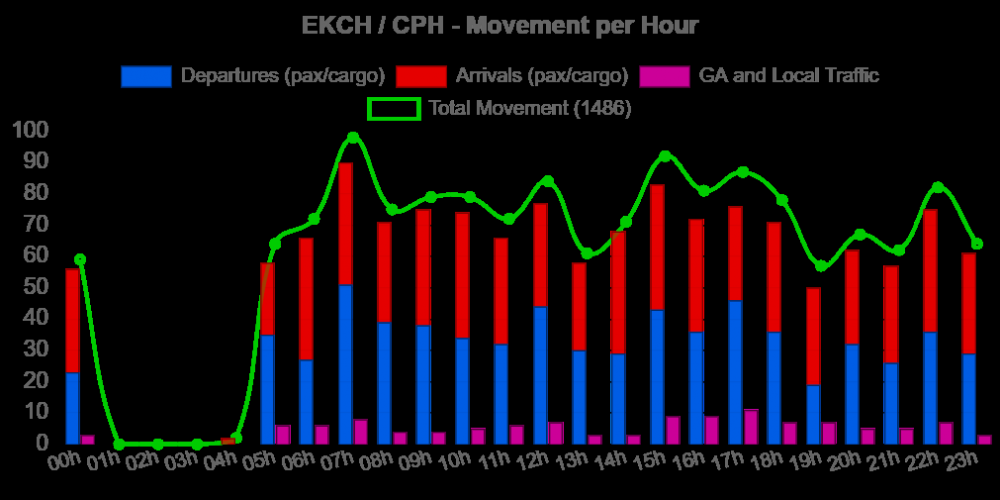OneNothing
Members-
Posts
13 -
Joined
-
Last visited
Profile Information
-
Gender
Male
-
Location
Dallas, TX
Recent Profile Visitors
The recent visitors block is disabled and is not being shown to other users.
OneNothing's Achievements
-
Issue - Plane Liveries off center = SOLVED
OneNothing replied to OneNothing's topic in ATC Simulators
I updated the RT and also uninstalled and reinstalled my RC packs and that seems to have fixed it. Not sure what was the culprit, but it is working fine now. -
Hoping someone can assist as I have not seen this before. Firstly, my Tower3D Pro was working fine last week but now when I load up any airport, the plane liveries are not on the planes correctly, they look off center. I uninstalled and reinstalled and still getting same issue. I am running as administrator. Has anyone seen this before and any recommendations on how to fix. Below are some pics from KPHL and CYVR showing issue. I also attached output log from last attempt. Any help would be appreciated. output_log.txt
-
Hello, I have been creating schedules since I purchased the game. Mostly I try to do real schedules, but in the "new world" we're in, there just isn't enough air traffic. I decided to create a fictional schedule for EKCH and make the airport more challenging. (Giving credit where it is due) I started with Eli Grim's schedule maker creating the base and then started editing. I edited: city pairs, airlines, flight numbers, and times. I wanted it to not only be challenging but also have a good variety of airlines and aircraft. I own quite a few of the RC packs, including the RETRO pack, so you will see some of those airlines / aircraft included as well. Airlines and aircraft in this schedule come from various RC packs, not just EKCH. You will see airlines that do not normally fly into EKCH throughout this schedule. Part of the challenge I wanted was to have more arrivals than could be handled in an hour on 1 runway (especially with a variety of jet and prop aircraft). I leave the challenge to you to decide the best course of action to handle the traffic! Remember to backup all your original files before overwriting any. I did edit some airlines to be more phonetically friendly (example: changed ABEX AIR to AIRBORNE) . But feel free to use your own airlines file if needed. I also included "power hour" files for each hour as I feel you get a better experience using those snippets instead of a full schedule. I hope you enjoy this schedule as I am going to create one for PHNL next. Let me know if you find any errors or have any suggestions. Thanks! ~Erick OneNothing Custom EKCH v1.0.7z
-
- 2
-
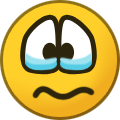
-

-
tower!3d pro Schedule Builder Tool - create your own schedules
OneNothing replied to EliGrim's topic in ATC Simulators
Adding to Ripskin's idea - maybe have the toggle include airlines that have ceased operation? Meaining: JFK could see an Air Berlin, XL Airways, or WOW Air flight, Gatwick could see a Joon, Thomas Cook, or Germania flight. PHL could see Virgin America. If the liveries are available, why not use them to create some variety? -
In the manifest file for texpack 23 there is a listing: - Assets/Resources/airplanes/Textures/CNF._m#.jpg But in the dfw airplanes file, there is no "CNF. " there is: CNF_-CNF-CESSNA 208B CARAVAN -TURBOPROP Am I missing something or is this the same plane?
-
Quick question group: I'm working on a schedule for KSAN from 1/31/2020 and per Flight Aware UPS (5X) 9879 was a 763. So I coded it as a 76Y for the Freighter Version. During testing, the airplane does call for pushback, but when I assign it either runway (9 or 27) it tells me "Unable to take off from this runway...." Is this an error or will the game not support 767s at KSAN. It also has me wondering because there are 744s ( BA 273) and 788s (JL 66), will those work at KSAN? Is there a way to see what airport support which aircraft? Any help would be appreciated. Thanks!
-
A few more submissions: B727 , 727, ALO, AL, ALLEGHENY, ALLEGHENY AIRLINES https://airwaysmag.com/best-of-airways/allegheny-airlines-part-3/ https://en.wikipedia.org/wiki/Allegheny_Airlines#/media/File:Allegheny_Airlines_BAC_1-11_N1132J_1.jpg B732, 732, PAI, PI, PIEDMONT, PIEDMONT AIRLINES https://www.airliners.net/photo/Piedmont-Airlines/Boeing-737-201-Adv/5294345/L?qsp=eJwljTsOwjAQBe/y6jQIQZGOX0EBSZELrOxVEhGwtV4pWFHuzsZ0o3nSvAUufJS/2uXIqJGYxA2oEEnonVAveHGeg3hjtPfb9dE8u20fgoYLKfdBMupDhRREz4bwZk/OcVT2%2BPtGPMs2cXIl3tvZzoClLYz90bwfU5yoNFhpnLCuPzP%2BNUI%3D https://www.airliners.net/photo/Piedmont-Airlines/Boeing-727-233-Adv-F/5701923?qsp=eJwtjDEOwkAMBP/imoKIQJEufAAKPmD5VuSkIznZLoii/B3nRDea0e5GssyOr7/WChrIwCoTnaiy8sdo2Iizljwfse/P1y6aLer3NURixyiC6kh//9AEPRJM2s07ll0A9NmYLrfwKVst3D7gnAvt%2Bw%2BE4y0F B727, 727, EWW, EB, EMERY, EMERY WORLDWIDE (U.S. POSTAL SERVICE LIVERY) https://www.airliners.net/photo/US-Postal-Service/Boeing-727-151C/4202607?qsp=eJwtjcEKwkAMRH%2Bl5OxFBA%2B9VelBEFq61XvIBi1Wd8kGdCn9d%2BPi7fFmmFmAwkv5o2OODDUkRqE7bCCi4DNBvcCD8zuIN4aLq/rOjc25cu1wPR1bK6YgesgWelRuiDgq%2B7/vxLP8Ik5UNm/2sTVg6QvDbm/eTynOWDZYcZphXb8JkDFn https://imgproc.airliners.net/photos/airliners/5/9/6/1052695.jpg?v=v40 DC93, D93, VJA, J7, CRITTER, VALUJET https://imgproc.airliners.net/photos/airliners/1/6/8/5523861.jpg?v=v40d1dd7eb48 https://www.airliners.net/photo/Valujet/McDonnell-Douglas-DC-9-32/4670011/L?qsp=eJwtjLEKAkEMBf8ltY0IFtedYCOCFqd9SB56eLpLNqDLcf9uXOyGGZiZJL0cHx9qBnVUwCZ3WlFm42ehbqYH6juZBtO1P14O%2ByFySea7GkrZ0YsgO/TvT6awX0KRdrrFeR0AOzemzTa8jiVP3B5wHidali9V9C62 DC93, D93, SOU, SO, SOUTHERN, SOUTHERN AIRWAYS https://www.airliners.net/photo/Southern-Airways/Douglas-DC-9-14/4927525/L?qsp=eJwljcEKwjAQRH9F5tyLiB5yiyLoxUpbEY8hWdpiNWGzoKH0303r7fFmmBlh/VvoK00KBIVIhm2HAsGweUWoEU9KH88uM%2Bry1pyO1WWlz9VdP%2Bq513nxByPUek5Q2wLRs%2BwzwmWrraUg5PD3JTviOaJol5M2n64zEF8XxmaXvetjGMyyQWL6AdP0A81yN5o%3D https://www.waymarking.com/gallery/image.aspx?f=1&guid=ea9d10c7-5160-4181-a086-dbc6a3b85f2e&gid=3 B732, 732, WAL, WA, WESTERN, WESTERN AIRLINES https://airlinegeeks.com/2019/01/31/tbt-a-look-back-at-western-airlines/ https://www.airliners.net/photo/Western-Airlines/Boeing-737-247/1903/L A320, 320, GWY, U5, GETAWAY, USA 3000 AIRLINES https://www.airliners.net/photo/USA-3000-Airlines/Airbus-A320-214/1604376/L https://commons.wikimedia.org/wiki/File:Airbus_A320-214,_USA_3000_Airlines_AN0923203.jpg B752, 752, DAL, DL, DELTA, DELTA AIRLINES (SONG LIVERY) https://en.wikipedia.org/wiki/Song_(airline)#/media/File:Song_Boeing_757_Spijkers.jpg https://commons.wikimedia.org/wiki/File:Boeing_757-232,_Song_(Delta_Air_Lines)_AN0900659.jpg
-
Looking for some help, folks...... With the updated liveries, I still need some guidance on how to make them not be overwritten by other Real Color packs. For instance, when I renumber the SFO files to 99, the game then shows all white planes. Has anyone else had this happen? I'm sure this is probably "operator error" so could I get some detail on exactly what needs to be done. Thanks!
-
Community Project - New Livery Requests for RC KSFO (San Francisco)
OneNothing replied to hexzed's topic in ATC Simulators
OK, probably a dumb question but since SFO is manifest #11, how do i get it so that others will not overwrite it since I purchased others after it? -
I have noticed on some of the airliners that the tail livery appears lighter than others. It happens on all airports, all types of aircraft, and various airlines each different session it seems to be random. I attached an example. Is this a normal part of the game? Thanks!
-
Community Project - New Livery Requests for RC KSFO (San Francisco)
OneNothing replied to hexzed's topic in ATC Simulators
Getting back on topic...... United has a presence in SFO and a new livery https://onemileatatime.com/united-new-livery/ . Now re-designing the whole fleet would be too much work but how about all the Heavies? Or maybe all the 737s (737, 738, 739, etc.) That way it could look like real life as a mixture of new and old paint jobs, especially since United said it might take several years for entire fleet to be re-painted. Any thoughts? -
I want to create a custom schedule with airlines that may not service a particular airport (i.e. Southwest at JFK). Is there anywhere that lists the airline and plane types that each Real Color contains? Thanks!
-
Hello all. I have a problem on several airports in that when the planes are on their takeoff run or landing, they will hit a spot on the runway and "pause" for about a second then continue. It looks like they hit a speedbrake and then resume their normal speed. I thought I might have a bad install so I tried to reinstall everything. But when I loaded up Tower3D Pro, my ADIRS, DBRITE, and Strips were in the custom locations (and sizes) I had before the re-install, so it appears I missed uninstalling something (even though I used the uninstaller). Has anyone else heard of this problem or have any ideas? Thanks!