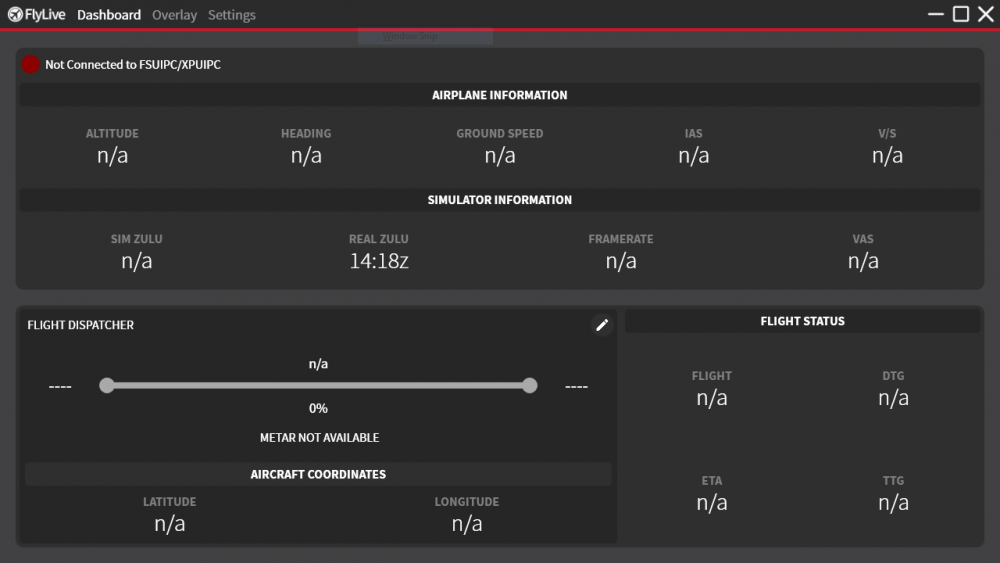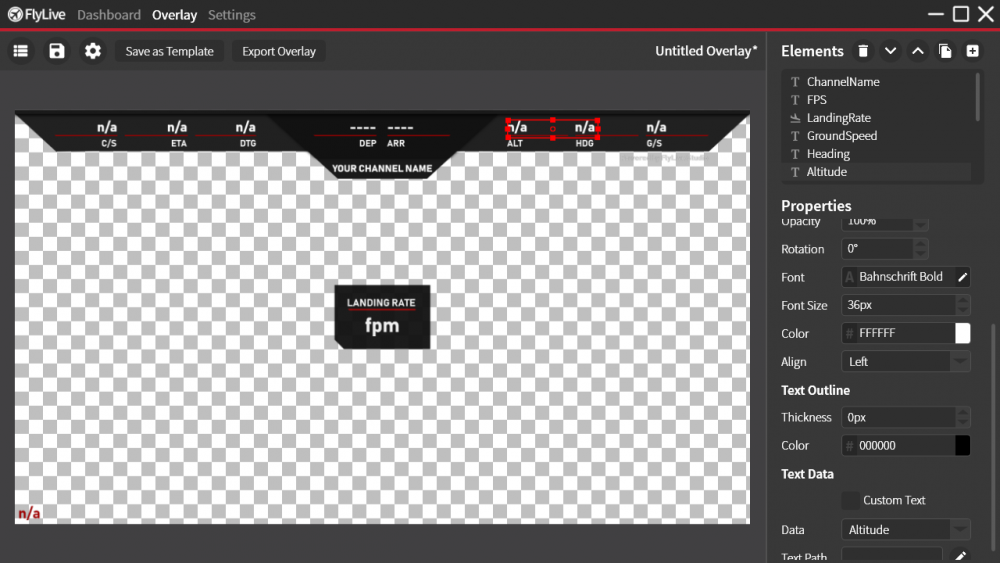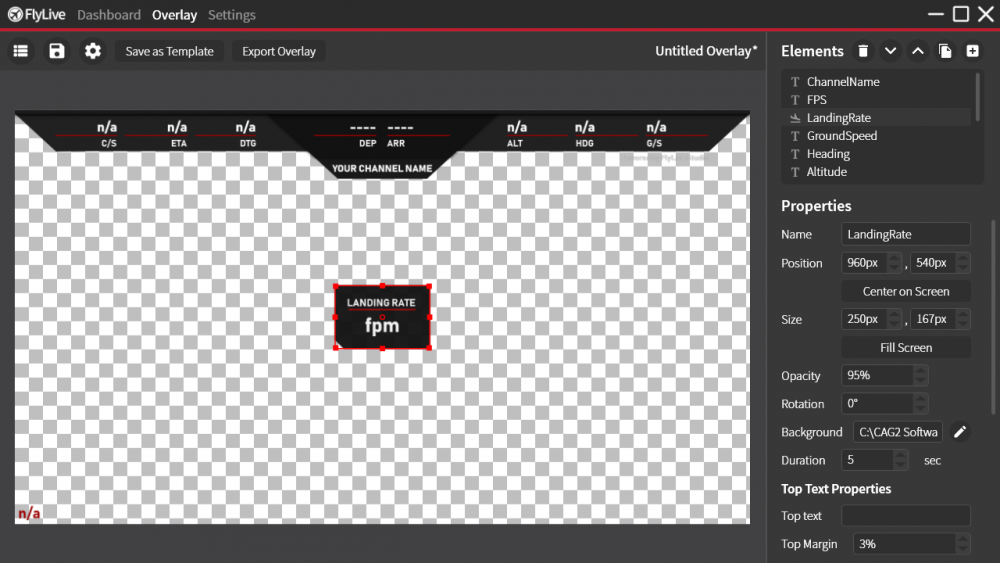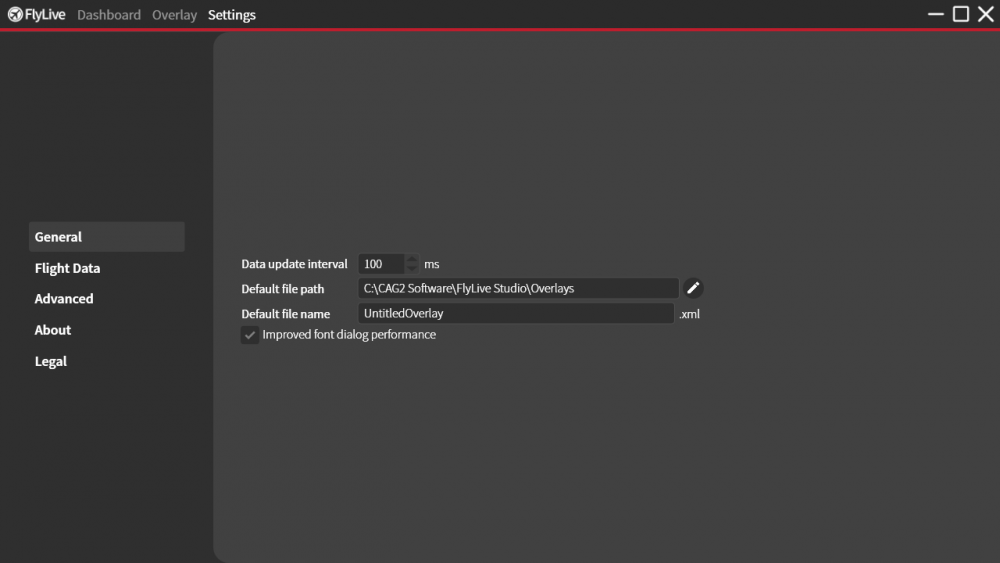CAG2
Members-
Posts
14 -
Joined
-
Last visited
Profile Information
-
Gender
Male
-
Location
Hong Kong
Recent Profile Visitors
The recent visitors block is disabled and is not being shown to other users.
CAG2's Achievements
Newbie (1/14)
1
Reputation
-
@Pete Dowson May I ask where you got this information?
-
DOWNLOAD - https://flyapps.weebly.com/flylive-studio.html Hello all: You may know me for my previous contributions to the community such as FlyLive and FlyChrono. Today I bring to you FlyLive Studio. If you've used the old FlyLive, you are probably aware that it isn't the easiest thing to set up. The UX isn't that great, and setting up the overlay in OBS takes some time. FlyLive Studio solves all of the problems that shipped with the old installment of FlyLive. You design the overlay in the application, and you export it as an HTML OVERLAY. This dramatically increases the data update speed (up from 1 update/second to 20 updates/second!) It also allowed me to add subtle animations to some of the widgets. Here's just a few other differences: FLYLIVE: Difficult to set up and clunky. FLYLIVE STUDIO: Overlay templates are included and is extremely easy to get started! FLYLIVE: You had to set up the overlay in OBS. FLYLIVE STUDIO: Has a fully featured in-built overlay editor similar to OBS's! You can customise everything - and yes, I mean EVERYTHING. You can customise even the smallest details such as how long the landing rate appears on screen for! You make your overlay in FlyLive Studio, then export it to OBS as an HTML overlay and add it via. the OBS BrorwserSource. FLYLIVE: Took f**cking forever (minutes) for the flight dispatcher to set up. FLYLIVE STUDIO: Flight dispatcher sets up instantly. FLYLIVE: Data only updates up to once per second due to limitations with OBS text sources. FLYLIVE STUDIO: Data updates up to 20 times a second (configurable)! Using an HTML Overlay circumvents the limitations imposed by OBS text sources. You can also share overlays with your fellow streamers! All images, text and media will be preserved between you and the recipient. I made sure the UI was of extremely high quality (see attached). You can't tell me that this UI isn't just a little bit sexy ;) Well - what are you waiting for? If you plan on livestreaming flight simulator, I would say this is the best choice. DOWNLOAD LINK - https://flyapps.weebly.com/flylive-studio.html
- 3 replies
-
- flylive
- livestream
-
(and 1 more)
Tagged with:
-
Hello everyone! Many of you have not heard from me for a while on this forum, and that is because I have been working on a new project: FlyChrono. FlyChrono is a time management tool for FSX/P3D. Not only will it sync your simulator time with the real world Zulu time, it will also allow you to set the time of your sim manually and even make an alarm go off when you reach a certain time before an ETA/certain distance from an airport. At the moment, all FlyChrono does is sync the real world time to the Zulu time. Here are some things FlyChrono has going for it: FlyChrono syncs the simulator time to the nearest two real-Zulu seconds (maximum). Accuracy may vary - this is a limitation of the way FSX/P3D handles time. FlyChrono has a beautiful UI. Much time has been spent in making FlyChrono as user-friendly as possible while remaining silent but powerful. :-} [Future feature] You can set the GMT or local time manually, or you can ask FlyChrono to sync an offset GMT time. [Future feature] You can set alarms that go off a certain time before an ETA, or when you are a certain distance away from an airport. [Potential feature] FlyChrono may be able to autosave in the future; the presence of this feature depends on how the whole thing turns out. [Potential feature] If you use FlyLive (another app of mine), FlyChrono will be able to grab data from it in order to minimize lag from too many FSUIPC data requisitions. Users, please note: For now, FlyChrono will not set the Zulu time based on the actual local time of your coordinates. All it does time-syncing wise is set the Zulu time. FlyChrono is in beta and users must expect and tolerate bugs. A beta team is hard at work behind the scenes testing every feature to make sure it is polished before being open to the public eye. FlyChrono will auto-update on launch without any user interaction. This is not completely ripping off FSRealTime. FSRealTime does much more than just sync the zulu time - it does some Harry Potter magic with the local time as well. FlyChrono is a free and arguably user-friendlier alternative with different features (in the full release) than FSRealTime. The installer for FlyChrono is attached as a ZIP file. The installer will install these two products: FlyCentral - allows you to install, uninstall and manage all of my applications. Required for FlyChrono to function! FlyChrono - explained in the essay I wrote above. FlyChrono Install.zip
- 1 reply
-
- fsrealtime
- real time
-
(and 3 more)
Tagged with:
-
Thank you, this is exactly what I needed. I'm just too lazy to look through all the hundreds of offsets :P
-
All I ask for is a way to check if the local flight simulator running on the user's machine is loaded in and ready to go, via an offset or something. I do not need to do anything related to networking.
-
Hello, I would like to ask if there is any way to check if the user is loaded into the sim. This means the user can move the camera around, control the aircraft etc. Thanks
-
Roger - will have a look when I have time. Thank you.
-
Hello everyone, I am making an application with the FSUIPC .NET client. I would like to make it so the aircraft can smoothly move from one point to another in a certain amount of time. I am coding in VB. Is this possible in FSUIPC? So far I've made it so the app records your coordinates when the form opens, then when you click a button it sends your aircraft back to that position. Public Class MainForm Dim lat As Offset(Of Long) = New Offset(Of Long)(&H560) Dim lng As Offset(Of Long) = New Offset(Of Long)(&H568) Dim latitude As Double Dim longitude As Double Private Sub MainForm_Load(sender As Object, e As EventArgs) Handles MyBase.Load FSUIPCConnection.Process() longitude = lng.Value latitude = lat.Value End Sub Private Sub Button1_Click(sender As Object, e As EventArgs) Handles Button1.Click lng.Value = longitude lat.Value = latitude FSUIPCConnection.Process() End Sub End Class Thanks in advance.
-
Unfortunately not but that is planned. It's not as easy as it seems to do it.
-
Oh and here's a nice quick comparison I made for VirtuaFlight vs other programs http://flyliveapp.weebly.com/comparison.html
-
I'm sticking with my own free program FlyLive that has the exact same features :P Oh and also. Why is the prequisites section word for word the same as the one I wrote for my program? Suspicious
-
Hello all, I have made a tool that is designed to enhance your flight simulator stream. It is a free alternative to the ProjectFLY streaming tools. Features include: Flight labels - they work just like stream labels that show things like "latest donator", "latest follower" etc. Flight labels include: Altitude Ground speed Vertical speed Heading FPS VAS Sim Zulu time Real world Zulu time DEP ARR ETA DTG METAR Flight Dispatcher & Progress Bar: Give FlyLive your departure and arrival ICAO. Then it will give you back lots of other information such as DTG, ETA and METAR, as well as a progress bar that you can add to your stream via. a window capture. Landing Rate Widget (broken in X-Plane unfortunately) a widget that pops up on your screen when you touch down, and it shows your landing rate. You can even customize the size, font, colour, text and everything else - and you aren't limited to a few font, colour and text options we give you either. It is a fully and truly customizable widget. Seamless automatic updated - hooray. And best of all FlyLive is completely FREE! Download from here: https://library.avsim.net/search.php?SearchTerm=flylive&CatID=root&Go=Search' Or here from the official site: http://flyliveapp.weebly.com/ You need the .NET framework 4.5+ otherwise FlyLive will not work. Most Windows version ship with it though so you should be good. You need FSUIPC (or XPUIPC if you are using X-Plane) otherwise FlyLive will not work.
-
Can you please link the 64bit .net interface? My application relies on the .NET client. Or will it continue to work with 64bit FSUIPC with the 32bit client? Mark