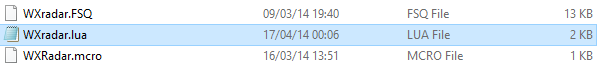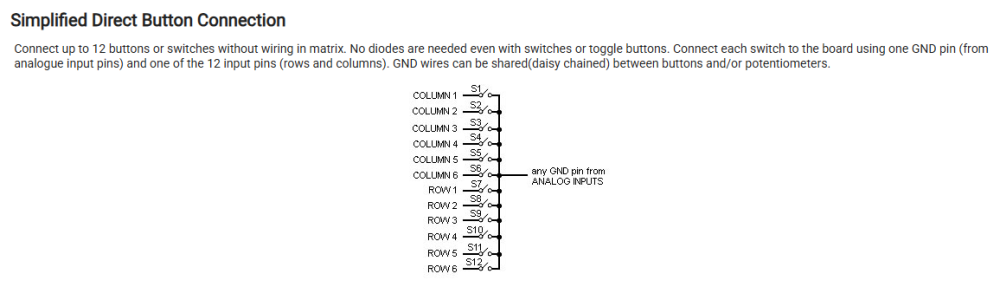chasbruce
Members-
Posts
50 -
Joined
-
Last visited
-
Days Won
1
Content Type
Profiles
Forums
Events
Gallery
Downloads
Everything posted by chasbruce
-
Update from 7.4.17 to 7.5.4 is causing Simsounds to close
chasbruce replied to chasbruce's topic in FSUIPC7 MSFS
Hi John, just for the record, your suggestion below resolved the issue (I'm on 7.5.5), many thanks Regards Charles -
Hi John I am using Project Magenta 737 + MSFS 2020 and they have a program called PmGetWeather which basically takes a radar.bmp file from FSUIPC and displays it on the ND. Here is an extract from the PMGetWeather.ini: //This is the file you have defined in the FSUIPC.INI file //For instance: ASNwxRadarBitmapPath=\\PMComputer\NetDir\myRadarFile.bmp Active sky for MSFS does not presently provide a weather file as far as I know, but....... .......reading up on LUAs I came across the following in the "Example Lua Plugins" folder. Can you provide more information on these 3 files and if/how I can possibly use them? I note the Lua mentions the provision of a radar.bmp in its 1st line: path="\\\\myfscomputer\\fsplans\\wxradar.bmp" Regards Charles
-
Perfect, John, this has resolved it, I am using just the 3418 offset in my sioc script, many thanks!
-
Hi John, coming back to this in order to get the parking brake to release when I press the pedal brakes, which are axes configured in fsuipc. Sorry if there is something daft, I am very green with Lua scripts. If I can get a value to change in an offset when I press the pedal brake, I can then program in my opencockpits sioc script to run the motor which will release the parking brake, that is the easy bit. As mentioned above, the pedal brake offsets can't be used as they are all fixed on 32767 when parking brake is set. So I thought I could use the raw data instead for the axis as below: I have set up the following lua script which is saved as Pbrake.lua in my fsuipc folder to try and register a value change if I press the Right Brake Pedal (Joystick "B" Axis "Y"): ---------------------------------------------- -- Parking brake release ---------------------------------------------- n = ipc.axis("B", "Y") value = n ipc.writeUW(0x66DA, value) In FSUIPC.ini I have added this lua script as below: [LuaFiles] 1=BCastMemClient 2=Dlight 3=ipcReady 4=BCastMemSvr 5=Pbrake My Axes in fsuipc.ini are as follows: [Axes] PollInterval=10 RangeRepeatRate=10 0=BX,256,D,7,0,0,0 -{ DIRECT: LeftBrake }- 1=BY,256,D,8,0,0,0 -{ DIRECT: RightBrake }- 2=CX,256,D,41,0,0,0 -{ DIRECT: Reverser1 }- 3=CY,256,D,42,0,0,0 -{ DIRECT: Reverser2 }- However, the 0x66DA offset doesn't register any value change when I press the pedal brake Regards Charles
-
Update from 7.4.17 to 7.5.4 is causing Simsounds to close
chasbruce replied to chasbruce's topic in FSUIPC7 MSFS
Hi John, thanks as ever for the great support. Yes I know that is what has always been recommended by FSUIPC, and justifiably. But if there is one thing I have learnt over the last 15 years of building a full-sized sim is that what matters most is stability. When you have older hw and sw like me, the great thing is when it all works, you have reached sim nirvana. The problem with updates is that very often something breaks and, in my case with older stuff, the update is probably not needed anyway. For those with the latest and greatest, yes you have to. For this reason, I will stay on 7.4.17 for the time being (all is working), but if/when I need to update I will test again and follow your very helpful guidance. -
Hi John, I'm using MSFS 2020 + Simsounds 4.3 (https://www.simsounds.de/home/) + FSUIPC 7.4.17. I updated FSUIPC to 7.5.4 and Simsounds started to close (see event viewer details attached). I'm sure it is FSUIPC because Simsounds closes every time the FSUIPC screen appears when I load MSFS, so I re-installed 7.4.17 and I no longer have the issue. Simsounds has recently announced that it is no longer developing its software, in case this is relevant. The FSUIPC log attached as well, although this is the last session when everything was working again. EDIT - another program, Opencockpits SIOC v8.1B8, which has been rock solid for a very long time, also registerd in event vwr a stopped responding immediately after I installed 7.5.4 Regards Charles event vwr.rtf FSUIPC7.log
-
Many thanks as ever, John. The x0B47 and x0B48 offsets report 1, so 8.33 is enabled in the loaded aircraft. My 2 COM radios (hardware) from cpflight are 8.33 enabled as I bought 2 new ones specifically for that purpose. I can tune 8.33 if I use the PM CDU/com radio page and just tupe the frequency there (but that is impractical to do while flying), there is no VC as it is a full cockpit. I am using the PM/Cpflight driver which only PM and cpflight can alter, PM mostly uses fsuipc and Enrico Schiratti has responded "It is writing the tuned to the offsets directly." I have asked Enrico Schiratti at PM if maybe in the PM/cpflight driver, the frequency is not being sent to the 0x05C4 and 0x05C8 offsets, but to the BCD ones
-
Hi John, I am trying to use my cpflight COM 1 & 2 radios on vatsim (vpilot) but I am only getting the 25 khz spacing. I tried setting x0B47 and x0B48 offsets to 1 but still my cpflight COM radios have 25 khz spacing. I am running cpflight with Project Magenta software, but I am having difficulty getting a response from PM so I am trying this route. Maybe cpflight does not read fsuipc offsets and it needs to be a change in the PM/cpflight driver. If this is a dead end (if PM don't help) I presume I could buy, say, an Opencockpits COM 1 & 2 and simply set the above offsets in their sioc script, as OC obviously does use fsuipc. I only need the COM radios to be able to change frequencies on vpilot, there is no other need for integration with PM logics. Regards Charles
-
Thanks a million John, I wired it up and works perfectly!
-
Hi, I want to wire a B737 gear lever to a Leo Bodnar BU0836A card. The lever has 3 wires for up, down and common. I am planning to wire Up and Down as 2 separate switches in accordance with the attached instructions. Would these 2 switches then be recognized as Buttons in FSUIPC? Thanks! Charles
-
Yes of course I did read your comment, I always do, but you then went on to request that I set certain logs and reload, so I did as you requested. You are now saying that the 2nd half of your msg was unnecessary, now understood, so I'll read up on Luas and update fsuipc. Charles
-
Thx, I deleted the log, opened fsuipc and set the 3 log flags, loaded MSFS, set parking brake (was already on), started batt + apu + hyd + apu bleed, pumped the toe brakes 3 times but no release of PK, turned off PK by hand and reset (did this twice), exited. FSUIPC7.log
-
Thanks John! Attached is the log, started today 23/06 at 11:11 my local time, loaded the aircraft, set the logs, set parking brake, started battery and APU (elec and bleed air) and elec hydraulics, did several pumps of the toe brakes to full but no release of parking brake, released parking brake by hand then re-applied it by hand, closed session FSUIPC7.log
-
Hi, I have the Parking brake release threshold at the default 70 in the .ini and both toe brakes configured in fsuipc, but pressing the toe brakes full down does not register any change to offset 0BC8, which stays on 32767, as do both left and right brakes (0BC4 and 0BC6) Can you provide any pointers as to what I am missing? I thought that 0BC8 would return to zero EDIT - so when I apply the parking brake, all 3 offsets get fixed on 32767, so if I then try moving the pedals, as all 3 offsets are fixed, no pedal movement is detected to release the parking brake. It would probably work if only the parking brake offset was on 32767, but the 2 pedal offsets returned to zero and registered movement, ie if the pedals were independent, as then I could program pedal movement to make the parking brake motor release the parking brake Thanks Charles
-
Hi, I am running MSFS 2020 but using older sw, namely Project Magenta logics/systems which runs almost entirely off fsuipc. I have latest Navigraph data installed. I have tried a few ILS approaches and the Flight Director guidance is way off the ILS pointers, the latter are correct. I couldn't think why (magnetic variation?) then I remembered Makerwys - would that be the likely reason and should I run it or do you have another clue? Thanks! Charles
-
I think I have found a way, but if it doesn't work I'll try your LUA route I just discovered that sioc has a sound module, so rather than use project magenta, I'll rund the sound from there as there is already a variable there for the action of the speedbrake Huge thanks in the meantime, I'll revert if these 2 options don't work
-
Thx, that would be perfect if I could specify the trigger of the sound when this offset has a value of 16383, but the PM Sound config just has the following and PLayType is just 0, 1, 2 or CYC, there doesn't seem to be somewhere where I can put in 16383:
-
Thanks John, and maybe a stupid question, but will that offset be altered if I am flying a non-PMDG aircraft, I am using Project Magenta?
-
Hi, MSFS 2020 - I have the wav file for the spoiler deployment when the 737 touches down and the spoiler moves from its Armed position to full up. Within project magenta, I can trigger this sound by the change in value of an offset. The problem is that there is no offset I can find for speedbrake deploy. I have a sioc script from Opencockpits that controls the movement of the speedbrake, for example it states that "If speedbrake is armed, aircraft is on the ground and speed is greater than 65 knots then move the speedbrake motor" . I was thinking I could add in here to send a value to, for example, a user-definable offset or something similar, but I couldn't find sucha thing Or maybe you could point me in a better direction? Thanks! Charles
-
I can't find in the offset list the button and light when you do the captain side or FO side test of the oxygen mask Pls can you point me in the right direction Thx
-
Thanks very much for the fast reply, John, I'll keep waiting and hoping that something happens soon
-
With the latest ASFS release B9019 does the following mean we can now get the wxr radar? If so what is the next step? [quote] Added new API function for getting comprehensive area weather and updated API docs[/quote] Thanks
-
Thanks John for this, it will be something very much sought after by prosim users I believe that what is needed (like with P3D) is the creation of a radar.bin file which prosim then reads
-
I can't find makerwys under control panel/programs and there isn't anything in the readme about how to uninstall, so I thought I had better check. I have it on my root c drive. I presume I can just delete the folder? Pls confirm, thx
-
Need Offset Commanded N1
chasbruce replied to Giuseppe Reda's topic in FSUIPC Support Pete Dowson Modules
Hi, I as well cannot find the details of this 0505 offset - in the project magenta list the offsets go up to 0504 and then jump to 0506 Can anyone shed some light on this?