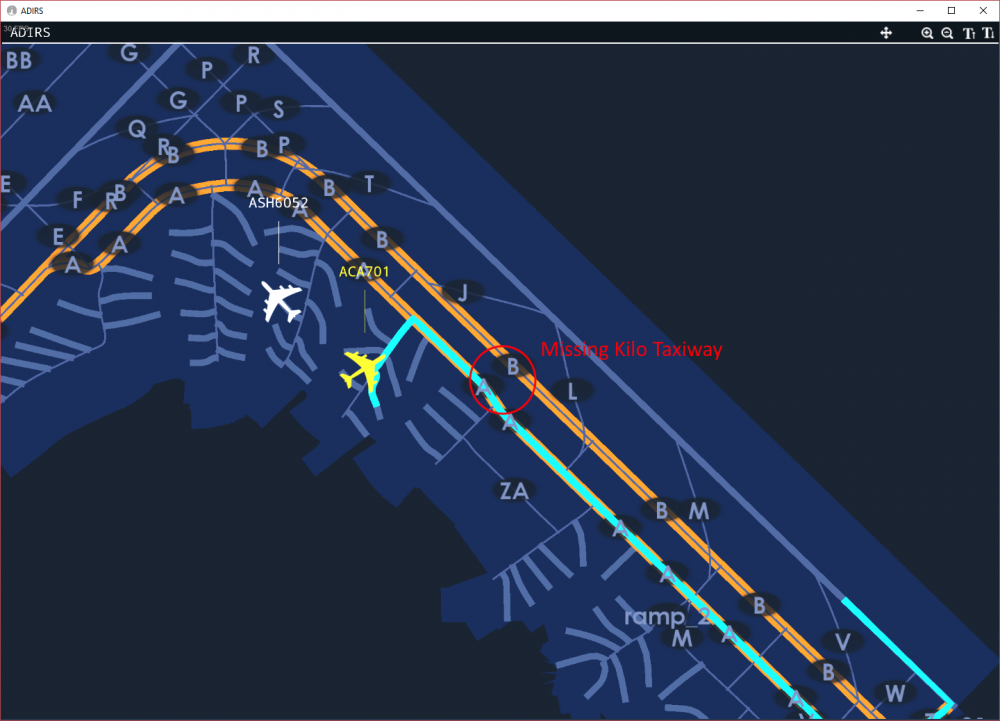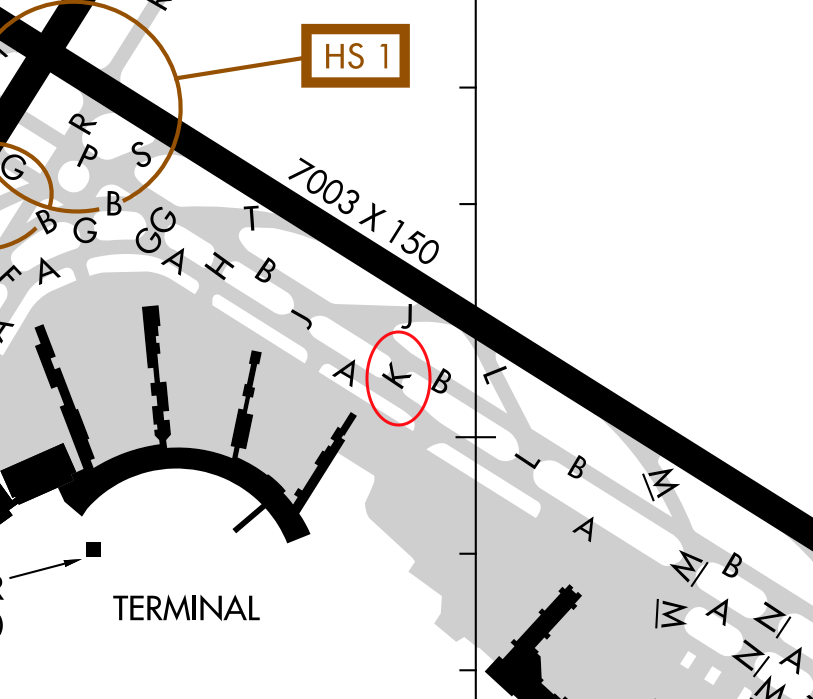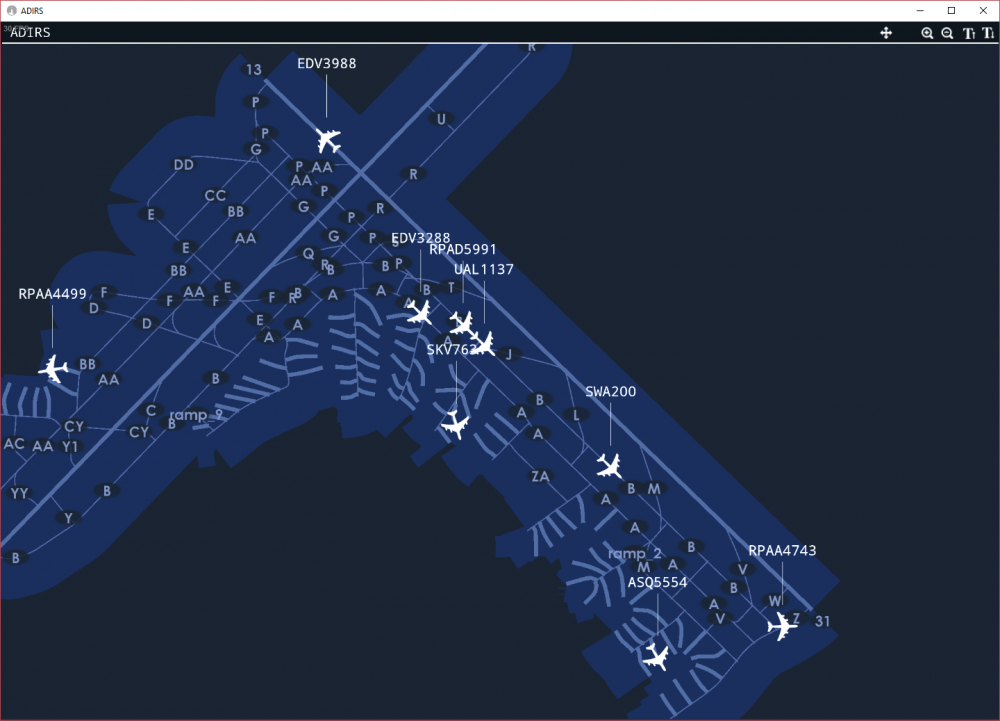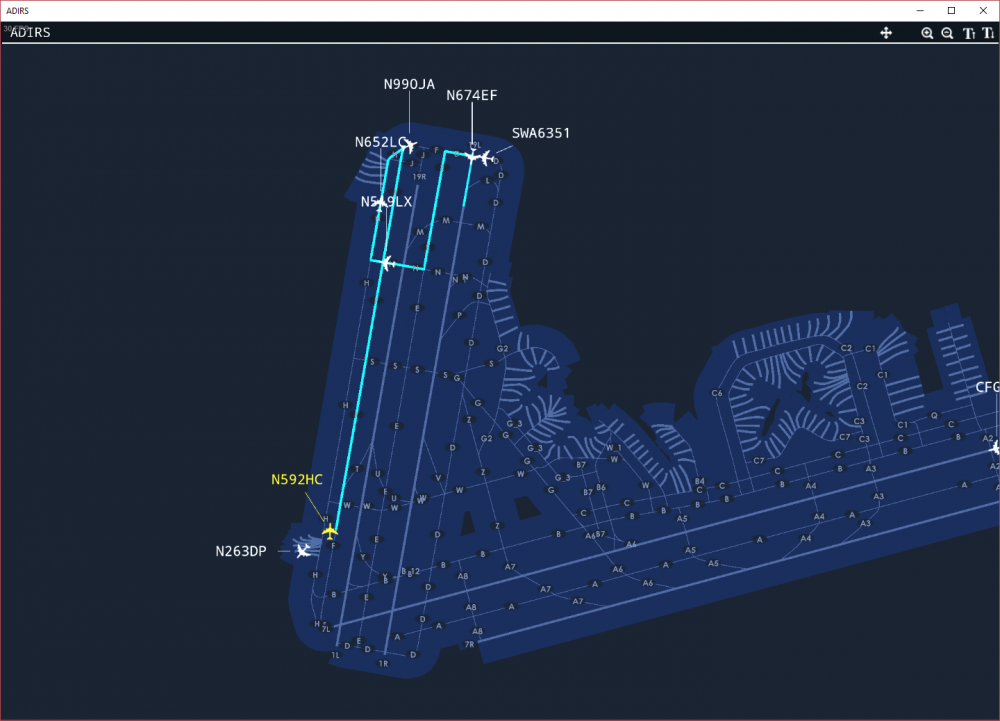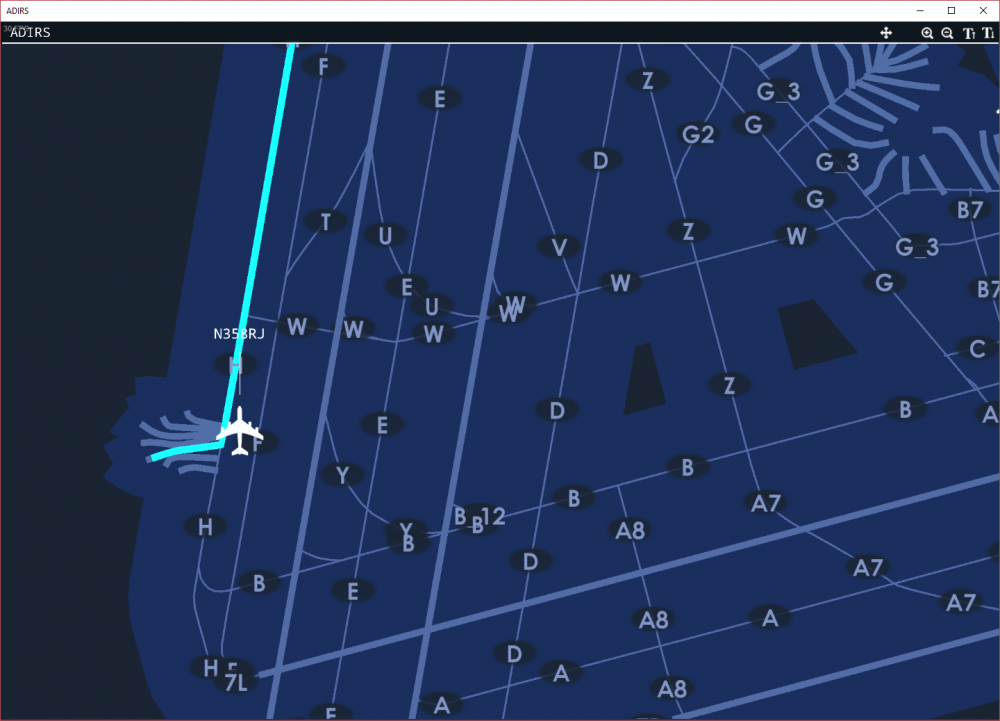VenturaGuy101
Members-
Posts
157 -
Joined
-
Last visited
-
Days Won
2
Content Type
Profiles
Forums
Events
Gallery
Downloads
Everything posted by VenturaGuy101
-
Thanks it worked.
-
You are correct, I was trying to to get the planes to line up after a plane had landed. Once the plane cleared the runway, I gave a takeoff instruction.
-
Are the sales continuing for Cyber Monday? The Steam products are still on sale but the prices at feelthere.com still indicate 20-70% off but the prices seem to be regular prices. I was thinking about trying Tracon! 2012 since it is not on Steam. Edit: Example KJFK for Tower!3D Pro is showing $19.99 but 70% off. 19.99 is the regular price.
-
It is a Steam version of Tower!3D Pro with the RT/RC addons so that will take a bit to fix. Edit: Well the uninstall through Steam only deleted the Tower!3D Pro Program and left the RT/RC files so it went faster than expected. I will test later today or tomorrow.
-
Log File: Also I encounter 2 aircraft colliding at 33L and I believe it was caused by an aircraft getting stuck. I did not realize the issue until I watch this incident with JBU2369. I like the changes in this patch since it really increased traffic but this stuck plane issue is really causing issues. output_log.txt
-
Well I had another aircraft freeze. JBU2369 froze after given takeoff clearance for 33L. I froze just before I had a collision with UAL1225.
-
Attached log: output_log.txt
-
I have a couple of issues with KBOS. Around 19:20 I have UAL2400 lined up on runway 15R. I gave multiple orders for takeoff (i.e. UAL2400 Runway 15L Cleared for takeoff). The plane got stuck and did not move. Second Issue was at 17:44 when DLH423 got stuck at gate Term_E11 and I had to delete it. Attached log.
-
If you are using multi-monitors you need to make sure the focus is set the main screen (the view from the tower). In other words click on the view windows after you clicked on ADIRS, Strip, or DBright if they are on another screen. If you are using one screen, I am not sure what is causing the issue.
-
Thanks Craig for the information and insight. I did not discover this game until a couple of months ago so I am not aware of all of the historical context. I was just surprised that the regional jets codeshare and liveries could almost work in the current version with the three exceptions. 1) Using more than 3 letters for ICAO code (i.e. RPAD for Republic/Delta Shuttle) results with only the first 3 letters being used for the terminal assignment so it places it in the terminal RPA. Terminal file also only loads the first 3 letters of each assigned ICAO code. 2) Assigning the livery remain unresolved. It is unknown if extended IATA code (RW_D) would work with the assets if they existed. Alternately the second IATA code in the schedule file could be used to load different livery (using CP would load the Compass livery instead of the existing RW Americal livery. It appears that the 2nd IATA code is currently not used. 3) This technique moves away from the pure ICAO/IATA code in the current files. Unfortunately there is really no easy way to distinguish between livery/codeshare carrier from the regional airline without significant research. Using extended code ICAO + Livery Id (i.e. RPAD) is a little closer to real codes than RP@ but at least RP@ will put the planes in a different terminal. It now up to FeelThere to decide if some changes are worth the trouble in the current version or look to the next version. I hope they consider some changes that would allow for multiple livery/terminal assignments but since the issue is more complex, they most likely will wait for the next version but that is up to them.
-
-
Found another issue: KLJA is missing taxiway K (Kilo) that connects taxiways A and B together about half way between taxiways J and L. The taxiway appears in the game world but does not show on the ADIRS or responds to commands. Airport Diagram showing Taxiway K (Kilo)
-
I totally agree with you Craig. I was looking up Delta flights and seeing if it said "operating as Republic Airlines" to identify Republic flights flying as Delta Shuttle. Unfortunately, there is nothing on the Republic flight that says ""operating as Delta Shuttle" or something similar. I saw that the flight numbers in the high 5K to low 6K were all delta flights so I just assumed that all flights in this range were Delta Shuttles. I am also curious on why there is the 2nd IATA code in the schedule file since changing it does not seem to affect anything. And if I am not really off topic already, should the arrival time in the schedule be 15-35 minutes earlier than the Flight Aware times since that time is used to spawn the aircraft for final 20NM from the runway? The aircraft has to make it to the runway, land, taxi to the game before considered "arrived". Maybe in the next version we can have additional stats like how many flights that arrived or departed close to on-time.
-
Well that one is even more difficult to test. I checked the log file to see if I could find where it tried to find the livery but it only list the loaded ones in the manifest files. The texture packs are encoded so I have not found a way to create a dummy test file. It would be interesting to see if a test file could be created to see if it worked. Maybe Gabor or Vic could shed some light if a the following texture was available would it load if the IATA code was RW_D? - Assets/Resources/airplanes/Textures/E170_rw_d.jpg
-
The interesting thing is the IATA codes appear to not be limited by 2 digits in my test. The only limitation with the ICAO is in terminal assignments. It appears that the simulation can handle 4 and five ICAO codes like my PRAD or RPA_D but only terminal assignments are truncated to 3 when matching aircraft to terminals. I guess my question for Vic is if the limitation of truncating the terminal matching to 3 can be removed and just use the code as is in the terminal and airline files? If that small modification is changed this could work in the current version of Tower!3D. The displayed flight numbers could easily be fixed by truncating the ICAO code to 3 before adding on the flight number.
-
Well I did some testing to see if I could separate the Republic (Brickyard) flight at KLGA into separated into American and Delta flights. I created two airlines entries in airlines: RPAA, RW, BRICKYARD, Republic Airlines, United States (American Airlines Carrier)RPAD, RW_D, BRICKYARD, Republic Airlines, United States (Delta Shuttle Carrier) I then changed the Delta Shuttle Flights in the schedule: LGA, BNA, E70, RW_D, 5991, 12:00, 06:54, 1, RW_D Finally I changed the Terminal File: Terminal_A: RPAD Terminal_C_W: DAL,EDV,JIA,RPAA Terminal_D: ASQ,DAL,EDV,RPAA,WJA I changed the RPA to RPAD for Delta Flights and RPA to RPAA for the American Eagle Flights. Well the interesting thing is this works sort of. The flights are distinguished and working. I have both the Delta and American flights working with both responding to the "Brickyard" call. You can see it on the flight strips and the ADIRS Display. The same 4 letter code shows up in the command line when calling or clicking on the plane. The only problem is how Tower!3D handles the terminals. It appears that the terminals are shorted to just 3 letters. It appears that both the ICAO codes from the terminal file (RPAD and RPAA) are both shortened to RPA. Also the ICAO code for each of the flights are also shortened to 3 even though the Airlines file used 4 characters. Also the Livery for the changed Delta flights are white planes indicating that it is missing. I tried Craig,s suggestion above to change the last column IATA code to other E170 liveries. I Tried CP (Compass), KV (Maple) and RW (Brickyard). None of these worked. It appears that the last column does nothing. None of my changes affected the liveries as the Delta Flights remained white. It also looks like nothing else changed.
-
Vic thanks for this information. It really helps with the community with some of the development insight.
-
I am not sure how your internal code works but you could add a numerical value after the ICAO and IATA codes that helps identify the livery and terminal. Example below are changes to current RT and RC files. airlines.txt file: RPA, RW, BRICKYARD, Republic Airlines, United States (American Airlines Carrier) RPA_0, RW_0, BRICKYARD, Republic Airlines, United States (Delta Shuttle Carrier) terminal.txt file: Ties the alternate Republic to terminal A for Delta Shuttle Terminal_A: RPA_0 Terminal_C_W: DAL,EDV,JIA,RPA Schedule.txt: DCA, LGA, E70, RW, 4742, 06:46, 12:00, 1, RW DCA, LGA, E70, RW_0, 6132, 06:48, 12:00, 1, RW_0 So the two Republic flights above (from RT): flight 4742 would go to terminal_C_W and flight 6132 would go to the Marine Terminal (Terminal_A) airplanes_texpack9.manifest: - Assets/Resources/airplanes/Textures/E170_rw.jpg <-- American Airlines Livery - Assets/Resources/airplanes/Textures/E170_rw_0.jpg <-- Delta Airlines Livery You are still using the real world ICAO and IATA but with a modifier to distinguish between the airlines. I am not sure how the internal code will handle the double "BRICKYARD" speech but I believe it connects it to the flight number so it may not be an issue but would need to be tested. Also I do not know if you have a limitation on the number of characters for the ICAO and IATA codes so that would need to be checked also. Thanks Vic for this consideration.
-
List of issues KLAS Post SP2 #FeelThere
VenturaGuy101 replied to VenturaGuy101's topic in ATC Simulators
There is a whole between the C3 and C5 taxiways that prevent aircraft from finding a path between these taxiways. It also causes planes that are pushed back from a couple of gates from the north side of the"D" Gates to get stuck. This can be seen in the AT Control - Joe's Youtube video issue is described and shown starting at the 4 minute mark: Thanks AT Control - Joe for the video and the great custom schedules. I was unable to test this issue during my session as I had no airplanes that departed from that part of the terminal. I will continue to test and I will post a log file when I come across it. -
List of issues KLAS Post SP2 #FeelThere
VenturaGuy101 replied to VenturaGuy101's topic in ATC Simulators
Here is the image from Google Maps The last 2 gates (Where Thomas Cook plane in the far distance) is where the A380 and 777 gates since they are the furthest from the taxiway. -
List of issues KLAS Post SP2 #FeelThere
VenturaGuy101 replied to VenturaGuy101's topic in ATC Simulators
Here is a visual issue for larger aircraft at Terminal 3 E Gates. The larger aircraft are sticking out into the taxiway and causing clipping. I have not found any game breaking issues but it breaks immersion. -
List of issues KLAS Post SP2 #FeelThere
VenturaGuy101 replied to VenturaGuy101's topic in ATC Simulators
Another GA aircraft did the same but when I gave the instruction "592HC runway 19L TAXI VIA H" -> I got this pathing: output_log.txt -
I saw a couple of posts on the Steam forum about a couple of issues at KLAS. One involved a swinging gate and the other a rain visual issue. I have encountered a couple of additional issues and decided to list them here so maybe FeelThere might do an additional update for Las Vegas after the ones for KJFK and KATL. My testing session uses Steam Version of Tower!3D Pro, RT, RC, KLAS Schedule, Terminal, and GA files from AT Control-Joe's post. Active arrivals on 25L and 19R. Issue 1: GA Pushback from southwest GA area. When pushing back expecting runway 19L, the aircraft ends up in the dirt between taxiways H and F. The initial path uses H to the taxiway but giving taxiway instruction causes some pathing issues.
-
Frontier and Spirit will run all flights out of terminal D. According to this article, Departures are in terminal C because that is where check-in will be located: http://onemileatatime.boardingarea.com/2017/10/21/american-terminal-b-laguardia/ Thanks for the information about Skywest operating for Alaska. I will make that change in my terminal file. I noticed today that Piedmont (PDT) was flying flights into LGA. It does appear that Piedmont is missing in NYD RT but that is just another carrier carrying American colors. I hope in the next version of Tower!3Dx that FeelThere adds the capability for airlines like Republic (Brickyard) can have multiple liveries and terminal assignments. For example distinguish between Republic flights under the American colors from the Republic flights under the Delta Shuttle colors. It would be nice to see the Delta Shuttle going to terminal A and the American going to terminal C. Currently it appears to be the nearest terminal with an open gate. So when using runway 22 for landings, the Republic planes go to the Marine Terminal since it is the closest.
-
It would be nice to have a camera target the currently targeted aircraft so we can capture any odd behavior such as bad pushback or stuck planes that you cannot see clearly from the tower but you know is not right on the ADIRS but the action camera will not activate.