
John Dowson
-
Posts
11,149 -
Joined
-
Last visited
-
Days Won
220
Content Type
Profiles
Forums
Events
Gallery
Downloads
Posts posted by John Dowson
-
-
1 hour ago, Reynaldo Duarte said:
Finally, Problem Solved
I tried to open the main EXE file and SUCCESS
When I use the desktop icon it does not work
But I don't think there ever was a problem...with FSUIPC7 at least. The desktop MSFS icon that FSUIPC installs DOES NOT START FSUIPC7, it only starts MSFS (that is why it is labeled that way!). It is MSFS that starts FSUIPC7. This is why I was continually asking you to try and just run the FSUIPC7.exe...
1 hour ago, Reynaldo Duarte said:When I use the desktop icon it does not work
As I said, the desktop icon only runs MSFS, not FSUIPC7. Are you saying that the desktop icon doe not start MSFS, or that using that icon starts MSFS but FSUIPC7 is not started? If the latter, then your problem is with FSUIPC7 not auto-starting, NOT that it is 'loading and crashing', as your topic title indicates. For this issue, PLEASE see the following FAQ entry:
I understand that it may not be obvious to you what the issue was, but if you had answered my questions and followed my instructions we could have resolved this issue a lot quicker. Maybe also take a look at the provided documentation, especially the README.txt, the Installation and Registration guide and the User guide.
John
-
17 hours ago, wawona said:
I returned back Flaps config and the problem is back.
Ok, then it is the flaps config that must be causing this issue,,,
17 hours ago, wawona said:I checked that Flaps, Slots, Spoilers were retracted at that time.
How did you check this? You cannot rely on just the visuals to check this....it is quite possible that the visuals don't confirm to the actual flight model, which is why we need logging. The log file you attached doesn't contain any offset monitoring lines, even though the ini file shows you have added the offset monitoring that I suggested. I would expect each offset value to be logged at least once, with an initial value of 0.
I see you have also assigned flaps to 'Send to FS as Normal axis' but have also calibrated. This has been known to cause issues with PMDG aircraft. Can you try two things:
1. Change your Flaps assignment to 'Direct to FSUIPC calibration' and see if that helps.
2. Use the flaps assignment as-is (i.e. 'Send to FS as normal axis'), but remove the calibration, i.e. remove the following lines from your FSUIPC7.ini:
QuoteFlapStarts=-16384,-14641,-12439,-7720,-4520,-1000,2533,5109,16000
Flaps=-16383,16384/16
FlapEnds=-16000,-14400,-12000,-5737,-4000,1000,3120,9521,16384The next time this issue occurs, could you also perform and Add-ons->WASM->List Lvars before you exit FSUIPC7, and then again after you restart. I can then check the values of the *flaps* lvars.
John
-
Me neither, it is very strange...
Could you try re-installing FSUIPC7 in a different location. Create an FSUIPC7 folder on your Desktop, and then re-run the FSUIPC7 installer and change the installation location to the Desktop folder. You can skip registration and copy your FSUIPC7.key file from the old location to the new location.
Also, if running any antivirus/malware software (other than Windows Defender) then try temporarily disabling that to see if that is interfering somehow. -
Maybe take a look at the WevSocketServer interface - see http://fsuipcwebsockets.paulhenty.com/
John
-
1 hour ago, NovemberUniform said:
There are users, where the loading of WAPI is apparently not happening (not in the log), altough they tell me it is installed and presumably running, if they go to the FSUIPC "Add-ons" tab -> "WASM".
If the Add-ons->WASM menu contains a Disable menu item, the WAPI is enabled, and if it contains an Enable menu item, it isn't. You only need to Enable once. If the other items in that menu are disabled, it means that the config data (lvar and hvar lists) has not yet been received from the WASM. Once the config data gas been received, the remaining WASM menu items are enabled - and also lua autos will then be started 9i.e. lua autos are started only once the WASM/WAPI config data has been received if the WASM/WAPI is enabled.
1 hour ago, NovemberUniform said:What can prevent the WAPI from loading? If it is listed as running in the "Add-ons" tab -> "WASM", why it doesn't show in the log? Is there more to it?
Nothing should prevent the WAPI from loading, although it can take a while for the config data to be received, depending on the value of the WASM ini parameter LvarScanDelay. And sone WAPI messages should always be seen in the log, when the WASM is enabled:
Quote...
16016 Starting WAPI...
16016 [INFO]: **** Starting FSUIPC7 WASM Interface (WAPI) version 0.5.10 (WASM version 0.5.9)
16016 [INFO]: Connected to MSFS
...
16141 Lvars/Hvars received - checking aircraft autos....
Everything should be ready once that message in bold has been logged. This will only happen once an aircraft is loaded and ready-to-fly, and not if/when in the MSFS menu system. Any issues, then you should activate Debug logging, initially in the WAPI by adding the following line to the [WAPI] section of your FSUIPC7.ini file:
LogLevel=Debug
With this added, additional messages such as the following will be logged once the WAPI config data gas been received:Quote16063 51916 [DEBUG]: Config Data 0: name=FSUIPC_VNAME10, size=8176, type=0
16063 51916 [DEBUG]: Config Data 1: name=FSUIPC_VNAME11, size=8176, type=0
16063 51916 [DEBUG]: Config Data 2: name=FSUIPC_VNAME12, size=8176, type=0
16063 51916 [DEBUG]: Config Data 3: name=FSUIPC_VNAME13, size=8176, type=0
16063 51916 [DEBUG]: Config Data 4: name=FSUIPC_VNAME14, size=8176, type=0
16063 51916 [DEBUG]: Config Data 5: name=FSUIPC_VNAME15, size=8176, type=0
16063 51916 [DEBUG]: Config Data 6: name=FSUIPC_VNAME16, size=8176, type=0
16063 51916 [DEBUG]: Config Data 7: name=FSUIPC_VNAME17, size=8176, type=0
16063 51916 [DEBUG]: Config Data 8: name=FSUIPC_VNAME18, size=8176, type=0
16063 51916 [DEBUG]: Config Data 9: name=FSUIPC_VNAME19, size=8176, type=0
16063 51916 [DEBUG]: Config Data 10: name=FSUIPC_VNAME8, size=8176, type=0
16063 51916 [DEBUG]: Config Data 11: name=FSUIPC_VNAME9, size=8176, type=0
16063 51916 [DEBUG]: Config Data 12: name=FSUIPC_VNAME21, size=8176, type=0
16063 51916 [DEBUG]: Config Data 13: name=FSUIPC_VNAME22, size=8176, type=0
16063 51916 [DEBUG]: Config Data 14: name=FSUIPC_VNAME23, size=1680, type=0
16063 51916 [DEBUG]: Config Data 15: name=FSUIPC_lvalues0, size=8192, type=2
16063 51916 [DEBUG]: Config Data 16: name=FSUIPC_lvalues1, size=8192, type=2
16063 51916 [DEBUG]: Config Data 17: name=FSUIPC_lvalues2, size=8192, type=2
16063 51916 [DEBUG]: CDA name FSUIPC_VNAME10 mapped to ID 4 [requestId=16]
16063 51916 [DEBUG]: Client data area created with id=4 (size=8176) [requestID=17]
16063 51916 [DEBUG]: Client data definition added with id=4 (size=8176)
16063 51916 [DEBUG]: CDA 'FSUIPC_VNAME10 with id=4 and definitionId=4 requested
16063 51916 [DEBUG]: CDA name FSUIPC_VNAME11 mapped to ID 5 [requestId=20]
16063 51916 [DEBUG]: Client data area created with id=5 (size=8176) [requestID=21]
16063 51916 [DEBUG]: Client data definition added with id=5 (size=8176)
16063 51916 [DEBUG]: CDA 'FSUIPC_VNAME11 with id=5 and definitionId=5 requested
16063 51916 [DEBUG]: CDA name FSUIPC_VNAME12 mapped to ID 6 [requestId=24]
16063 51916 [DEBUG]: Client data area created with id=6 (size=8176) [requestID=25]
16063 51916 [DEBUG]: Client data definition added with id=6 (size=8176)
16079 51916 [DEBUG]: CDA 'FSUIPC_VNAME12 with id=6 and definitionId=6 requested
16079 51916 [DEBUG]: CDA name FSUIPC_VNAME13 mapped to ID 7 [requestId=28]
16079 51916 [DEBUG]: Client data area created with id=7 (size=8176) [requestID=29]
16079 51916 [DEBUG]: Client data definition added with id=7 (size=8176)
16079 51916 [DEBUG]: CDA 'FSUIPC_VNAME13 with id=7 and definitionId=7 requested
16079 51916 [DEBUG]: CDA name FSUIPC_VNAME14 mapped to ID 8 [requestId=32]
16079 51916 [DEBUG]: Client data area created with id=8 (size=8176) [requestID=33]
16079 51916 [DEBUG]: Client data definition added with id=8 (size=8176)
16079 51916 [DEBUG]: CDA 'FSUIPC_VNAME14 with id=8 and definitionId=8 requested
16079 51916 [DEBUG]: CDA name FSUIPC_VNAME15 mapped to ID 9 [requestId=36]
16079 51916 [DEBUG]: Client data area created with id=9 (size=8176) [requestID=37]
16079 51916 [DEBUG]: Client data definition added with id=9 (size=8176)
16094 51916 [DEBUG]: CDA 'FSUIPC_VNAME15 with id=9 and definitionId=9 requested
16094 51916 [DEBUG]: CDA name FSUIPC_VNAME16 mapped to ID 10 [requestId=40]
16094 51916 [DEBUG]: Client data area created with id=10 (size=8176) [requestID=41]
16094 51916 [DEBUG]: Client data definition added with id=10 (size=8176)
16094 51916 [DEBUG]: CDA 'FSUIPC_VNAME16 with id=10 and definitionId=10 requested
16094 51916 [DEBUG]: CDA name FSUIPC_VNAME17 mapped to ID 11 [requestId=44]
16094 51916 [DEBUG]: Client data area created with id=11 (size=8176) [requestID=45]
16094 51916 [DEBUG]: Client data definition added with id=11 (size=8176)
16094 51916 [DEBUG]: CDA 'FSUIPC_VNAME17 with id=11 and definitionId=11 requested
16094 51916 [DEBUG]: CDA name FSUIPC_VNAME18 mapped to ID 12 [requestId=48]
16094 51916 [DEBUG]: Client data area created with id=12 (size=8176) [requestID=49]
16094 51916 [DEBUG]: Client data definition added with id=12 (size=8176)
16094 51916 [DEBUG]: CDA 'FSUIPC_VNAME18 with id=12 and definitionId=12 requested
16094 51916 [DEBUG]: CDA name FSUIPC_VNAME19 mapped to ID 13 [requestId=52]
16094 51916 [DEBUG]: Client data area created with id=13 (size=8176) [requestID=53]
16094 51916 [DEBUG]: Client data definition added with id=13 (size=8176)
16094 51916 [DEBUG]: CDA 'FSUIPC_VNAME19 with id=13 and definitionId=13 requested
16094 51916 [DEBUG]: CDA name FSUIPC_VNAME8 mapped to ID 14 [requestId=56]
16094 51916 [DEBUG]: Client data area created with id=14 (size=8176) [requestID=57]
16094 51916 [DEBUG]: Client data definition added with id=14 (size=8176)
16094 51916 [DEBUG]: CDA 'FSUIPC_VNAME8 with id=14 and definitionId=14 requested
16094 51916 [DEBUG]: CDA name FSUIPC_VNAME9 mapped to ID 15 [requestId=60]
16094 51916 [DEBUG]: Client data area created with id=15 (size=8176) [requestID=61]
16110 51916 [DEBUG]: Client data definition added with id=15 (size=8176)
16110 51916 [DEBUG]: CDA 'FSUIPC_VNAME9 with id=15 and definitionId=15 requested
16110 51916 [DEBUG]: CDA name FSUIPC_VNAME21 mapped to ID 16 [requestId=64]
16110 51916 [DEBUG]: Client data area created with id=16 (size=8176) [requestID=65]
16110 51916 [DEBUG]: Client data definition added with id=16 (size=8176)
16110 51916 [DEBUG]: CDA 'FSUIPC_VNAME21 with id=16 and definitionId=16 requested
16110 51916 [DEBUG]: CDA name FSUIPC_VNAME22 mapped to ID 17 [requestId=68]
16110 51916 [DEBUG]: Client data area created with id=17 (size=8176) [requestID=69]
16110 51916 [DEBUG]: Client data definition added with id=17 (size=8176)
16110 51916 [DEBUG]: CDA 'FSUIPC_VNAME22 with id=17 and definitionId=17 requested
16110 51916 [DEBUG]: CDA name FSUIPC_VNAME23 mapped to ID 18 [requestId=72]
16110 51916 [DEBUG]: Client data area created with id=18 (size=1680) [requestID=73]
16110 51916 [DEBUG]: Client data definition added with id=18 (size=1680)
16110 51916 [DEBUG]: CDA 'FSUIPC_VNAME23 with id=18 and definitionId=18 requested
16110 51916 [DEBUG]: CDA name FSUIPC_lvalues0 mapped to ID 19 [requestId=76]
16110 51916 [DEBUG]: Client data area created with id=19 (size=8192) [requestID=77]
16110 51916 [DEBUG]: Client data definition added with id=19 (size=8192)
16110 51916 [DEBUG]: CDA 'FSUIPC_lvalues0 with id=19 and definitionId=19 requested
16110 51916 [DEBUG]: CDA name FSUIPC_lvalues1 mapped to ID 20 [requestId=80]
16110 51916 [DEBUG]: Client data area created with id=20 (size=8192) [requestID=81]
16125 51916 [DEBUG]: Client data definition added with id=20 (size=8192)
16125 51916 [DEBUG]: CDA 'FSUIPC_lvalues1 with id=20 and definitionId=20 requested
16125 51916 [DEBUG]: CDA name FSUIPC_lvalues2 mapped to ID 21 [requestId=84]
16125 51916 [DEBUG]: Client data area created with id=21 (size=8192) [requestID=85]
16125 51916 [DEBUG]: Client data definition added with id=21 (size=8192)
16125 51916 [DEBUG]: CDA 'FSUIPC_lvalues2 with id=21 and definitionId=21 requested
16125 51916 [DEBUG]: EVENT_LVARS_RECEIVED: dwObjectID=0, dwDefineID=4, dwDefineCount=1, dwentrynumber=1, dwoutof=1
16125 51916 [DEBUG]: EVENT_LVARS_RECEIVED: dwObjectID=0, dwDefineID=5, dwDefineCount=1, dwentrynumber=1, dwoutof=1
16125 51916 [DEBUG]: EVENT_LVARS_RECEIVED: dwObjectID=0, dwDefineID=6, dwDefineCount=1, dwentrynumber=1, dwoutof=1
16125 51916 [DEBUG]: EVENT_LVARS_RECEIVED: dwObjectID=0, dwDefineID=7, dwDefineCount=1, dwentrynumber=1, dwoutof=1
16125 51916 [DEBUG]: EVENT_LVARS_RECEIVED: dwObjectID=0, dwDefineID=8, dwDefineCount=1, dwentrynumber=1, dwoutof=1
16125 51916 [DEBUG]: EVENT_LVARS_RECEIVED: dwObjectID=0, dwDefineID=9, dwDefineCount=1, dwentrynumber=1, dwoutof=1
16125 51916 [DEBUG]: EVENT_LVARS_RECEIVED: dwObjectID=0, dwDefineID=10, dwDefineCount=1, dwentrynumber=1, dwoutof=1
16125 51916 [DEBUG]: EVENT_LVARS_RECEIVED: dwObjectID=0, dwDefineID=11, dwDefineCount=1, dwentrynumber=1, dwoutof=1
16125 51916 [DEBUG]: EVENT_LVARS_RECEIVED: dwObjectID=0, dwDefineID=12, dwDefineCount=1, dwentrynumber=1, dwoutof=1
16125 51916 [DEBUG]: EVENT_LVARS_RECEIVED: dwObjectID=0, dwDefineID=13, dwDefineCount=1, dwentrynumber=1, dwoutof=1
16125 51916 [DEBUG]: EVENT_LVARS_RECEIVED: dwObjectID=0, dwDefineID=14, dwDefineCount=1, dwentrynumber=1, dwoutof=1
16125 51916 [DEBUG]: EVENT_LVARS_RECEIVED: dwObjectID=0, dwDefineID=15, dwDefineCount=1, dwentrynumber=1, dwoutof=1
16125 51916 [DEBUG]: EVENT_LVARS_RECEIVED: dwObjectID=0, dwDefineID=16, dwDefineCount=1, dwentrynumber=1, dwoutof=1
16125 51916 [DEBUG]: EVENT_LVARS_RECEIVED: dwObjectID=0, dwDefineID=17, dwDefineCount=1, dwentrynumber=1, dwoutof=1
16125 51916 [DEBUG]: EVENT_LVARS_RECEIVED: dwObjectID=0, dwDefineID=18, dwDefineCount=1, dwentrynumber=1, dwoutof=1
16141 51916 Lvars/Hvars received - checking aircraft autos....
Debug level logging can also be set for the WASM (see Advanced User guide for details on how to do this), and you can/should also check the FSUIPC_WASM.log file.
This is how it should look if functioning correctly (and with Debug level logging set) - lines in bold indicate when everything is ready:QuoteWed Aug 17 09:02:22 2022 [ALWAYS]: <=============================== START OF PROGRAM ===============================>
Wed Aug 17 09:02:22 2022 [ALWAYS]: **** WASM version is 0.5.9 ****
Wed Aug 17 09:02:22 2022 [INFO]: Ini file loaded from add-on package
Wed Aug 17 09:02:22 2022 [INFO]: Ini file loaded from persistant storage
Wed Aug 17 09:02:22 2022 [ALWAYS]: useAirLocForHvars is: 0
Wed Aug 17 09:02:22 2022 [DEBUG]: SimConnect connection opened ok
Wed Aug 17 09:02:22 2022 [ALWAYS]: Maximum number of lvars/hvars per Client Data Area is 146
Wed Aug 17 09:02:22 2022 [INFO]: Config Client Data Area mapped to ID 1
Wed Aug 17 09:02:22 2022 [INFO]: Data Definition 1 added for Config Client Data Area definition
Wed Aug 17 09:02:22 2022 [INFO]: Config Client Data Area created.
Wed Aug 17 09:02:22 2022 [INFO]: Lvar Value Client Data Area mapped to ID 2
Wed Aug 17 09:02:22 2022 [INFO]: Data Definition 2 added for Lvar Set Request Client Data Area definition
Wed Aug 17 09:02:22 2022 [INFO]: Lvar Value Client Data Area created.
Wed Aug 17 09:02:22 2022 [INFO]: Calculator Code Client Data Area mapped to ID 3
Wed Aug 17 09:02:22 2022 [INFO]: Data Definition 3 added for Lvar Set Request Client Data Area definition
Wed Aug 17 09:02:22 2022 [INFO]: Exec Calculator Code Client Data Area created.
Wed Aug 17 09:02:22 2022 [INFO]: Lvar values CDA with id=4 mapped to name FSUIPC_lvalues0 [requestId=19]
Wed Aug 17 09:02:22 2022 [INFO]: Lvar values Client data definition 4 added [requestID=20]
Wed Aug 17 09:02:22 2022 [INFO]: Lvar values CDA created with id=4, (size=8192 for 1024 values), mapped to name FSUIPC_lvalues0 [requestId=21]
Wed Aug 17 09:02:22 2022 [INFO]: Lvar values CDA with id=5 mapped to name FSUIPC_lvalues1 [requestId=22]
Wed Aug 17 09:02:22 2022 [INFO]: Lvar values Client data definition 5 added [requestID=23]
Wed Aug 17 09:02:22 2022 [INFO]: Lvar values CDA created with id=5, (size=8192 for 1024 values), mapped to name FSUIPC_lvalues1 [requestId=24]
Wed Aug 17 09:02:22 2022 [INFO]: Lvar values CDA with id=6 mapped to name FSUIPC_lvalues2 [requestId=25]
Wed Aug 17 09:02:22 2022 [INFO]: Lvar values Client data definition 6 added [requestID=26]
Wed Aug 17 09:02:22 2022 [INFO]: Lvar values CDA created with id=6, (size=8192 for 1024 values), mapped to name FSUIPC_lvalues2 [requestId=27]
Wed Aug 17 09:03:19 2022 [INFO]: Aircraft loaded: 'D:\MSFS2020\Community\pmdg-aircraft-737\SimObjects\Airplanes\PMDG 737-700\aircraft.CFG'
Wed Aug 17 09:03:19 2022 [INFO]: Flight loaded: 'flights\other\MainMenu.FLT'
Wed Aug 17 09:03:19 2022 [DEBUG]: In main menu - de-activated and config data area cleared
Wed Aug 17 09:03:20 2022 [DEBUG]: Sim data received: aircraft='PMDG 737-700 PMDG House (N737BW | 2021)' [loadCDAsFlag=0]
Wed Aug 17 09:03:20 2022 [DEBUG]: Sim data received: parkingState=0
Wed Aug 17 09:04:32 2022 [DEBUG]: Sim data received: parkingState=1
Wed Aug 17 09:18:57 2022 [INFO]: Aircraft loaded: 'D:\MSFS2020\Official\Steam\asobo-aircraft-c172sp-as1000\SimObjects\Airplanes\Asobo_C172sp_AS1000\aircraft.CFG'
Wed Aug 17 09:18:58 2022 [INFO]: Aircraft loaded: 'D:\MSFS2020\Official\Steam\asobo-aircraft-c172sp-as1000\SimObjects\Airplanes\Asobo_C172sp_AS1000\aircraft.CFG'
Wed Aug 17 09:18:59 2022 [DEBUG]: Sim data received: aircraft='Cessna Skyhawk G1000 Asobo' [loadCDAsFlag=0]
Wed Aug 17 09:19:03 2022 [INFO]: Aircraft loaded: 'D:\MSFS2020\Official\Steam\asobo-aircraft-c172sp-as1000\SimObjects\Airplanes\Asobo_C172sp_AS1000\aircraft.CFG'
Wed Aug 17 09:19:03 2022 [INFO]: Flight loaded: 'C:\Users\jldow\AppData\Roaming\Microsoft Flight Simulator\MISSIONS\Custom\CustomFlight\CustomFlight.FLT'
Wed Aug 17 09:19:06 2022 [DEBUG]: Sim data received: parkingState=0
Wed Aug 17 09:20:19 2022 [DEBUG]: Scan delay passed - loading hvars/lvars: timePassed=46, lvarScanDelay=45
Wed Aug 17 09:20:19 2022 [DEBUG]: Loading hvars for aircraft 'Cessna Skyhawk G1000 Asobo'
Wed Aug 17 09:20:19 2022 [DEBUG]: Modules folder opened
Wed Aug 17 09:20:19 2022 [DEBUG]: Found 3 *.hvar files under work folder
Wed Aug 17 09:20:19 2022 [DEBUG]: Modules folder opened
Wed Aug 17 09:20:19 2022 [DEBUG]: Found 7 *.hvar files under .modules folder
Wed Aug 17 09:20:19 2022 [DEBUG]: Checking hvar file A320 for aircraft 'Cessna Skyhawk G1000 Asobo'
Wed Aug 17 09:20:19 2022 [DEBUG]: No match on aircraft name to hvar filename
Wed Aug 17 09:20:19 2022 [DEBUG]: Checking hvar file Asobo_C152 for aircraft 'Cessna Skyhawk G1000 Asobo'
Wed Aug 17 09:20:19 2022 [DEBUG]: No match on aircraft name to hvar filename
Wed Aug 17 09:20:19 2022 [DEBUG]: Checking hvar file DA40 TDI for aircraft 'Cessna Skyhawk G1000 Asobo'
Wed Aug 17 09:20:19 2022 [DEBUG]: No match on aircraft name to hvar filename
Wed Aug 17 09:20:19 2022 [DEBUG]: Checking hvar file DA40-NG for aircraft 'Cessna Skyhawk G1000 Asobo'
Wed Aug 17 09:20:19 2022 [DEBUG]: No match on aircraft name to hvar filename
Wed Aug 17 09:20:19 2022 [DEBUG]: Checking hvar file DA62 for aircraft 'Cessna Skyhawk G1000 Asobo'
Wed Aug 17 09:20:19 2022 [DEBUG]: No match on aircraft name to hvar filename
Wed Aug 17 09:20:19 2022 [DEBUG]: Checking hvar file Skyhawk for aircraft 'Cessna Skyhawk G1000 Asobo'
Wed Aug 17 09:20:19 2022 [DEBUG]: Loading aircraft hvar file: .\modules\Skyhawk.hvar
Wed Aug 17 09:20:19 2022 [DEBUG]: Found 47 hvars in file '.\modules\Skyhawk.hvar'
Wed Aug 17 09:20:19 2022 [DEBUG]: CDA name FSUIPC_HSkyhawk0 mapped to ID 7 [requestId=31]
Wed Aug 17 09:20:19 2022 [DEBUG]: Client data area created with id=7 (size=2632) [requestID=32]
Wed Aug 17 09:20:19 2022 [DEBUG]: CDAIdBank: allocating new id=7, name=FSUIPC_HSkyhawk0
Wed Aug 17 09:20:19 2022 [DEBUG]: Checking hvar file TBM for aircraft 'Cessna Skyhawk G1000 Asobo'
Wed Aug 17 09:20:19 2022 [DEBUG]: No match on aircraft name to hvar filename
Wed Aug 17 09:20:19 2022 [DEBUG]: 1 HVAR CDAs loaded from 1 files (max client data size=8192)
Wed Aug 17 09:20:19 2022 [DEBUG]: Client data definition added with id=7 (size=2632) [requestID=33]
Wed Aug 17 09:20:19 2022 [DEBUG]: Client data area set with id=7 and definitionId=7 with size=2632 [requestID=34]
Wed Aug 17 09:20:19 2022 [DEBUG]: Hvars loaded
Wed Aug 17 09:20:19 2022 [INFO]: 47 hvars loaded for aircraft 'Cessna Skyhawk G1000 Asobo'
Wed Aug 17 09:20:19 2022 [DEBUG]: Loading lvars for aircraft 'Cessna Skyhawk G1000 Asobo'
Wed Aug 17 09:20:19 2022 [DEBUG]: CDA name FSUIPC_VNAME8 mapped to ID 8 [requestId=35]
Wed Aug 17 09:20:19 2022 [DEBUG]: Client data area created with id=8 (size=8176) [requestID=36]
Wed Aug 17 09:20:19 2022 [DEBUG]: CDAIdBank: allocating new id=8, name=FSUIPC_VNAME8
Wed Aug 17 09:20:19 2022 [DEBUG]: CDAIdBank: allocating new id=8, name=FSUIPC_VNAME8 (on size only)
Wed Aug 17 09:20:19 2022 [DEBUG]: CDA name FSUIPC_VNAME9 mapped to ID 9 [requestId=37]
Wed Aug 17 09:20:19 2022 [DEBUG]: Client data area created with id=9 (size=8176) [requestID=38]
Wed Aug 17 09:20:19 2022 [DEBUG]: CDAIdBank: allocating new id=9, name=FSUIPC_VNAME9
Wed Aug 17 09:20:19 2022 [DEBUG]: CDAIdBank: allocating new id=9, name=FSUIPC_VNAME9 (on size only)
Wed Aug 17 09:20:19 2022 [DEBUG]: CDA name FSUIPC_VNAME10 mapped to ID 10 [requestId=39]
Wed Aug 17 09:20:19 2022 [DEBUG]: Client data area created with id=10 (size=8176) [requestID=40]
Wed Aug 17 09:20:19 2022 [DEBUG]: CDAIdBank: allocating new id=10, name=FSUIPC_VNAME10
Wed Aug 17 09:20:19 2022 [DEBUG]: CDAIdBank: allocating new id=10, name=FSUIPC_VNAME10 (on size only)
Wed Aug 17 09:20:19 2022 [DEBUG]: CDA name FSUIPC_VNAME11 mapped to ID 11 [requestId=41]
Wed Aug 17 09:20:19 2022 [DEBUG]: Client data area created with id=11 (size=8176) [requestID=42]
Wed Aug 17 09:20:19 2022 [DEBUG]: CDAIdBank: allocating new id=11, name=FSUIPC_VNAME11
Wed Aug 17 09:20:19 2022 [DEBUG]: CDAIdBank: allocating new id=11, name=FSUIPC_VNAME11 (on size only)
Wed Aug 17 09:20:19 2022 [DEBUG]: CDA name FSUIPC_VNAME12 mapped to ID 12 [requestId=43]
Wed Aug 17 09:20:19 2022 [DEBUG]: Client data area created with id=12 (size=8176) [requestID=44]
Wed Aug 17 09:20:19 2022 [DEBUG]: CDAIdBank: allocating new id=12, name=FSUIPC_VNAME12
Wed Aug 17 09:20:19 2022 [DEBUG]: CDAIdBank: allocating new id=12, name=FSUIPC_VNAME12 (on size only)
Wed Aug 17 09:20:19 2022 [DEBUG]: CDA name FSUIPC_VNAME13 mapped to ID 13 [requestId=45]
Wed Aug 17 09:20:19 2022 [DEBUG]: Client data area created with id=13 (size=8176) [requestID=46]
Wed Aug 17 09:20:19 2022 [DEBUG]: CDAIdBank: allocating new id=13, name=FSUIPC_VNAME13
Wed Aug 17 09:20:19 2022 [DEBUG]: CDAIdBank: allocating new id=13, name=FSUIPC_VNAME13 (on size only)
Wed Aug 17 09:20:19 2022 [DEBUG]: CDA name FSUIPC_VNAME14 mapped to ID 14 [requestId=47]
Wed Aug 17 09:20:19 2022 [DEBUG]: Client data area created with id=14 (size=8176) [requestID=48]
Wed Aug 17 09:20:19 2022 [DEBUG]: CDAIdBank: allocating new id=14, name=FSUIPC_VNAME14
Wed Aug 17 09:20:19 2022 [DEBUG]: CDAIdBank: allocating new id=14, name=FSUIPC_VNAME14 (on size only)
Wed Aug 17 09:20:19 2022 [DEBUG]: CDA name FSUIPC_VNAME15 mapped to ID 15 [requestId=49]
Wed Aug 17 09:20:19 2022 [DEBUG]: Client data area created with id=15 (size=8176) [requestID=50]
Wed Aug 17 09:20:19 2022 [DEBUG]: CDAIdBank: allocating new id=15, name=FSUIPC_VNAME15
Wed Aug 17 09:20:19 2022 [DEBUG]: CDAIdBank: allocating new id=15, name=FSUIPC_VNAME15 (on size only)
Wed Aug 17 09:20:19 2022 [DEBUG]: CDA name FSUIPC_VNAME16 mapped to ID 16 [requestId=51]
Wed Aug 17 09:20:19 2022 [DEBUG]: Client data area created with id=16 (size=8176) [requestID=52]
Wed Aug 17 09:20:19 2022 [DEBUG]: CDAIdBank: allocating new id=16, name=FSUIPC_VNAME16
Wed Aug 17 09:20:19 2022 [DEBUG]: CDAIdBank: allocating new id=16, name=FSUIPC_VNAME16 (on size only)
Wed Aug 17 09:20:19 2022 [DEBUG]: CDA name FSUIPC_VNAME17 mapped to ID 17 [requestId=53]
Wed Aug 17 09:20:19 2022 [DEBUG]: Client data area created with id=17 (size=8176) [requestID=54]
Wed Aug 17 09:20:19 2022 [DEBUG]: CDAIdBank: allocating new id=17, name=FSUIPC_VNAME17
Wed Aug 17 09:20:19 2022 [DEBUG]: CDAIdBank: allocating new id=17, name=FSUIPC_VNAME17 (on size only)
Wed Aug 17 09:20:19 2022 [DEBUG]: CDA name FSUIPC_VNAME18 mapped to ID 18 [requestId=55]
Wed Aug 17 09:20:19 2022 [DEBUG]: Client data area created with id=18 (size=8176) [requestID=56]
Wed Aug 17 09:20:19 2022 [DEBUG]: CDAIdBank: allocating new id=18, name=FSUIPC_VNAME18
Wed Aug 17 09:20:19 2022 [DEBUG]: CDAIdBank: allocating new id=18, name=FSUIPC_VNAME18 (on size only)
Wed Aug 17 09:20:19 2022 [DEBUG]: CDA name FSUIPC_VNAME19 mapped to ID 19 [requestId=57]
Wed Aug 17 09:20:19 2022 [DEBUG]: Client data area created with id=19 (size=8176) [requestID=58]
Wed Aug 17 09:20:19 2022 [DEBUG]: CDAIdBank: allocating new id=19, name=FSUIPC_VNAME19
Wed Aug 17 09:20:19 2022 [DEBUG]: CDAIdBank: allocating new id=19, name=FSUIPC_VNAME19 (on size only)
Wed Aug 17 09:20:19 2022 [DEBUG]: CDA name FSUIPC_VNAME20 mapped to ID 20 [requestId=59]
Wed Aug 17 09:20:19 2022 [DEBUG]: Client data area created with id=20 (size=448) [requestID=60]
Wed Aug 17 09:20:19 2022 [DEBUG]: CDAIdBank: allocating new id=20, name=FSUIPC_VNAME20
Wed Aug 17 09:20:19 2022 [DEBUG]: CDAIdBank: allocating new id=20, name=FSUIPC_VNAME20 (on size only)
Wed Aug 17 09:20:19 2022 [INFO]: 1760 LVARS found, created 13 Client Data Areas
Wed Aug 17 09:20:19 2022 [DEBUG]: Client data definition added with id=8 (size=8176) [requestID=61]
Wed Aug 17 09:20:19 2022 [DEBUG]: Client data area set with id=8 and definitionId=8 with size=8176 [requestID=62]
Wed Aug 17 09:20:19 2022 [DEBUG]: Client data definition added with id=9 (size=8176) [requestID=63]
Wed Aug 17 09:20:19 2022 [DEBUG]: Client data area set with id=9 and definitionId=9 with size=8176 [requestID=64]
Wed Aug 17 09:20:19 2022 [DEBUG]: Client data definition added with id=10 (size=8176) [requestID=65]
Wed Aug 17 09:20:19 2022 [DEBUG]: Client data area set with id=10 and definitionId=10 with size=8176 [requestID=66]
Wed Aug 17 09:20:19 2022 [DEBUG]: Client data definition added with id=11 (size=8176) [requestID=67]
Wed Aug 17 09:20:19 2022 [DEBUG]: Client data area set with id=11 and definitionId=11 with size=8176 [requestID=68]
Wed Aug 17 09:20:19 2022 [DEBUG]: Client data definition added with id=12 (size=8176) [requestID=69]
Wed Aug 17 09:20:19 2022 [DEBUG]: Client data area set with id=12 and definitionId=12 with size=8176 [requestID=70]
Wed Aug 17 09:20:19 2022 [DEBUG]: Client data definition added with id=13 (size=8176) [requestID=71]
Wed Aug 17 09:20:19 2022 [DEBUG]: Client data area set with id=13 and definitionId=13 with size=8176 [requestID=72]
Wed Aug 17 09:20:19 2022 [DEBUG]: Client data definition added with id=14 (size=8176) [requestID=73]
Wed Aug 17 09:20:19 2022 [DEBUG]: Client data area set with id=14 and definitionId=14 with size=8176 [requestID=74]
Wed Aug 17 09:20:19 2022 [DEBUG]: Client data definition added with id=15 (size=8176) [requestID=75]
Wed Aug 17 09:20:19 2022 [DEBUG]: Client data area set with id=15 and definitionId=15 with size=8176 [requestID=76]
Wed Aug 17 09:20:19 2022 [DEBUG]: Client data definition added with id=16 (size=8176) [requestID=77]
Wed Aug 17 09:20:19 2022 [DEBUG]: Client data area set with id=16 and definitionId=16 with size=8176 [requestID=78]
Wed Aug 17 09:20:19 2022 [DEBUG]: Client data definition added with id=17 (size=8176) [requestID=79]
Wed Aug 17 09:20:19 2022 [DEBUG]: Client data area set with id=17 and definitionId=17 with size=8176 [requestID=80]
Wed Aug 17 09:20:19 2022 [DEBUG]: Client data definition added with id=18 (size=8176) [requestID=81]
Wed Aug 17 09:20:19 2022 [DEBUG]: Client data area set with id=18 and definitionId=18 with size=8176 [requestID=82]
Wed Aug 17 09:20:19 2022 [DEBUG]: Client data definition added with id=19 (size=8176) [requestID=83]
Wed Aug 17 09:20:19 2022 [DEBUG]: Client data area set with id=19 and definitionId=19 with size=8176 [requestID=84]
Wed Aug 17 09:20:19 2022 [DEBUG]: Client data definition added with id=20 (size=448) [requestID=85]
Wed Aug 17 09:20:19 2022 [DEBUG]: Client data area set with id=20 and definitionId=20 with size=448 [requestID=86]
Wed Aug 17 09:20:19 2022 [DEBUG]: Lvar name CDAs created
Wed Aug 17 09:20:19 2022 [INFO]: 1760 lvars loaded for aircraft 'Cessna Skyhawk G1000 Asobo'
Wed Aug 17 09:20:19 2022 [DEBUG]: Client data config area set with 17 CDAs (1 hvar, 13 lvar, 3 lvar values) [requestID=87]
Wed Aug 17 09:20:19 2022 [DEBUG]: HVAR CDA 'FSUIPC_HSkyhawk0' with size=2632
Wed Aug 17 09:20:19 2022 [DEBUG]: LVAR CDA 'FSUIPC_VNAME8' with size=8176
Wed Aug 17 09:20:19 2022 [DEBUG]: LVAR CDA 'FSUIPC_VNAME9' with size=8176
Wed Aug 17 09:20:19 2022 [DEBUG]: LVAR CDA 'FSUIPC_VNAME10' with size=8176
Wed Aug 17 09:20:19 2022 [DEBUG]: LVAR CDA 'FSUIPC_VNAME11' with size=8176
Wed Aug 17 09:20:19 2022 [DEBUG]: LVAR CDA 'FSUIPC_VNAME12' with size=8176
Wed Aug 17 09:20:19 2022 [DEBUG]: LVAR CDA 'FSUIPC_VNAME13' with size=8176
Wed Aug 17 09:20:19 2022 [DEBUG]: LVAR CDA 'FSUIPC_VNAME14' with size=8176
Wed Aug 17 09:20:19 2022 [DEBUG]: LVAR CDA 'FSUIPC_VNAME15' with size=8176
Wed Aug 17 09:20:19 2022 [DEBUG]: LVAR CDA 'FSUIPC_VNAME16' with size=8176
Wed Aug 17 09:20:19 2022 [DEBUG]: LVAR CDA 'FSUIPC_VNAME17' with size=8176
Wed Aug 17 09:20:19 2022 [DEBUG]: LVAR CDA 'FSUIPC_VNAME18' with size=8176
Wed Aug 17 09:20:19 2022 [DEBUG]: LVAR CDA 'FSUIPC_VNAME19' with size=8176
Wed Aug 17 09:20:19 2022 [DEBUG]: LVAR CDA 'FSUIPC_VNAME20' with size=448
Wed Aug 17 09:20:19 2022 [DEBUG]: LVAR Values CDA 'FSUIPC_lvalues0' with size=8192
Wed Aug 17 09:20:19 2022 [DEBUG]: LVAR Values CDA 'FSUIPC_lvalues1' with size=8192
Wed Aug 17 09:20:19 2022 [DEBUG]: LVAR Values CDA 'FSUIPC_lvalues2' with size=8192
John
-
I am confused...are you running FSUIPC or MSFS? The windows events you are showing ,e say that you cannot launch MSFS, not FSUIPC7. What splash screen are you seeing - the MSFS one (displayed from the MSFS icon or MSFS.bat file) or the FSUIPC7 splash screen (displayed when FSUIPC7 starts)?
Have you tried just running FSUIPC7, by double-clicking the FSUIPC7.exe (NOT using the MSFS desktop icon or MSFS.bat file)?
Can you run MSFS (without FSUIPC7), i.e. from MS Store the Microsoft Flight Simulator icon or start menu item?John
-
17 hours ago, ZOUZAC-L said:
my community folder contains a lot of stuff (attachment).
I don't know which addon could disturb FSUIPC!Yes, lots of stuff...
As a test, just to see if this issue is being caused by an add-on, could you temporarily remove (e.g. move up one folder) everything from your Community folder except for the fsuipc-lvar-module and see if that works and we can go from there....John
-
2 hours ago, vaero943 said:
v7.3.6 If i don't do the list LVARS I don't have the mirror two way coms
As I said, all that listing the lvars would do is a rescan. Increase your LvarScanDelay parameter, and you won't need to do this.
2 hours ago, vaero943 said:v7.3.7 Add-ons>WASM>says Enable but the buttons/lights are not synchronized e.g. if you press a button on MCU does not light up though lights up on the VR cockpit. If you turn a knob int VR cockpit changes the value but not in the MCU.
Just because the WAPI is enabled, it doesn't mean that lvars/hvars are available. This occurs LvarScanDelay seconds AFTER the aircraft has loaded.
But again, there is no difference between 7.3.6 and 7.3.7 in these matters. 7.3.6 is no longer supported. I cannot help you if using that version - the first thing I will ask you to do is update to the latest and ONLY supported version (Betas excluded).
And please do not post images or videos (unless specifically asked). They are useless to me - I need to see your .log and .ini files, the former with appropriate logging enabled.
BUT as your issue is with an MSFS CTD, I cannot help with this, as I have said, so I am closing/locking this topic. If you are having issues with 7.3.7, please raise a new topic (preferably after understanding and following the hints I have given here).
John
-
9 minutes ago, vaero943 said:
You must list the LVARS before communicating which .7 does not have as an option.
I don't know what this means....as I said there is no change between the versions for this. How were you doing this in 7.3.6, and why isn't that possible in 7.3.7?
Note also that the only change that listing the lvars (from the Add-ons->WASM->List Lvars menu option) does (apart from listing the lvars) is to perform a rescan for lvars (and hvars). This shouldn't be needed if your LvarScanDelay WASM ini parameter is high enough. Try changing that from the recommended (in the readme you attached) 45 seconds to 60 seconds.John
Later: and the readme doesn't say you need to list lvars, just wait until that option is available. That just means that the lvars have been loaded and are available for use...
-
4 minutes ago, nightbeast said:
Is there any chance we can get first party support for NodeJS?
If you mean from me, then no. I only provide and support the C API of the FSUIPC SDK. All other APIs are provided (and hopefully supported) by other 3rd party developers.
There have been various support requests over the years on using FSUIPC with NodeJS, so maybe check the forums to see what (if anything) is available.It is only me supporting all versions of FSUIPC (for FSX,P3Dv4/5, MSFS) and WideFS7, as well as various drivers and other tools. I just don't have time for anything else, sorry.
John
-
22 minutes ago, vaero943 said:
Thank you John. I installed v7.3.7 but I had problems with my CPFlight MCU-CDU. I am not a computer savvy guy so I reverted back to .6 for the time being. I will contact CPFlight to see if they have any update for the new version.
There should be no changes between 7.3.6 and 7.3.7 that should affect your CPFlight MCU-CDU...
-
22 hours ago, John Dowson said:
Try logging the following four offsets, all as U32: 0BE0, 0BE4, 0BD4, 0BD8.
Also show me your FSUIPC7.ini when you show me this log...
Note it is also not possible to send presets on entering/leaving axis ranges at the moment, so do not use that. I will correct this in the next beta release.If you still get issues, maybe worth temporarily removing the spoiler and flap assignments and calibration, to see if that makes any difference...
John
-
1 hour ago, ZOUZAC-L said:
I have the impression that the simulator does not interpret any code from the code calculator!
Yes, the WASM is not picking up the calculator code from the CDA, although the FSUIPC7.log shows the WAPI is connected, and the lvar/hvar data has been received.
Do you know if you are running any other WAPI clients? What else do you have installed in your MSFS' Community folder?There are a few other things to try...
1. Try setting an lvar value using the Add-ons->WASM->Set Lvar... menu item. Doesn't really matter which one, but maybe try with L:XMLVAR_YokeHidden1 or L:XMLVAR_YokeHidden2 ones, as changing these from 1->0 and 0->1 should show/hide the yokes, so you can see the affect without having to check the logs. Perform a Add-ons->WASM->List Lvars first, as this will also rescan for lvars (as your LvarScanDelay parameter is probably set to the default of 5 seconds).
2. Try the Add-ons->WASM->Execute Calculator Code function again (or buttons assigned to presets), but using the latest FSUIPC7 beta. There is a fix in this version that can prevent issues when using multiple WASM clients. This beta is available here:
John
-
Did you try executing any calculator code when producing those logs? If so, nothing was received by the WASM.
I don't know what can be preventing this, but your FSUIPC7.log shows that you are using LINDA. This could be interfering - can you disable LINDA for the time being and re-test (e.g. just temporarily rename your ipcReady.lua file to ipcReady.lua.unused). You can also assign a button or key to the AS1000 MFD range inc/dec presets and try them, with logging for Buttons & Keys as well as Events activated. Do this and show me those files again, as well as your FSUIPC7.ini file.John
-
16 minutes ago, ZOUZAC-L said:
does the code calculator execute the command exactly like a button?
Executing calculator code does just that - it executes the calculator code you enter. If you assign a button to a preset, then pressing that button would execute the calculator code of that preset exactly the same as done using the Execute Calculator Code window.
15 hours ago, ZOUZAC-L said:To make it easier the video below shows the action.
This doesn't make it easier, just confirms that it isn't working for you, as you said. I do believe you! But it is working, and we need to determine why it isn't for you.
I need to see your log files, with appropriate logging activated. Can you therefore please activate Debug level logging for the WAPI, by adding the following line to your FSUIPC7.ini file under the [WAPI] section (when FSUIPC7 is not running)):
LogLevel=Debug
Also activate Debug level logging in the WASM by adding/changing the following line in your FSUIPC_WASM.ini file (see the Advanced User guide for the locations/details)):
LogLevel=Debug
Then run MSFS/FSUIPC7 and try executing that calculator code again. Then exit and show me your FSUIPC7.log and FSUIPC_WASM.log files - attach the complete files please. If the calculator code is being sent correctly, then you should see the following logged in the WASM:Quote...
Wed Aug 17 09:20:19 2022 [INFO]: 1760 lvars loaded for aircraft 'Cessna Skyhawk G1000 Asobo'
Wed Aug 17 09:20:19 2022 [DEBUG]: Client data config area set with 17 CDAs (1 hvar, 13 lvar, 3 lvar values) [requestID=87]
Wed Aug 17 09:20:19 2022 [DEBUG]: HVAR CDA 'FSUIPC_HSkyhawk0' with size=2632
Wed Aug 17 09:20:19 2022 [DEBUG]: LVAR CDA 'FSUIPC_VNAME8' with size=8176
Wed Aug 17 09:20:19 2022 [DEBUG]: LVAR CDA 'FSUIPC_VNAME9' with size=8176
Wed Aug 17 09:20:19 2022 [DEBUG]: LVAR CDA 'FSUIPC_VNAME10' with size=8176
Wed Aug 17 09:20:19 2022 [DEBUG]: LVAR CDA 'FSUIPC_VNAME11' with size=8176
Wed Aug 17 09:20:19 2022 [DEBUG]: LVAR CDA 'FSUIPC_VNAME12' with size=8176
Wed Aug 17 09:20:19 2022 [DEBUG]: LVAR CDA 'FSUIPC_VNAME13' with size=8176
Wed Aug 17 09:20:19 2022 [DEBUG]: LVAR CDA 'FSUIPC_VNAME14' with size=8176
Wed Aug 17 09:20:19 2022 [DEBUG]: LVAR CDA 'FSUIPC_VNAME15' with size=8176
Wed Aug 17 09:20:19 2022 [DEBUG]: LVAR CDA 'FSUIPC_VNAME16' with size=8176
Wed Aug 17 09:20:19 2022 [DEBUG]: LVAR CDA 'FSUIPC_VNAME17' with size=8176
Wed Aug 17 09:20:19 2022 [DEBUG]: LVAR CDA 'FSUIPC_VNAME18' with size=8176
Wed Aug 17 09:20:19 2022 [DEBUG]: LVAR CDA 'FSUIPC_VNAME19' with size=8176
Wed Aug 17 09:20:19 2022 [DEBUG]: LVAR CDA 'FSUIPC_VNAME20' with size=448
Wed Aug 17 09:20:19 2022 [DEBUG]: LVAR Values CDA 'FSUIPC_lvalues0' with size=8192
Wed Aug 17 09:20:19 2022 [DEBUG]: LVAR Values CDA 'FSUIPC_lvalues1' with size=8192
Wed Aug 17 09:20:19 2022 [DEBUG]: LVAR Values CDA 'FSUIPC_lvalues2' with size=8192
Wed Aug 17 09:21:23 2022 [DEBUG]: Calculator code executed: '(>H:AS1000_MFD_RANGE_INC)'
Wed Aug 17 09:22:04 2022 [DEBUG]: Calculator code executed: '(>H:AS1000_MFD_RANGE_INC)'
Wed Aug 17 09:23:14 2022 [DEBUG]: Calculator code executed: '(>H:AS1000_MFD_RANGE_INC)'
Wed Aug 17 09:23:16 2022 [DEBUG]: Calculator code executed: '(>H:AS1000_MFD_RANGE_DEC)'
Wed Aug 17 09:23:26 2022 [DEBUG]: Calculator code executed: '(>H:AS1000_MFD_RANGE_DEC)'
Wed Aug 17 09:23:33 2022 [DEBUG]: Calculator code executed: '(>H:AS1000_MFD_RANGE_DEC)'
Wed Aug 17 09:23:45 2022 [DEBUG]: Calculator code executed: '(>H:AS1000_MFD_RANGE_INC)'
Wed Aug 17 09:23:56 2022 [DEBUG]: Calculator code executed: '(>H:AS1000_MFD_RANGE_DEC)'
Wed Aug 17 09:23:57 2022 [DEBUG]: Calculator code executed: '(>H:AS1000_MFD_RANGE_INC)'
Wed Aug 17 09:26:31 2022 [DEBUG]: Calculator code executed: '(>H:AS1000_MFD_RANGE_INC)'
Wed Aug 17 09:29:36 2022 [DEBUG]: Calculator code executed: '(>K:PITOT_HEAT_TOGGLE)'
...John
-
Are you using the default KAP140 or the mod (see https://github.com/FS2020-USER-TESTER/KAP140-MOD-PACKAGE/releases)?
14 hours ago, Jasper said:But where is this VS mode fpm setting or is there a turnaround?? Help/suggestions are highly appreciated!!!
Not 100% sure what you mean by this (as there is no VS mode button on the KAP140!), but from the mod README.txt (which I have attached):
QuoteOn AP turn-on, the actual KAP140 AP will enter ‘Wing Leveler’ and
capture the current vertical speed. This behavior can be selected in
airplanes system.cfg but in case this default is not present in that
file, the MOD will force this behavior. When forced by Mod, the VS
is restricted to be between +700 to -1500.
Also see the available presets (15) for the KAP140 (from https://hubhop.mobiflight.com/presets/😞
John
-
7 hours ago, airforce2 said:
Can you shed some light on why the ...\Packages folder is being identified as the main sim path? In the past that main path has always been the folder where the sim's executable resides.
Offset 0x3E00 holds the path to the 'flight simulator installation', which is taken to be the folder in which you opted yo install MSFS, and is taken from the InstalledPackagesPath variable of the MSFS' UserCfg.opt file (which, for steam installs, will be under %APPDATA%\Roaming\Microsoft Flight Simulator). This is where your MSFS' Community and Official folders will be located. I don't think the location of the sim's exe would be useful, especially in MS Store installations which seems to use a complicated series of links (and protection). Can you think of a reason why this would be useful?
7 hours ago, airforce2 said:That's the folder I had shared (located in "C:\Users\xxxxxx\AppData\Roaming\Microsoft Flight Simulator" on a Steam MSFS installation).
But that is not the location of the sim's executable! For steam, that would be under your steam installation folder, under steamapps\common\MicrosoftFlightSimulator. The C:\Users\xxxxxx\AppData\Roaming\Microsoft Flight Simulator folder (for steam) is the 'save flights' folder (amongst other things...) and can be found in offset 0x1000.
Cheers,
John
-
5 hours ago, sedin said:
When I run MSFS2020, and then FSUIPC is run automatically without any execution action.
I want to know how FSUIPC program runs with MSFS.
See
John
-
Ok. Btw, I noticed that you are still using v7.3.6. The latest (and only supported version) is 7.3.7, so please update. There is also a beta version currently available for 7.3.8 with the additional PMDG offsets enabled here (this will hopefully be released in the next few days):
John
-
1 hour ago, activex said:
Nevertheless, I fixed the ini file and the offsets I tried seem to work now.
👍
-
51 minutes ago, vaero943 said:
Hi John, here we go..
That log shows that FSUIPC7 exited normally as MSFS was no longer available:
Quote2618578 MSFS no longer running - exiting
So it looked like MSFS crashed and so FSUIPC7 exited. Check the windows Event viewer - you should see a crash report for MSFS there (maybe followed by a fault/exception for FSUIPC7). I cannot help with MSFS CTD's - try the Asobo or PMDG forums.
John
-
9 hours ago, wawona said:
It was ARM Spoilers and Disarm Spoilers at specific position of spoiler axis. Doesn't help with climb problem.
Well, arming does no harm but climbing will certainly be affected of the spoilers are actually deployed...
9 hours ago, wawona said:I set logging parameters as requested and sent log files to email.
It is difficult to determine what is happening when there are so many Rotor Brake/custom controls being sent...
If VS is the issue, maybe the spoilers or flaps could be an issue. Could you remove all current logging, and do another test where you just log the spoiler and flap positions, and see if those change when you restart FSUIPC7 (they shouldn't!). Try logging the following four offsets, all as U32: 0BE0, 0BE4, 0BD4, 0BD8.
Later: I'll see if I can reproduce this issue tomorrow...
-
Ok, I have looked into this further and I think everything is working as expected. Your issue is that the drive (or folder) you are using is not shared. UNC paths are only used (in various places/offsets) if the location of the file or folder is shared - otherwise it cannot be accessed from an external computer anyway. So, to get the UNC path, try sharing the folder or drive (right-click in Explorer, select Give access to and go from there...).
To see and map share names, FSUIPC reads the following registry key: HKEY_LOCAL_MACHINE\SYSTEM\CurrentControlSet\Services\LanmanServer\Shares
Regards,
John
-
4 hours ago, John Dowson said:
If you still get the same issue with that version could you attach your FSUIPC7.log and FSUIPC7.ini files and I will take a look.
No need for this - I can see there is a problem. I will look into this and get back to you.
John
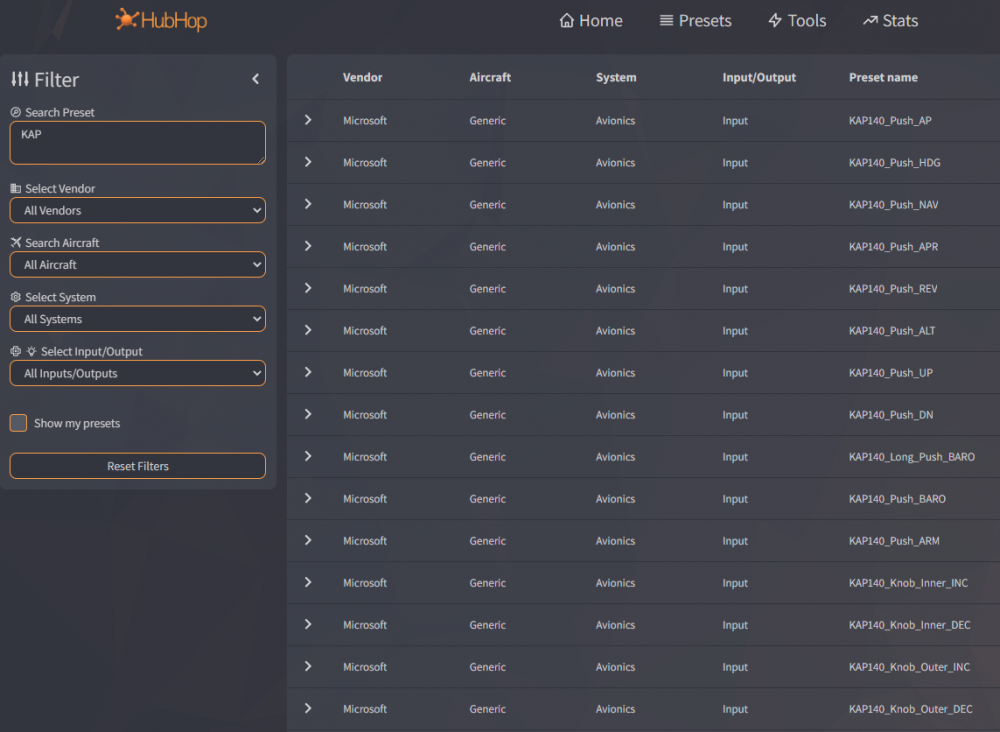
MSFS2020 and FSUIPC 7 - Event on Garmin G1000 / rotary encoder
in FSUIPC7 MSFS
Posted
Where is that FSUIPC_WASM.ini file located? It should be in the same folder as the FSUIPC_WASM.log file, but that log file has this:
So only the ini file from Community\fsuipc-lvar-module was loaded. The ini you attached has
LogLevel=Debug
but there are no Debug level logging statements in your FSUIPC_WASM.log file. So something is certainly wrong somewhere. Note that your previous WASM log files did have Debug level logging enabled, so something must have changed.
Can you please make sure that there is an FSUIPC_WASM.ini file in your WASM persistent storage area - check the Advanced User manual (WASM section) to determine where this is (it depends on your install type, Steam or MS Store). Can you also show me your InstallFSUIPC7.log file.
Also, once you have debug level logging in the WASM properly activated, add the following line to your FSUIPC_WASM.ini:
LvarScanDelay=45
Then try again and resend me the same files.
I find it hard to believe that only 126 lvars were found for the C172 - when I load this aircraft (with the G1000) I get 1779 lvars...
Also, please confirm that you are not using the latest MSFS beta...this is not supported....
John