
John Dowson
-
Posts
11,149 -
Joined
-
Last visited
-
Days Won
220
Content Type
Profiles
Forums
Events
Gallery
Downloads
Posts posted by John Dowson
-
-
You assign an axis on the left-hand side of the axis assignment dialog box. The right-hand side is for specific controls when entering/leaving axis ranges. Remove that, and assign as follows:
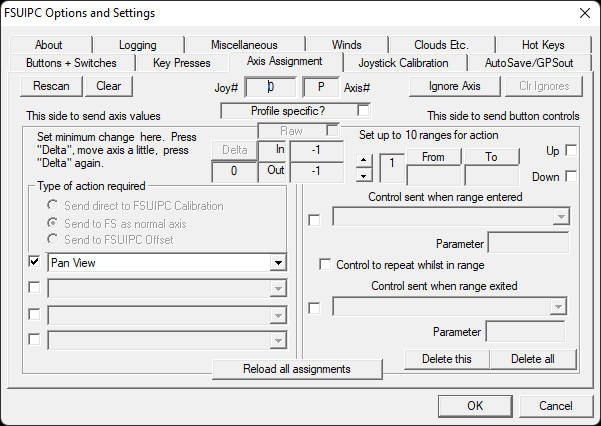
You don't seem to be familiar with how FSUIPC works. Please consult the manuals - at least the User Guide and maybe also a quick look at the Advanced User guide, so you at least know where things are. Try consulting the manuals before posting please.
John
-
39 minutes ago, AndrewZAP1977 said:
Yes. I asked a question on the Mobiflight discord channel about my problem.
The answer was:"Why are you using FSUIPC? since you have msfs2020 you should use the sim connect method instead. All of the tbm930 lights are available in the dropdowns in mobiflight". (I hope this person will not be offended that I quote him here)!
That is a rather annoying response from mobiflight... Some of mf team seem to think that only mf should be used, when there are many other options available, with and without using MF. And they didn't mention anything about the pulse switch.. If it can be controlled in MobiFlight, it can be controlled via FSUIPC. And as MobiFlight use the MF presets (only - I think), if there is no preset, I don't know how they can say that. What is the option in the MF dropdown to control the pulse then?
John
-
On 8/8/2022 at 6:29 PM, AndrewZAP1977 said:
When the switch is turned on/off with the mouse from the cabin, the following is triggered:
*** EVENT: Cntrl= 66376 (0x00010348), Param= 0 (0x00000000) TOGGLE_LOGO_LIGHTS
The event logged seems to depend on the position of the Off-Taxi-LDG switch - I see TOGGLE_LOGO_LIGHTS when pressing Pulse when that switch is in the Off position, and TOGGLE_LOGO_LIGHTS followed by TOGGLE_TAXI_LIGHTS when in the TAXI position, and no events when in the LDG position. There is also an lvar called XMLVAR_FORCE_PULSE_ON, which initially I saw this change between 1 and 0, but setting/changing this lvar had no affect on the switch position. Later, this lvar didn't change value regardless of switch position. Strange...
So, in summary, I have no idea...did you ask and get any response from the MobiFlight community?
John
-
17 minutes ago, Gregory_Douglas said:
With controllers disabled in FSX, the throttle on the joystick is not working so it needs to be programmed via FSUIPC, no?
Yes, of course...
17 minutes ago, Gregory_Douglas said:So is there a way to assign the joystick throttle lever in FSUIPC?
Again, of course...Try assigning to FSUIPC's (i.e. direct to FSUIPC calibration) throttle axis and then calibrate. That should be the default assignment. For som aircraft, you may need to use a different throttle control, which you can assign in a profile-specific assignment for that aircraft (or class of aircraft).
24 minutes ago, Gregory_Douglas said:The joystick hat switch shows up as 4 switches in FSUIPC:
#32 top switch
#34 right switch
#36 bottom switch
#38 left switch
If I read your instructions correctly, I needed to assign “Pan View” to one of those four switches and the “and the others will be assigned automatically”. That did not happen. I assigned #34 to Pan View and it did pan the view to the right, but the three other switches were not automatically assigned.
So I assigned each of the four switches as follows:
#32 Pan Up
#34 Pan Right
#36 Pan Down
#38 Pan Left
I checked the “Control to repeat while held” because I like to smoothly pan around the cockpit like a camera on a tripod. Using the FSX assignment, the pan is silky smooth. But when using FSUIPC assignments, whether it’s Pan View or the various Pan Up-Right-Down-Left assignments, there’s a slight delay to when the pan starts and when it does pan, the movement is jerky.
You assigned in the buttons tab - PAN View is an axis - delete/remove your current assignments, go into the acis assignment tab and move your hat switch (any direction), and then select 'Send to FS as normal axis' and select the Pan View control.
26 minutes ago, Gregory_Douglas said:I sure wish we could figure out why I can’t have assignments in both places anymore. I’ve been able to do this for many years until about 10 days ago.
You can! However, as I said, if you do this, FSX will occasionally automatically assign a controller that isn't assigned in FSX, so you get dual assignments, both in FSX and FSUIPC. If/when this occurs, you can go into FSX and remove the assignments on controllers/buttons/axis that you have in FSUIPC. Alternatively, and to stop this issue completely, we recommend disabling controllers in FSX and just assigning in FSUIPC. But you don't have to do this if you don't want to. But you need to check for dual assignments each time you get an issue like the one that started this topic...
John
-
3 hours ago, Gregory_Douglas said:
can't figure out how to program the little throttle lever on the joystick.
Why - what is the problem? What do you want to assign it to? What was it previously assigned to in FSX?
-
Did you check the event viewer to see if there is a crash report?
And as I said: If FSUIPC7 is not starting correctly (or crashing on start-up) this is usually due to your system not having the required VC++ redistributables installed - check the provided README.txt for details.You also have windows explorer set to hide know file extensions, so you wouldn't see the log file anyway. I recommend that you update yout windows explorer settings - see the Addendum in the Installing and Registering FSUIPC7 document.
John
-
9 minutes ago, Gregory_Douglas said:
I've been using the FSX interface to control the SideWinder hat switch and throttle & the Honeycomb hat switch.
It looks like I need to use FSUIPC to control the SideWinder throttle and hat switch + the Honeycomb hat switch, correct? Any tips before I look at the FSUIPC manual and figure out how to do this?
So your problem was with dual assignments, in both FSX and FSUIPC. You can have assignments in both places, but sometimes FSX will recognise an unsigned controller and automatically re-assign (it does not know that this is assigned in FSUIPC). This is why we recommend disabling controllers in FSX and assigning in FSUIPC.
It should be straight forward to switch your assignments from FSX to FSUIPC - the assignments will be more or less the same. For the hat switch (to control views), assign to Pan View (you just need to assign one of the hat switches to this, and the others will be assigned automatically).
John
-
18 minutes ago, AleItalia said:
I have connected various preset of the FCU, and they all work, except Altitude Knob Push and pull, what can be the problem?
I can't help with actual presets (especially if/when I don't have the aircraft in question), I can only help with getting the preset calculator code being sent to the FS correctly.
If you have a problem with a particular preset, check the description if the preset in the HubHob server (https://hubhop.mobiflight.com/presets/) and use the MobiFlight discord server for any questions on specific presets.John
-
12 minutes ago, GerryE1 said:
OK, I have to look elsewhere as it seems, reason I asked you was because it referred to the FSUIPC log to find an answer
Nothing in the log. You could activate logging (again) for IPC Reads, to see if that logs anything. Also, go to Log->Custom and enter 0x1000000 - that will log any IPC calls.
But if the client isn't connecting, I wouldn't expect FSUIPC to see anything...
You can show me the log again with that logging activated.John
-
1 hour ago, GerryE1 said:
Hi, these are the latest happening, trying to launch PMDG 737 I got a CTD just before I could press "fly"
MSFS CTD'ed and FSUIPC7 quit as MSFS was no longer running. I cannot help with MSFS CTD's - report to Asobo.
1 hour ago, GerryE1 said:And here is a situation where everything is up and running, although I cannot connect to the SVATT-NG server, (In this log I did not try as you asked just started all and then closed)
The log shows FSUIPC was running normally, although you had a few simconnect data stalls (not really an issue, and usually due to an overloaded system). I do not know why your FSUIPC client cannot connect - you need to contact support for the client or SVATT-NG server.
John
-
12 hours ago, Gregory_Douglas said:
If I install over my current version will my .ini files be overwritten whereby losing all my settings? If it does overwrite my settings I have my .ini files backed up.
No, re-installing just updates the files that have changed, it won't affect your settings/assignments. Also you can skip the registration stage as you have already registered and have a valid FSUIPC4.key file.
John
-
8 hours ago, Reynaldo Duarte said:
I could not find FSUIPC7.log file, where is that located?
It will be under your FSUIPC7 installation folder, i.e. C:\FSUIPC7\FSUIPC7.log
If it is crashing, do you see any errors? Is there a crash event in the windows logs (accessible using Event Viewer)?
If FSUIPC7 is not starting correctly (or crashing on start-up) this is usually due to your system not having the required VC++ redistributables installed - check the provided README.txt for details.
John
-
21 minutes ago, AndrewZAP1977 said:
When the switch is turned on/off with the mouse from the cabin, the following is triggered:
*** EVENT: Cntrl= 66376 (0x00010348), Param= 0 (0x00000000) TOGGLE_LOGO_LIGHTS
The Lvar variable "XMLVAR_LandingGearLightBlink" changes its value from 0 to 1 about every second.
When I try to force control of the TOGGLE_LOGO_LIGHTS Controls, nothing happens with the switch!
I looked in the presets (the link to which you kindly provided in the post above), I did not find anything similar!You could try with a lua script, which would send the TOGGLE_LOGO_LIGHTS event and then set a timer to set/toggle XMLVAR_LandingGearLightBlink between 1 and 0 every second or so. I'm a but busy to try this at the moment, but should be relatively straight forward - if familiar with lua! Otherwise, maybe try asking about this in the MobiFlight discord channel - they maintain and help with presets.
Otherwise, I can take a more detailed look towards the end of the week.
John
-
You have a button assigned to send a keypress (Del), and a key assignment on Del for WideFS KeySend. So, how are you sending the key to wideFS? If you press Del, does that work? The key Del key sent when pressing the button will be ignored when received again by FSUIPC (it does not act in key presses/release it sends). So, if you want the key sent on the button press, assign the button press (and maybe release) directly to the WideFS KeySend control.
Any further issues, also be show me your FSUIPC7.log and WideServer.log files, with logging activated for Buttons & keys as well as Events.
John
-
46 minutes ago, Reynaldo Duarte said:
The programs open and in some soconds it clashes/closes.
Why do you think this? When FSUIPC7 starts, it shows a splash screen and is iconised to your system tray, from where you can open it, or use the default hot-key Alt+F to open the FSUIPC7 main window.
Please read the provided documentation, and if you have any issues show me your FSUIPC7.log file, not your installation log - that looks fine.
John
-
1 hour ago, GerryE1 said:
Sad thing is now thw connection to SVATT-NG does not work again!?
What is changing? Something must be changing if it sometimes connects and other times not. Make sure you have an aircraft loaded and ready-to-flu before trying to connect. And uf you have issues, I always need to see your FSUIPC7.log file, and maybe also your FSUIPC7.ini.
John
-
-
Note you could also just create one preset:
My_TBM930_Ignition# $Param (>L:MF_TBM930_ENGINE_Ignition_1_Set)
and then provide the parameter value in your assignment, Up to you how you want to do this.John
-
 1
1
-
-
9 minutes ago, AndrewZAP1977 said:
where can I read about the presets you mention?
https://hubhop.mobiflight.com/presets/
10 minutes ago, AndrewZAP1977 said:I mean any instructions?
I have given you instructions (several times now)...it really isn't that difficult. To be clear:
1. Open your Community\aircraft-tbm930-improvement\SimObjects\Airplanes\Asobo_TBM930\model\TBM930_interior.xml file in an editor. Scroll to the bottom
2. Add the code so it looks like this... <Component ID="Seatbelt_R" Node="Seatbelt_R"> <UseTemplate Name="ASOBO_GT_Visibility_Code"> <VISIBILITY_CODE>(L:XMLVAR_TBM930_HideCoPilot) (A:PAYLOAD STATION WEIGHT:2, pound) 100 < or</VISIBILITY_CODE> </UseTemplate> </Component> </Component> <!-- ############################################### --> <Component ID="MobiFlight_External_Control"> <UseTemplate Name="ASOBO_GT_Update"> <UPDATE_CODE> (L:MF_TBM930_ENGINE_Ignition_1_Set, Number) s0 0 > if{ l0 1 - (>B:ENGINE_Ignition_1_Set) 0 (>L:MF_TBM930_ENGINE_Ignition_1_Set) } </UPDATE_CODE> <FREQUENCY>1</FREQUENCY> </UseTemplate> </Component> </Behaviors> </ModelInfo>
i.e. insert this code only in the correct position:
<!-- ############################################### -->
<Component ID="MobiFlight_External_Control">
<UseTemplate Name="ASOBO_GT_Update">
<UPDATE_CODE>
(L:MF_TBM930_ENGINE_Ignition_1_Set, Number) s0 0 > if{ l0 1 - (>B:ENGINE_Ignition_1_Set) 0 (>L:MF_TBM930_ENGINE_Ignition_1_Set) }
</UPDATE_CODE>
<FREQUENCY>1</FREQUENCY>
</UseTemplate>
</Component>
3. Create a myevents.txt file in your FSUIPC7 installation folder and add the following:
My_TBM930_Ignition_On#2 (>L:MF_TBM930_ENGINE_Ignition_1_Set) My_TBM930_Ignition_Off#3 (>L:MF_TBM930_ENGINE_Ignition_1_Set) My_TBM930_Ignition_Auto#1 (>L:MF_TBM930_ENGINE_Ignition_1_Set)4. Start MSFS/FSUIPC7, load the TBM930, and assign your buttons/switch to
My TBM930 Ignition On
My TBM930 Ignition Off
My TBM930 Ignition AutoIt really isn't that difficult. If you have any issues, try re-reading this thread again before posting. Everything you need to know is in this topic.
John
-
 1
1
-
-
17 hours ago, Gregory_Douglas said:
BTW since my initial post I also noticed that when use a button I've programed for moving a view up (to raise pilot's seat), it also moves the flaps one notch. So my problem is beyond just one switch.
This sounds like you have controllers (and assignments) activated in FSX. Please check that controllers are disabled in FSX.
17 hours ago, Gregory_Douglas said:Do you advise deleting the entire FSUIPC4 folder or should I install over it?
Just install over your current installation - no need to uninstall or remove anythung.
You ini shows that you only have one device (SideWinder Precision 2 Joystick), but you also have assignments to another device (with id 1) which is no longer corected.
You should change the following in your [JoyNames] section to prevent issues when device ids change:
AutoAssignLetters=YesAs you are using separate file for profiles, I also need to see the profile file of the aircraft you are using (which you don't say).
So, please update, make those changes, and then show me your .ini and .log files.
John
-
1 hour ago, AndrewZAP1977 said:
Hope, I'm doing it right?
No. This is the code you need to insert (the code specified in the preset description, which I also showed you a few comments ago):
<!-- ############################################### --> <Component ID="MobiFlight_External_Control"> <UseTemplate Name="ASOBO_GT_Update"> <UPDATE_CODE> (L:MF_TBM930_ENGINE_Ignition_1_Set, Number) s0 0 > if{ l0 1 - (>B:ENGINE_Ignition_1_Set) 0 (>L:MF_TBM930_ENGINE_Ignition_1_Set) } </UPDATE_CODE> <FREQUENCY>1</FREQUENCY> </UseTemplate> </Component>
Then, after you have that code inserted, you can then use the lvar L:MF_TBM930_ENGINE_Ignition_1_Set as I have already specified, or create those presets and use them.
John
-
43 minutes ago, GerryE1 said:
John! I don´t know why or how but it now works to login to that server!!
Ok... Have those TransmitClientEvent errors gone from your log?
I see you have a lot of assignments to Custom controls - were they for the PMDG 737? Note the P3D/FSX version used custom controls, but the MSFS version uses the Rotor Brake control with the parameter specifying the switch/button and mouse action - see
John
-
You are using a very old version of FSUIPC7, v 7.0.8. Please update and try there latest version, which is v7.3.7 (with v7.3.8 to be released in the coming days).
Only the latest version is supported.
John
-
40 minutes ago, Hiero0109 said:
I have the same Problem
And I have the same response:
On 12/14/2020 at 1:48 PM, Pete Dowson said:Just posting pretty pictures is pointless. You need to provide details. Rather important things like what simulator? If it's X-Plane you are in the wrong forum.
Also, if it is actually FSUIPC you are using, which version? And is it running? If it is then SimACARS has the problem that it cannot find it. Maybe you are running one program as administrator and the other not, preventing them talking.
Have you asked in the SimACARS support? I've no idea what that program is, but I assume they have some sort of support?
John
MSFS 2020 TBM930 switch return back
in FSUIPC Support Pete Dowson Modules
Posted
No problem, I understand. When I get time, I'll take a look at the xml file to see of that reveals anything....
Note that in MSFS, every aircraft is different - this is the Longitude pulse preset (but not TOGGLE_LOGO_LIGHTS as you said):
LONGITUDE_PULSE_LIGHTS_TOGGLE#(>K:PULSE_LIGHTS_TOGGLE)
and the xcub:
XCUB_PULSE_ON#100 s0 7 (>K:2:LIGHT_POTENTIOMETER_SET) l0 (>L:LIGHTING_POTENTIOMETER_7)
XCUB_PULSE_STANDBY#0 s0 7 (>K:2:LIGHT_POTENTIOMETER_SET) l0 (>L:LIGHTING_POTENTIOMETER_7)
Kodiak 100:
Landing_Lights_Pulse#1 (>L:SWS_LIGHTING_Switch_Light_Landing, Enum)
MSFS is a different beast from FSX/P3D - most aircraft are specific in their controls without much in common. It is a bit of a nightmare for support!
Regards,
John