
thepropilot747
-
Posts
158 -
Joined
-
Last visited
-
Days Won
1
Content Type
Profiles
Forums
Events
Gallery
Downloads
Posts posted by thepropilot747
-
-
Just now, crbascott said:
The fact that you already used the links and downloaded the software could be an issue, but that's between you and FeelThere.
Not sure why you would think buying the same product multiple times would fix things, but obviously we all don't think alike.
PS - Only buy from feelthere.com, not from atcsuite.com. Only feelthere.com has sales, atcsuite.com never does.
OK thanks for your help. I don't think feel there will give me any love for Valentines after I ask them for my money back.
-
Just now, crbascott said:
The emails you got should have contact info.
ok thanks
-
Just now, hexzed said:
You'll need to contact whomever you bought it off. Their details should be on the email sent to you
I bought it from feelthere and atcsuite
-
2 minutes ago, hexzed said:
All texpacks go in the texture pack folder no matter what airport they are
Ok thanks the problem seems to have gone but is there a way I can get a refund for two of those real color I got. Or is it non refundable
-
-
Just now, hexzed said:
Ok so you need to copy the 2 texpack files into the airplanes>texture pack folder, where you have the lax texpacks
But, this is for DFW
-
-
-
Hi, I am a person who just downloaded and bought DFW airport for my steam version of Tower 3d Pro from Feelthere.com the airport was obtained through some minor technical difficulty that I later got solved. But I bought real color for DFW and it didn't work. no matter how hard I tried it just didn't work. I have bought the item 3 times now thinking it will fix it twice from feelthere.com and once from ATCsuite.com. I don't know what the problem is and how to fix it. Any help will be welcome Thanks -Propilot
-
 1
1
-
-
Hi I am thinking of getting the DFW add on for the game but the tower is really low to the ground and I feel it hard to see most of the planes. I know it is that short in real life (I have been there many times) but I wonder if there is a way to go in the game settings or files to raise the height of the tower to about the height of the LAX tower. Thanks -ProPilot
-
8 hours ago, Pedantic G said:
So you need to do some research using the advice provided on a number of threads you have posted in to look at alternatives if you do not want to invest in Excel.
Ok
-
 1
1
-
-
On 9/6/2018 at 1:16 PM, Pedantic G said:
* UPDATED 16th January 2020 *
Version History:
Vs 15: Published 16th Jan 2020 - Updated with RJTT RC details following release of Tokyo Haneda (RJTT) Airport.
Vs 14: Published 10th Dec 2019 - Updated to reflect the RC added for the release of Dallas Fort-Worth (KDFW) Airport.
Vs 13a: Published 4th Nov 2019 - Updated to reflect changes in the way airlines that have ceased operations are reported to make data more accurate.
_______________________________________________________________________________________________________________________________________
14/09/19
Hello controllers 😁
Following the recent Poll I conducted where the clear winner was producing this moving forward in the new proposed Excel spreadsheet format, I am pleased to publish the updated version below.
There are 4 worksheets in the file, these being:
- Manifest List - detailing the list of RC currently produced by Nyergesdesign
- Full RC List - columns detailing the Aircraft Type code in each texpack, the airport released in, the IATA code, Airline name and any special comments if applicable
- Master Code List - columns detailing the IATA code, ICAO code, Airline Name, Call Sign, Comments field (ie Cargo Operator, Ceased Operations etc), Country of Registration and Global Region (ie Canada, Europe, Pacific, United States etc)
- Default Airlines List
Should be self explanatory to use but where applicable, each column has a filter where you can search away to your hearts content!
Happy reading 😎
Gary (PedanticG)
Copyright © Tower! 3D Pro is a registered product of FeelThere Inc.
Copyright © Real Traffic and Real Colors are registered products of Nyergesdesign
Tower 3D Pro RC-Aircraft Master List_v15.xlsx 177.73 kB · 54 downloads
I am not able to open it in Google Sheets
-
6 minutes ago, hexzed said:
Yes you can try that
Ok will do
-
16 minutes ago, hexzed said:
I don't think so. There is one somewhere using notepad
Ok thanks. But when I open the texture files even the one made by Gary on my PC I see gibberish but on my phone it is real words and such. Do I need to download it instead of viewing
-
7 minutes ago, hexzed said:
In that case Gary has done the hard work for you, i would suggest to use his excel file
Open with google sheets, and choose the drop down box to choose what you want
Ok I will check it out also is there someone out there with a tutorial on how to do a schedule using Google Sheets or Excel
-
13 minutes ago, hexzed said:
Yep ok, i didn't register before. That is the Airplane manifest.
So that tells you what airplanes are modelled in game
EG you have the A333, which if you look in the airplanes text file matches A333-333
So you know that the 333 will look correct in game.
If you match each one of these up to the airplane text file, you will know which planes you can use
If you want to see what airlines/airplanes have liveries then you need to open the texturepack folder, above where you just clicked
Ok, I don’t want anything fancy I just need to know what planes come with which liveries. Like if I get a China Airlines flight I want to know if it has a 747-800 livery or if I should opt with a 747-400
-
-
-
-
8 minutes ago, hexzed said:
You need to open the texturepack manifest, with notepad
I do that but I still get that gibberish
-
-
36 minutes ago, hexzed said:
Follow this link https://forum.simflight.com/forum/170-atc-simulators/
Then hit the green Start New Topic at the top
Ok thanks for your help
-
[deleted]
-
[deleted]
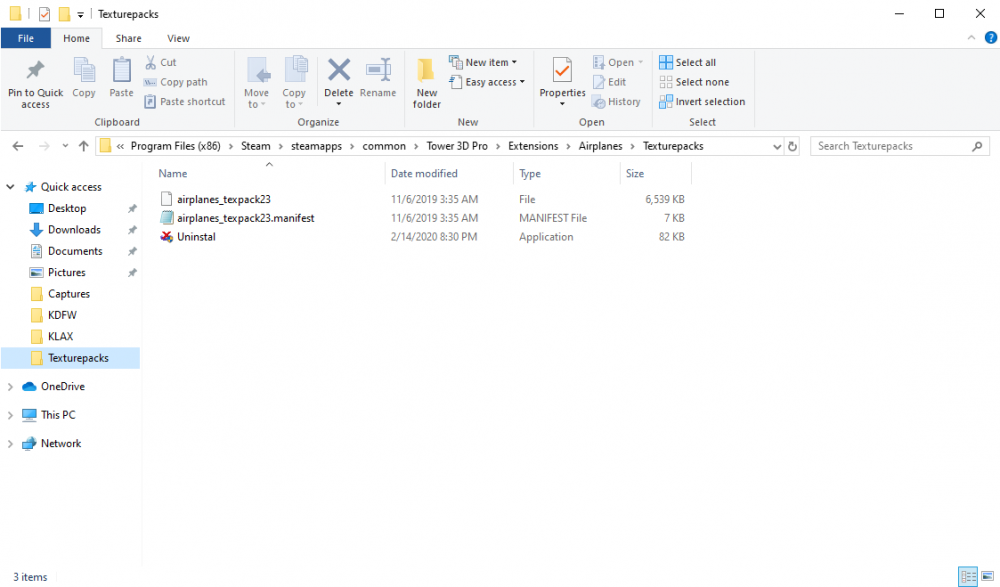
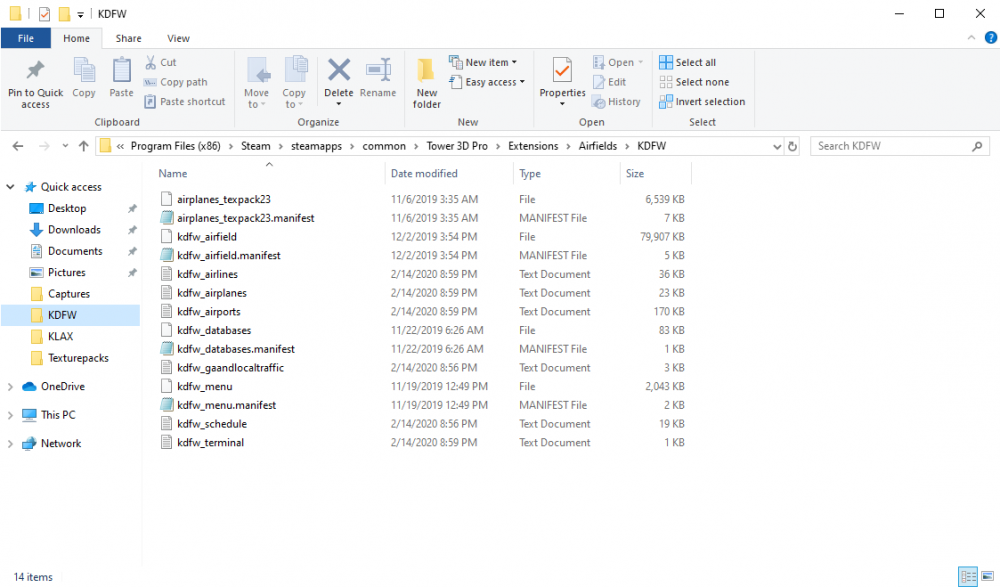
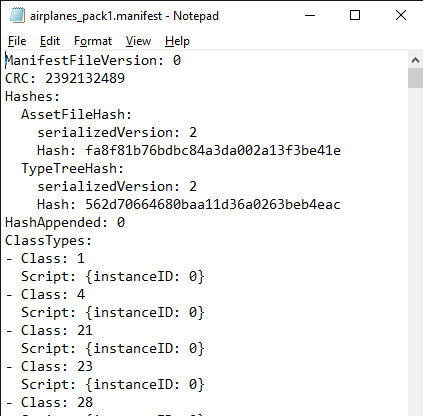
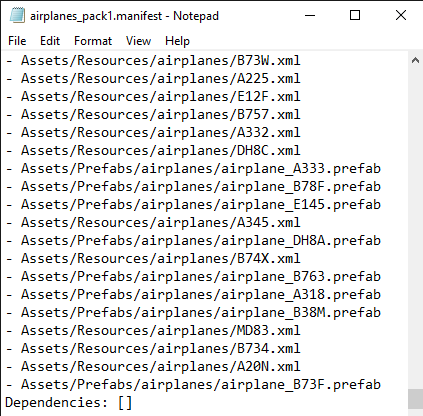
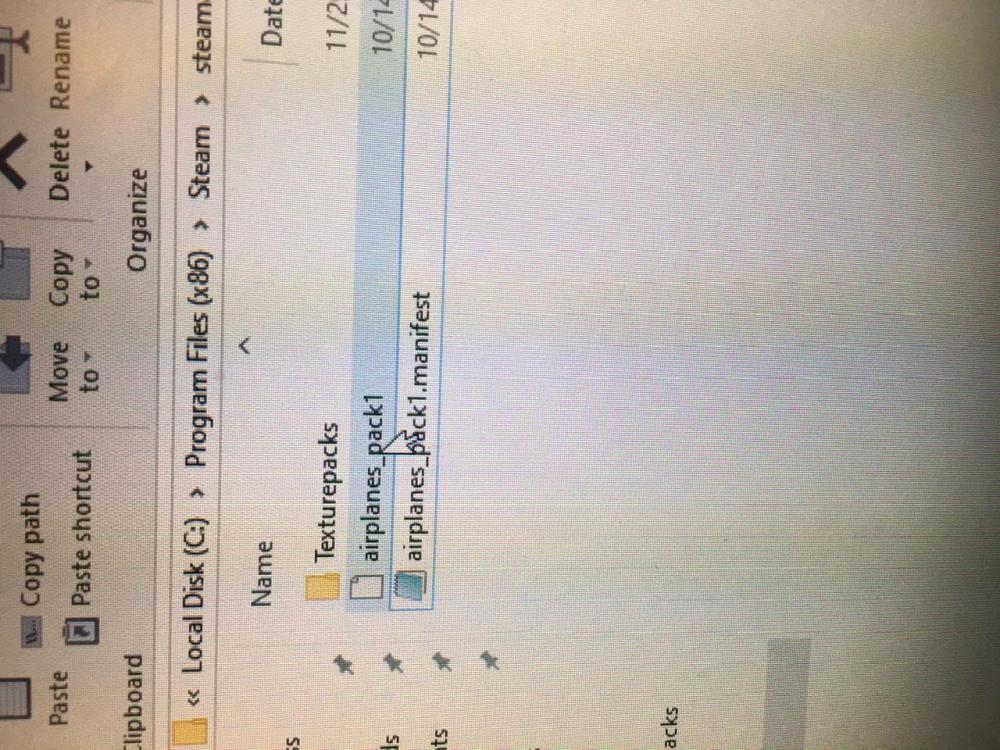
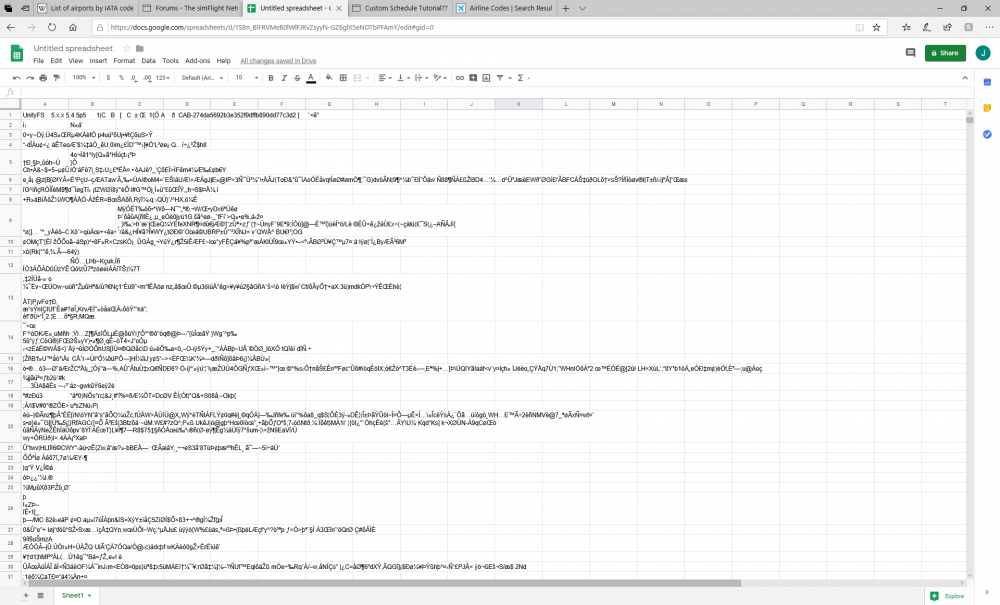
Real Color at KPHL
in ATC Simulators
Posted
Hi, I got real color for KPHL from atcsuite.com. For some reason when I play KPHL about half of the planes are white even though I bought Real Color. I dunno if it just isn't working or it isn't in the files but I don't have full liveries for all planes. I am using the default real traffic schedule.