
thepropilot747
-
Posts
158 -
Joined
-
Last visited
-
Days Won
1
Content Type
Profiles
Forums
Events
Gallery
Downloads
Posts posted by thepropilot747
-
-
6 hours ago, pete_agreatguy said:
- @ATC AlaskaGuy's PHNL schedule has been added to the list 🙂
How do they do it so fast?
-
4 minutes ago, Cwiara said:
Nolan was asking about ideas, so it's just an idea ok?:) LAX schedules are pretty new from March 2020 you can find it in the custom schedule list
Yeah, I guess so. I wasn’t really disagreeing with him.
-
7 hours ago, Cwiara said:
I'd love to see some updates on KPHL:) Like winter 2019/2020.
Yeah, but KPHL isn’t that popular of an airport in my opinion. From what I see, more people prefer LAX than PHL
-
1 hour ago, nolan_4_wilson said:
@hexzed I'm using Google Docs
Yes same for my schedule, then when I am done I copy and paste it for the schedule to work.
-
1 hour ago, EliGrim said:
If this is about Tower!3D (Pro), then that is correct. (I just assumed, out of sheer impudence!)
OK, thanks for your help.
-
1 hour ago, EliGrim said:
The game does not work properly without departures in the schedule.
Oh, I see. So I can't test the schedule accurately until I have departures?
-
1 hour ago, Controller- Rogue said:
Your schedule is only arrivals? What exactly is the issue?
Posting a log file from your Tower!3D folder would help.
The schedule so far is only arrivals, I plan to get departures after the arrivals are completed. The issue is since the schedule starts at 00:01 and I set the time to 00:00 and press play but, the game loads in at around 13:00.
-
Hi, I am currently working on a low stress airport schedule for KDFW, I am doing everything right I think but some issues come up when testing, some airplanes don't load in and the time I have gotten to so far in the schedule is just arrivals from 00:01 to 09:00. This is the way I have done the schedu
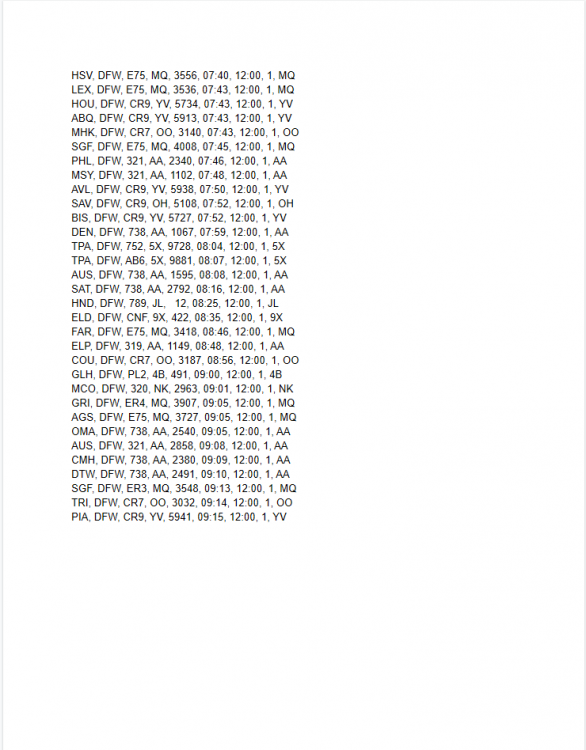 le so far,
le so far, 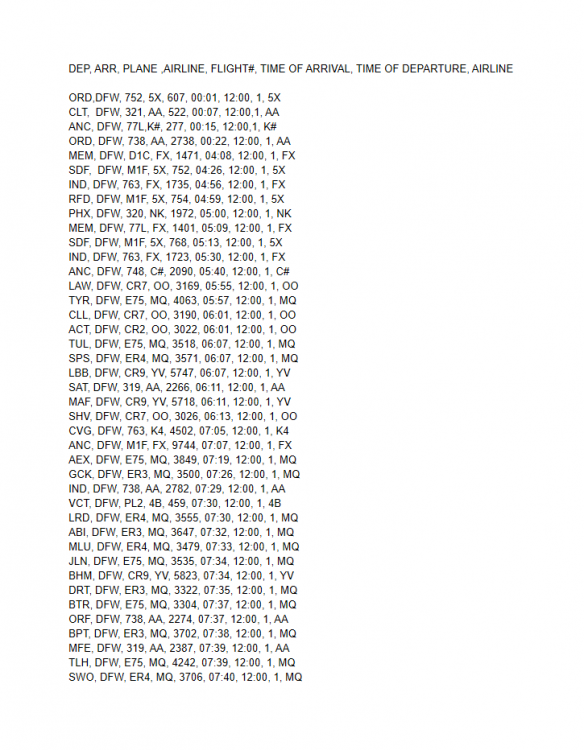
-
1 hour ago, plpazodo said:
Correct
So what airports should they be other than DFW?
-
1 hour ago, plpazodo said:
I think just the ones that are flying.
Yeah, this might be a good idea. For the beginner player, or the player that doesn't do well under lots of pressure. Instead of just lowering the density to 50%, if it is still too much or they don't like the way the game does lower density they could just use those schedules.
-
1 hour ago, plpazodo said:
I think is a good time to make a schedule for KDFW since traffic density should be lower it would be easier to handle from the game point of view.
Otherwise if you want to have an stressfull gameplay KDFW is a madness even with 60% traffic which I do not enjoy. As a matter of fact there should be the option to handle operations only in one part of the aiport lets say east side only or west side only.
Yeah, that isn’t a bad idea. Do you think I should do all the flights including the ones canceled or just the ones that are flying?
-
9 hours ago, crbascott said:
This is the first post I've ever seen on this forum with someone complaining that people aren't making enough custom schedules. Very sad!
Keep in mind this is a 3+ year old game , a lot of the new airports don't receive much attention or fanfare. KDFW specifically is too big for this game engine. It can't be played realistically - both operationally and traffic wise. Plus it is predominantly one airline.
But, since you are a Dallas homer and the only one complaining, you should should definitely make your own custom schedule. However, now's not the best time for custom schedule making unless traffic density isn't a priority.
Yeah, I understand what you are trying to say. I am trying to work on a schedule for the scheduled flights. I didn’t want to come off as complaining if that is what it sounded like then I am sorry. I was just pointing something out.
-
Will there be a new schedule for KDFW if not I can try making one on the scheduled flights.
-
 1
1
-
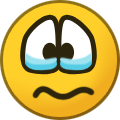 1
1
-
-
7 hours ago, iamblue91 said:
I have posted one!
Ok, great. Thanks
-
On 4/5/2020 at 5:01 PM, crbascott said:
For each Real Color pack there are two files. So, no, don't remove either one of them.
For KPHL, you are looking for airplanes_texpack02 and airplanes_texpack02.manifest.
Note: the number in the filename could just be 2 instead of 02.
Ok thanks, turns out I accidentally deleted the other files so feelthere resent the download links.
-
37 minutes ago, EliGrim said:
texpack23 is for KDFW. You are missing texpack2 for KPHL, it is clearly not installed at the right location according to your screenshots.
Will it be okay if I remove one of the 2 texpack23s or is it best I don’t?
-
37 minutes ago, EliGrim said:
texpack23 is for KDFW. You are missing texpack2 for KPHL, it is clearly not installed at the right location according to your screenshots.
I see, thanks, looks like I will have to do some file digging.
-
-
1 hour ago, scoobflight said:
See linked post below for correct location for RC -
Also download and install the latest version of RealTraffic. Use the download link used when first downloading after first purchasing RT.
Run all installers as admin.
I think I might be admin, thanks for your help but the problem has persisted and when I move some files around it either doesn't work completely or some liveries appear but they are off where they might be too low on the plane.
-
5 hours ago, scoobflight said:
Right-mouse-button click the installer. Choose 'run as admin'. When the pop-up comes up confirm allow application to make changes to system click 'yes'.
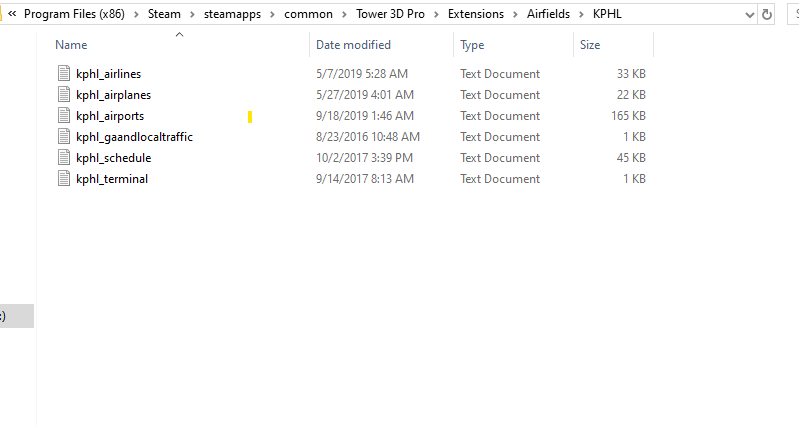 this is my KPHL files
this is my KPHL files
-
5 hours ago, scoobflight said:
Right-mouse-button click the installer. Choose 'run as admin'. When the pop-up comes up confirm allow application to make changes to system click 'yes'.
I am using it in steam and there is no desktop shortcut. I just press play on the steam library to begin the game.
-
12 hours ago, scoobflight said:
You need to run the installers and the game, once installed, as admin.
How exactly do I do that
-
13 hours ago, crbascott said:
Also, you never want to buy from atcsuite.com because you always have to pay full price. Feelthere.com has occasional sales.
Caveat emptor.
Yeah I learned that later
-
1 hour ago, EliGrim said:
Did you buy the right RC Pack?
Real Color is available for both Tower!2011 and Tower!3D (which also applies to Tower!3D Pro).Have you installed other RC Packs besides the KPHL one?
If so, then the KPHL Pack was probably installed not properly or was installed in the wrong directory.Are you using the current version of the base game?
Unfortunately you did not tell us which product and version it is.Are you using a current version of Real Traffic for your game version?
It probably has nothing to do with it, but you never know.Are you running your game as administrator?
I am not running the game as an admin
I am using the current version
I have real color for KPHL and KDFW.
I got the right RC pack.
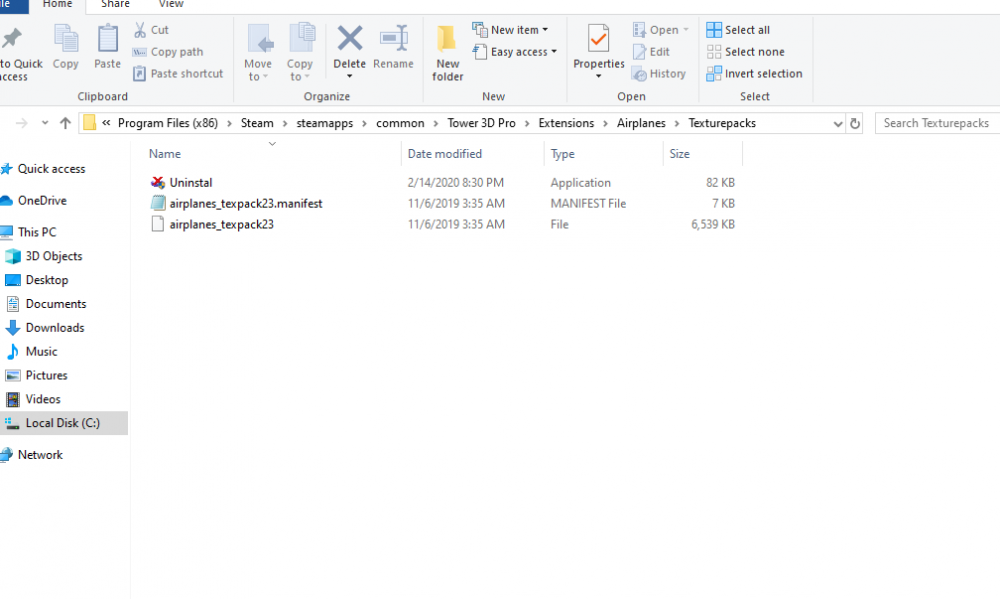
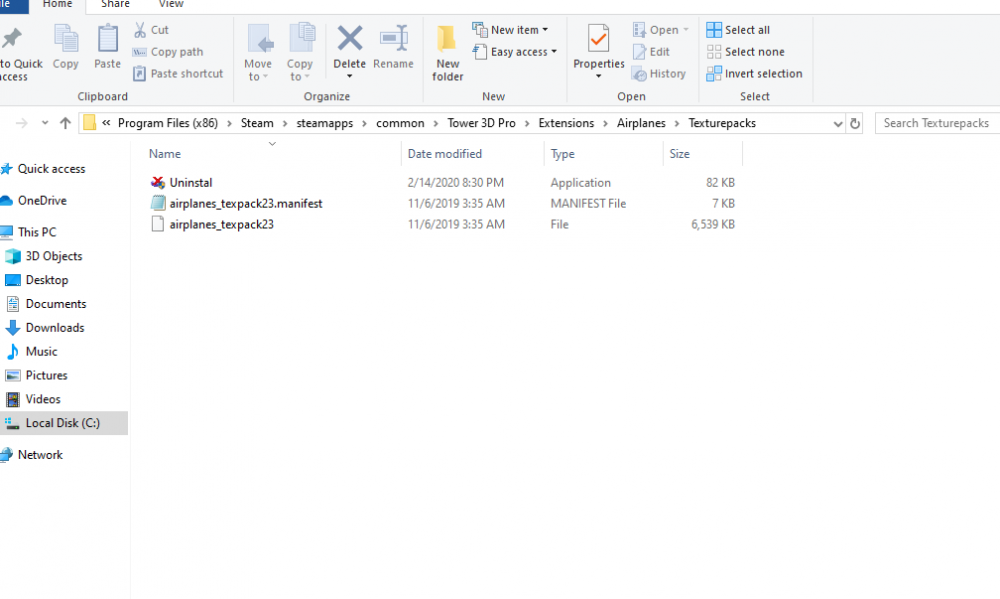
Custom Schedule Issue
in ATC Simulators
Posted
Hello, it is me again. I know you guys probably want me to go away. Sorry for the massive waste of time I caused you guys back in April while assisting me on my schedules. I will give you guys all acknowledgements in the schedule and the post for it. I have officially completed it after having extra time for the American holiday of Thanksgiving. I have run into some problems though. Almost always when I load up the game, I am giving a time around 12:40, the sky is flickering, when I pause the game it is night, and no matter what time I choose I am given this flight "PHL, DFW, 738, AA, 824, 19:49, 12:00, 1, AA" for reference this is my full schedule
//KDFW- COVID-19 Schedule 2020 By: Propilot747 Special Thanks to Controller- Rouge, hexzed, 707FAN, bartccost, EliGrim, and crbascott for making this schedule possible, I would be lost without their help.
...
[File contents removed. Please attach a data file to the post. Dumping file contents into a post isn't appropriate. - mods]
Once again I am truly sorry for the inconvenience caused and will hopefully go away after this schedule is done and out there. Unless I have issues with other schedules.