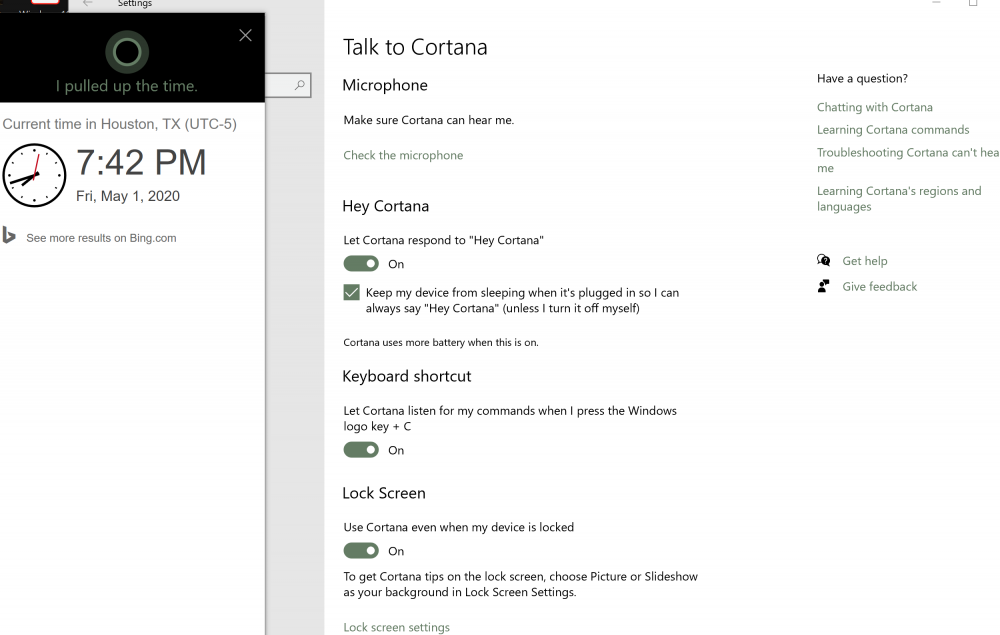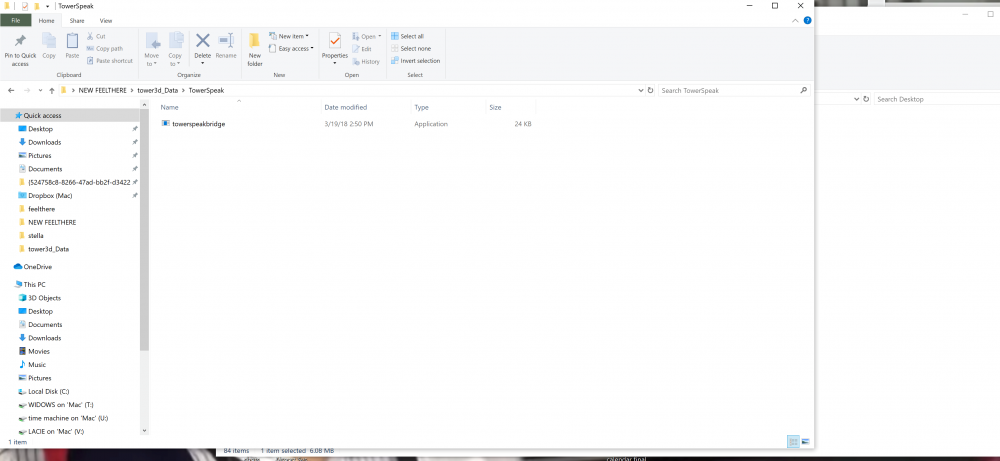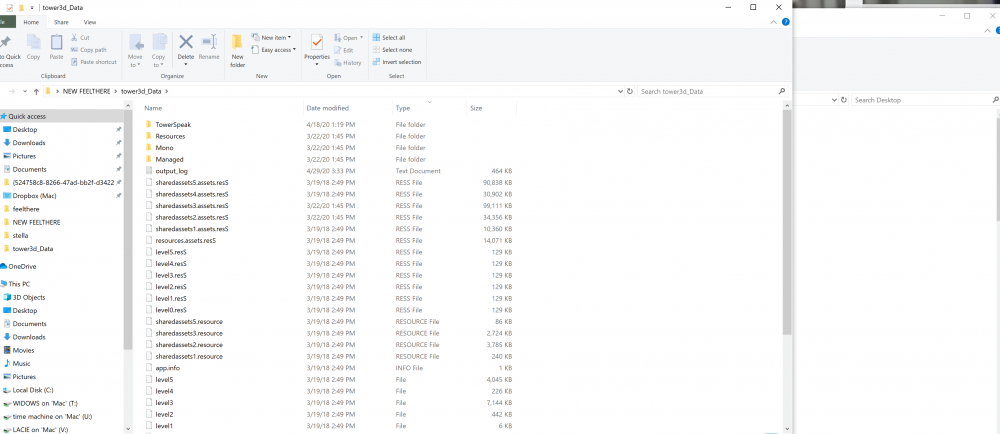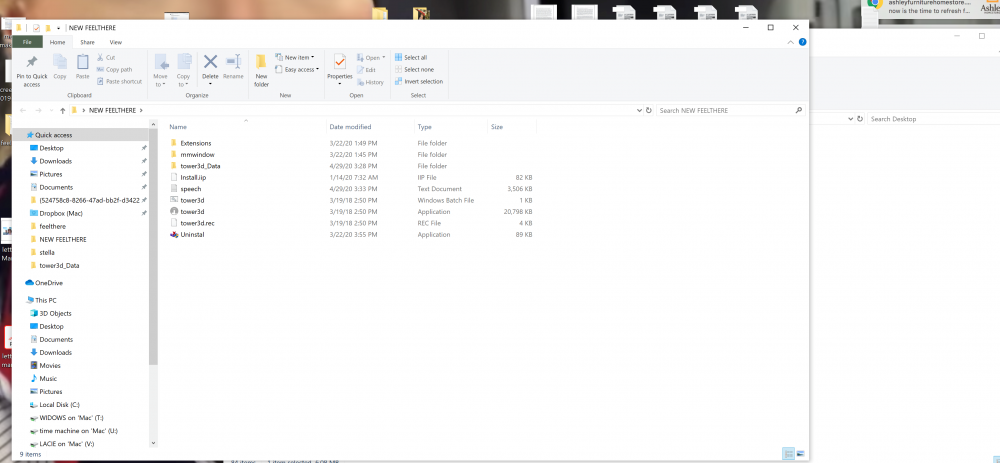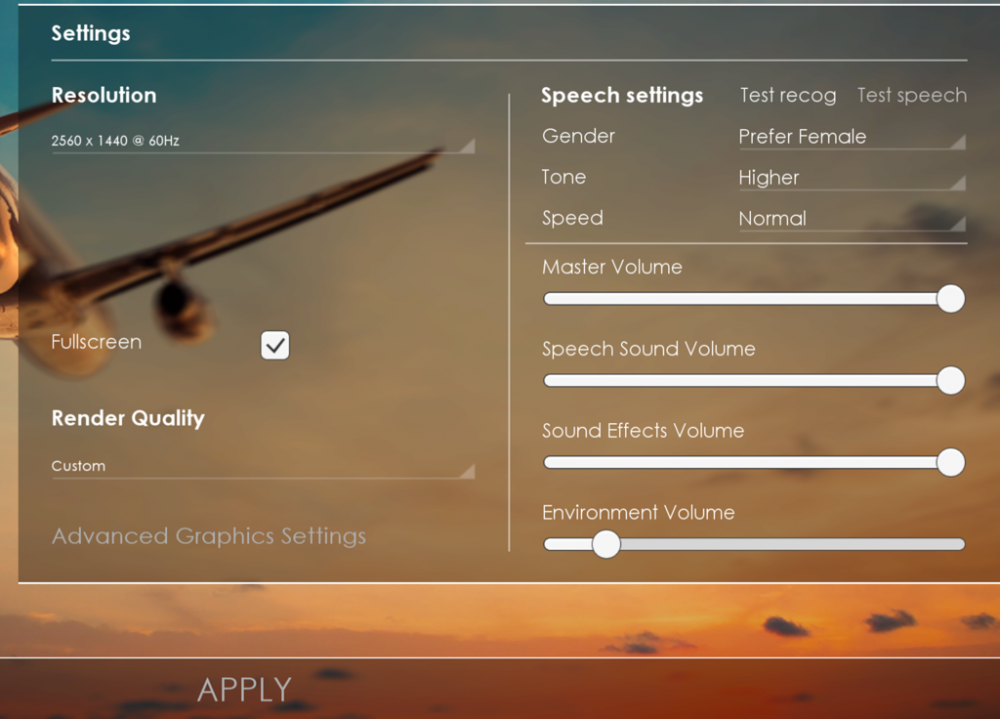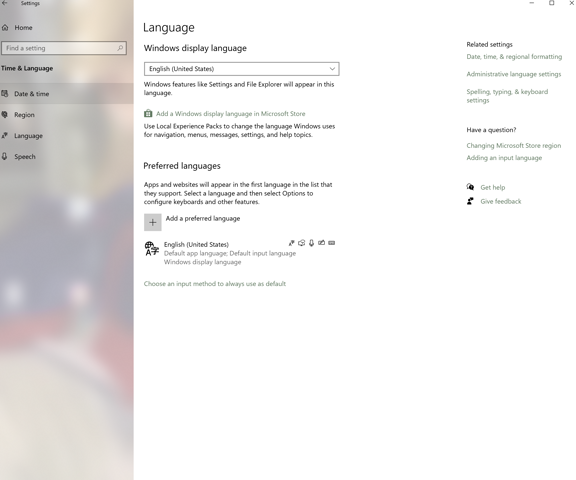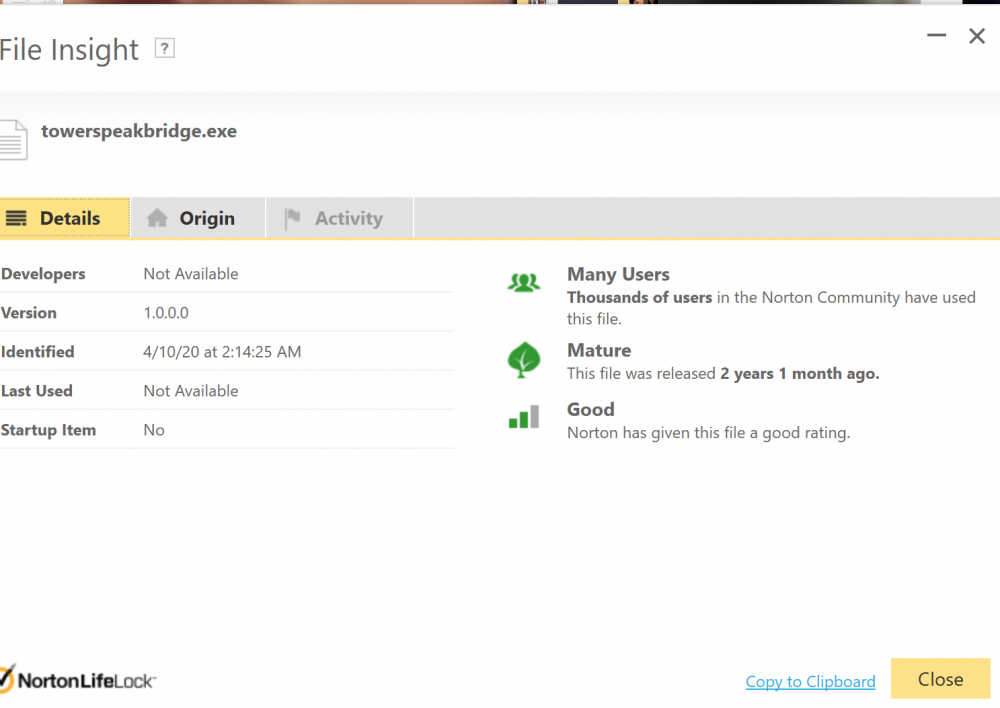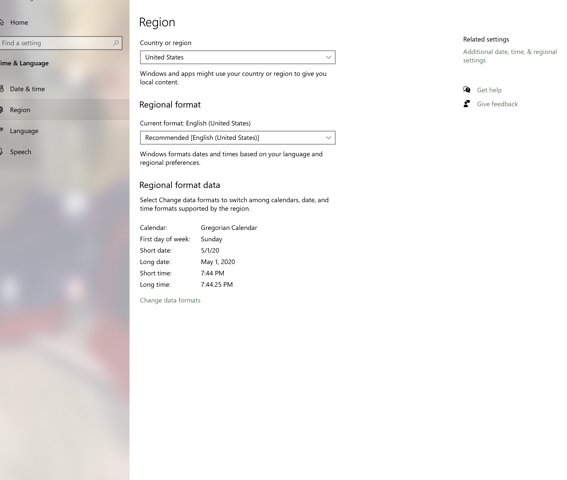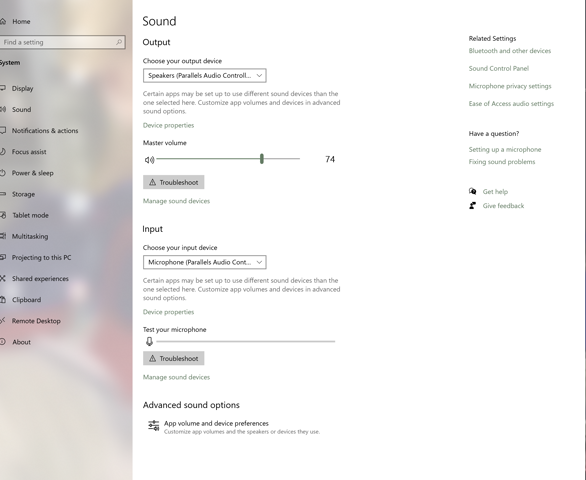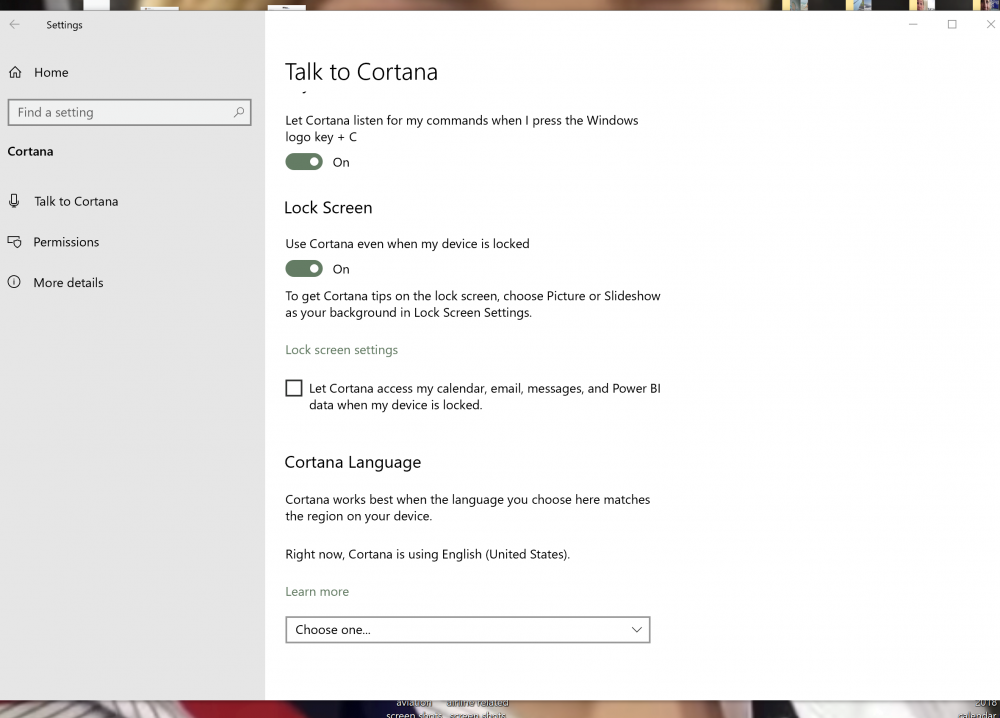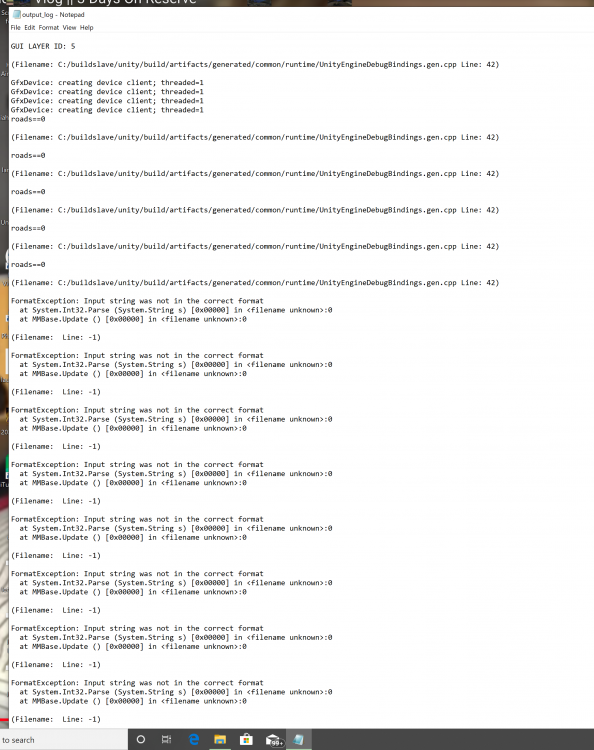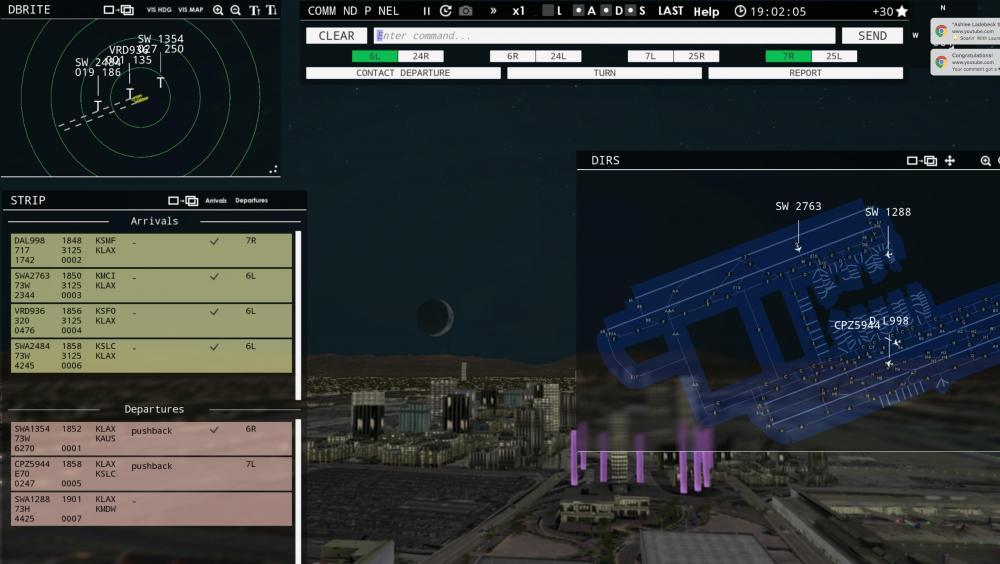AshleeL
Members-
Posts
26 -
Joined
-
Last visited
Content Type
Profiles
Forums
Events
Gallery
Downloads
Everything posted by AshleeL
-
When u click the shift key, do u hear clicking sounds? If u do when you say something do u see anything at all...even if it's not what you said in the command box above ? (I hope that makes sense)
-
Yes Hexzed it probably only affects some computers and users... and yes it can be frustrating but I am still extremely grateful I found this game and this forum!
-
HI Mjkerr, this happens to me all the time (not with those exact examples off course) but in general I would first make sure no background noises in your room at all, 2nd. make sure the game volume is not too loud... i.e you can hear the noise of the planes lining up on the runway, etc., third make sure you speak clearly, not too fast and maybe a little louder than you normally would; and lastly don't let go of the shift key until you see what you said show up on the screen. Any of those things could help you. When this happens to me as a last resort I just type the command to go on if nothing else works. I hope this helped. Although I am not an advanced member I have grappled with this issue extensively. Ashlee
-
Hi Feelthere Ariel: I know this is not the correct thread for this topic; I just didn't know where to go to ask this question. Where can I go as sort of an introduction to how this is done; I know pretty much nothing about it. I am a little familiar with xplane 11 and am considering buying it. Is there a tutorial or an introduction somewhere on how to get started? (A booklet or something ). Can these be used on xplane 11? what is FS9, FSX and p3d? thanks
-
EliGrim, yes I forgive you :) It was actually quite cool to be "quoted" by an expert :) Wir koennen auch in Deutsch reden wenn Sie wollen. Ashlee P.S.: I just have a general question. Feelthere sells "airplanes" on their site. What is the name of the topic to learn how this works. Are they used with a flight simulator? Do they go with xplane 11 or is there another software here they are used with. Just trying to understand. I think I will be concentrating on ATC but may want to at least look at this. thanks.
-
Hi Jade 2942, I too had issues with speech, so you are not alone. Everyone is really helpful here so I will try to help you too because I know what it is like to face technical challenges. Everything Feelthere Ariel and Battlehawk 77 said is good information. Couple of additional tips: If you look at the pics I submitted the page "settings" that is a screen shot of the game, has proven to be very important also. You will need to play with the levels of volume like "Master Volume", "Speech sound volume" , "Sound effects volume" and "Environment volume. If they are not set correctly that could affect your speech. (you will need to use trial and error to find what works best ) You definitely want to keep Environment and Sound Effects as low as possible (yes you still want to hear it but try to keep it as low as possible). Also, make sure there are little or no noises in your room like dish washer, washing machine, tv, etc. They will also affect your speech. Last, make sure you know EXACTLY what the phrase is that you have to say for example: UNITED 1234 TAXI TO TERMINAL or UNITED 1234, RUNWAY 27 CLEARED TO LAND. If the phrases are not 100% correct the game will not understand you. Let me know if this helps or if you have additional questions. If you need a list of the commands I can help you with that. Also don't talk too fast and don't talk too slow. It will take again some trial and error to find out what works 🙂 Ashlee
-
HI, I think I got it to work. I am still having to figure out the speed of my speech and sometimes it does not type what I "tell it to" ... but in general it is working. I may still need some help tweeking. If you see anything that can be fixed in the above please let me know. Ashlee
-
Hi Feelthere Ariel, Here are some screen shots; if I am missing something I am sorry; I am trying to fix this. I appreciate you helping me. I did try to run the game while having Norton disabled and had "some" success -- the system heard and repeated what I said.. but only bits and pieces so I feel I am really close. Norton had no problem with the main feelthere file, but I was not able to get a screen shot. I hope this helps I didn't know if you already wanted me to send you a log or not and also I wasn't sure exactly which file it was. Thank you Ashlee
-
HI, I know this topic has been discussed sooo much; I think I have done everything I can to follow what has been written but i still have not been able to use voice. One thing I noticed that the file towerspeakbridge.exe is just a really small file in my feelthere folder. I don't know if that is the way it is supposed to be. I am able to speak to cortana and she can hear me; i am using an internal microphone, I don't know exactly how to make tower3d.exe trusted for my virus software...there is no button but I was able to see something that said Norton does not see any problems with Feelthere... I guess that is the same... I have gotten the computer to be able to "listen" to me but it does not hear feelthere.... when I go to the software , hold down the shift key and talk sometimes I do see some text show up but it is never what I said and always comes "AFTER" I finished talking and not "WHILE"..(I dont know if that makes sense) I would appreciate some guidance. This portal has helped me greatly in the past... I have put this off for too long... this should not be that difficult for me to get to work.... I am getting good at typing commands but when I have high takeoff and landing rates I just always get way too behind and everything starts building up.. If I could get speech to work I feel it may work easier. Thank you
-
Thank you everyone for your responses. I will try disabling the antivirus and see if that works. At some point I will upgrade to the new parallels and also talk to them if I can get a '"truer" Windows double monitor situation.. and last resort which is very very last.. buy a windows pc to play this game (that may not happen lol... but lets try some other things first). Thanks again. Ashlee
-
Yes I do have Norton Antivirus on and also Acronis. I am running an IMAC with Parallels 12 (I have not yet upgraded to 15) so as default both my screens have the "imac" desktop image. When I open parallels (and it works because I can move my curser and move files freely between both monitors) and launch Windows 10, the 2nd monitor stays with the imac image and does not change to my Windows 10 desktop. (I hope that makes sense).. so this may also be a parallels issue... but... what I would like to know from any smart people on this message site... if I were to hypothetically be running this game on a pc.. using windows 10 ... with a second monitor where both screens would then have the windows desktop... would the Feelthere software do what I want it to do... or does the Feelthere software itself not allow the ADIRS window to to be seperated from the main game...
-
Thanks, I posted a comment on that thread.
-
Hi FS1TR or anybody who is still dealing with this topic, has anybody since the last message was made have any success taking the ADIRS and moving it to a second monitor while the "main game" is still on the first monitor? I tried what was mentioned by clicking on the little box on top of the ADIRS.. it did enlarge it on the screen and I was able to move it a little more off the screen but still not onto the 2nd screen .. and then the program eventually crashed. Let me know if you have had successes. Thanks, Ashlee
-
Hi BLB. It's me again ... I wanted to thank you for all your assistance with my "A" issue 🙂 I will contact parallels and either upgrade to a newer version or pay for a "subscription" where I can get phone or email support. That however will cost me at least $50 which is not in my budget right now. For now the solution that works for me is closing the game but not exiting and "continuing." That fixes the issue and the A is there most of the time. The reason I am writing you is I have another doozy of a question and just wanted to know if you have any advice 🙂 When I play the game and I have the 3 little windows on top of the "main screen." Thus they block a lot of the screen no matter how I arrange them. So I had this brilliant idea to get a second monitor and connect it to my imac, thinking when I am in the game I can move one or 2 or all of the "support monitors to the new monitor on the right ... thus leaving the main screen with the planes in full view. WELL , it was a great idea; unfortunately technology threw a monkey wrench into the equation... the "support windows" will not move to the other screen (although the mouse arrow DOES move over).. it will not let me drag them to the smaller screen. Have you ever thought of that or heard of that? I am soooo close ... but after investing in a lot of time and effort to get another monitor.. get the Mini display port to VGA adapter... everything else works.. just not what I wanted it to do. Are you aware of a solution from the Feelthere software or parallels that can make it work? Thanks for your consideration, Ashlee p.s. maybe Parallels has a solution but they will probably not be that familiar with this game .
-
Thank you BLB I will do that ! Ashlee
-
BLB, it is 12.2.0 .. so not the latest. Thank you for your input... that is definitely a possibility. I know it's not major.. just annoying . Leave it to me to come up with something nobody has exprienced before 🙂
-
Here you go; I assume this is what you wanted? I have another clue. When I close and pause the game and leave it like that for a while... and then resume it... the A comes back !!!????? This is so weird... I mean it is a good temporary fix....but why? Thanks for all your help. ! output_log.txt
-
to blb: I am using Windows 10 but with Parallels on an IMAC. Keyboard language is English as far as I know on a wireless logitech keyboard and I am using a Kensington bluetooth mouse to feelthere ariel: I don't know.... if I am running in admin mode.. I assume so since I am the only one. (NOT SURE.. SORRY) Default language is English as far as I know. Now in the beginning I had lots of issues to get this program going. I always loaded in Windows 10... not the IMAC. ... But I first tried to install in C Drive ,... that didn't work; .. then I tried to install on an "X" Drive which is a data drive that works for both my Mac Files and PC files... that didnt' work; .. so finally I created a folder on the desktop... and that.... finally worked.... (I had so much trouble to install CDG airport which was the first airport I bought besides the LAX, PHL and the third one (the Island>.. I forget the name) ... but now finally that works... except for the " A" issue... and it comes so randomly I can't even pinpoint when.. usually when I start playing it works fine.. then suddenly it happens.. Now I have not messed with voice activation yet... I am just gaining some experience using the mouse... but loving this game 🙂
-
To hexzed: I found the file you are looking for; but there were no dates... this is the bottom half; there was more... does this help?
-
Hi BLB. Sorry it took a while to get back on here. See if you can read this image; you will notice on the DBRITE and DIRS the letter A is missing on the Airline call sign. This only happens intermittenlty though. Yesterday when I played it didn't happen... Any ideas? Thanks
-
Hexzed; not as of now but I will try to get something set up. It may be a few days
-
In answer to hexzed's question, yes I do; I am new to this forum and not sure exactly how to do this; it says file cannot be bigger than 20 k... I did that but now it's not readable.. I noticed a few more things. The A disappears in both the DIRS and DBRITE screens. By accident I found out that when I exit the program and go back in the A comes back.. and then eventually disappears again. In answer to FeelThereAriel's question, yes it happens in both LAX and LFPG.
-
Are you having the same problem as I am; on the DIRS on the call signs for the aircraft like for example UAL1234 the A does not show up on any of the planes? Actually it shows up when I first strart playing and then after a while the A's stop showing up. Has that happened to you and can it be fixed? thank you.
-
I am extremely frustrated; I love the game but I am trying to install LFPG airport. As far as I know I have installed it in the right directory but it still does not show up in the airport pulldown list... (the list has LA, Philly and St. Thomas). LFPG shows up in the when I look at my files.. but it does not say application like the main one... it just says file...please help!!