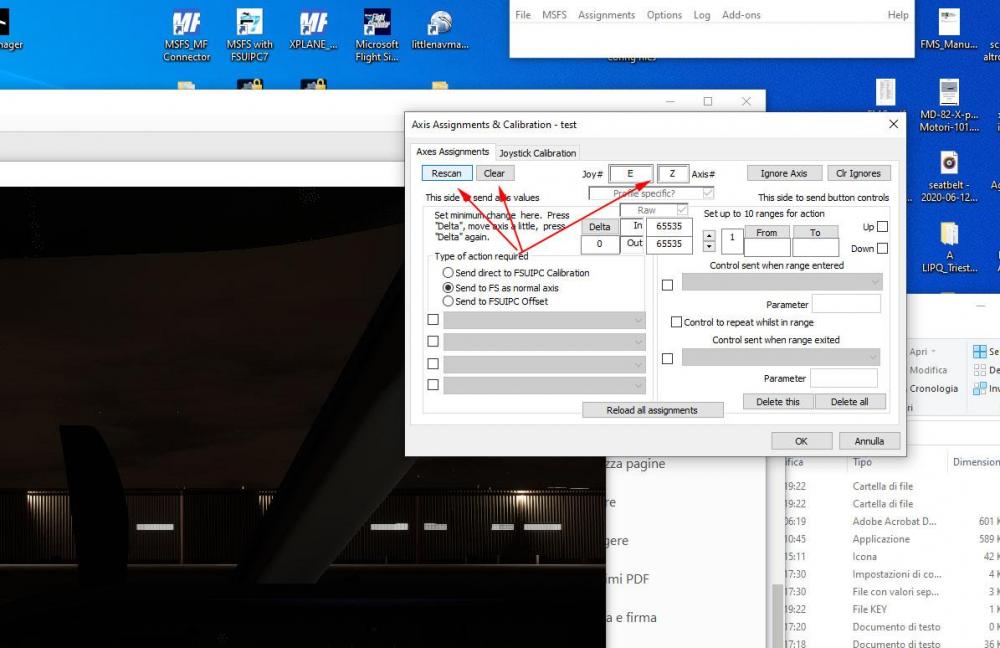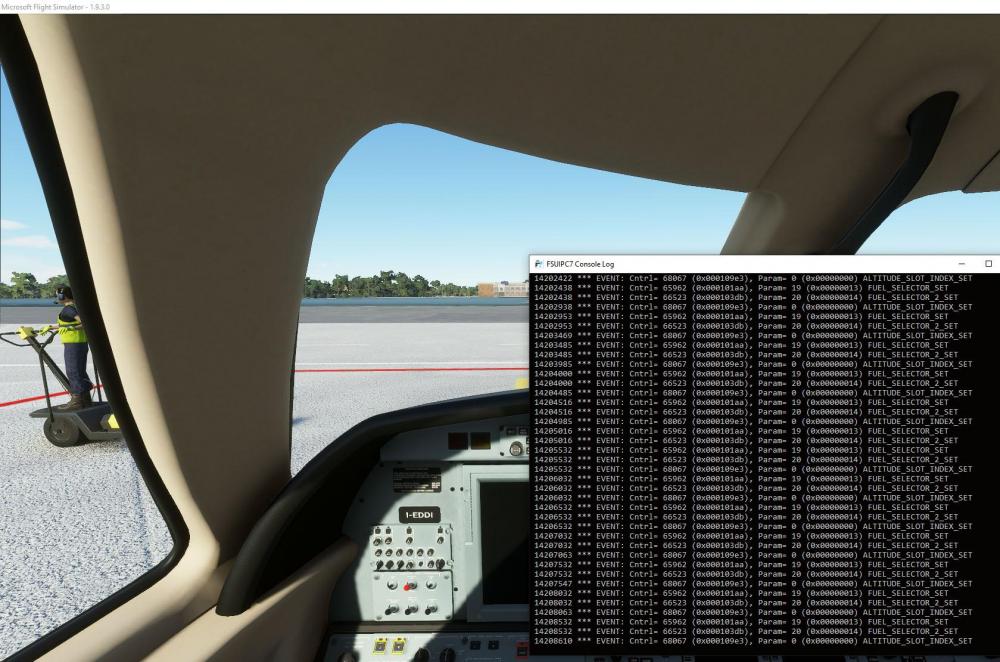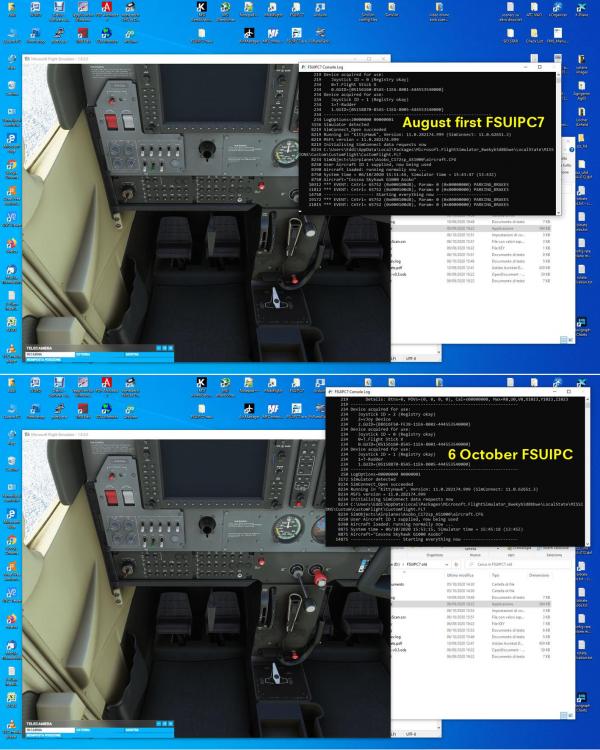zorzini
Members-
Posts
47 -
Joined
-
Last visited
Content Type
Profiles
Forums
Events
Gallery
Downloads
Everything posted by zorzini
-
Hi John, I do a quick test but via a remote laptop also I cannot move physically the TCA Quadrant but I recognize via fsuipc7.ini and fsuipc7.log that: The Joy# letter is E also is the TCA Quadrant. I have to push some times "Ignore Axis" button and ignore E-Z, E-V, E-R, E-U, E-Y, E-X (joy#-axis# received inputs) before have joy# and axis# fields avaiable. Ok, tomorrow I will be able to operate the TCA throttles and proceeding with assignments. Thanks for help P.S. only a doubt: the FSUIPC7 assignments are like an overlay over the existing joystick MSFS assignments also does not matter what profile (empty or not) is actually selected in devices settings page of MSFS ? In other words: if FSUIPC7 is active temporary overwrite MSFS devices settings ? Correct ? Thanks again
-
Thanks John. Tomorrow morning I will verify Your suggestions. Now is dinner time and i'm going at Home Restaurant (the best and only permitted Restaurant in Italy for now). Bye
-
I just tried with "Ignore axis" (I just supposed that this will be the purpose) but nothing to do... Ok, i will try again tomorrow morning and report. Bye and thanks
-
Sorry but I dont understand. I will try to explain my actions and effects: MSFS running FSUIPC7 running Open Assignments >> Axes Assignments Clear & Rescan >> Move TCA Quadrant Throttle Lever nothing change in Joy# and Axis# fields and in numeric fields (under checkbox Raw). tried also this actions with "Ignore Axis" button pressed (Clr Ignores button become active). The field "Profile Specific" with checkbox is inactive. (I will try to create different profiles for different planes due to the actual situation where with turboprop planes the throttle mouvement is very short but ok for jets). If I correctly understand with Clear the Joy and Axis fields become empty and with Rescan this field are filled with Joystick number and axis number if operated. I tried with one empty and with a copy of an existing profile active in MSFS. Please inform me about the correct simulator situation to do axis assignment: Ready on park, running or in pause, in Commands window (Joysticks and devices setting page), or ... As usually thanks for quick answer. Bye
-
Hi, i try to modify the axis assignments for MSFS via FSUIPC7 because I need to setup a Thrustmaster TCA Airbus Quadrant with Throttles, Reverse etc. As You can see in attached image I', not able to Clear and Rescan because the two fields Joy# and Axis# does not coming empty. In MSFS I make a copy of the default TCA Quadrant profile and I use it. If I unplug the TCA quadrant both fields coming empty (and ready for scanning I suppose) Also I think that the Quadrant, if plugged, sends continously outputs recognized by FSUIPC. Is a workaround for that or is my error in procedure ? Thanks for support
-
Hi John, thanks but don't waste your time for me only. Some things need your attention and my cabin light can wait. I hope events and offsets for MSFS will be fully avaiable during next year (i'm retired and have a lot of time for waiting). Thanks for Your cooperation and regards.
-
Hi, You are correct; I also noted this strange behaviour. Bye
-
Hi Thomas, i confirm that event id 66058 (PANEL_LIGHTS_SET) is correctly working for Baron G58 and not for both TBM930 and Longitude. The difference between Baron and the other two planes in lights panel is that on Baron virtual simulator panel is a simple switch and on the other two planes are potentiometers that also dimming the panel light. Also I will waiting that during next years Asobo and Microsoft will expose the id's correctly. Thanks for Your cooperation. Bye
-
Thanks Thomas, tomorrow morning I will try. I'm using Cessna Longitude and/or TBM930. Bye
-
Hi, thanks for developing FSUIPC7 that I bought and use in a small cockpit panel. Some items are working accordingly with Asobo and MS communication dialog. I noted that for event id 66056 param 1 (PANEL_LIGHTS_ON) this is show by FSUIPC7 in Console if I move the related virtual switch in Simulator but if I assign and use the same Event on a switch on Mobiflight the FSUIPC Console shows me the action but nothing happends on simulator; same with Event id 66057 param 1. My target is to do ON/OFF Panel Lights on simulator via a switch on panel managed by Mobiflight. I recognize that Mobiflight correctly send the Input (button action) to MSFS via FSUIPC. I found the item LIGHT PANEL ON under "The following simvars are available but currently not requested: " in offsetStatus spreadsheet v0.11 at line 1754. It is possible to activate this Item ? Thanks for support
-
Hi, i recently discovered FSUIPC and started to build a simple instrument panel with MSFS2020, FSUIPC7 and Mobifliflight. A question: is "Create Mouse Macro" function working in FSUIPC7 Beta ? This question because I found tutorials but they reported the mouse macro under Button & Switches" but I found it under Key Assignements. Thanks in advance for answers. Bye
-
Cessna Citation CJ4 strange continous events at startup
zorzini replied to zorzini's topic in FSUIPC7 MSFS
Hi John, just done and ok. Thanks a lot P.S.: Obviously as soon FSUIPC7 will be delivered in stable version I will purchase it. Thanks again -
Hi, did You know that with standard MSFS Cessna Citation CJ4 the FSUIPC7 Consolle shows me at startup and with airplane in cold and dark beginning situation continous events ? I attached one screenshot in order to explain a little bit better. As you can see there is continous events: FUEL_SELECTOR_SET FUEL_SELECTOR_2_SET ALTITUDE_SLOT_INDEX_SET and dont stop I inform You that is a clean MSFS installation at 1.9.3.0 and this affect only this aircraft (I didnt try ALL the planes) but 172 and TBM930 are ok. Thanks for Your cooperation
-
latest release of FSUIPC consolle dont show events
zorzini replied to zorzini's topic in FSUIPC7 MSFS
As per Your suggestion now it's ok. Thanks -
As per post title I "installed" today latest FSUIPC7 release but if I open the Consolle I not receive events messages as before with the first FSUIPC release as you can see in the attached image: With both FSUIPC's I tested the "Parking Brake" lever with mouse; with August FSUIPC the consolle shows me the event id but with the today release FSUIPC consolle dont react. In attachment also FSUIPC7 (latest) log and ini files. Thanks for support fsuipc log and ini.zip
-
Thank you, i'm buildind a little panel also with this buttons and i hope to use them. I will follow the forum in order to found good news in the future. Bye
-
Thank you John...i saw that but i was not sure. Now is all clear. Bye
-
Hi, i'm not able to find events or offsets for the master alarm, master warning and related leds; this are to control the two reset square buttons red and orange generally located on left panel side i.e. on the asobo TBM 930 airplane. I appreciate suggestions for this two functions. Thanks in advance
-
HI John, I'm surprised for Your quick answer. Ok, I suppose this but today after downloading FSUIPC7 zipped file I see always 7.0.0.0 Version in >> Properties >> Details tab for the exe file. Thanks for Your cooperation and sorry for my noisly question. Bye
-
Hi, could You please inform me how to download the latest beta release of FSUIPC7 for FS2020 ? I just downloaded the first release (august 2020) but in another section of this forum seems there are new updated beta's. Thanks in advance