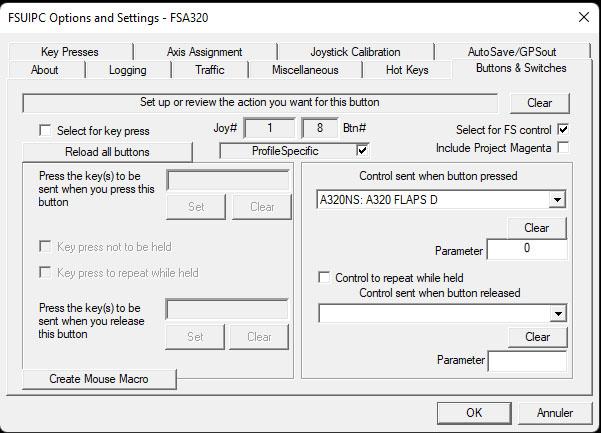target11
Members-
Posts
122 -
Joined
-
Last visited
-
Days Won
3
Content Type
Profiles
Forums
Events
Gallery
Downloads
Everything posted by target11
-
Hello I always do my aircraft profiles on a separate file. as I added a device, my key assignments changed. So I changed the key assignments manually in the file, and when I reload all buttons, the old assignments rewrite themselves in the file. For example the original line in the file is 0=HC,6,K113,8 -{Key press: F2}- I change it in the file to 0=HC,6,K113,8 -{Key press: F6}- I do reload all button, I open the profile file and I find the line in the file 0=HC,6,K113,8 -{Key press: F2}- hence my question he will look for this information or, to change this on his own thank you for your reply
-
no idea either, I just tried again with edge on www.fsuipc.com and I downloaded version 7.3.7 but I don't know why, besides I tried on two computers and both downloaded version 7.3. 7 on the edge browser.
-
in the end on edge it's version 7.3.7 despite the deletion of the cache and on chrome I download version 7.3.8 but have to point out that this is the first time I have problems downloading on Edge
-
Hello Even after clearing Edge's cache I still have version 7.3.7 Cordially luc
-
it's true I had never noticed it in the checkboxes
-
hello in the exe.xml file which is in C:\Users\UserName\AppData\Local\Packages\Microsoft.FlightSimulator_8wekyb3d8bbwe\LocalCache delete the line corresponding to fsuipc and it should work or maybe the developer can put a function not to start with MSFS2020 Cordially
-
FSUIPC v16.1.6 profile specific problem
target11 replied to target11's topic in FSUIPC Support Pete Dowson Modules
ok thank you for this solution now I can apply it on other planes if this product -
FSUIPC v16.1.6 profile specific problem
target11 replied to target11's topic in FSUIPC Support Pete Dowson Modules
Hello just a question is it possible that this line EVENT: Cntrl = 65709 (0x000100ad), Param = 70192 (0x00011230) NAV2_RADIO_SET appears continuously in the console to retrieve the Rotor Brake parameters Thank you in advance for your answers cordially -
FSUIPC v16.1.6 profile specific problem
target11 replied to target11's topic in FSUIPC Support Pete Dowson Modules
Hello Thank you very much I will look at all this, it is true that if there is a solution than going through the mouse macros which are very useful, I will take it. thank you again for all your answers and patience Have a good day cordially -
FSUIPC v16.1.6 profile specific problem
target11 replied to target11's topic in FSUIPC Support Pete Dowson Modules
Hello thanks for your answer, for me LVAR and ipc.control i have no idea how it works, so i try to do with my very very weak knowledge, like the mouse macros which i have to change every time. When I started this topic I didn't even know that from version to version the macros had to be changed. Besides, this is the first time that it has happened to me before everything worked perfectly from version to version. cordially -
FSUIPC v16.1.6 profile specific problem
target11 replied to target11's topic in FSUIPC Support Pete Dowson Modules
Hello it was the mouse macros, so create a new macro file, reproduce the macro and change the part eg = RX400000ee, 1 in the original file to the newly created one, and that with all the macros that don't work. cordially -
FSUIPC v16.1.6 profile specific problem
target11 replied to target11's topic in FSUIPC Support Pete Dowson Modules
thank you I found the solution, regarding the separated files I find that very well at least we do not have an ini file of 10,000 lines, for the requested files I do not even know how to do them cordially -
FSUIPC v16.1.6 profile specific problem
target11 replied to target11's topic in FSUIPC Support Pete Dowson Modules
you know I'm a novice like many others, looking at the console, a log file, for me that doesn't mean anything. But thank you for your patience good evening Cordially -
FSUIPC v16.1.6 profile specific problem
target11 replied to target11's topic in FSUIPC Support Pete Dowson Modules
no unfortunately always the same problem -
FSUIPC v16.1.6 profile specific problem
target11 replied to target11's topic in FSUIPC Support Pete Dowson Modules
thank you i'm trying now cordially -
FSUIPC v16.1.6 profile specific problem
target11 replied to target11's topic in FSUIPC Support Pete Dowson Modules
Hello here are the files cordiallyFSUIPC6.1.logFSUIPC6.ini -
FSUIPC v16.1.6 profile specific problem
target11 replied to target11's topic in FSUIPC Support Pete Dowson Modules
thank you for your reply in "buttons + switches" I check "profile specific", I try the buttons that I have configured and it works I see the keys I click on ok I click on the joystick button and instead of the flaps that move it's a radio button that lights up red arrow cordially -
Hello I specify that I am that I am on windows 11 and p3d 5.3 this is what I did. 1) in "axis assignment" I checked "profile specific" 2) in "buttons + switches" I also check "profile specific" 3) I click on ok when i'm in the cockpit, the axes work, but not the joystick buttons. I go back to fsuipc then "buttons + switches" "profile specific" is unchecked. I check in "buttons + switches" "profile specific", I try the joystick buttons everything works, I click ok, I go back to the cokpit, and even the joystick buttons do not work. I go back to fsuipc then "buttons + switches" "profile specific" is still unchecked. Thank you in advance for your answers cordially
-
latest version maddogx p3d 5.2 hf1 throttle
target11 replied to target11's topic in FSUIPC Support Pete Dowson Modules
YES INDEED AXIS ASSIGNEMENT (HOTAS WARTHOG) 1) AXIS ASSIGNEMENT --> SEND DIRECT FSUIPC CALIBRATION --> THROTTLE 1 2) AXIS ASSIGNEMENT --> SEND DIRECT FSUIPC CALIBRATION --> THROTTLE 2 JOYSTICK CALIBRATION (PAGE 3) 1) THROTTLE 1 CLICK ON "SET" 2) THROTTLE 2 CLICK ON "SET" 3) CHECK "NO REVERSE ZONE" 4) UNCHECK "EXCLUDE THROTTLEn_SET" 5) CLICK ON "OK" cordially -
latest version maddogx p3d 5.2 hf1 throttle
target11 replied to target11's topic in FSUIPC Support Pete Dowson Modules
I finally found the solution -
Hello it is said in the maddogx doc to prevent the reverse this deployment is in idle position he says Another parameter you should check in FSUIPC is disabling “Exclude THROTTLEn_SET” in Joystick Calibration page at the bottom, or you will have reverse deploying when throttle is in idle position, what I did he also says enabling the “FSUIPC compatibility mode” option in load manager, which I also did but the reverse this deployment is in idle position anyway, I use FSUIPC 6.1.4 thank you for your reply cordially
-
assign 2 functions to a button
target11 replied to target11's topic in FSUIPC Support Pete Dowson Modules
Hello, thank you for your reply -
assign 2 functions to a button
target11 replied to target11's topic in FSUIPC Support Pete Dowson Modules
I found the 11 it is the number of the line which corresponds to the function so replace it by 12 for A320_FD_R 69 =; *************************** 70 =; FD L R ON 71 =; *************************** 72 = P2,23, CM1: 11,0 - {Macro A320NS: A320_FD_L} - 73 = P2,23, CM1: 12,0 - {Macro A320NS: A320_FD_R} - 74 =; *************************** 75 =; FD L R OFF 76 =; *************************** 78 = U2,23, CM1: 11,0 - {Macro A320NS: A320_FD_L} - 79 = U2,23, CM1: 12,0 - {Macro A320NS: A320_FD_R} -