-
Posts
180 -
Joined
-
Last visited
-
Days Won
2
Content Type
Profiles
Forums
Events
Gallery
Downloads
Posts posted by Alhard Horstmann
-
-
Hi, how can I nevertheless assign the tiller axes to fenix a320, what I did with assigning "steeringTiller" didnt work. I dont want to control via MSFS controls.
-
Hi John, I am so sorry and I dont want to bother you, sorry.
I looked in all existing documentation and of course in all FSUIPC docs ( as I did in the past 10 years). But my text search for $7b93 was not successful.
So I learned now to search in the reserved section for code ranges.
like this Reserved: 7B80-7BFF = Squawkbox 3 (Joel DeYoung). This range includes 7B93 !
Again , sorry for asking again.
Now I have to find a doc of Joel DeYoung 😎
-
Again a question for Offsets: in my Opencockpit script "xpder_2enc.txt" ther is a line "Var 0133, Link FSUIPC_OUT, Offset $7b93, Length 4 // IDT button for Squawkbox "
So where can I find info about Offset $7b93 ??
-
thanks John. I will look in the PM documentation.
-
Hi , I found in the Opencockpit SIOC script "FMC_PMagenta.txt" the line "Var 3000, Link FSUIPC_INOUT, name offsetk, Offset $5428, Length 2 // CDU Functions "
Q: what is Offset $5428 ??
-
Hello, I use the LOG to see what happens when I click on a MSFS aircraft function.
Now I can see a lot of lines, but how can I idenfy which controller or what button is firing ?
here are 2 example lines:
82031 *** EVENT: Cntrl= 67194 (0x0001067a), Param= 2 (0x00000002) FUELSYSTEM_PUMP_ON
82031 *** EVENT: Cntrl= 67193 (0x00010679), Param= 2 (0x00000002) FUELSYSTEM_PUMP_OFFI am looking for the SAS button in the Westland WASP helicopter. What is the correct binding with FSUIPC7?
-
Hi John, now I found a simple solution, following my ideas before.
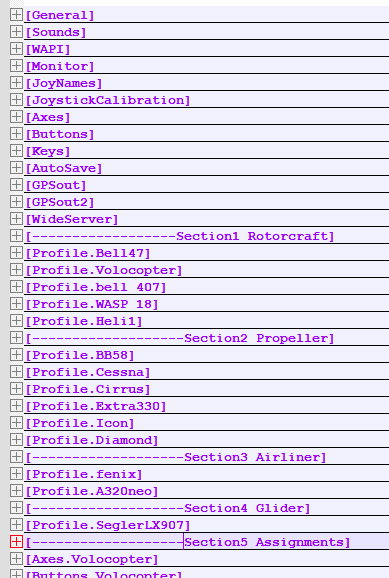
I named the section as I wanted and here I am.
Thanks for your help.
-
 1
1
-
-
Thanks John
so, if I define a section with the name [Comment1] and another with [Comment2], what does your parser do?
Can you ignore those sections? Or what happens with unknown section names?
Is the FSUIPC.INI file operated in a normal way and usable?
The Windows INI definition has no restrictions for section names.
Alhard
-
Hi John/Pete ,
as I make a lot of documentation for my flightsim, I tried to restructure the FSUIPC.INI file.
I want to add some "comment sections" to see the structure in the collapsed mode of the file.
Rare comment lines disappear in the collapsed mode.See my example
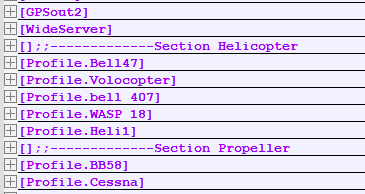
But this doesnt work, needless to say.
Please help me for a solution or a work around.
Alhard
-
And how can I assign the axis to my tiller axis?
-
Hello and SUCCESS,
I was so stupid to use axes control in old fashioned mode:. "Send direct to FSUIPC Calibration" (before my PRESET experiments) ...
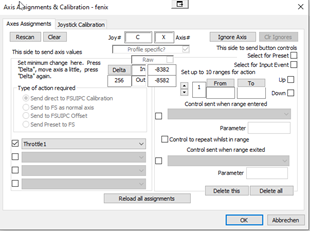 ... and selecting Throttle1 🥺
... and selecting Throttle1 🥺
Now after doing it with your advise, the Fenix Throttles were working properly ...
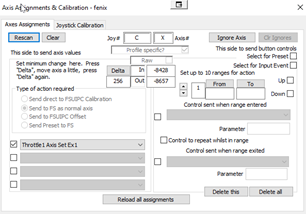 ... and disabling the Calibration 😃
... and disabling the Calibration 😃
Now I can continue configuring my Fenix A320
All worked fine before all the Updates of MSFS and Fenix one year ago.
BTW I installed now the Version 7.4.6
Thanks again John,
take care and greetings to Pete
-
Hello John, I tried to use your advises but the fenix throttle doesn't move proper.
When I use your preset "MY_FNX320_THROTTLE_LEFT_LEVER_SET" the throttle moves a litttle in a small range. Not acceptable.
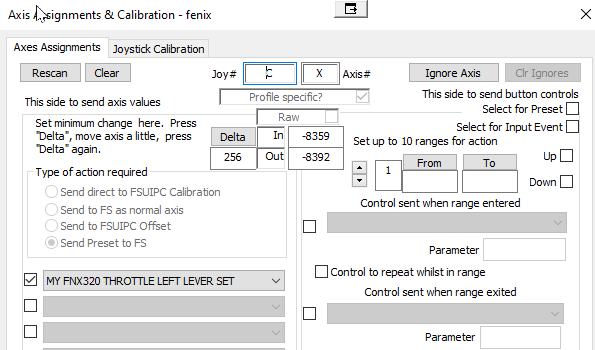
Therefore I must know the syntax of "@ 16384 + 32768 / 3 * 2 + 2 max 5 min (>L:A_FC_THROTTLE_LEFT_INPUT)"
What is the meaning of the numbers "16384 + 32768 / 3 * 2 + 2", I know its RPN, but I do not understand.
I read all your proposed documents: RPN, FSUIPC user guide , for advanced users, MF HubHop and I didn't find the syntax of the calculator code.
So I tried to use SPAD.neXt . And now, surprisingly, I used the SPAD.NeXt tool with the configured assignment : AND IT WORKS !
The fenix throttles move correctly !
Here the screenshots of SPAD.NeXt tool :
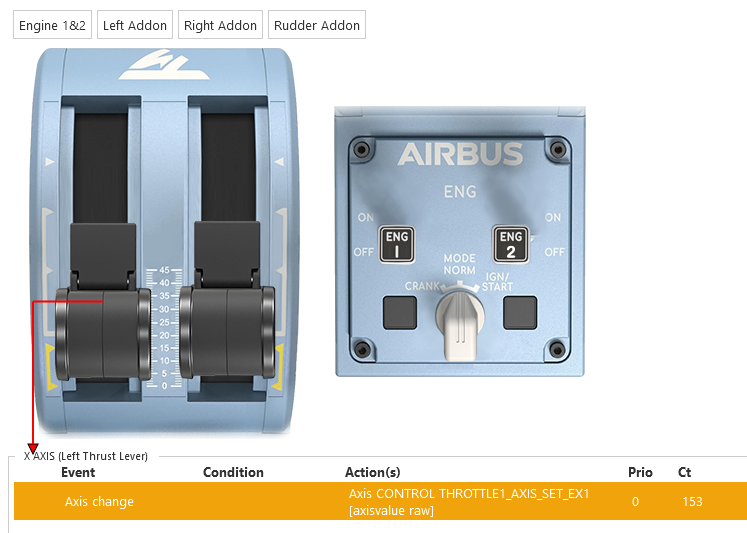
and here the used Simconnect control :
How can I use this SIMCONNECT function in FSUIPC7 ?
Thanks again for your continous help
-
Thanks for your quick response..
This are great informations, i will check now.
Thank you.
-
Hi John, I used the Beta, but TCA throttle still not working.
I tried to use the presets from HubHop but I must know more about the parameter structure of a preset, where can I read more about Preset Parameters ? How to configure Presets.
-
Thanks, John for now ...
-
Hello John, I am still struggling with my FENIX and assigning my TCA throttle.
The throttle works fine with Beach Baron or Cabri Heli.
And the throttle works fine when I use the MSFS buildin controller options.
It is not working with FSUIPC7 V 7.4.5
What is going wrong ? What do you need as more information for trouble shooting?
I will prepare a Log File asap.
Btw: it worked some MSFS and Fenix versions earlier !
-
Hi John, Thanks, this is exactly what I found also with the logging.
13=PA,10,C67497,0 -{ROTOR_GOV_SWITCH_OFF}-
14=PA,11,C67498,0 -{ROTOR_GOV_SWITCH_ON}-
15=PA,9,C66300,1 -{TOGGLE_STARTER1}-
17=PA,8,C66494,1 -{TOGGLE_FUEL_VALVE_ENG1}-
I failed to use
parameters 1/0 for on/off.btw: have a great healthy 2024 😃 Pete also
-
great, thanks John, and I try with logging events.
-
hi John, are there new informations about the Guimbal Cabri G2 helicopter ?
I need the FSUIPC burtton assignement for rotor governor and Ignition switch. The standards in FSUIPC did not work.
-
Thanks John. Take care, Thanks for your continuously HELP.
Alhard
-
Great! Now it works. I didnt know that: Axis with Preset selection on the left-hand side is possible. I should have to read your Manuals more precisely 😃
Thanks.
--------------------------
I definitly have two "Community" folder with the latest MSFS store version 1.32.7.0
One is here on drive 😄
C:\Users\alhar\AppData\Local\Packages\Microsoft.FlightSimulator_8wekyb3d8bbwe\LocalState\packages\fsuipc-lvar-module\work with FSUIPC_WASM.log
and the other is here on drive R:
R:\FS11\Community\fsuipc-lvar-module with FSUIPC_WASM.ini
and the FSUIPC7.ini is here on drive T: T:\__FS11 AddOns\__Tools\_FSUIPC\Program
Isn't that strange ? But this is my folder structure I am always using on my PC.
-----------------------------
Another question, which not a FSUIPC question, just asking your experience with the volocopter:
My "Garmin" doesn't animate altitude and speed, What is your "Garmin" showing?
---------------------------
Last simple question: What is your temperature outside your office? 😎
Alhard
-
Hi John, here are my findings. I zipped the LOGs and INIs.
My installation paths are described in the PDF.
You can see, that I have two separate community folders.
I am curious about a solution.
Alhard
-
Ok, I prepare everything asap ...
-
Hi John, I move the Throttle and FSUIPC_WASMIF.log shows this:
Thu Apr 27 2023 12:31:22.092 [INFO]: **** Starting FSUIPC7 WASM Interface (WAPI) version 1.0.2 (WASM version 1.0.2) using connection -1
Thu Apr 27 2023 12:31:22.093 [INFO]: Connected to MSFS
Thu Apr 27 2023 12:31:22.093 [DEBUG]: Starting config request timer...
Thu Apr 27 2023 12:31:22.118 [DEBUG]: Config Data 0: name=FSUIPC_VNAME14, size=7504, type=0
Thu Apr 27 2023 12:31:22.118 [DEBUG]: Config Data 1: name=FSUIPC_lvalues0, size=8192, type=2
Thu Apr 27 2023 12:31:22.118 [DEBUG]: SIMCONNECT_RECV_ID_CLIENT_DATA received: EVENT_CONFIG_RECEIVED
Thu Apr 27 2023 12:31:22.118 [DEBUG]: CDA name FSUIPC_VNAME14 mapped to ID 4 [requestId=16]
Thu Apr 27 2023 12:31:22.118 [DEBUG]: Client data area created with id=4 (size=7504) [requestID=17]
Thu Apr 27 2023 12:31:22.119 [DEBUG]: Client data definition added with id=4 (size=7504)
Thu Apr 27 2023 12:31:22.119 [DEBUG]: CDA 'FSUIPC_VNAME14' with id=4 and definitionId=4 requested
Thu Apr 27 2023 12:31:22.119 [DEBUG]: CDA name FSUIPC_lvalues0 mapped to ID 5 [requestId=20]
Thu Apr 27 2023 12:31:22.119 [DEBUG]: Client data area created with id=5 (size=8192) [requestID=21]
Thu Apr 27 2023 12:31:22.119 [DEBUG]: Client data definition added with id=5 (size=8192)
Thu Apr 27 2023 12:31:22.119 [DEBUG]: CDA 'FSUIPC_lvalues0' with id=5 and definitionId=5 requested
Thu Apr 27 2023 12:31:22.132 [DEBUG]: EVENT_LVARS_RECEIVED:1 of 1: dwObjectID=0, dwDefineID=4, dwDefineCount=1, dwentrynumber=1, dwoutof=1
Thu Apr 27 2023 12:31:22.132 [DEBUG]: Calling Lvar CDAs loaded callback function...The
shows this:
9172 10528 Maximum number of custom events available is 1024 (defined by ini parameter MaxNumberOfCustomEvents)
9172 10528 Aircraft="Volocity Microsoft"
9219 System time = 27/04/2023 12:31:15, Simulator time = 12:42:04 (09:42Z)
9219 10528 Button changed: bRef=0, Joy=2 (C), Btn=19, Pressed
9219 10528 [Buttons.Volocity Microsoft] 2=PC,19,C65752,0
9219 10528 FS Control Sent: Ctrl=65752, Param=0 PARKING_BRAKES
16140 10528 -------------------- Starting everything now ----------------------
16140 10528 Starting WAPI...
16172 10528 Ready Flags: Ready-To-Fly=Y, In Menu=N, In Dlg=N
16187 18552 Lvars received: 134 L:vars & 0 H:vars now available
16187 18552 Lvars/Hvars received - checking aircraft autos....
55265 10528 *** AXIS: Cntrl= 65763 (0x000100e3), Param= 0 (0x00000000) AXIS_AILERONS_SET
55297 10528 *** AXIS: Cntrl= 65763 (0x000100e3), Param= 363 (0x0000016b) AXIS_AILERONS_SET......
56047 10528 *** AXIS: Cntrl= 65762 (0x000100e2), Param= 528 (0x00000210) AXIS_ELEVATOR_SET
56062 10528 *** AXIS: Cntrl= 65762 (0x000100e2), Param= 0 (0x00000000) AXIS_ELEVATOR_SET
56140 10528 *** AXIS: Cntrl= 65763 (0x000100e3), Param= 0 (0x00000000) AXIS_AILERONS_SET
56172 10528 *** AXIS: Cntrl= 65763 (0x000100e3), Param= -1230 (0xfffffb32) AXIS_AILERONS_SET
56187 10528 *** AXIS: Cntrl= 65763 (0x000100e3), Param= 0 (0x00000000) AXIS_AILERONS_SET
114453 10528 Executing preset 'Velocity Throttle' [10157]
115734 10528 Executing preset 'Velocity Throttle' [10157]
118109 10528 Executing preset 'Velocity Throttle' [10157]
122375 10528 Executing preset 'Velocity Throttle' [10157]
126422 10528 *** AXIS: Cntrl= 65762 (0x000100e2), Param= -69 (0xffffffbb) AXIS_ELEVATOR_SET
126437 10528 *** AXIS: Cntrl= 65762 (0x000100e2), Param= -700 (0xfffffd44) AXIS_ELEVATOR_SETThats all


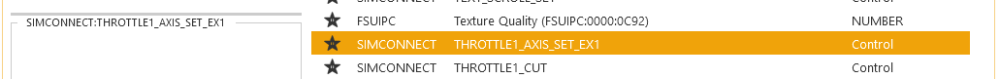

Fenix A320 Block 2 Nosewheel Steering Issues Fix
in FSUIPC7 MSFS
Posted
Hi John, it only works in conjunction with MSFS controls assignment "Nose Wheel Steering Axis" AND FSUIPC "Send direct to ...." and "SteeringTiller".
I tried Axis Steering Set axes (using 'Send to FS as normal axis'), but didnt work.
What is the correct way ?
Alhard