-
Posts
180 -
Joined
-
Last visited
-
Days Won
2
Content Type
Profiles
Forums
Events
Gallery
Downloads
Posts posted by Alhard Horstmann
-
-
21 hours ago, Pete Dowson said:
You can stop WideClient scanning buttons by setting "ButtonScanInterval" to 0 in its INI file.
Hi Pete, I did it and the mystery has gone , Thanks
-
Hi Pete, I have a mysterious phenomena with WideFS v7.151.
I start FSX and assign a button to a function , see attachment "Joy# ProblemP1". Then I start WideFS and try to assign another button, then the button ID# has changed, see attachment "Joy# ProblemP2".
What happens here and what means "Button Thread Started" in the LOG , see attachment "WideClient.log" ??
It runs days before. Do you need more information?
Edit: I forgot to send my WideClient.ini, see attachment.
Alhard
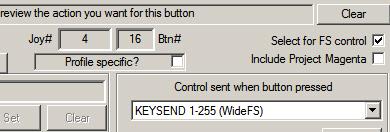
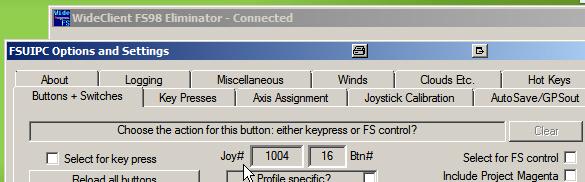
-
thanks Pete, I will try and report
Alhard
-
Hi Pete,
how can I assign with FSUIPC a button for "ALT-TAB" to switch to another task?
When I am flying, I want to switch from my cockpit view screen to another application like FS-FlightControl or a weather program.
Alhard
-
Pete, this is my logging in FSUIPC. Lua is not activated.
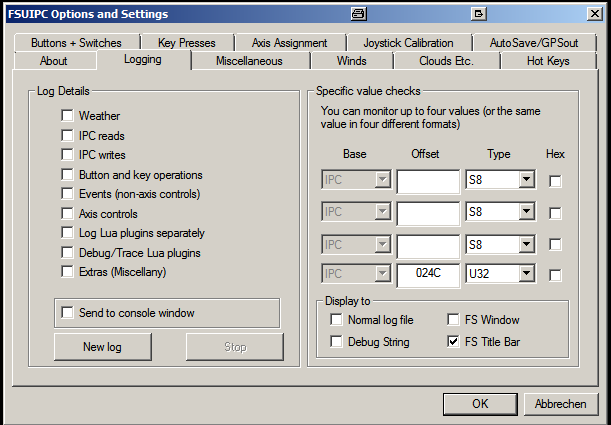
and this is my FSUIPC INI file.
27 minutes ago, Pete Dowson said:And why is it worrying you so? Haven't you finished debugging your Lua now?
Yes I have luckily finished. But as I am IT man by earlier profession, I am interested in all interrelationships in my SIMs and AddOns.
Alhard
-
40 minutes ago, Pete Dowson said:
It is supplied in the FSUIPC Documents folder (in the Lua examples ZIP) but it isn't needed. Which logging option are you selecting? The simple Trace option for Lua doesn't need that file anyway. -- it used to and there is still an option to use it.
Pete, I think you misunderstood. I know what and where ipcDebug.lua is. My question is , why comes this error message " cannot open " in the Lua Log ? Ther is no ipcDebug.lua in my FSX modules folder.
Alhard
-
HURRAH ! All function are now working, e.g. MAXIMIZE (ext.state(myHandle,EXT_MAX)) AND send keys (elseif ipcPARAM == 4 then KeyOk = ext.sendkeys(myHandle,77,3)).
I used now your new version ***** LUA: "ahFC_ControlV4PD" Log [from FSUIPC version 4.974b] *********
Great job, Pete.
Still unclear : *** LUA Error: cannot open Z:\FSX\Modules\ipcDebug.lua: No such file or directory
Who calls ipcDebug.lua ? It is NOT in my Modules folder.
********
Now I can continue with my other project : Replace buttons by SECOND Keyboard keys.
see here
Talk to you again soon, I hope
Alhard
-
14 hours ago, Pete Dowson said:
I only just see you are usig FSUIPC4, not FSUIPC5. I'll need to install FSX-SE again to test that. The same changes were made to FSUIPC4 and FSUIPC5, and the FSUIPC5 changes work fine. I wonder if there's a 64-32 bit difference? I hope not.
I understood that FSUIPC5 is for P3D only. Not FSX. Correct?
-
OK, I will try now.
14 hours ago, Pete Dowson said:Which doesn't work, maximising the Window or send the key press. The Lua logging doesn't tell me that.
You said "send key press" doesn't work? But this is exactly what I need !!??
-
I tested now the other way: WideClient locally AND IT WORKS.
I changed the parameter ClassInstance=1
I think I can live with this solution for now.
Attached is my WideClient.ini
Thanks for your help
Alhard
-
Hi Pete, I am sorry, but it doesn't work, unfortunately.
Attached is my Lua file and the LOG file.
My systems run WIN7-64 PRO, could this influence the behaviour?
Btw: Who calls this ipcDebug ?
*** LUA Error: cannot open Z:\FSX\Modules\ipcDebug.lua: No such file or directory
Alhard
-
Hi zimmerbz,
I fly the FSLABS A320-X on P3D V4.2.
I deleted all controller assignment in FSX or P3D and assigned all controls via FSUIPC.
Doing this, you really should read the manuals of FSUIPC (all versions)
One often made failure is, when deleting the controller in your sim , you should check and delete the controller assignment for ALL attached USB devices !!! Due to the double assignment, you have strange behaviour of the aircraft control elements like elevator or ailerons, etc.
Alhard
-
17 minutes ago, Pete Dowson said:
I tried your Lua program with FS-FlightControl, and I managed to make some improvements to the way FSUIPC gets hold of the Window handles.
As far as I can find from all my testing here, your Lua now works -- except of course where you have mistakenly used "postmessage" instead of "postkeys". The message one needs full details of which message and its parameters. It is for programmers.
I AM EXCITED! Thanks. I will wait patiently for your update.
"postmessage" was just for desperate testing. I will replace.
I admire your dedication for us Simmers !
regards
Alhard
-
Great, that you try to test my script.
I will check your Focus question asap.
If WideClient runs locally, , how can I distiguish between the remote WideClient and the local when using WideFS(sendkey) in FSUIPC?
Regards
Alhard
-
52 minutes ago, Pete Dowson said:
What is "FS-FlightControl remote"? I use FS-FlightControl and I don't think I've come across a different version.
Actually I didn't even realise there were keyboard shortcuts for FS-FlightControl facilities. I'll have to check into the documentation more!
I run my simulator with two PCs. One is the Master with FSX and the second PC is the Client for AddOns.
On the second PC I run FS-FlightControl (FC) started by WideClient (script inserted before).
Now I want to control FC via buttons and FSUIPC on the Master PC.
FC could be controlled by Shortcuts:
Link main-menu-buttons
Keyboard Shortcuts
All main menu buttons can also be access by keyboard shortcuts.
Just keep the keys CTRL and SHIFT pressed and then add one of the following keys for the corresponding module or action button:
Key Module or Action
P Position
M Map
F Flight Plan
etc.
Also all underlined letters in the function boxes of FC can be called by shortcut "Alt - letter".This works pretty good via WideClient !!
Now I want also to control FC locally on the FSX PC. There I am stuck.
56 minutes ago, Pete Dowson said:SendKeys is only used by FSUIPC. It's an encoded message sent to the client like any other Sim information. Unless you write a program to link to WideClient in the same way FSUIPC does, using the same (undocumented) protocol and the apropriate Network code, you cannot instigate them without the link to FSUIPC. I don't understand why you'd want to in any case
Cause my scripts failed, I want to go another way to TEST sending keys to the local FC. Or can I even use WideClient locally ? I think NO.
58 minutes ago, Pete Dowson said:What is "line negative"?
Lua Library.pdf page 4:
line < 0
Adds this text as another line in the list, following
the last one sent. The line parameter gives the
negative of the maximum line number to be used
(counting from 1, max 32), and if this line would
be placed there, the display is scrolled up one line
before it is added.Misunderstanding by me.
1 hour ago, Pete Dowson said:Do I need that for something?
No you don't. Just for info.
Now I will continue finding the failure in my script or in the combination of my system.
Alhard
-
Hi Pete, I followed you proposal, no success.
On 9.3.2018 at 12:14 AM, Pete Dowson said:Possibly it's using the handle from the ext.run, because that may be getting the initial Window handle, not the eventual one. Though I'm not sure about that. might be worth using GetHandle after your delay instead.
I tested again all my test functions in FS-FlightControl remote with WideClient, AND IT WORKS.
Here ist my WideClient.INI extract :
[User]
Log=Yes
UseSendInput=Yes
;....
KeySend10=187,12, Run1; Alt - + Zoom +
KeySend11=189,12, Run1; Alt - - Zoom -
KeySend12=90,12,Run1; Alt - Z Auto Zoom
KeySend13=70,11,Run1; Ctrl Sh F Flight Plan
KeySend14=77,11,Run1; Ctrl Sh M MAP
;....
ButtonScreen=Yes
; ===============================================
Run1=C:\Program Files\FS-FlightControl\FS-FlightControl.exe
;Run2=C:\Windows\System32\notepad.exe
;....
; ===============================================Question 1: How can I test the SendKeys function without FSUIPC, Just as a simple Lua script ? How?
Question 2: How can I concatenate text strings with "ipc.linedisplay", line negative doesn't work ?
Attached is my current Lua script,
thanks, Alhard
-
Hi Pete,
4 hours ago, Pete Dowson said:In the other one you found that the sendkeys isn't working either. This may be a result of the program, FS-FlightControl, not processing keys in the way that the Lua functions send them. Quite a few programs process keyboards directly rather than use the standard Window messages.
I will talk to Andreas. I am one of his beta testers since two years.
4 hours ago, Pete Dowson said:I use FS-FlightControl, and when started it takes a long time before it is actually ready. Assuming there is no update it takes over 10 seconds here even on a fast system. There's a couple of seconds before it loads its starting window, which isn't one which will accept any messages in any case. Then another 8 seconds at least before it reaches its normal screen.
Therefore I inserted a sleep for 15 secs in the FC script, as you can see. Maybe too short.
4 hours ago, Pete Dowson said:BTW why are you using "ext.run" in the one case but "ext.shell" in the other? Note the description of the ext.state function:
Yes it's changed already to "run". This was an elder version. Sorry.
So your result is: it should work locally also. I tested FS-FlightControl on a remote PC with WideClient and there it works. Why?
Is the "KeySend" for WideFS in FSUIPC different to "ext.sendkeys" in Lua ?
Alhard (drinking a glas of red wine on your health)
-
Hi Pete, here I am again, very desperate .
I changed the script in one script only (see attachments).
This script (ahFC_Control) should control remotely by Lua my AddOn "FS-FlightControl".
As this script doesn't work properly I created a second copy (ahNP_Control), just with another application call , the NOTEPAD.
In the scripts I commented what is not working. The LOGs didn't give me information about these errors.
Do you have an idea how to get it working? What can I do additionally for debugging?
Add Info: All Key entries work manually with the AddOn perfect !!
Alhard
-
Good morning Pete,
I was so surprised to get a response within 5 minutes. Two hours after midnight! Great! Thank you.
You are obviously also a late night worker, or better : an early morning worker. ( is there a special english term ?)
8 hours ago, Pete Dowson said:If you are going to get a local handle, use that. Why mess with global ones?
The reason for having global variables (handles) is, that I want to create different Lua scripts for different FSUIPC buttons, all referring to the one application started with "ex.run" when starting FSX. My thinking is: in this case I must NOT always run the "ipc.get" with the application name. If the application name changes, I have to rename this name in all the Lua scripts.
Maybe there is a better solution. I am thinking of transfering a button parameter by ipcPARAM within just ONE Lua script.
9 hours ago, Pete Dowson said:(BTW there may be more than one copy on Notepad.exe running at the same time. I don't think there's anything stopping it)
I stopped always the Notepad manually before starting a new testrun.
Can you please send me an example for usage of ipc.set / ipc.get ?
have a good day
Alhard
-
:oops: Hi Pete, thank you for get me reading the next page. It was late ....
Now I could create two Lua plug-ins, which are called by FSUIPC buttons. But they didn't work. The ext.sendkeys did not send the text string.
During last days, I tested and tested with different and changed Lua scripts.
Then I found finally the reason why my script was not working : the question now is
Why are my two test handles different ? (see my attached scripts)
First I start by button the script "ahCallFC.lua" then after Notepad started I start by another button "ahZoomIn.lua"
The script only works perfect when the handle is created in second script "ahZoomIn.lu".
The ipc.set and ipc.get create different handles.
Both Lua scripts are attached.
WIN7-64 PRO , FSUIPC Version : 4.974, FSX SP2
Please help , as ever. Thanks
Alhard
-
Hi Pete, where can I read about the syntax of Lua "ext.sendkeys(handle, ...)" ? What is "..." ? How to enter Keycodes?
I didn't find on Page 17 of EXT Libray manual.
Another question: I started an AddOn and I got the "handle". Can I use it as a public variable in my Lua with "ext.sendkeys" ?
How works the assignment to an application in more than one Lua script? I think "handle" is the reference ?
thanks
Alhard
-
Hi Pete, it's working perfect. Thanks.
Now I can zoom in/out my moving map application (FS-FlightControl) on remote PC.
No focus change is needed.
Alhard
-
Great, thanks, I will try.
Alhard
-
Thanks, Pete. Good to have you back again.
I hope , you had a wonderful holiday time.
Another question in this context: how can I send via FSX-FSUIPC a key command to another process, which does not have the focus and is on a remote PC.
best regards
Alhard


Assign ALT-TAB for task switching
in FSUIPC Support Pete Dowson Modules
Posted
I did it and it works well.
But as I want to switch to a specific application, ALT-TAB is unfortunately toggling through the already started tasks.
Especially the WideClient window opens as well, which I do not want to see during my task switches.
I will test it now with --- = EXT.RUN ("pathname", EXT_MIN") ---
Using the mouse is more cumbersome than to press a button on the flight stick. 😀
Alhard