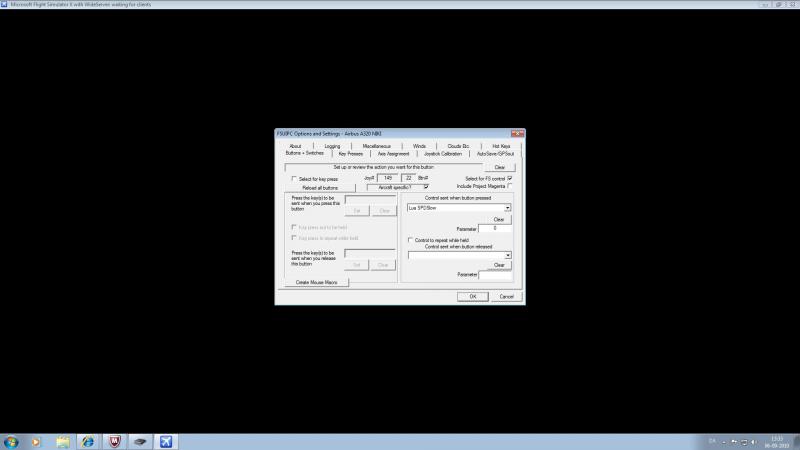KAPTEJNLN
Members-
Posts
208 -
Joined
-
Last visited
Content Type
Profiles
Forums
Events
Gallery
Downloads
Everything posted by KAPTEJNLN
-
Goflight MCP Displays (Lua file)
KAPTEJNLN replied to KAPTEJNLN's topic in FSUIPC Support Pete Dowson Modules
roger that pete, well should i up load here or in a new post? i think a new 1would be best -
Goflight MCP Displays (Lua file)
KAPTEJNLN replied to KAPTEJNLN's topic in FSUIPC Support Pete Dowson Modules
Thanks it is nice to talk to 1 ho knows all the resaults. well then it seems to be ready to release as the sleep would be upto the user to find out what works out best on there set up. -
Goflight MCP Displays (Lua file)
KAPTEJNLN replied to KAPTEJNLN's topic in FSUIPC Support Pete Dowson Modules
sorry pete of cause you are right it works it was me there have made an test yesterday then i fogot to turn off goflight display sorry. I did set sleep to 100 and seems to be like having no sleep. or simular. by the way i stil dont understand why it needs sleep as fs dosent crash if you have no sleep but here is it then prevalt = -1 prevhdg = -1 prevspeed = -1 while 1 do alt = ipc.readLvar ("L:AB_AP_ALT_Select") if (alt ~= prevalt) then stringalt = string.format("%05d", alt) gfd.setDisplay(GFMCP,0,4,stringalt) prevalt = alt end hdg = ipc.readLvar ("AB_AP_HDG_Select_hist") if (hdg ~= prevhdg) then stringhdg = string.format("%03d", hdg) gfd.setDisplay(GFMCP,0,1,stringhdg) prevhdg = hdg end speed = ipc.readLvar ("AB_AP_SPEED_Select") if (speed ~= prevspeed) then stringspeed = string.format("%03d", speed) gfd.setDisplay(GFMCP,0,2,stringspeed) prevspeed = speed end ipc.sleep(100) end -
Goflight MCP Displays (Lua file)
KAPTEJNLN replied to KAPTEJNLN's topic in FSUIPC Support Pete Dowson Modules
well pete the reason for using ("alt ~= prevhdg") was neaded for stop the display showing wrong info as if i read my goflight it shows lets say 256 then i want to fly hdg 350. well then i want to turn right on the knob to 350 then stop, and it show 350 on the display but after a small amount of time it corect it to lets say hdg 345. so there for i did it and seems to work. by the way it also have to update in same like airbus autopilot, it was also therefor i delted the sleep yesterday as then it works like default plane -
Goflight MCP Displays (Lua file)
KAPTEJNLN replied to KAPTEJNLN's topic in FSUIPC Support Pete Dowson Modules
have tested and yes it works whit "AB_AP_HDG_Select" dont know why it dosent work yesterday, but many error by mee would be the corect awenser. but els is it then right? !!UPDATE!! as now i have compleated an instalation guide and ready to release have attached the manual whit the Lau file as it would acept my dokument. prevalt = -1 prevhdg = -1 prevspeed = -1 while 1 do alt = ipc.readLvar ("L:AB_AP_ALT_Select") if ("alt ~= prevalt") then stringalt = string.format("%05d", alt) gfd.setDisplay(GFMCP,0,4,stringalt) prevalt = alt end hdg = ipc.readLvar ("L:AB_AP_HDG_Select") if ("hdg ~= prevhdg") then stringhdg = string.format("%03d", hdg) gfd.setDisplay(GFMCP,0,1,stringhdg) prevhdg = hdg end speed = ipc.readLvar ("L:AB_AP_SPEED_Select") if ("speed ~= prevspeed") then stringspeed = string.format("%03d", speed) gfd.setDisplay(GFMCP,0,2,stringspeed) prevspeed = speed end ipc.sleep(500) end goflight MCP display.zip -
Goflight MCP Displays (Lua file)
KAPTEJNLN replied to KAPTEJNLN's topic in FSUIPC Support Pete Dowson Modules
well got it corectet i hope and it worked but did many other times whit error so would you se if i have corected it as you told or there stil is something i dident get right. before sharing it to much. prevalt = -1 prevhdg = -1 prevspeed = -1 while 1 do alt = ipc.readLvar ("L:AB_AP_ALT_Select") if ("alt ~= prevalt") then stringalt = string.format("%05d", alt) gfd.setDisplay(GFMCP,0,4,stringalt) prevalt = alt end hdg = ipc.readLvar ("AB_AP_HDG_Select_hist") if ("hdg ~= prevhdg") then stringhdg = string.format("%03d", hdg) gfd.setDisplay(GFMCP,0,1,stringhdg) prevhdg = hdg end speed = ipc.readLvar ("AB_AP_SPEED_Select") if ("speed ~= prevspeed") then stringspeed = string.format("%03d", speed) gfd.setDisplay(GFMCP,0,2,stringspeed) prevspeed = speed end ipc.sleep(500) end and yes i have watched that hdg = ipc.readLvar ("AB_AP_HDG_Select_hist") was exsisting also tryeid whit ("AB_AP_HDG_Select") as also exsisted but dident work. but would try it now to se if it would work now if things are right. -
Goflight MCP Displays (Lua file)
KAPTEJNLN replied to KAPTEJNLN's topic in FSUIPC Support Pete Dowson Modules
pete i am so thanks full for your support and happy that things now seem to work. by the way may i upload it ? by the way is there any way to get all 3 parts in to 1 dokument as my last try here dident work as it just read 1 of them or should it be 3 dokuments but how to get fs run them all as cant have the same name as i tryeid but know there is missing som thing but what as they all ends whit end as that is the way to indicate it is ended right? becaus it should be set up whit numbers like prarmeters or should it just then wounder how it then would read the parameters whit out pressing a button. prevshdg = -1 while true do prevhdg = hdg hdg = ipc.readLvar ("AB_AP_HDG_Select_hist") if ("hdg ~= prevspeed") then stringhdg = string.format("%03d", hdg) gfd.setDisplay(GFMCP,0,1,stringhdg) end end prevalt = -1 while true do prevalt = alt alt = ipc.readLvar ("L:AB_AP_ALT_Select") if ("alt ~= prevalt") then stringalt = string.format("%05d", alt) gfd.setDisplay(GFMCP,0,4,stringalt) end end prevspeed = -1 while true do prespeed = speed speed = ipc.readLvar ("AB_AP_SPEED_Select") if ("speed ~= prevspeed") then stringspeed = string.format("%03d", speed) gfd.setDisplay(GFMCP,0,2,stringspeed) end end -
Goflight MCP Displays (Lua file)
KAPTEJNLN replied to KAPTEJNLN's topic in FSUIPC Support Pete Dowson Modules
WELL pete i found it and works : -) prevalt = -1 while true do prevalt = alt alt = ipc.readLvar ("L:AB_AP_ALT_Select") if (alt ~= prevalt) then stringalt = string.format("%05d", alt) gfd.setDisplay(GFMCP,0,4,stringalt) end ipc.sleep(500) end -
Goflight MCP Displays (Lua file)
KAPTEJNLN replied to KAPTEJNLN's topic in FSUIPC Support Pete Dowson Modules
well pete, yes that was an easy to spot, but thanks for the hint of where to look, that could be useful. should that mean that this was the way it should look and then i need to finde out what there is need to be changesed to get it work or does there stil miss 1 or some lines below or above the text? prevalt = -1 while true do alt = ipc.readLvar ("L:AB_AP_ALT_Select") if (alt ~= prevalt) then stringalt = string.format("%05d", alt) gfd.setDisplay(GFMCP,0,4,stringalt) prevalt = alt end ipc.sleep(500) end by the way i have some things i would aske about to get better understanding what dose prevalt = -1 mean or tell ? As i reade it if that is true it should read the altitude which is coming from the L:var called "L:AB_AP_ALT_Select" then i dont understand if (alt ~= prevalt) then and stringalt = string.format("%05d", alt) well i understand that stringalt must be the name whis is the same as string.format("%05d", alt) and that must be some kind of an identification that the goflight display know if the name is stringalt it would be = string.format("%05d", alt) then prevalt = alt is also unknown as it just stands there should that have been used before some thing and not in the end ?? -
Goflight MCP Displays (Lua file)
KAPTEJNLN replied to KAPTEJNLN's topic in FSUIPC Support Pete Dowson Modules
well year know my last part was ????? and yes i know things have to be right set up and all that as worked whit some c++ programing 2 years ago but it was just 1 week so dident learn much. well i just toke up this fight to get it working as iritating me so much that we have so many hardware and no of them is abel to cumunicate by default. but i know it is not posible as vaulve is different form plane to plane to make it as close to real. just a bit disapointing to have hardware then. well i tryeid your code but dident showed anything could there be some thing i did wrong i have set all gf device comands i the goflight driver to no assignment. and copy the file from goflight folder to modul folder as shown in te dokument. by the way if it wasent right it would have worked whit my code from today it gave me an this in the log over and over again ********* LUA: "ipcReady" Log [from FSUIPC version 4.626] ********* 162538 System time = 08/09/2010 22:26:22, Simulator time = 07:24:26 (05:24Z) 162538 LUA: beginning "C:\Program Files (x86)\Microsoft Games\Microsoft Flight Simulator X\Modules\ipcReady.lua" 162538 *** LUA Error:(x86)\Microsoft Games\Microsoft Flight Simulator X\Modules\ipcReady.lua:5: ')' expected near 'then' 162538 LUA: ended "C:\Program Files (x86)\Microsoft Games\Microsoft Flight Simulator X\Modules\ipcReady.lua" 162538 System time = 08/09/2010 22:26:22, Simulator time = 07:24:26 (05:24Z) ********* LUA execution terminated: Log Closed ********* but many thanks for show it, as it is an big help you provide. -
Goflight MCP Displays (Lua file)
KAPTEJNLN replied to KAPTEJNLN's topic in FSUIPC Support Pete Dowson Modules
well it did but just test. about what i dont understan is how to get the goflight display show the data from fs autopilot insted of the LN123 and how to get it work whitout having to push a button as i did to get this working or is it neaded just to activate the lau. to get back to the display you said it was the reading or so "L:AB_AP_ALT_Select" but next step would then be to get the data to the display insted of the LN123. as this is some thing i dont understand what you'd need to do is read that into a variable ("L:AB_AP_ALT_Select" i think you ment), say alt then create the decimal string you need to display by using using string.format("%05d", alt). as should it look like this XXXXXXXX=("L:AB_AP_ALT_Select", 0123456789) string.format("%05d", alt) gfd.setDisplay(GFMCP,0,4,"%05d", alt) -
Goflight MCP Displays (Lua file)
KAPTEJNLN replied to KAPTEJNLN's topic in FSUIPC Support Pete Dowson Modules
I have already reade the 2 last pages of the dokument several times, but all those words and no exampels of codes in an text or some, is why i dont get it. Think it is simpel if you understand how to use it. as yes it should only bee the goflight display. as yesterday i also think it was 1 of the L:vars there was needed and you found it today. about look at the exsampels i told i did and made some experiments and made this gfd.setDisplay(GFMCP,0,4,"LN123") then i found out of that but, realy cant find out how to do that you was sayeing. Sorry mabee it just me there is stupid but tryeing my best to understand it. -
Goflight MCP Displays (Lua file)
KAPTEJNLN replied to KAPTEJNLN's topic in FSUIPC Support Pete Dowson Modules
thanks as it was what i was tryeing to finde a way to do, it seems easy but not sure i quite understand it. Should i use ipc.lineDisplay(“string”) ? -
well hello Pete, "gfd" Lua library? i had a look in FSUIPC Lua Library dokument whit the variabels and all that stuff. "gfdDisplay.lua" about it i tryeid to modificate and worked if i delt some lines i got it show only the 12345 and that on the displays and got the window sohwing what was goeing on. 1) how to start, input from fs Airbus X or goflight display set up ? 2) should the there be a place where there is the code whit the numbers the autopilot could use on the display of the goflight displays i mean 0123456789. like you do in other programing tels the device what is useabel. 3) How to identify the display you want to program as whit "gfdDisplay.lua" it only shows on the knob or button pressed after it did the test and then you could press knobs and that. but no identifications on displays 4) about the: gfd.SetDisplay(model, unit, id, "display text") what i know or think is gfd.SetDisplay(GFMCP, unit ?, id ?, "display text" ?) about the text should it be an name like ("L:AB_AP_ALTSTEP") to read that or should it be another way. not ask me to do all your work for you, im just need a way of info to get started.
-
Aerosoft AirbusX commands (+throttle) upd 16th, Sept
KAPTEJNLN replied to guenseli's topic in User Contributions
pete my main problem is how do i find out what to call the codes to tell which gofligh unit i would program and how to find info of what display and what to wride to set that display know. tryeid to see in the dokument but hard to just read and understand well mabee im just a bit stubid but i best learn from some exampels. so plz if you have any think i would be more then happy. because maybee i could tweek the files to push engage button constant but dosent think i would bee good. by the way wat did you mean, isent theu both lau files, i mean the one for gf display? would be nice if could create an lau for gf display to update it. if posible There's no such thing as a "lau". Please try creating Lua files instead! best regards Lars -
Aerosoft AirbusX commands (+throttle) upd 16th, Sept
KAPTEJNLN replied to guenseli's topic in User Contributions
well thank mate for testing and happy it also worked for you :-) now i am working on the display but have problems get started as need to know which display have which vaulve, and start whit out somethink to study isent easy, know the test panel but dosent seems to bee good to start as it works in a bit other way then you would do normaly. I know it already update gf display to the sim but only in hdg mode, and for altitude i cant remember as it sems to work in 1 of the modes after some time it stops then press again and it woul update display but 3 time it dosen do it anymore, or something like that, well alwasy you hit the engage button it up update only then. would be nice if could create an lau for gf display to update it. if posible -
Aerosoft AirbusX commands (+throttle) upd 16th, Sept
KAPTEJNLN replied to guenseli's topic in User Contributions
Well pete about testet it on GoFlight RP48 dials whit guenseli file today i took the code from this site insted of aerosoft, and worked on my GoFlight RP48 but if using that whit goflight mcp it crash, testet today for 30 min ago.. by the way are you happy now guenseli updatet my file from yesterday to LVarSPD = ipc.readLvar("L:AB_AP_SPDMACH") as tested it yesterday where i also changesed it but crased it by that code, but it dosent make any difference as it worked whit my special code, as stil if i use your comand whit mcp it crash whit altitude hdg(fast not testet as it was that there caused it) but not SPD. but it worked but havet said it would keep running as not testet it much. !!UPDATE!! Just finished my test whit altitude problem and not even if i use another rotation button it helped. lau files Airbus X_v1.1.zip -
Aerosoft AirbusX commands (+throttle) upd 16th, Sept
KAPTEJNLN replied to guenseli's topic in User Contributions
hey Pete, That i ment yesterday was if it wasent posible in some how to create an lau or some thing that gets the reading from the display in the vc of the plane and sendt it to the gf display as now whit the lau programing is abel to give input and seems to send data in to the lau file then it goes throue what you have programed and sendt info back. would it then be posible to sendt data to display whit out have to only use gf driver or fsuipc because you simply could exclude data to be sendt to gf display by the gf driver. -
well there are 2 ways to get it working whit goflight MCP as pete from fsuipc have just updatet fsuipc to FSUIPC 4.626 found here: http://forums.simfli...hp?f=54&t=81475 then you could use the script from airbusX.lau.. That was the first way you could do it, here comes my recomended version as it seems to run smother. Dont update fsuipc. get my lau files insted and only use the airbusX.lau to othere comands then hdg,alt and speed. to set it up insert the files to the modul folder in fsx folder. open FSUIPC menu and choose LUA file you nead for the comand you are programing from the drop down. more info see viewtopic.php?f=54&t=81493&p=491820#p491820 Only difference is you dont need parameters, to my files only select the lau file. shown on the picture included. but try it out and see what you best like. NOTE: i only covered autopilot as othere comands dosent seems to be a problem as it only seems to be the rotation buttons where problems was seen. there for you colud use the lau file the link to the rest of the comands. Best regards Lars whish you all a plesent flight. lau files Airbus X_v1.1.zip
-
Aerosoft AirbusX commands (+throttle) upd 16th, Sept
KAPTEJNLN replied to guenseli's topic in User Contributions
have just tryeid it whith the new Update to 1.10a of the Airbus X and still working. now i would try my other system and see if that also work whit it. UPDATE also works on the other system whit another os instaled so seems to work for goflight users. so think i would upload to aerosoft after i have tryeid the new fsuipc update from you pete and thanks for your help mate. and make a new post you could ad for airbus X (goflight users). Best regards Lars N. UPDATE good job pete it worked by the way now im goeing to upload and then say there are 2 ways of geting it working update fsuipc or use my files. as my files runs smoother but think it is because it dosent have the delay as i tryeid only to update 1 of my systems to see the difference. so up to people what they like most :-) but good job and another thanks -
Aerosoft AirbusX commands (+throttle) upd 16th, Sept
KAPTEJNLN replied to guenseli's topic in User Contributions
well did you try press the knop from in virtual cockpit just to test so it show speed then rotate the knob of the device. was it seup like my screen shot and by the way wasent you using vrinsight not goflight as they not work 100% same way but would talk to the betatester of it and let him try it out if he was using goflight. as it have nothing to do whit being lucky there are 2 options it works or not. -
Aerosoft AirbusX commands (+throttle) upd 16th, Sept
KAPTEJNLN replied to guenseli's topic in User Contributions
all info i have is from you dokument and petes info and then my own modification of LVarSPD = ipc.readLvar("L:AB_AP_SPDSTEP") and no nothing is use less if you dont do that it crash thats simpel by the way not sure about if LVarSPD == 0 then could try delt it, but know the rest have to be that way nope if you delt "if LVarSPD == 0" it dosent work so it is as it should be -
Aerosoft AirbusX commands (+throttle) upd 16th, Sept
KAPTEJNLN replied to guenseli's topic in User Contributions
Well it does els it would work right. i just tryeid edit by my self. but now the files is here -
Aerosoft AirbusX commands (+throttle) upd 16th, Sept
KAPTEJNLN replied to guenseli's topic in User Contributions
yes i think so would try it. but it was pete there gave me the clue. here you se it for fast rotation speed LVarSPD = ipc.readLvar("L:AB_AP_SPDSTEP") LVarSet = "L:AB_AP_SPEED_Select" LVarGet = ipc.readLvar(LVarSet) if LVarSPD == 0 then ipc.writeLvar(LVarSet, LVarGet+10) end i could get it working as i changesd your file but crashed again so my small files seems to do the job ok. but try it out when i upload just have to eat now then fun could begine for others :-) ok pete would try the new later update here is the files: lau files Airbus X.zip -
Aerosoft AirbusX commands (+throttle) upd 16th, Sept
KAPTEJNLN replied to guenseli's topic in User Contributions
sorry my english! well think i know what caused the stop responding was: LVarSPD = ipc.readLvar("L:AB_AP_SPDMACH") and all the other ones, because after i changesed it to LVarSPD = ipc.readLvar("L:AB_AP_SPDSTEP") and so on for the others, then it stoped crashing, so think it was the main problem. as now my comands work even if you turn it very fast to both sides and it keeps running also then i used all of them fast once it works. so mabee i just have to try changes it in the data from guenseli. but now it seems to work as it should. so soon i would up load it...