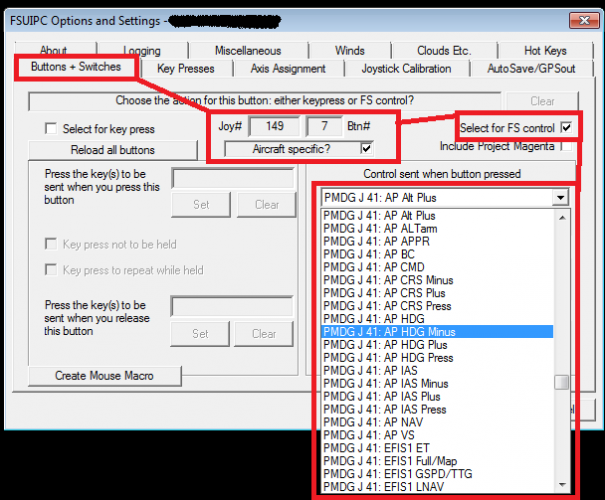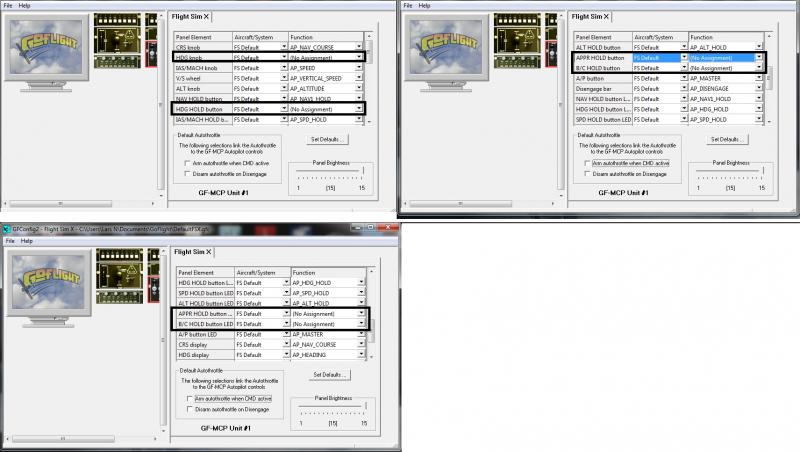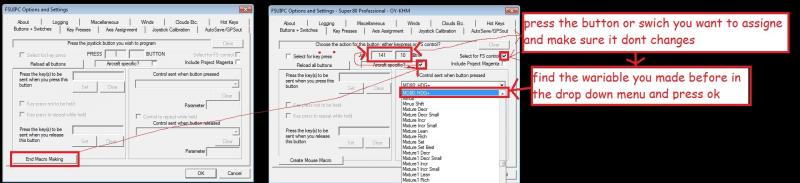KAPTEJNLN
Members-
Posts
208 -
Joined
-
Last visited
Content Type
Profiles
Forums
Events
Gallery
Downloads
Everything posted by KAPTEJNLN
-
well now i have given up to get those led to light up, but set so ap master would show if ap is on or not. rest is only viseble in the vc, but normaly no problem just nicer if could do it the right way, but due to limit knolege. but macro seemed to work best so credit to guenseli for his work, just think it was easyer to include the file whit the litle changes, in fact added 1 or 2 lines. and the LUA for display is like the Airbus X. Just insert the 2 files in the modules folder (same folder as fsuipc is located) 1) Open GFConfig (where you asigne) changes nearly all function for the mcp to no assignment. (should stay default crs knob, crs display, vs wheel, vs display and ap master) 2) start fs now the LUA runs when the plane is loaded if it is blank don't worry when macro comands are set in next step then turn the buttons for HDG, speed and alt then it should show it rigtht. but normaly it only happens, that the displays are blank if you load another plane first. 3) setup se picture first go to the page then press button you want to asign then say specific. Then set select for fs control and go down and find the macro you are looking for, a hint is type p then scrol down. when done press another button and chek that all is as the first time. when all is set just press ok and your ready to fly. Best regards LN PMDG-J41_goflight.zip
-
nice to be back online as internet have been down yesterday but thanks, have tryeid download and follow the manual but i dont have the pro version but seems it isent needed but all in all could get it working. but yesterday i found where they get the input from.inside \PMDG_JS4100\model.VC (pmdg_j41_interior.mdl) in there you can find the variables and lvars that dosent get in the log. I got things working the other day just having some problems finding out how to get the lights on mcp to light at the right moment. and find a beter way as rotation buttons seem to be reversed when slow movement it rotates fast in the sim and the otherway for fast. but as i found the lvars for it i would try whit LUA again as the display updater is made as LUA and want to keep it the same way. insted of sayeing use this for this and than this. try to keep it simple. so people could edit as required to get it fit whit there device. pete could i rename the ipcready if you have more than 1 i mean as now i made 1 for airbus whit that name.
-
ok the macro from guenseli seems to work only aded 1 or so. just have to test abit more then it would get online for the Goflight MCP. just iritating that i could get the LUA working but luckely this macro does. as it is wired as same codes used in macro as LUA. but where did you get those codes: ipc.control(66587,3921) i know some is in the pdf whit fsuipc but the other ? as that mabee could be useful to other add-ons where LUA also crash FS.
-
The ipc.control(66587,3921)also crash it. and if i try to say: ipc.control(66587,3921) end it dosent do anything Update: ok i think i just use macro and try to create the missing as this sems to work best for GOflight device.
-
Updated: think i have found the awenser as this is enoug in the LUA ipc.control(66587,3921) to control. would get back if any other info els wait as im have made file to update display og GF MCP.
-
Non-Functional Elite Throttle Quadrant
KAPTEJNLN replied to JohnRitt's topic in FSUIPC Support Pete Dowson Modules
yes go there insted for further informations. As litel info just tested and works whit default planes only..(FSX) as it was the info i got from them a year or so ago. I just instaled the same as you and worked whit registrated version of FSUIPC. so try againg and dont calibrate the throtle in the elite software. Tested: ELITE King Air Throttle Quadrant -
Maybe is it set up 2 places in fsuipc and fs own option menu maybe thats why becaus then i know for sure some thing like that could happen.
-
CDU2 key numbers duplicated
KAPTEJNLN replied to Andydigital's topic in FSUIPC Support Pete Dowson Modules
thats right not anymore. but alrady told in post above. -
CDU2 key numbers duplicated
KAPTEJNLN replied to Andydigital's topic in FSUIPC Support Pete Dowson Modules
maybe insted of: KEYSP KEYDEL KETCLR Then if posible: KEYÆ KEYØ KEYÅ just some one not included on the keyboard but good luck leave it here:-) -
CDU2 key numbers duplicated
KAPTEJNLN replied to Andydigital's topic in FSUIPC Support Pete Dowson Modules
well i saw this on airbus forum and found it vrinsight and here and ther is 1 thing i wounder about as i was investegate this. I found by opening the key mapping that all the keys at the bottom dont have any assignment. dont know if it could be therefor as it sounds like it tryes to read some thing you say CLR same as C and Del same as D. but must say i dont have the hardware just a guess -
GOFLIGHT -->FSUIPC-->FLIGHT1 MD80 SUPER PRO
KAPTEJNLN replied to KAPTEJNLN's topic in User Contributions
UPdatet: Have just tested and seems to work so here is the file for the comands i use to the SAS registration: LN-RLE. So now all you have to do is set goflight menu like picture 1 then start FS and following picture 2 from post above whit out end macro as that job have been done. Just select the key/button/rotation on the goflight unit and find the comand in the drop down menu and then select it when it only shows the comand you want you can select another key by pressing it and then check "Select for FS crontrol" it normaly turns off when selecting anoter key so remember to turn it on again manualy. when all keys is set just press ok and you are ready to fly. Just remember you have to do this for all the md 80 planes you use. it is posible to do the comands 1 time so it work to all of them but effcts all other planes therfor, not a good thing. If yo get problems check this first: importan remember to have the latest version of FSUIPC and goflight drivers. If FSUIPC dont read when you try use a button or so go to gofligh folder and copy the: GFDev.dll and place it in the modul folder. Have a nice flight.. MD80_macro.zip -
GOFLIGHT -->FSUIPC-->FLIGHT1 MD80 SUPER PRO
KAPTEJNLN replied to KAPTEJNLN's topic in User Contributions
-
well dont show your email. to avoide spam mails. Best regards LN
-
Goflight MCP Displays (Lua file)
KAPTEJNLN replied to KAPTEJNLN's topic in FSUIPC Support Pete Dowson Modules
well just finished my Lua file and works so have a littel note under gf display post from the other day. as a littel hint to others. I think i reached the end of it now, mabee an update of the short codes as i found anothere 1 that crash fs but els. but all the good stuff comes from you Pete and thanks for it, as it is so appreciated, whit out your program and knowledge this would not be abel other ways then pay for an driver or so which i think never would be made. I whish the best for the future. I know it was a fight to understand me and sorry for that. Best regards Lars -
Hi all! Now i would give a littel tip about how to get your goflight led turn on and off. The following could be used for goflight MCP but also pushbutons from other gf devices. i give an exsampel on how it loks to work then you could edit the things required to get it doeing what you want. A litel hint would be that you can find all the lvars like this("L:Landlight_switch") in the file from guenseli that is the easy way to find it as you already use his file for the rest i think. To locate the Lvars go to the parameter and look in the text like show before just whit the name for the Lvars you should need. ("L:xxxx_xxxx") easy to locate as L: is in the code. exampel of how the ipcReady file looks see my attaced file. you can try study it out and se what it doese and then edit it so it stays as you want. you can try to have a look at the post where pete helped whit it. just to give better understanding: viewtopic.php?f=54&t=81549&start=30 But plz note that you can`t use my code for all comands as some of them would not show corect. Best regards Lars have a nice flight to all.... IPCREADY.zip
-
Goflight MCP Displays (Lua file)
KAPTEJNLN replied to KAPTEJNLN's topic in FSUIPC Support Pete Dowson Modules
well i know it now but seems very funny as my test erlyer it dosent worked missed an end in the post from today that does the trick so here it is. prevlandlt = -1 while 1 do landlt = ipc.readLvar("L:Landlight_switch") if (landlt ~= prevlandlt) then if landlt == 0 then gfd.ClearLight(GFP8,0,1) else gfd.SetLight(GFP8,0,1) end--> was missing prevlandlt= landlt end end did that test today but dident work, but luckly it does now -
Goflight MCP Displays (Lua file)
KAPTEJNLN replied to KAPTEJNLN's topic in FSUIPC Support Pete Dowson Modules
WELL year i am, but i know 1 thing for sure hav as few things (only requeret things) in the dokument when tryeing it out, becaus when finished it would be include in my dokument again. about error log no it shows: ********* LUA: "ipcReady" Log [from FSUIPC version 4.60a] ********* 124411 System time = 14/09/2010 18:14:03, Simulator time = 19:11:49 (02:11Z) 124411 LUA: beginning "C:\Program Files (x86)\SPIL\Modules\ipcReady.lua" So dont know why it dosent work. UPDATE wait a sec my last test it worked on mcp would do some more testing as tryeid today but dident work codes are same as before i see but will keep you updated -
Goflight MCP Displays (Lua file)
KAPTEJNLN replied to KAPTEJNLN's topic in FSUIPC Support Pete Dowson Modules
well the code shown was from my ipcReady folder where i have deltet all other things so it only is that code. about running well I THINK SO but gives me an error log for that set up. if it wasent running no error log right? UPDATE found it and "end" was missing in my file so it stil is like the script i had fogot to get all end back after a change. but stil not working i was woundering about what you mean by: How are you starting it? as that might be the problem if not proberly set up -
Goflight MCP Displays (Lua file)
KAPTEJNLN replied to KAPTEJNLN's topic in FSUIPC Support Pete Dowson Modules
well i tryeid but cant get it working. know sleep is missing but was just to test have edite prevalt = alt in your text to prevlandlt = landlt. but that dident help, is it just mee or if i remember right should there be another code insted of else. like anothere if landlt == 1 then or so. i also tryeid to set gfd.SetLight(GFP8,0,1) before gfd.ClearLight(GFP8,0,1) i mean just moved them so the other was first and the other as nr 2. but it dosent work to. as it seems there is something missing as when ipc.readLvar("L:Landlight_switch") is active it should turn on or off but what indicate what should happen ? as in the dokument from guenseli there was some codes that indicate it on and off. prevlandlt = -1 while 1 do landlt = ipc.readLvar("L:Landlight_switch") if (landlt ~= prevlandlt) then if landlt == 0 then gfd.ClearLight(GFP8,0,1) else gfd.SetLight(GFP8,0,1) prevlandlt = landlt end end -
Goflight MCP Displays (Lua file)
KAPTEJNLN replied to KAPTEJNLN's topic in FSUIPC Support Pete Dowson Modules
Thanks pete would try it out tomorow i think as our internet have been down for 48 hours or so. -
Goflight MCP Displays (Lua file)
KAPTEJNLN replied to KAPTEJNLN's topic in FSUIPC Support Pete Dowson Modules
well sorry just forget it have been thinking but dont thik it is posible as no input would be provided i think, and also if it did work it would be the same amount of work. But i am working on the Airbus X Lua from guenseli as it is there i have the push buttons. so i am not sure how to do it as it is a bit different from the one before. so im not in to that you was talking about before. -- LL toggle on/off if ipcPARAM == 109 then LVarSet = "L:Landlight_switch" val = 0 valL = 66060 if ipc.readLvar(LVarSet) == 0 then val = 2 valL = 66059 end ipc.writeLvar(LVarSet, val) ipc.control(valL) ipc.writeLvar("L:SmallOverheadPushButtons", 1) end -
Goflight MCP Displays (Lua file)
KAPTEJNLN replied to KAPTEJNLN's topic in FSUIPC Support Pete Dowson Modules
Pete i was think of it would be posible to create an Lua plug in as it would be much programing as i also have some push buttons on my 2 gf-p8 so would it be posible to create 1 file whit on and off funktion and then select it togeter whit lau Airbus X as it runs in fsuipc this way: Control sendt when button pressed Airbus X parameter XXX and then use the led plug in (control send when button released) do you think that could be possible ? best regards Lars -
Goflight MCP Displays (Lua file)
KAPTEJNLN replied to KAPTEJNLN's topic in FSUIPC Support Pete Dowson Modules
Thanks now it is online. would try the other later i think. -
well hello, Now the work is done whit a very big amount of help from Pete i had to understand and find out how to get it working from his exsampels so the thanks goes to Pete not me. So what to expect ? well now you would be abel to get goflight MCP display show the same as in the Airbus X. So if you want to try it out go download it, all info included in the manual. another hint would be visiting my other post where i tell a bit of info to goflight user`s about an update of FSUIPC and some shorter codes of guenseli work for the MCP ONLY. Best Regards Lars whis you all a plesent flight. UPDATE 15 JUL 2011 for the latest file go to post NR:3 for the files to the advanced MCP.
-
Goflight MCP Displays (Lua file)
KAPTEJNLN replied to KAPTEJNLN's topic in FSUIPC Support Pete Dowson Modules
ok Pete, How to do and edit is included in the file as manual. About tested well have tested it some times, also in a big frame killer as Billund X, and seems to work as it should. By the way i have a nother thing as now i use the script from guenseli for some buttons and was wondering how to get them turn on and of like default goflight ? as it would be nice to se when things are in use and not. but that was a whish so soon i would post named: AirbusX - Lua file - GF-MCP Display´s some thing like that is that good enough?