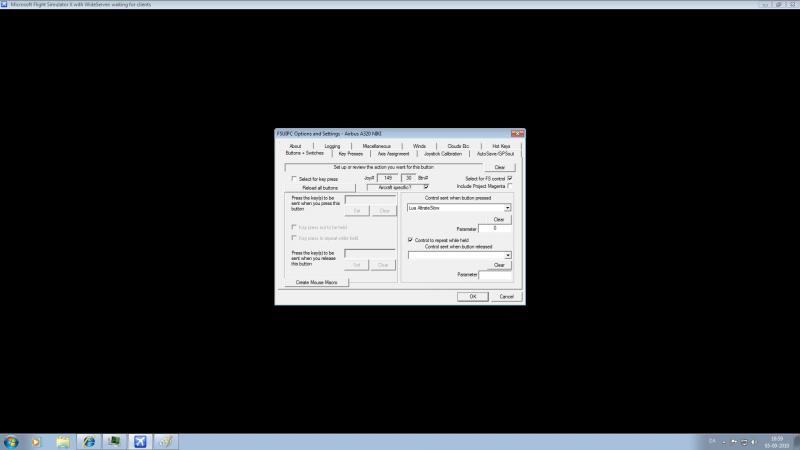KAPTEJNLN
Members-
Posts
208 -
Joined
-
Last visited
Content Type
Profiles
Forums
Events
Gallery
Downloads
Everything posted by KAPTEJNLN
-
Aerosoft AirbusX commands (+throttle) upd 16th, Sept
KAPTEJNLN replied to guenseli's topic in User Contributions
well also seems to work that way as discribed above if i remove the delay (ipc.sleep(200)) as it dosent seems to be that there keeps it running. but the lower amuond of the on off effect. Update well think i got the altitude working finaly as testet it in add on airport where it seemed normaly to get faster shut down. but i tryeid after restart and all that and turned the knob more then you would do normaly and it keept running. So here it is would update it later on aerosoft forum and here when or if i could get the other spd and so on working to. tryeid to continue whit the only on comand per lau file so now it have the normal fast and slow funktion slow in hundrets and fast in thousands lau file:AltrateFAST LVarALT = ipc.readLvar("L:AB_AP_ALTSTEP") LVarSet = "L:AB_AP_ALT_Select" LVarGet = ipc.readLvar(LVarSet) if LVarALT == 0 then ipc.writeLvar(LVarSet, LVarGet+1000) end lau file:AltrateSlow LVarALT = ipc.readLvar("L:AB_AP_ALTSTEP") LVarSet = "L:AB_AP_ALT_Select" LVarGet = ipc.readLvar(LVarSet) if LVarALT == 0 then ipc.writeLvar(LVarSet, LVarGet+100) end Then just set slow to slow on gf and fast to fast and it works. (just to show how i got it working :-) By the way pete isent there an option to send data to the gf display on autopilot only? as i know you have been talking about gf driver or program it from the begining. as it first update the gf display when pressing ingage the altitude. becaus it dosen work as the md80 where if i just pressed an button and flight director was on it keept updating gf display. !!Update heading also work but have problems whit the speed as it dosent even work whit the lau code from guenseli also not if i used push buttons so.... dont know as not much into the names and so.. -
Aerosoft AirbusX commands (+throttle) upd 16th, Sept
KAPTEJNLN replied to guenseli's topic in User Contributions
well it also dident work not even whit 200,by the way whit 200 delay it then does a bit like push button before restart after i have set it up in fsuipc but in the end it still stoped working like push buttons. but i found that if i set it up as rotate a button and it starts goeing up the altitude then turn it again it stops as it should but so far it dosent caus it stop working. update now it stoped working to as i was first try to get higher altitude then i get to high i had to go the otherway. well it is so hard best you think you got it working then awhile after nope it dosent :-( Update seems to work whit the code from you pete and whit delay: LVarALT = ipc.readLvar("L:AB_AP_ALTSTEP") LVarSet = "L:AB_AP_ALT_Select" LVarGet = ipc.readLvar(LVarSet) if LVarALT == 0 then ipc.writeLvar(LVarSet, LVarGet+100) ipc.sleep(200) else ipc.writeLvar(LVarSet, LVarGet+1000) ipc.sleep(200) end but only whit it set up like before see picture. but then have a problem to set altitude if 100 wrong but think i would try to set it only for 1000 as it is most used in ifr flight. but for how long before it shuts down i would try it out for some time. but then it also dosent open and close files as ofthen then lower load. by the way it would then be a problem at hdg and spd -
Aerosoft AirbusX commands (+throttle) upd 16th, Sept
KAPTEJNLN replied to guenseli's topic in User Contributions
Well tryeid to the valv given from pete and you new vaulve but dident work, would try it whit your file now. -
Aerosoft AirbusX commands (+throttle) upd 16th, Sept
KAPTEJNLN replied to guenseli's topic in User Contributions
well over loaded there is also many things happening when airbus x runs here is a exampel from i was flyeing but not tuch any buttons then see how much there happens as default it shows axes running when default plane but here it is a very short as manny and goe on and on taken from the fsuipc log file: 299101 *** EVENT: Cntrl= 66124 (0x0001024c), Param= 100 (0x00000064) AP_ALT_VAR_SET_ENGLISH 299101 *** EVENT: Cntrl= 66036 (0x000101f4), Param= -1800 (0xfffff8f8) AP_VS_VAR_SET_ENGLISH 299101 *** EVENT: Cntrl= 65811 (0x00010113), Param= 0 (0x00000000) AP_NAV1_HOLD_ON 299148 *** EVENT: Cntrl= 66093 (0x0001022d), Param= 0 (0x00000000) AP_AIRSPEED_ON 299148 *** EVENT: Cntrl= 66042 (0x000101fa), Param= 198 (0x000000c6) HEADING_BUG_SET 299148 *** EVENT: Cntrl= 65808 (0x00010110), Param= 0 (0x00000000) AP_ALT_HOLD_ON 299148 *** EVENT: Cntrl= 66042 (0x000101fa), Param= 203 (0x000000cb) HEADING_BUG_SET 299148 *** EVENT: Cntrl= 66042 (0x000101fa), Param= 203 (0x000000cb) HEADING_BUG_SET 299148 *** EVENT: Cntrl= 66124 (0x0001024c), Param= 100 (0x00000064) AP_ALT_VAR_SET_ENGLISH 299148 *** EVENT: Cntrl= 66036 (0x000101f4), Param= -1800 (0xfffff8f8) AP_VS_VAR_SET_ENGLISH 299148 *** EVENT: Cntrl= 65811 (0x00010113), Param= 0 (0x00000000) AP_NAV1_HOLD_ON 299210 *** EVENT: Cntrl= 66093 (0x0001022d), Param= 0 (0x00000000) AP_AIRSPEED_ON 299210 *** EVENT: Cntrl= 66042 (0x000101fa), Param= 198 (0x000000c6) HEADING_BUG_SET 299210 *** EVENT: Cntrl= 65808 (0x00010110), Param= 0 (0x00000000) AP_ALT_HOLD_ON 299210 *** EVENT: Cntrl= 66042 (0x000101fa), Param= 203 (0x000000cb) HEADING_BUG_SET 299210 *** EVENT: Cntrl= 66124 (0x0001024c), Param= 100 (0x00000064) AP_ALT_VAR_SET_ENGLISH 299210 *** EVENT: Cntrl= 66036 (0x000101f4), Param= -1800 (0xfffff8f8) AP_VS_VAR_SET_ENGLISH 299210 *** EVENT: Cntrl= 65811 (0x00010113), Param= 0 (0x00000000) AP_NAV1_HOLD_ON 299210 *** EVENT: Cntrl= 66705 (0x00010491), Param= 0 (0x00000000) APU_OFF_SWITCH 299210 *** EVENT: Cntrl= 66053 (0x00010205), Param= 0 (0x00000000) STROBES_OFF 299257 *** EVENT: Cntrl= 66093 (0x0001022d), Param= 0 (0x00000000) AP_AIRSPEED_ON 299257 *** EVENT: Cntrl= 66042 (0x000101fa), Param= 198 (0x000000c6) HEADING_BUG_SET 299257 *** EVENT: Cntrl= 65808 (0x00010110), Param= 0 (0x00000000) AP_ALT_HOLD_ON 299257 *** EVENT: Cntrl= 66042 (0x000101fa), Param= 203 (0x000000cb) HEADING_BUG_SET 299257 *** EVENT: Cntrl= 66124 (0x0001024c), Param= 100 (0x00000064) AP_ALT_VAR_SET_ENGLISH 299257 *** EVENT: Cntrl= 66036 (0x000101f4), Param= -1800 (0xfffff8f8) AP_VS_VAR_SET_ENGLISH 299257 *** EVENT: Cntrl= 65811 (0x00010113), Param= 0 (0x00000000) AP_NAV1_HOLD_ON 299257 *** EVENT: Cntrl= 65957 (0x000101a5), Param= 1 (0x00000001) FUEL_SELECTOR_LEFT 299257 *** EVENT: Cntrl= 66519 (0x000103d7), Param= 1 (0x00000001) FUEL_SELECTOR_2_RIGHT and this is the only one i have problems whit at this moment, but also the only whit lau programing. -
Aerosoft AirbusX commands (+throttle) upd 16th, Sept
KAPTEJNLN replied to guenseli's topic in User Contributions
well only normal rotation speed fast as in fsx default could handel. could try to do it slow to see. Update log slow: ********* LUA: "AltrateSlow" Log [from FSUIPC version 4.60a] ********* 154379 System time = 05/09/2010 15:29:21, Simulator time = 19:13:16 (02:13Z) 154379 LUA: beginning "C:\Program Files (x86)\SPIL\Modules\AltrateSlow.lua" 154441 >>> Thread killed <<< 154441 System time = 05/09/2010 15:29:21, Simulator time = 19:13:16 (02:13Z) ********* LUA execution terminated: Log Closed ********* ********* LUA: "AltrateSlow" Log [from FSUIPC version 4.60a] ********* 154457 System time = 05/09/2010 15:29:21, Simulator time = 19:13:16 (02:13Z) 154457 LUA: beginning "C:\Program Files (x86)\SPIL\Modules\AltrateSlow.lua" 154519 LUA: ended "C:\Program Files (x86)\SPIL\Modules\AltrateSlow.lua" 154519 System time = 05/09/2010 15:29:21, Simulator time = 19:13:16 (02:13Z) ********* LUA execution terminated: Log Closed ********* ********* LUA: "AltrateSlow" Log [from FSUIPC version 4.60a] ********* 154566 System time = 05/09/2010 15:29:21, Simulator time = 19:13:16 (02:13Z) 154566 LUA: beginning "C:\Program Files (x86)\SPIL\Modules\AltrateSlow.lua" 154644 >>> Thread killed <<< 154644 System time = 05/09/2010 15:29:21, Simulator time = 19:13:16 (02:13Z) ********* LUA execution terminated: Log Closed ********* ********* LUA: "AltrateSlow" Log [from FSUIPC version 4.60a] ********* 154659 System time = 05/09/2010 15:29:21, Simulator time = 19:13:16 (02:13Z) 154659 LUA: beginning "C:\Program Files (x86)\SPIL\Modules\AltrateSlow.lua" 154722 >>> Thread killed <<< 154722 System time = 05/09/2010 15:29:21, Simulator time = 19:13:16 (02:13Z) ********* LUA execution terminated: Log Closed ********* ********* LUA: "AltrateSlow" Log [from FSUIPC version 4.60a] ********* 154737 System time = 05/09/2010 15:29:21, Simulator time = 19:13:16 (02:13Z) 154737 LUA: beginning "C:\Program Files (x86)\SPIL\Modules\AltrateSlow.lua" 154800 >>> Thread killed <<< 154800 System time = 05/09/2010 15:29:21, Simulator time = 19:13:16 (02:13Z) ********* LUA execution terminated: Log Closed ********* ********* LUA: "AltrateSlow" Log [from FSUIPC version 4.60a] ********* 154815 System time = 05/09/2010 15:29:21, Simulator time = 19:13:16 (02:13Z) 154815 LUA: beginning "C:\Program Files (x86)\SPIL\Modules\AltrateSlow.lua" 154831 LUA: ended "C:\Program Files (x86)\SPIL\Modules\AltrateSlow.lua" 154831 System time = 05/09/2010 15:29:21, Simulator time = 19:13:16 (02:13Z) ********* LUA execution terminated: Log Closed ********* ********* LUA: "AltrateSlow" Log [from FSUIPC version 4.60a] ********* 154878 System time = 05/09/2010 15:29:21, Simulator time = 19:13:16 (02:13Z) 154878 LUA: beginning "C:\Program Files (x86)\SPIL\Modules\AltrateSlow.lua" 154971 >>> Thread killed <<< 154971 System time = 05/09/2010 15:29:21, Simulator time = 19:13:16 (02:13Z) ********* LUA execution terminated: Log Closed ********* ********* LUA: "AltrateSlow" Log [from FSUIPC version 4.60a] ********* 154971 System time = 05/09/2010 15:29:21, Simulator time = 19:13:16 (02:13Z) 154971 LUA: beginning "C:\Program Files (x86)\SPIL\Modules\AltrateSlow.lua" 155049 >>> Thread killed <<< 155049 System time = 05/09/2010 15:29:21, Simulator time = 19:13:16 (02:13Z) ********* LUA execution terminated: Log Closed ********* ********* LUA: "AltrateSlow" Log [from FSUIPC version 4.60a] ********* 155065 System time = 05/09/2010 15:29:21, Simulator time = 19:13:16 (02:13Z) 155065 LUA: beginning "C:\Program Files (x86)\SPIL\Modules\AltrateSlow.lua" 155143 LUA: ended "C:\Program Files (x86)\SPIL\Modules\AltrateSlow.lua" 155143 System time = 05/09/2010 15:29:21, Simulator time = 19:13:16 (02:13Z) ********* LUA execution terminated: Log Closed ********* ********* LUA: "AltrateSlow" Log [from FSUIPC version 4.60a] ********* 155393 System time = 05/09/2010 15:29:22, Simulator time = 19:13:17 (02:13Z) 155393 LUA: beginning "C:\Program Files (x86)\SPIL\Modules\AltrateSlow.lua" 155471 >>> Thread killed <<< 155471 System time = 05/09/2010 15:29:22, Simulator time = 19:13:17 (02:13Z) ********* LUA execution terminated: Log Closed ********* -
Aerosoft AirbusX commands (+throttle) upd 16th, Sept
KAPTEJNLN replied to guenseli's topic in User Contributions
well saidly both of the lau codes caused an faster not responding. here is the log ********* LUA: "AltrateSlow" Log [from FSUIPC version 4.60a] ********* 135362 System time = 05/09/2010 14:46:17, Simulator time = 19:12:07 (02:12Z) 135362 LUA: beginning "C:\Program Files (x86)\SPIL\Modules\AltrateSlow.lua" 135440 LUA: ended "C:\Program Files (x86)\SPIL\Modules\AltrateSlow.lua" 135440 System time = 05/09/2010 14:46:17, Simulator time = 19:12:07 (02:12Z) ********* LUA execution terminated: Log Closed ********* ********* LUA: "AltrateSlow" Log [from FSUIPC version 4.60a] ********* 135502 System time = 05/09/2010 14:46:17, Simulator time = 19:12:07 (02:12Z) 135502 LUA: beginning "C:\Program Files (x86)\SPIL\Modules\AltrateSlow.lua" 135580 LUA: ended "C:\Program Files (x86)\SPIL\Modules\AltrateSlow.lua" 135580 System time = 05/09/2010 14:46:17, Simulator time = 19:12:08 (02:12Z) ********* LUA execution terminated: Log Closed ********* ********* LUA: "AltrateSlow" Log [from FSUIPC version 4.60a] ********* 135721 System time = 05/09/2010 14:46:17, Simulator time = 19:12:08 (02:12Z) 135721 LUA: beginning "C:\Program Files (x86)\SPIL\Modules\AltrateSlow.lua" 135783 LUA: ended "C:\Program Files (x86)\SPIL\Modules\AltrateSlow.lua" 135783 System time = 05/09/2010 14:46:17, Simulator time = 19:12:08 (02:12Z) ********* LUA execution terminated: Log Closed ********* ********* LUA: "AltrateSlow" Log [from FSUIPC version 4.60a] ********* 149683 System time = 05/09/2010 14:46:31, Simulator time = 19:12:22 (02:12Z) 149683 LUA: beginning "C:\Program Files (x86)\SPIL\Modules\AltrateSlow.lua" 149729 LUA: ended "C:\Program Files (x86)\SPIL\Modules\AltrateSlow.lua" 149729 System time = 05/09/2010 14:46:31, Simulator time = 19:12:22 (02:12Z) ********* LUA execution terminated: Log Closed ********* ********* LUA: "AltrateSlow" Log [from FSUIPC version 4.60a] ********* 149776 System time = 05/09/2010 14:46:31, Simulator time = 19:12:22 (02:12Z) 149776 LUA: beginning "C:\Program Files (x86)\SPIL\Modules\AltrateSlow.lua" 149854 LUA: ended "C:\Program Files (x86)\SPIL\Modules\AltrateSlow.lua" 149854 System time = 05/09/2010 14:46:31, Simulator time = 19:12:22 (02:12Z) ********* LUA execution terminated: Log Closed ********* ********* LUA: "AltrateSlow" Log [from FSUIPC version 4.60a] ********* 150806 System time = 05/09/2010 14:46:32, Simulator time = 19:12:23 (02:12Z) 150806 LUA: beginning "C:\Program Files (x86)\SPIL\Modules\AltrateSlow.lua" 150868 >>> Thread killed <<< 150868 System time = 05/09/2010 14:46:32, Simulator time = 19:12:23 (02:12Z) ********* LUA execution terminated: Log Closed ********* ********* LUA: "AltrateSlow" Log [from FSUIPC version 4.60a] ********* 150884 System time = 05/09/2010 14:46:32, Simulator time = 19:12:23 (02:12Z) 150884 LUA: beginning "C:\Program Files (x86)\SPIL\Modules\AltrateSlow.lua" 150931 LUA: ended "C:\Program Files (x86)\SPIL\Modules\AltrateSlow.lua" 150931 System time = 05/09/2010 14:46:32, Simulator time = 19:12:23 (02:12Z) ********* LUA execution terminated: Log Closed ********* ********* LUA: "AltrateSlow" Log [from FSUIPC version 4.60a] ********* 151024 System time = 05/09/2010 14:46:32, Simulator time = 19:12:23 (02:12Z) 151024 LUA: beginning "C:\Program Files (x86)\SPIL\Modules\AltrateSlow.lua" 151071 LUA: ended "C:\Program Files (x86)\SPIL\Modules\AltrateSlow.lua" 151071 System time = 05/09/2010 14:46:33, Simulator time = 19:12:23 (02:12Z) ********* LUA execution terminated: Log Closed ********* ********* LUA: "AltrateSlow" Log [from FSUIPC version 4.60a] ********* 151165 System time = 05/09/2010 14:46:33, Simulator time = 19:12:23 (02:12Z) 151165 LUA: beginning "C:\Program Files (x86)\SPIL\Modules\AltrateSlow.lua" 151211 LUA: ended "C:\Program Files (x86)\SPIL\Modules\AltrateSlow.lua" 151211 System time = 05/09/2010 14:46:33, Simulator time = 19:12:23 (02:12Z) ********* LUA execution terminated: Log Closed ********* ********* LUA: "AltrateSlow" Log [from FSUIPC version 4.60a] ********* 151352 System time = 05/09/2010 14:46:33, Simulator time = 19:12:23 (02:12Z) 151352 LUA: beginning "C:\Program Files (x86)\SPIL\Modules\AltrateSlow.lua" 151414 >>> Thread killed <<< 151414 System time = 05/09/2010 14:46:33, Simulator time = 19:12:23 (02:12Z) ********* LUA execution terminated: Log Closed ********* ********* LUA: "AltrateSlow" Log [from FSUIPC version 4.60a] ********* 151414 System time = 05/09/2010 14:46:33, Simulator time = 19:12:23 (02:12Z) 151414 LUA: beginning "C:\Program Files (x86)\SPIL\Modules\AltrateSlow.lua" 151461 LUA: ended "C:\Program Files (x86)\SPIL\Modules\AltrateSlow.lua" 151461 System time = 05/09/2010 14:46:33, Simulator time = 19:12:23 (02:12Z) ********* LUA execution terminated: Log Closed ********* ********* LUA: "AltrateSlow" Log [from FSUIPC version 4.60a] ********* 152319 System time = 05/09/2010 14:46:34, Simulator time = 19:12:24 (02:12Z) 152319 LUA: beginning "C:\Program Files (x86)\SPIL\Modules\AltrateSlow.lua" 152381 LUA: ended "C:\Program Files (x86)\SPIL\Modules\AltrateSlow.lua" 152381 System time = 05/09/2010 14:46:34, Simulator time = 19:12:24 (02:12Z) ********* LUA execution terminated: Log Closed ********* ********* LUA: "AltrateSlow" Log [from FSUIPC version 4.60a] ********* 152553 System time = 05/09/2010 14:46:34, Simulator time = 19:12:25 (02:12Z) 152553 LUA: beginning "C:\Program Files (x86)\SPIL\Modules\AltrateSlow.lua" 152600 LUA: ended "C:\Program Files (x86)\SPIL\Modules\AltrateSlow.lua" 152600 System time = 05/09/2010 14:46:34, Simulator time = 19:12:25 (02:12Z) ********* LUA execution terminated: Log Closed ********* ********* LUA: "AltrateSlow" Log [from FSUIPC version 4.60a] ********* 152881 System time = 05/09/2010 14:46:34, Simulator time = 19:12:25 (02:12Z) 152881 LUA: beginning "C:\Program Files (x86)\SPIL\Modules\AltrateSlow.lua" 152943 LUA: ended "C:\Program Files (x86)\SPIL\Modules\AltrateSlow.lua" 152943 System time = 05/09/2010 14:46:34, Simulator time = 19:12:25 (02:12Z) ********* LUA execution terminated: Log Closed ********* ********* LUA: "AltrateSlow" Log [from FSUIPC version 4.60a] ********* 153161 System time = 05/09/2010 14:46:35, Simulator time = 19:12:25 (02:12Z) 153161 LUA: beginning "C:\Program Files (x86)\SPIL\Modules\AltrateSlow.lua" 153224 LUA: ended "C:\Program Files (x86)\SPIL\Modules\AltrateSlow.lua" 153224 System time = 05/09/2010 14:46:35, Simulator time = 19:12:25 (02:12Z) ********* LUA execution terminated: Log Closed ********* ********* LUA: "AltrateSlow" Log [from FSUIPC version 4.60a] ********* 153442 System time = 05/09/2010 14:46:35, Simulator time = 19:12:25 (02:12Z) 153442 LUA: beginning "C:\Program Files (x86)\SPIL\Modules\AltrateSlow.lua" 153505 LUA: ended "C:\Program Files (x86)\SPIL\Modules\AltrateSlow.lua" 153505 System time = 05/09/2010 14:46:35, Simulator time = 19:12:25 (02:12Z) ********* LUA execution terminated: Log Closed ********* ********* LUA: "AltrateSlow" Log [from FSUIPC version 4.60a] ********* 154363 System time = 05/09/2010 14:46:36, Simulator time = 19:12:26 (02:12Z) 154363 LUA: beginning "C:\Program Files (x86)\SPIL\Modules\AltrateSlow.lua" 154441 LUA: ended "C:\Program Files (x86)\SPIL\Modules\AltrateSlow.lua" 154441 System time = 05/09/2010 14:46:36, Simulator time = 19:12:26 (02:12Z) ********* LUA execution terminated: Log Closed ********* ********* LUA: "AltrateSlow" Log [from FSUIPC version 4.60a] ********* 154565 System time = 05/09/2010 14:46:36, Simulator time = 19:12:27 (02:12Z) 154565 LUA: beginning "C:\Program Files (x86)\SPIL\Modules\AltrateSlow.lua" 154643 LUA: ended "C:\Program Files (x86)\SPIL\Modules\AltrateSlow.lua" 154643 System time = 05/09/2010 14:46:36, Simulator time = 19:12:27 (02:12Z) ********* LUA execution terminated: Log Closed ********* ********* LUA: "AltrateSlow" Log [from FSUIPC version 4.60a] ********* 154831 System time = 05/09/2010 14:46:36, Simulator time = 19:12:27 (02:12Z) 154831 LUA: beginning "C:\Program Files (x86)\SPIL\Modules\AltrateSlow.lua" 154893 LUA: ended "C:\Program Files (x86)\SPIL\Modules\AltrateSlow.lua" 154893 System time = 05/09/2010 14:46:36, Simulator time = 19:12:27 (02:12Z) ********* LUA execution terminated: Log Closed ********* ********* LUA: "AltrateSlow" Log [from FSUIPC version 4.60a] ********* 155065 System time = 05/09/2010 14:46:37, Simulator time = 19:12:27 (02:12Z) 155065 LUA: beginning "C:\Program Files (x86)\SPIL\Modules\AltrateSlow.lua" 155111 LUA: ended "C:\Program Files (x86)\SPIL\Modules\AltrateSlow.lua" 155111 System time = 05/09/2010 14:46:37, Simulator time = 19:12:27 (02:12Z) ********* LUA execution terminated: Log Closed ********* ********* LUA: "AltrateSlow" Log [from FSUIPC version 4.60a] ********* 155174 System time = 05/09/2010 14:46:37, Simulator time = 19:12:27 (02:12Z) 155174 LUA: beginning "C:\Program Files (x86)\SPIL\Modules\AltrateSlow.lua" 155189 LUA: ended "C:\Program Files (x86)\SPIL\Modules\AltrateSlow.lua" 155189 System time = 05/09/2010 14:46:37, Simulator time = 19:12:27 (02:12Z) ********* LUA execution terminated: Log Closed ********* ********* LUA: "AltrateSlow" Log [from FSUIPC version 4.60a] ********* 155283 System time = 05/09/2010 14:46:37, Simulator time = 19:12:27 (02:12Z) 155283 LUA: beginning "C:\Program Files (x86)\SPIL\Modules\AltrateSlow.lua" 155345 LUA: ended "C:\Program Files (x86)\SPIL\Modules\AltrateSlow.lua" 155345 System time = 05/09/2010 14:46:37, Simulator time = 19:12:27 (02:12Z) ********* LUA execution terminated: Log Closed ********* ********* LUA: "AltrateSlow" Log [from FSUIPC version 4.60a] ********* 156079 System time = 05/09/2010 14:46:38, Simulator time = 19:12:28 (02:12Z) 156079 LUA: beginning "C:\Program Files (x86)\SPIL\Modules\AltrateSlow.lua" 156125 LUA: ended "C:\Program Files (x86)\SPIL\Modules\AltrateSlow.lua" 156125 System time = 05/09/2010 14:46:38, Simulator time = 19:12:28 (02:12Z) ********* LUA execution terminated: Log Closed ********* ********* LUA: "AltrateSlow" Log [from FSUIPC version 4.60a] ********* 156141 System time = 05/09/2010 14:46:38, Simulator time = 19:12:28 (02:12Z) 156141 LUA: beginning "C:\Program Files (x86)\SPIL\Modules\AltrateSlow.lua" 156203 LUA: ended "C:\Program Files (x86)\SPIL\Modules\AltrateSlow.lua" 156203 System time = 05/09/2010 14:46:38, Simulator time = 19:12:28 (02:12Z) ********* LUA execution terminated: Log Closed ********* ********* LUA: "AltrateSlow" Log [from FSUIPC version 4.60a] ********* 156297 System time = 05/09/2010 14:46:38, Simulator time = 19:12:28 (02:12Z) 156297 LUA: beginning "C:\Program Files (x86)\SPIL\Modules\AltrateSlow.lua" 156359 >>> Thread killed <<< 156359 System time = 05/09/2010 14:46:38, Simulator time = 19:12:28 (02:12Z) ********* LUA execution terminated: Log Closed ********* ********* LUA: "AltrateSlow" Log [from FSUIPC version 4.60a] ********* 156359 System time = 05/09/2010 14:46:38, Simulator time = 19:12:28 (02:12Z) 156359 LUA: beginning "C:\Program Files (x86)\SPIL\Modules\AltrateSlow.lua" 156422 LUA: ended "C:\Program Files (x86)\SPIL\Modules\AltrateSlow.lua" 156422 System time = 05/09/2010 14:46:38, Simulator time = 19:12:28 (02:12Z) ********* LUA execution terminated: Log Closed ********* ********* LUA: "AltrateSlow" Log [from FSUIPC version 4.60a] ********* 156453 System time = 05/09/2010 14:46:38, Simulator time = 19:12:28 (02:12Z) 156453 LUA: beginning "C:\Program Files (x86)\SPIL\Modules\AltrateSlow.lua" 156500 LUA: ended "C:\Program Files (x86)\SPIL\Modules\AltrateSlow.lua" 156500 System time = 05/09/2010 14:46:38, Simulator time = 19:12:28 (02:12Z) ********* LUA execution terminated: Log Closed ********* ********* LUA: "AltrateSlow" Log [from FSUIPC version 4.60a] ********* 156547 System time = 05/09/2010 14:46:38, Simulator time = 19:12:29 (02:12Z) 156547 LUA: beginning "C:\Program Files (x86)\SPIL\Modules\AltrateSlow.lua" 156593 LUA: ended "C:\Program Files (x86)\SPIL\Modules\AltrateSlow.lua" 156593 System time = 05/09/2010 14:46:38, Simulator time = 19:12:29 (02:12Z) ********* LUA execution terminated: Log Closed ********* ********* LUA: "AltrateSlow" Log [from FSUIPC version 4.60a] ********* 156656 System time = 05/09/2010 14:46:38, Simulator time = 19:12:29 (02:12Z) 156656 LUA: beginning "C:\Program Files (x86)\SPIL\Modules\AltrateSlow.lua" 156703 LUA: ended "C:\Program Files (x86)\SPIL\Modules\AltrateSlow.lua" 156703 System time = 05/09/2010 14:46:38, Simulator time = 19:12:29 (02:12Z) ********* LUA execution terminated: Log Closed ********* ********* LUA: "AltrateSlow" Log [from FSUIPC version 4.60a] ********* 157763 System time = 05/09/2010 14:46:39, Simulator time = 19:12:30 (02:12Z) 157763 LUA: beginning "C:\Program Files (x86)\SPIL\Modules\AltrateSlow.lua" 157795 LUA: ended "C:\Program Files (x86)\SPIL\Modules\AltrateSlow.lua" 157795 System time = 05/09/2010 14:46:39, Simulator time = 19:12:30 (02:12Z) ********* LUA execution terminated: Log Closed ********* ********* LUA: "AltrateSlow" Log [from FSUIPC version 4.60a] ********* 158621 System time = 05/09/2010 14:46:40, Simulator time = 19:12:31 (02:12Z) 158621 LUA: beginning "C:\Program Files (x86)\SPIL\Modules\AltrateSlow.lua" 158684 LUA: ended "C:\Program Files (x86)\SPIL\Modules\AltrateSlow.lua" 158684 System time = 05/09/2010 14:46:40, Simulator time = 19:12:31 (02:12Z) ********* LUA execution terminated: Log Closed ********* ********* LUA: "AltrateSlow" Log [from FSUIPC version 4.60a] ********* 165205 System time = 05/09/2010 14:46:47, Simulator time = 19:12:37 (02:12Z) 165205 LUA: beginning "C:\Program Files (x86)\SPIL\Modules\AltrateSlow.lua" 165252 LUA: ended "C:\Program Files (x86)\SPIL\Modules\AltrateSlow.lua" 165252 System time = 05/09/2010 14:46:47, Simulator time = 19:12:37 (02:12Z) ********* LUA execution terminated: Log Closed ********* ********* LUA: "AltrateSlow" Log [from FSUIPC version 4.60a] ********* 165454 System time = 05/09/2010 14:46:47, Simulator time = 19:12:37 (02:12Z) 165454 LUA: beginning "C:\Program Files (x86)\SPIL\Modules\AltrateSlow.lua" 165501 LUA: ended "C:\Program Files (x86)\SPIL\Modules\AltrateSlow.lua" 165501 System time = 05/09/2010 14:46:47, Simulator time = 19:12:37 (02:12Z) ********* LUA execution terminated: Log Closed ********* ********* LUA: "AltrateSlow" Log [from FSUIPC version 4.60a] ********* 165610 System time = 05/09/2010 14:46:47, Simulator time = 19:12:38 (02:12Z) 165610 LUA: beginning "C:\Program Files (x86)\SPIL\Modules\AltrateSlow.lua" 165673 LUA: ended "C:\Program Files (x86)\SPIL\Modules\AltrateSlow.lua" 165673 System time = 05/09/2010 14:46:47, Simulator time = 19:12:38 (02:12Z) ********* LUA execution terminated: Log Closed ********* ********* LUA: "AltrateSlow" Log [from FSUIPC version 4.60a] ********* 165751 System time = 05/09/2010 14:46:47, Simulator time = 19:12:38 (02:12Z) 165751 LUA: beginning "C:\Program Files (x86)\SPIL\Modules\AltrateSlow.lua" 165813 LUA: ended "C:\Program Files (x86)\SPIL\Modules\AltrateSlow.lua" 165813 System time = 05/09/2010 14:46:47, Simulator time = 19:12:38 (02:12Z) ********* LUA execution terminated: Log Closed ********* ********* LUA: "AltrateSlow" Log [from FSUIPC version 4.60a] ********* 165844 System time = 05/09/2010 14:46:47, Simulator time = 19:12:38 (02:12Z) 165844 LUA: beginning "C:\Program Files (x86)\SPIL\Modules\AltrateSlow.lua" 165922 LUA: ended "C:\Program Files (x86)\SPIL\Modules\AltrateSlow.lua" 165922 System time = 05/09/2010 14:46:47, Simulator time = 19:12:38 (02:12Z) ********* LUA execution terminated: Log Closed ********* ********* LUA: "AltrateSlow" Log [from FSUIPC version 4.60a] ********* 165954 System time = 05/09/2010 14:46:47, Simulator time = 19:12:38 (02:12Z) 165954 LUA: beginning "C:\Program Files (x86)\SPIL\Modules\AltrateSlow.lua" 166000 >>> Thread killed <<< 166000 System time = 05/09/2010 14:46:47, Simulator time = 19:12:38 (02:12Z) ********* LUA execution terminated: Log Closed ********* ********* LUA: "AltrateSlow" Log [from FSUIPC version 4.60a] ********* 166016 System time = 05/09/2010 14:46:47, Simulator time = 19:12:38 (02:12Z) 166016 LUA: beginning "C:\Program Files (x86)\SPIL\Modules\AltrateSlow.lua" 166063 >>> Thread killed <<< 166063 System time = 05/09/2010 14:46:48, Simulator time = 19:12:38 (02:12Z) ********* LUA execution terminated: Log Closed ********* ********* LUA: "AltrateSlow" Log [from FSUIPC version 4.60a] ********* 166078 System time = 05/09/2010 14:46:48, Simulator time = 19:12:38 (02:12Z) 166078 LUA: beginning "C:\Program Files (x86)\SPIL\Modules\AltrateSlow.lua" 166125 LUA: ended "C:\Program Files (x86)\SPIL\Modules\AltrateSlow.lua" 166125 System time = 05/09/2010 14:46:48, Simulator time = 19:12:38 (02:12Z) ********* LUA execution terminated: Log Closed ********* ********* LUA: "AltrateSlow" Log [from FSUIPC version 4.60a] ********* 166671 System time = 05/09/2010 14:46:48, Simulator time = 19:12:39 (02:12Z) 166671 LUA: beginning "C:\Program Files (x86)\SPIL\Modules\AltrateSlow.lua" 166749 >>> Thread killed <<< 166749 System time = 05/09/2010 14:46:48, Simulator time = 19:12:39 (02:12Z) ********* LUA execution terminated: Log Closed ********* ********* LUA: "AltrateSlow" Log [from FSUIPC version 4.60a] ********* 166780 System time = 05/09/2010 14:46:48, Simulator time = 19:12:39 (02:12Z) 166780 LUA: beginning "C:\Program Files (x86)\SPIL\Modules\AltrateSlow.lua" 166843 >>> Thread killed <<< 166843 System time = 05/09/2010 14:46:48, Simulator time = 19:12:39 (02:12Z) ********* LUA execution terminated: Log Closed ********* ********* LUA: "AltrateSlow" Log [from FSUIPC version 4.60a] ********* 166858 System time = 05/09/2010 14:46:48, Simulator time = 19:12:39 (02:12Z) 166858 LUA: beginning "C:\Program Files (x86)\SPIL\Modules\AltrateSlow.lua" 166921 >>> Thread killed <<< 166921 System time = 05/09/2010 14:46:48, Simulator time = 19:12:39 (02:12Z) ********* LUA execution terminated: Log Closed ********* -
Aerosoft AirbusX commands (+throttle) upd 16th, Sept
KAPTEJNLN replied to guenseli's topic in User Contributions
well think you are right it might bee that you are talking about after line as would be as start and stop all the time seems to get a to big load. update now i tryeid the push buttons and worked after restart crashed after it was set up but now it seems to work noticed that then i have set the hold funktion (only to push buttons) it rotates and stops randomly and think it would stop working loke dial but after a few sek it could continue to work. mabee that cause rotation dosent work as it dosent stop like buttons would now try your last part -
Aerosoft AirbusX commands (+throttle) upd 16th, Sept
KAPTEJNLN replied to guenseli's topic in User Contributions
hello Pete, well got back to lau programing but the altitude and heading and the other where you use dial on the goflight the lau comands cause fs to crash, could you tell if you know why you think it could be as it happens if you rotate the knob on the hardware for some time FS stops responding have tryeid to changes some of the lau code and worket better but stil crash. hope you enjoyed Duxford Best regards Lars -
well year that dosent help that much but isent there a way around as right im not much into fsuipc but some how when you create an macro you give it a name and so but some place there must be an thing there tels where it should click when this comand was pressed.
-
well hi there i was sitting and wounder if it would be posible to create macro in some way if you have cordinates as some vc does not support directly as you cant do it the normal way. as lau programing dosent work on an add-on aircraft or should i say caused it to stop working. as i have been working whit macro before and works the best in my eys
-
So far it works better whit the 1sek delay if we should talk about how the autopilot controls the plane. but stil some bugs as it stops following at 200 ft as it is the ground level at the airport and therefore it had to be cheatet in a funny and dificuld way. also a bug then you adjust vertical speed+ the autopilot display changes to 69999ft as altitude but returns at 0 vs to 200ft but -vs gives 000ft. But i think i stop now as i think it is hard to solve this kind of problems as it is the way the mcp at the add-on is workink in a different way to get it work more like the real md80. It works whit default it dosent show the same in the add-on and goflight but as said before it climb to the goflight altitude what ever the add-on says something different. but thats life also it is not a good solution as it works better the other way around i mean whit bugs but hard to fly whit all those bugs as it is hard to find out why it do so i would try to talk to coolsky again but think this is the end by the way goflight then still works better then before whit the corectet heading. by the way vrinsight is just iritating goflight so if i had the money i would get the mcp pro as it seems to me that it works the best way also i would say to the add-on companys that they should build it whit the goflight sdk then it should work becaus ho is better to know how things works then the add-on company. also goflight is popular and have a fair price and all my other goflight stuff works wery nice. Best regards Lars N.
-
well about: Does the GoFlight display show the same as the Add-On display IF you change the display using the gauge buttons on screen? i.e. NOT using GoFlight? If you take the heading knop in the add-on and press it down and gives it a macro then you give goflight hdg hold that macro command then turn on your flight director in the add on as i dosent have it like the new 1. and you press the hdg hold on the goflight it updates the display to show the same as in the add-on and if you rotate the button it rotates the heading but stil show the same on both goflight and add_on and it dosent matter if it rotates fast as it follows the add-on. but i have problems at the altitude as it does not have a default vaulv as they say at scoolsky (the ones behind md80). i have now found a way to keep the altitude display working like the hdg but it have 1-2 sek lag delay. but would try the ther you say about: You could probably emulate the slowing down of updates by programming the VRInsight adjustments in FSUIPC -- there will be 4 (FOUR) buttons to program in FSUIPC -- slow clockwise, fast clockwise, slow counter-clockwise and fast counter-clockwise. For each, you may need to program both "press" and "release", or only one. I don't know. Try it and see. well in fsuipc i cant find those 4 (slow clockwise, fast clockwise, slow counter-clockwise and fast counter-clockwise) buy the way now im down to only 1 sek of delay. and it also works fast and slow.
-
well about: If you can obtain the value to be displayed, of course. But can you? If GoFlight drivers do, how do they do it? Maybe they have a special license for software access to your particular aircraft? I really do not know. Sorry. You need someone to help who is using the same aircraft and knows more about it. I dont know how goflight does update the display but it does if you set it up like i say in my goflight guide. but i think it is becaus it update the display if you press hdg hlod button as then they show the same, but never mind. Why don't you try all this stuff with a default aircraft and see how well it can work? becaus add-ons are more realistic and have all funktions. best regards Lars
-
well i can program the buttons or should we say give it macro but not lua. els i would not have been abel to do anything. i am just sayeing that i need to program an button that only works whit 1 speed as it is what there is needed. as then you would cheat the display. as in the add-on you start sim and lets say vrinsight autopilot show 10000ft but the add on shows 8000 afther last flight then ajust the add-on to 10000 then you se the same if you then want to set altitude whit vrinsight you can rotate the knob slow and show the same on both but if you rotate fast it shows different again. sofar as i have got as info md80 have standart vaulv but not altitude. the funny thing is if you say it dosent get the info right how can goflight then show the same as in the add-on as it show it corect. it is that way i can cros chek. but whit lua is it then posible to get it updating the display? that is waht i am looking for but tryed to find another way whit the macro but whit out luck. because i can changes course from vrinsight as it have the macro for the buttons so thet is not a problem it is the rotation button speed also if we look at goflight whit out any macro you can use it by default as if you set climb altitude to 10000ft on the goflight it fly to the altitude given by goflighthardware and not the show in the add-on it is a small bug and some thing you can live whit. but just wundering about vrinsight if a luaprograming could acces and sen the sam info as goflight as i was reading your dokument about the lua programing and there was different ways to get info from and to the vrinsight device.
-
well guenseli you seems to know a lot of this lua programing but what about an tutorial on youtube as i know there is some ho needs a visual wiev on how to get startet as reading is good but not always the best way as there should just a littel stone on the road and it dosent work. Best regards Lars
-
I think it works very well for many aircraft. It is just that it doesn't support all of the facilities on all of the aircraft. There are NO MCP implementations which do, as it is really an impossible task. All of the sophisticated aircraft models do things differently. It is going to be a compromise unless you specialise in one or two aircraft and are willing to program the controls for them. Yes, but we are at a point where it is perfectly possibly for you to re-rpogram the VRInsight to suit exactly what you want, but you are not able to understand my instructions and I do not know your aircraft nor problems well enough. This is why I keep suggesting you talk to the folks on the VRInsight support forum. Regards Pete well i am tryeing to do from your dokumentation but cant get it working. by the way you can program the buttons but what about the displays as it sems to be them that dosent follow the add-ons generaly.
-
FUSIPC GO FLIGHT JS4100
KAPTEJNLN replied to nickoasis's topic in FSUIPC Support Pete Dowson Modules
well hello you are not alone it is not easy to start and i have also had problems and stil have, whit lua cant get it workin and reading the manual all over but not writen so all would understand i mean youtube tutorial would help as the hadest part is to set up as then i runs peopel can try things as i can only until now set macro but it is not alowed in the pmdg JS4100 as in needs autopilot to have a vc as far as i know becaus the other pmdg is program abel if you click on the vc of anny thing it starts the macro becaus f you dont do that and click in the virtual cokpit it would first work then you have presed some thing on 1 of the vc pannels. but a litel hint to how the macro work have a lok here:http://www.youtube.com/watch?v=__of5EEZzvc&feature=related -
well about using 2 autopilot was becaus of goflight can controle the hdg spd altitude and vertical speed, and vrinsight all the other buttons and range and mode on you display in the md80. and here is the true storry about why i have 2 autopilots it is becaus for 1 and a half year ago i would have a new autopilot whit l-nav and v-nav and the new stuf, and i found vrinsight had a bit lower price and could do more then goflight. at that moment people dosent know much about it as i got 1 of the first ones. Then i found its limits and for 1 year i have tryed to sell it but could not. then you allowed to program buttons in fsuipc and i have tryed and now we are here. And it is a bit of time i have to find out before tomorow as simw gives 20%off on goflight best regards Lars
-
multiplier=1 gives hdg from 0 ->6->12, multiplier=0.1 gives 0->16->32 and multiplier=2.8 gives 0->21->42 but it should changes 1 degree at a time? any ho can find the combination. Sorry. What is this about? What are you multiplying? it was an setting in the md80 ini file it was something Espen Øijordsbakken - Coolsky said i could try. to get the displays to changes whit 1 speed in the add-on and as you can se it also doese but jumps 6 degree at a time. i dont know but then at the first time multiplier=1 gives 6 so have to find some thin els as if you then changes multiplyer it multiply the old one in this case 6. so i would say it looks like it says 1*6=6 then i have to find something which can be multipled and give 1 insted. You can block any of the display commands using the filter facilities, as I think i mentioned. But unless you them programmed them yourself you'd then just have useless displays. If you don't want to see them why not just put some sticky tape over them? It would make them less misleading than just having them plain not updated to accord with FS. well the mane problem is then i have the vrinsight set on goflight autopilot dosent work right but if i turn it of goflight works 100% again. i am giving up on the vrinsight i have hoped that it could work but as it simply need the last part to get working, as goflight can update the display to the add-on display and the other things so sorry but at this stage goflight mcp works best. Why not use it, then? well as i have the old mcp by goflight i would have to buy a new one to get the l-nav, v-nav and all the new stuf.
-
WELL HELLO AGAIN, any one here that is good to Mathematics as i have some problems whit this code and if i can brake it i realy think i can get vrinsight to work and gofligt but think the way goflight work now is the best way but lets se. i have found this until now: multiplier=1 gives hdg from 0 ->11->22, multiplier=0.1 gives 0->16->32 and multiplier=2.8 gives 0->21->42 but it should changes 1 degree at a time? any ho can find the combination. By the way Pete is there any way to stop the input to the displays of the hdg and the other things on the vrinsight display like the com and nav funktion. becaus it dosent work well together whit goflight as i realy want all the push buttons from the vrinsight. els i have to upgrade to a new goflight mcp pro and use the old mcp to some of the funktions from vrinsight but it dosent have that much buttons. as i am giving up on the vrinsight i have hoped that it could work but as it simply need the last part to get working, as goflight can update the display to the add-on display and the other things so sorry but at this stage goflight mcp works best. best regards Lars
-
Latest update scrol down 13/12-2010: HELLO FELLOW PILOTS now i have found what we have been looking fore. As i have found a way to get goflight mcp to comunicate whit MD80. I have still not found a better way to get the same funktion on the altitude but if you do right the default mcp comando would over wride md80 and climb to 8000 ft shown on the goflight device. and not to the vaulv shown in the add-on. but here is what to do to get heading working: step 1: Go to your goflight config as normaly and turn of hdg knob and hdg hold button ( No Assignment ) and save it. step 2: Start FS and select MD80 at your choice just take the one you fly often. step 3: When fs is running go to fsuipc and find logging and enabel the following and i know not all is requierede but do so acording to manual. set Buttons and key operations, events (non-axis controls), LUA program logging step 4: go in fsuipc to buttons + switches select, then select Create Mouse Macro give it a name i would say as my is AA-MD80 AND SAY OK AND OK AGAIN TO GET OUT OF FSUIPC. I say AA becaus then you are don whit creating macro you would find your comands if you scrol the hole way down it is easy. step 5: open mcp by pressing shift 5 as default then pres on the knob + only 1 time give it the name hdg+ then hold down the button and stop whent the text box is whit as you would se it would changes white, red, whit, red set it to hdg++ and the same way whit - Step 6: Then finished the rotation buttons go down to the black button locatet right under the heading display (the knob) and pres it you would se it moves then give it the name like hdg hold as you then know what it is to go to FSUIPC again and to buttons + switches select and say End macro. step 7: Now rotate the goflight hdg button slow only 1 time (1 degree) to right as + then it would display a joy and a btn for the knob then set Aircraft specific? rotate again if it dosent display it anymore and select for fs control. step 8: then you should go to the control sent when button pressed and go scrool the hole way down and find the command look for AA-MD80:HDG+ and set it do it the same way down at when button released then it is done then rotate the goflight agan but fast then a new btn number should bee sen and set it to AA-MD80:hdg++ do the same on the minus and pres hdg hold button and set it the same way. then you are done press ok and it should work whit flight director on. It dosent show the same on goflight as in sim when f/d is off but set the hdg on ground and turn on f/d if goflight dosent show the same pres your hdg hold on the goflight and it then corect it and as long f/d is on goflight show the same as the md80 add-on autopilot :-) and wel to get more control of add-on mcp set more macro by your own choice. !!UPDATET 18/03-10!! SO FAR USE THE DEFAULT ALTITUDE AS I HAV NOT FOUND A BETTER SOLUTION. Best regards Lars
-
hello again first of all thanks for the modification. Now i have good news for vrinsight custormers whit the mcp combo as i have found a way to get the hardware to show the same on both displays i mean the one in the add-on of flight1 md80 as i set a macro for heading and say it was not working but i dose if you set under switch and bootons then set bothe of the menu to same rotating switch then go to the sim and rotate the autopilot i my case md 80 autopilot to the heading shown on your vrinsight hardware then they show the same then you can rotate the bootons on your vrinsight combo pannel and they show the same so a good neews :-) just note that it only works if you rote the nob slow as i can see. i am working on it so it only have 1 wheel speed in the add-on so the get the same wheel speed. BUT HARD to find a place to start. Now i am testing goflight mcp and it works it shows the same, just some delay on the goflight display try to corect and comback later if i can get it to worki better. THIS is for the vrinsight: hope i can get some help from Espen Øijordsbakken - Coolsky. as i realy think it all would work if the botton in the add-on just had 1 speed. Well at this stage i only have 1 problem left on the goflight and it is to get the 2 alttude displays to show the same as heading,crs,speed and vertical speed works. so would try to find a way throug and start a new goflight topic i think if i can find a nice solution.
-
well thanks i found that the only aircraft goflight mcp pro suport to add-ons is pmdg 737 and 747 whit a special software from flightsimlabs. so no new mcp for mee and thx for teling how it works. then i saved that mony on a new one :-)
-
WELL ABOUTH THIS: WELL that i was talking about was that the autopilot if you take the hdg as exampel hdg in both fs add-on is set to 000 then you turn the rotate switch to the left 1 knob and there is nothing hapend in the sim but vrinsight and goflight whit a machro comand changes to 001 then turn 1 more the vrinsight says 002 but fs add-on tels 001. once more on vr mcp 003 and fs 001 then vr mcp 004 and fs add-on says 002 it was therefore i was sayeing if there was any way to get it to follow as speed rotation follows it 100 % but it also dosent hae a macro comand. becaus if you could get it rotate the same you are over the problems. AND what if i can get the value for the add-on aircraft is it then posible to get throu as i realy want it working becaus els you dosent have any out of having a hardware. by the way i have been watching Sim-Avionics but do you think it have direct interface and can corect add-ons just asking if you know you are so cleaver :-)
-
WELL that i was talking about was that the autopilot if you take the hdg as exampel hdg in both fs add-on is set to 000 then you turn the rotate switch to the left 1 knob and there is nothing hapend in the sim but vrinsight and goflight whit a machro comand changes to 001 then turn 1 more the vrinsight says 002 but fs add-on tels 001. once more on vr mcp 003 and fs 001 then vr mcp 004 and fs add-on says 002 it was therefore i was sayeing if there was any way to get it to follow as speed rotation follows it 100 % but it also dosent hae a macro comand. becaus if you could get it rotate the same you are over the problems.