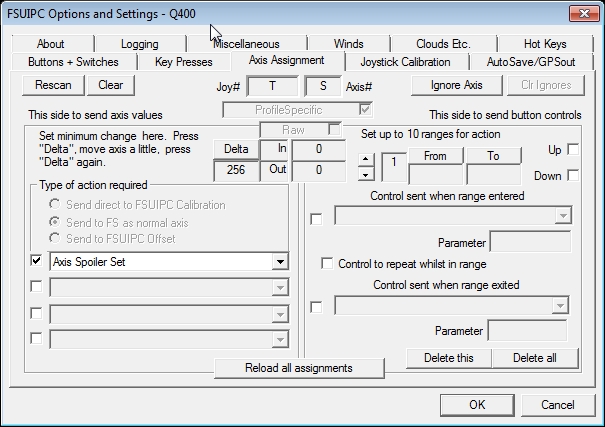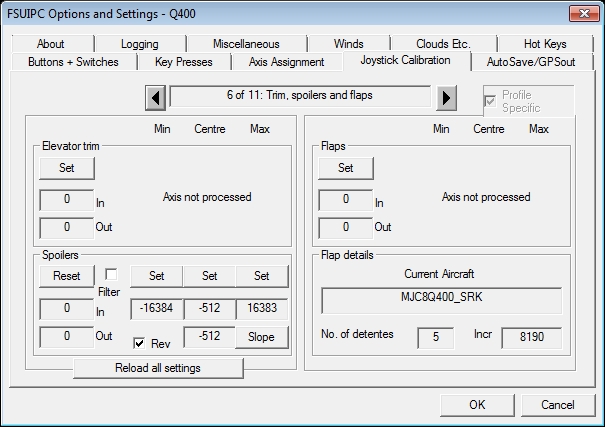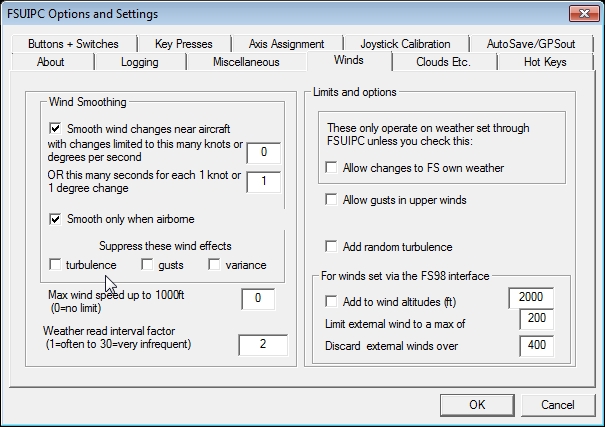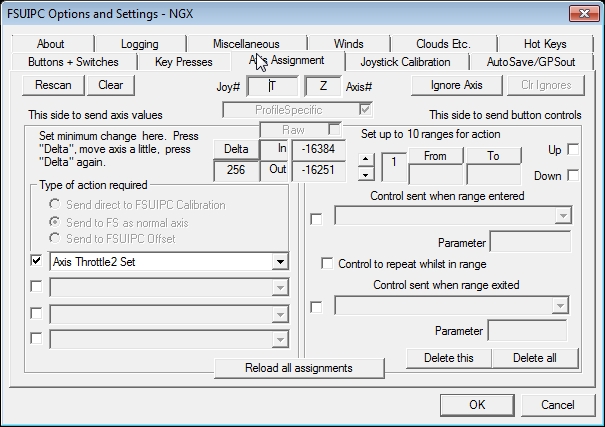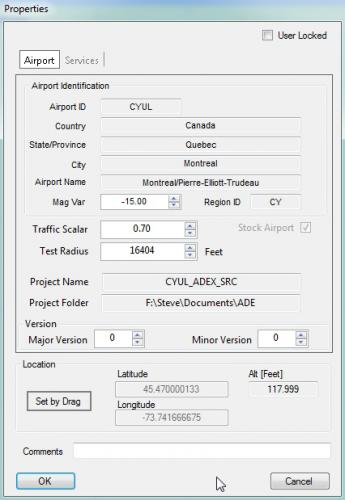srcooke
Members-
Posts
75 -
Joined
Content Type
Profiles
Forums
Events
Gallery
Downloads
Everything posted by srcooke
-
v1.016 adds Win10 compatibity and flightplan wind entries. Having installed 1.014 the Steering Control Mode remains set to Spoiler Axis in the Majestic control panel? Other than that I don't believe I can add anything further.
-
Hello John, I also use a TM Hotas Warthog and the Q400 v1.014 updated to v1.016 with the tiller assigned to the grey slider, working without issue. In FSUIPC I use the 'Send to FS as normal axis' option and calibrate there also:
-
Make Runways with Pro ATC and P3D where to install.
srcooke replied to bobsk8's topic in FSUIPC Support Pete Dowson Modules
It will depend on whether your running ProATC-X in Prepar3D mode or if your using ProATC on a client. As Pete suggests, the ProATC forum ;) -
-
Reverser axis for Warthog Throttles
srcooke replied to SubLogical's topic in FSUIPC Support Pete Dowson Modules
Ken there is no "axis behind the main Throttles axis" , just individual switches. -
FSUIPC crashed during the flight
srcooke replied to Albie Cui's topic in FSUIPC Support Pete Dowson Modules
The WX.PLN entries are most likely from the PMDG 777 automatic update when accessing the FMC, it triggers a weather update for enroute winds when using ASN. I recently had similar menu issues where entries were listed but could not be accessed, it turned out to be a corrupt dll.xml file, using a backup resolved my issues. -
From the Advanced Manual: Set BrakeReleaseThreshold=0 to disable in the .ini
-
Hello Victor, I have been using the NGX since release with controller axis setup in FSUIPC, all axis cleared in FSX. The most important for the NGX are the throttles, these I have set using the 'Send to FS as normal axis' option, calibrated only in the Windows game control panel, Second axis shown:
-
Personally I use what is termed the 'speedbrake' switch using the pull back action assigned to decrease throttle slow, reverse thrust increases the longer you hold the switch. Push forward is assigned to throttle cut. Should you wish to double the axis this may be worth a try: Button axis switch
-
Hello Luigi, I'm using a TM Hotas Warthog configured via FSUIPC without target software,
-
Additionaly Thomas Molitor had already informed you Francisco that Flightkeeper does not support X-Plane.
-
Yes Pete I have: Mag Var Reversed and that is where the reference to the fsx sdk came about.
-
There is actually a user posted correction on the FlyTampa forum. And here is an extract from chapter 15 of the FAA Pilots Handbook: I think that concludes my re-education on the topic this week :)
-
Having raised the topic with ADE their implementation is correct and thanks to Jim for his prompt response. The FSX SDK details: magvar (optional) Magnetic variation at the airport to True North in degrees. -360.0 to 360.0 floating point value. Default = 0.0. East magvar is negative, West magvar is positive.
-
Established ADE seems to be using a reverse implementation at least in the entry dialogue for the magvar. Setting a +15 figure in the airport dialogue then compiling leads to a correct -15 output :( The AFCAD in question seemed to have a mix of +15/-15 figures that added to the confusion.
-
I used ADE's raw data view and noted that all other entries for runway's etc other than the airport contained +15 figures. Having de-compiled to xml the figures were adjusted and the file re-comipled to .bgl where upon all the figures look correct. Makerwy's and indeed AFX still see a +15 variation so no idea where it's coming from. Will try FlyTampa and thanks once again for the pointers.
-
Will try and look deeper Pete, thanks.
-
Hello Pete, I'm having an issue with the attached AFCAD where Makerwys is reading in the Magnetic Variation as +15 rather than -15. Opening the file with ADE indicates the magnetic variation in airport properties as set to -15.00. The makerwy's R5 output: Line 17940: CYUL,0061,45.461071,-73.764999,118,27.570,11020,109.30BDG,213,15.000,45.472202,-73.750420,0,, Line 17941: CYUL,0062,45.457706,-73.741280,118,27.610,9526,110.50BDG,213,15.000,45.467323,-73.728668,0,, Line 17942: CYUL,0241,45.476940,-73.716057,118,207.610,9526,110.50BG,213,15.000,45.467323,-73.728668,0,, Line 17943: CYUL,0242,45.483334,-73.735840,118,207.570,11020,111.90BG,213,15.000,45.472202,-73.750420,0,, Line 17944: CYUL,0280,45.463448,-73.738625,118,252.610,6500,0,200,15.000,45.463078,-73.751328,0,, CYUL.zip
-
Reversers conflicting with Throttles :-(
srcooke replied to Chris Catalano's topic in FSUIPC Support Pete Dowson Modules
Hello Chris, It's an issue with the throttle lever position of the NGX on landing, they are not on the stops ( possibly from the approach idle implementation). You could assign a 'Throttle Cut' in the base range of the reverser's possibly using both UP and Down, that would nudge the throttles on to the stop as you operate the reverser. Alternatively, and probably a better implementation, is to set the cut on the throttles idle zone on the Down command. Pulling your throttles on to the stop 'after landing' sending a cut to the NGX. You may find other workarounds on the NGX forum on Avsim. -
As a SB user of many years I noticed this with interest so ran a check myself. Both the AI & Transponder modules are producing the same multiple errors. I would add that these errors are logged after the FSUIPC connection at > 3.26100 [74, 1]Open: Version=0x00000004 Name="FSUIPC4". The first error 25 at < 10.46126 [190] >>>>> EXCEPTION=25
-
How can I obtain a valid FSUIPC key?
srcooke replied to Noel's topic in FSUIPC Support Pete Dowson Modules
You can retrieve the key from Simmarket by logging in to your account and checking the purchase history. -
Thanks for the prompt response Pete, at least I know that I have to disable as_connect in the dll.xml as required.
-
Hello Pete, As I have both ASN and FSGRW installed I updated FSUIPC to ver 4.925. I use the weather engines from a client PC ( only any one at a time ) and trying to use FSGRW I found the flightsim PC constantly locking up for periods of time at least with the PMDG NGX.. Currently preferring FSGRW I have disabled the as_connect.dll entry in the fsx dll.xml and all appears to function correctly. Posted for your information, the fix for me is not to allow as_connect.dll to run.