
FabioMerlo
-
Posts
809 -
Joined
-
Last visited
-
Days Won
31
Content Type
Profiles
Forums
Events
Gallery
Downloads
Posts posted by FabioMerlo
-
-
Hello ,
I can announce today that today i build FlightControlReplay v3.5 Beta version that it supports ESP platform, FSX, FSX Steam Edition, P3D v1, P3D v2, P3d v3 and from today P3D v4.
I m happy give to customers one executable i can support ALL these platform 32 BIT and also last platforms available in the market (P3Dv4) that it is at 64 BIT.
Apart P3Dv4 support , FlightControlReplay v3.5 will add these two main features
FlightControlReplay Professional v3.5 Feature Update wil add "PlayAsAI" feature that it will permits play a recorded flight as AI Plane . User can flight in a normal way and he can see and flight near AI plane of his previously recorded flight! Very useful feature!
Meanwhile you use one instance of FlightControlReplay for use "PlayAsAI" feature , you ll can start another instance and record your flight at the same time!FlightControlReplay Professional v3.5 will have also one another important feature ! "Speed rate change" (Slow 2x 4x and fast 2x 4x) !
FlightControlReplay Professional v3.5 bring all features update and bugfix that customers had with monthly updates until now.
I want remember to all customers that FlightControlReplay Professional v3.5 will be a free update that will be notified via simmarket email when it will be available.
-
Hello everyone,
i had a lot of request about compatibility with P3D v4 and DTG .
I have not yet SDK 64 bit in my hand of both products. For P3Dv4 for sure will be an SDK renewed 64 bit and my side i ll support it and THERE WILL BE a P3Dv4 version of FlightControlReplay and FlightControlVideoStreaming tools.
For DTG compatibility i m talking with Partner manager of Dovetail in these days ... i hope i ll have soon very wonderful news to share with you
Fabio
-
You need a special feature missing till now or you need a branded version? Feel free to contact
me at flightonfly@gmail.com .
I can propose you
- Branded version
- Custom feature implementation that we can discuss
- Custom GPS Hardware integration
-
Hi!
FlightControlReplay Professional v3.5 is on the way! This will be a free update for all customers

FlightControlReplay Professional v3.5 Feature Update wil add "PlayAsAI" feature that it will permits play a recorded flight as AI Plane . User can flight in a normal way and he can see and flight near AI plane of his previously recorded flight! Very useful feature!
Meanwhile you use one instance of FlightControlReplay for use "PlayAsAI" feature , you ll can start another instance and record your flight at the same time!
FlightControlReplay Professional v3.5 will have also one another important feature ! But more details will come near the release.
Stay tuned ! Will be available in next month/s.
Fabio
-
 1
1
-
-
Hi!
perfect , i m happy that FCR works well also for you ;-)
-
Hi! I ll check next week and if i found issue i ll release a new build!! Thanks alot for this . Do you tried to disable airplane crash in p3d?
-
Hi !
i announce that next free update of FlightControlReplay Professional will include THE MOST REQUESTED FEATURE: "PlayAsAI" feature!
User can use previously recorded flight for create an AI plane into P3D/FSX meanwhile he fly with another plane.
For vNext FlightControlReplay there will be a strict integration with some useful hardware like:
-MICROSOFT SURFACE DIAL
-HTC VIVE VR (i dont go more in detail but i ll go in summer time)
-TOBII EYETRACKING
-MICROSOFT KINECT
This feature will only a start point! For future FCR version i have a lot of surprise. (Next Free update and future 2017 major version release will be free for current users)
-
Hi!
I sent now a new build of FlightControlReplay Professional to simmarket .
Build 3.0.1703.31:
-Added new XBOX ONE S CONTROLLER support for move timeline slider and / or map buttons for Play / Record / Stop / Pause features.
-Added more variables to record and play
· ALL ENGINES PARAMENTERS (NEW!)
· ALL FUEL TANKERS REALTIME LEVEL (NEW!)
-Resolved bugs that prevent use Input Hardware for Device Button Shortcuts mapping.
-Resolved bugs in playing PMDG 737 / 747 Flaps, Ailerons and gears .
-Resolved a bug that prevent smoothness Playing Runway landing.
Note Obviously not all 3rd party aircraft support all vars. -
Hi Frank,
thank you for your support! Yes i ll contact directly and we ll see.... Nowadays i m fixing 747 v3 , 777 pmdg flaps spoiler and gears... In v4 i think i ll add official sdk support from pmdg.
thank you
Fabio
-
Hi Frank!
Thank you for your enthusiasm and interest. I dont tested FlightSimLabs A320-X into FCR but for sure i tell you that it works for movement Yaw pitch roll speed . Surfaces and gears maybe can be works well but i dont tested it . If there will be an SDK from FlightSimLabs and playing surfaces recorded doesnt work i ll fix it in future free updates.
I belive in my FCR software and i m focused in bring it to the max potential with free updates and a new version(4.0) in autumn with a lot of improvments (free for all customers)
Thanks Fabio
-
Hello!!thank you for your support.For PMDG 777:- I ll fix flpas in next releaseOn takeoff I always get tail strike.
- On landing the plane slam the ground. and I never get smooth landing.
Also for these two point i ll improve SimOnGround management (when aircraft leave or reach runway)For the smoke i dont know right now BUT i asked PrecisionMAnuals use his SDK for Full cover all parameters of PMDG airplanes ;-). These will be in 4.0 release (free for current customers) -
Hello!
Do you downloaded last version from simmarket 3.0.1701.31 ?
PMDG 737 works well flaps spoilers and Gears. For flaps in 777 Flaps and 747 i ll fix in next release . For wingFlex i record only simulator default vars.
In this period i m working with PMDG SDK official for support directly PMDG custom vars (wingflex for example). (for future vNext updates)
Fabio
-
Hi !
new Extended Review in MICROSIM n.278 MARCH 2017 issue !!!

-
Hi!
in next build (Free March Update) there will be:
- All supported Engines simulation variables recorded
- All supported Tank Fuel simulation variables recorded
- XBOX ONE CONTROLLER Support (also for navigate Time Slider inside Simulator)
- More to be defined
Fabio
-
Hi!
I sent now a new build of FlightControlReplay Professional to simmarket .
Build 3.0.1701.31:
-Added more variables to record and playRADIO NAV / COM / TRANSPONDER / OBS / ADF (NEW!)
· INNER OUTER MIDDLE MARKER (NEW!)
· CONCORDE VISOR NOSE HANDLE (NEW!)
· ENG PROPELLER LEVER POSITION (NEW!)
· ENG MIXTURE LEVER POSITION (NEW!)
· PROPELLER RPM (NEW!)
· GENERAL ENG COMUSTION (NEW!)
· GENERAL ENG STARTER (NEW!)
· GENERAL ENG GENERATOR ACTIVE (NEW!)
· GENERAL ENG THROTTLE LEVELER POSITIONS (NEW!)
· ENGINE N1 (NEW!)
· ENGINE N2 (NEW!)
· Landing Lights, Strobes, Panel Lights (PREVIEW)
-Load Previous Flight Situation before played a Recorded Flight (When double click Stop Button) (NEW!)
-ALTITUDE TRIGGER FIX
-Bugfix for AI framework player (not public released)
Note Obviously not all 3rd party aircraft support all vars.
-
Hi !
Thank you for your purchase!
I m working on release a january update with Radio Com NAV implementation, rollback to your existing position (after play a situation)
and other little things.
For February update i m thinking about introduce other things in the cockpit , but i must make a MCD for all aircraft and not all aircraft use same sdk , for example PMDG use custom vars. But i m investiganting using PMDG SDK directly ;-)
Fabio
-
Updated Main initial Announcement with new Variables added and variables that will be in next free update.
-
Hi!
I sent now a new build of FlightControlReplay Professional to simmarket .
Build 3.0.1612.13:
-Added more variables to record and play Airspeed NEW Ground Altitude on instruments NEW Sim On Ground NEW Smoke Effects NEW Main Exit effects (Opening/Closing) NEW
-Fixed Flaps and Gears and Spoilers animations played for PMDG.
-Bug Fixes in keyboard assignments.-Bugfix for AI framework player (not public released) -
Hi,
soo i ll update FCR Professional version with a new build that support PMDG 737 complete surfaces replay. One of the first recording addon that it can record also PMDG Flaps and Gears.
Stay tuned ;-)
Fabio
-
Hi!
I sent now a new build of FlightControlReplay Professional to simmarket .
Build 3.0.1611.22:
-Performance improvments for Record/Play in Automatic Mode-Performance improvments for Record/Play in FramePerSecond Mode
-Bug FixesAdded Video in this topic for customer evaluation pourpose -
Added video of software for customer evaluation
-
Flight Control Video Streaming is a software that it permits to stream camera views in RealTime of your Prepar3d v3.X(>=3.4) in the net!
It isn’t important that you stream in the same machine or in another machine in the Network!
Flight Control Video Streaming , after a simple configuration produce a Session Description Protocol (sdp) file that it can be copied and opened in all machine in the Network that have a compatible VideoPlayer ( like VLC player for example).
You can stream Prepar3d real time View anywhere! Obviously you must have a Player that it can be support video stream and more specifically Session Description Protocol (sdp) file that FlightControlVideoStreaming produce after his configuration.
This is a simple software based on Microsoft .NET Framework 4.6.2 and it is required for running Flight Control Video Streaming
Flight Control Video Streaming main Features are:
- Stream Video of your preferred Prepar3d Camera Views on the Network. It can be showed from any devices where it is installed a video stream player that support SDP file (like VLC Player)
- Change Camera View with Main interface button
- Change Zoom of Camera View using + or - buttons
- Configuration of Server / Client IPv4 address
- Configuration of Port used for stream video
- Configuration of type of resolution of VideoStreaming (480p,720p,1080p)
- Configuration of FrameRate limit for video streaming and configuration of quality and resolution of video streaming
- FlightControlVideoStreaming after “Apply configuration” in Config panel , produce a SDP file with video configuration that can be opened everywhere (in the network) you have a device with a compatible player (like VLC Player).
Installation and Run Tips:
- FlightControlVideoStreaming must be used with Administrator privilege (Run as Administrator) in Windows Vista and Windows 7.
- Before installation of FlightControlVideoStreaming you must install .NET Framework 4.6.2.
- It is a best practice configure in software exact resolution that user use in Prepar3d Views.
- Use Flight Control Video Streaming with Administrator privileges in your Windows machine. This is possible with Run As Administrator option (right click on FlightControlVideoStreaming.exe and after click Rus as Administrator).
Requirement:
- Lockheed Martin Prepar3d v3.X (>=3.4) installed in the
same machine of Flight Control Video Streaming(P3D v3.4).
- Windows
- 10 MB available in hard disk
- .NET Framework 4.6.2 (not included but downlodable at Microsoft website)
- PDF reader installed in your computer.
FOR COMMERCIAL USE PLEASE CONTACT ME
-
Hello,
a new
FlightControlReplay Professional Edition vNext
It is now in development.
More features:
- Xbox one controller initial support
- Use Flight recorded file for pilot AI planes
- A LOT OF NEW VARIABLES to record and play (like External Lights, internal Lights)
and in 2017 also Surface Dial support
-
Hi!
I sent now a new build of FlightControlReplay Professional to simmarket .
Build 3.0.1610.13:
-Introduce FSX:Steam Edition compatibility
-Bug Fixes

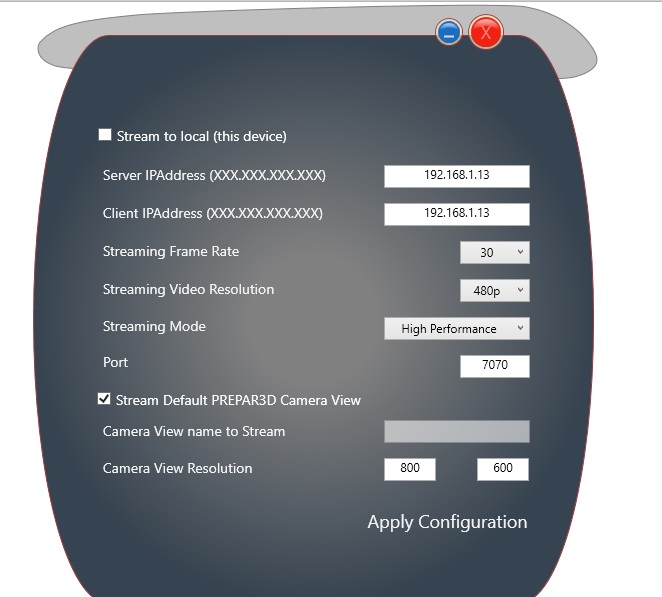

FlightControlReplay Professional Edition is available on Simmarket
in Fabio Merlo Products Support Forum
Posted
Hello ,
I can announce today that today i build FlightControlReplay v3.5 Beta version that it supports ESP platform, FSX, FSX Steam Edition, P3D v1, P3D v2, P3d v3 and from today P3D v4.
I m happy give to customers one executable i can support ALL these platform 32 BIT and also last platforms available in the market (P3Dv4) that it is at 64 BIT.
Apart P3Dv4 support , FlightControlReplay v3.5 will add these two main features
FlightControlReplay Professional v3.5 Feature Update wil add "PlayAsAI" feature that it will permits play a recorded flight as AI Plane . User can flight in a normal way and he can see and flight near AI plane of his previously recorded flight! Very useful feature!
Meanwhile you use one instance of FlightControlReplay for use "PlayAsAI" feature , you ll can start another instance and record your flight at the same time!
FlightControlReplay Professional v3.5 will have also one another important feature ! "Speed rate change" (Slow 2x 4x and fast 2x 4x) !
FlightControlReplay Professional v3.5 bring all features update and bugfix that customers had with monthly updates until now.
I want remember to all customers that FlightControlReplay Professional v3.5 will be a free update that will be notified via simmarket email when it will be available.