
FabioMerlo
-
Posts
802 -
Joined
-
Last visited
-
Days Won
31
Content Type
Profiles
Forums
Events
Gallery
Downloads
Posts posted by FabioMerlo
-
-
Hello.
FlightControlReplay 5 is your companion tool in your flight adventures to enjoy your performance from other points of view in Replay, during takeoff, landing, air racing, exploration, and more !
But it is also enriched by the support of other third-party add-ons. Just Flight FS Traffic MSFS is one of them ! It brings a detailed and wide AI Traffic with realistic liveries from airlines around the world.
FlightControlReplay 5 has all the necessary features to allow to track the AI traffic operating around your current position, to switch view to follow them, and you can record them on video !
With my custom support in MSFS of Just Flight FS Traffic for FlightControlReplay 5, you can produce airplane spotting videos in the virtual airport of your choice. Be creative and enjoy the traffic !
Still 5 days left to take advantage of the current sale 20% OFF on FCR5 until May 08th 23:59 CET.
Picked up among content creators' videos made with FlightControlReplay 5 :
X Flights
LFKJ to LFRN PMDG 737-700 TUI Airways | HD 1080pThe Flight Sim Deck
McMurdo Station | Antartica | 4KCptUK
MSFS I Fenix A320 + Ops | Air Canada Rouge | Montreal - Quebec | HD 1080p -
Hi,
Until May 08th, FlightControlReplay 5 is on sale 20% OFF !
This is your best chance to save money, for all simmers Easy, Advanced, and Content Creators !
From the Live Replay, to the most advanced features like PlayAsAI, AI Traffic tracking, or the Cinematic Replay and Ghost Plane, there are multiple ways to get entertained with your flight sim and FlightControlReplay 5. Explore them !
Watch what content creators produced last week with my tool :
CptUK
MSFS I Fenix A320 + Ops | Vueling | Lanzarote Airport - Asturias Airport | 1080pAviationLads
FLYT Simulations - Helicidade Heliport | Microsoft Flight Simulator [Official Teaser] | 4KCpt.Paffs
[MSFS 2020] LIVE | ✈️ VATSIM | Kraków - Göteborg | PMDG Boeing 737-600 | newsky.app | GSX Pro | 1440p -
Hello,
When you are investigating about what Replay tool can meet your expectation, check if your aircraft add-ons will be correctly supported.
FlightControlReplay 5 has the widest list of supported airplanes and helicopters with custom code for MSFS ! Although the majority of these addons have advanced programs, and sometimes not as expected according to MSFS sdk, my tool allows to Replay these aircraft accurately in your flightsim instead of a flying brick.
You will be able to seat back and watch the full aircraft operation on the ground and in the air, during approach and landing, with its respective animations. And to spice it up, you can even activate the Cinematic Replay to change automatically the angles of view during Replay.
Check a few videos published among the latest by content creators who are using FlightControlReplay 5 :
Flight Sim Stories
Landing at Fictional Airfield in New Zealand | Kodiak 100 | MSFS 2020 | 4KSIMMARKET Official
FRENCH AIRBASE 103 CAMBRAI-EPINOY | MSFS2020 | SKYDESIGNERS | SIMMARKET TRAILER | 4KAviationLads
MM Simulations - Liège Airport | Microsoft Flight Simulator [Official Trailer] | 4K -
Hi Dylen !
Ghost Mode works with all planes (apart h145 until now). Which plane do you use?
F
-
FlightControlReplay Contest with MSFS and P3D5
simMarket GIVEAWAY : 3x Vouchers to win !! EUR 15,00 each
1. CREATE YOUR REPLAY with FLIGHT CONTROL REPLAY V5 IN THE MOST BEAUTIFUL PANORAMA (with either Microsoft Flight Simulator or Prepar3D v5)
2. SUBMIT YOUR REPLAY .FCR FILE (30 seconds max) ON OR BEFORE SUNDAY APRIL 16TH 2023 23:59 CET
Upload your FCR file by using www.wetransfer.com or any other free service , and send to the email : contact@flightcontroltools.com .
Wetransfer is free and does not require a registered account.3. THE BEST THREE WIN 1 VOUCHER - EUR 15,00 for use at www.simmarket.com
- Each Replay will be downloadable for free for all community to enjoy. I will share the download links of your replay in this forum to allow other simmers to download, watch and enjoy your panorama selection ! Along your FCR file, do not hesitate to comment and specify the region/country/coordonates that you selected.
- A screenshot of your Replay may be featured in a FREE calendar as givewaay to FSexpo visitors, with your nickname.
Good Luck !
-
Hi !
Now with version v5.2304.1 build the PMDG behaviour is fixed . Thanks and sorry for that ! Simmarket will update you today with a new updated version email from your account. The version build is v5.2304.1
Thank you
F
-
MARCH23 UPDATE RELEASED
FlightControlReplay version 5 for Microsoft Flight Simulator and Prepar3D 5.x is a complete tool to handle an easy and efficient Replay, to record MP4 videos, with capability of creating enhanced flightsim content with advanced and innovative features.
FENIX A320 ENHANCED SUPPORT and NEW : FBW A32NX + SALTY 747-400 SUPPORT
- The new March23 Update expands again the list of supported advanced airliner add-ons with the addition of both the FlyByWire Simulations freeware A32NX, and Salty 747-400 freeware Mod in MSFS.
- Refined improvements for Fenix A320, also in MSFS with 100% accuracy of spoilers, flaps, and gear animations). I also added support of all FCU, lights, APU video Recording and Replay.
HPG H145 V2 INTEGRATION OF FCR INTERFACE IN THE COCKPIT TABLET
About aircraft integration, we start to support the popular HPG H145 helicopter, from Version 2 Build 399.
The initial support includes the reproduction of cyclic pedals, and collective control of the H145.
In the future, there will be a complete integration of FlightControlReplay V5 with HPG products for full animations support during Replay and Video recording. Note that Live Ghost is not supported yet.XBOX ADAPTIVE CONTROLLER SUPPORT
This device allows players with reduced mobility to play and control their video games. By adding customized buttons and joysticks, such people can enjoy their hobby with accurate control. For example, you can manage MSFS and FlightControlReplay V5 !
If you configure Slider move Forward or Slider move Backward feature with either Xbox Adaptive Controller, or another standard joystick, and if you keep pressed the button on the device, the slider will now move fast forward or fast backward.NEW OPTIONS REPLAY IMPROVEMENT
Based upon users feedback, I’m also happy to introduce 2 new features in FlightControlReplay V5:
1. AUTORECORD you can activate a new option that makes the Record to start automatically whenever you start a new flight. And the recording sessions also automatically ends when you return to the main menu of Flight Simulator.
2. and a second handy feature is to set Pause to the recording at the same time when you set a pause in Flight Simulator. This way, you can still check something aside during the Live flight, and you always end with a smooth Recording session in the end without noticing that you had to use Pause.DISABILITY PROGRAM
I’ve been already in touch with Flylillo group to create the first virtual cockpit emulation for XBOX Adaptive Controller. The device of Microsoft will be combined with the HUB software manager Logitech G to help disabled persons for a better experience in flight simming hobby.
That’s a separate and new project, out of FCR scope, but we are trying to find money (with Microsoft and an Italian bank) to fund this inclusive project.Microsoft officially supports this action, and recently communicated about it with one of their public post about Community Spotlight: Lillo and Roberto - Microsoft Flight Simulator
“Accessibility is one of the core values at Microsoft”, read more about it here :
https://www.flightsimulator.com/community-spotlight-lillo-and-roberto/CONSOLIDATED LIST OF MSFS AIRCRAFT ADD-ONS WITH CUSTOM SUPPORT BY FLIGHTCONTROLREPLAY V5
* PMDG 737
* Fenix A320
* Fly The Maddog MD-82 plus MD-83/88 expansion
* iniBuilds A310
* Just Flight 146 Professional
* Aerosoft CRJ
* Asobo Cabri G2
* Asobo Bell 407
* FlyByWire A32NX Freeware A320neo
* Salty 747-400 Freeware Mod
* HypePerformanceGroup H145 (from v2.0 build 399) : partial support, including cyclic pedals and collective. Live Ghost feature not supported yet.OWNERS OF OLDER FCR4.5 ? UPGRADE TO FCR5 FOR A REDUCED PRICE !
Ensure to get the latest Replay refinements, performance, and the widest selection of airliner add-ons compatibility : Upgrade your current version 4.5 if your are still using it for MSFS or P3D5.
For more accuracy, a better look, get today the new version 5 and take advantage of the reduced price specially set for you, only EUR 8,25 (+tax).MAIN EXISTING FEATURES V5
• New User Interface (MSFS + P3D)
• Customizable Size and Transparency (MSFS + P3D)
• MSFS Toolbar integration and in-game controls (MSFS only)
• Cinematic Replay with Automatic Cameras Switch (MSFS only)
• GhostPlane : formation flying live with AI duet pilot (MSFS + P3D)
• Next gen memory management for performance upgrade (MSFS + P3D)
• Landing Touchdown Report (MSFS + P3D)
• Crash-to-desktop recovery
• Easy setup of the software
• MSFS users : all included in 1 automatic setup
• P3D users : the same 1 automatic setup and 2 Microsoft separate packages are required
• FREE download of the User Manual PDFHow to update ?
Login your customer account at simMarket, and download the new build ! This is a full and updated installer.New customer and curious ?
I invite you to watch my Official Trailers in 4K ! -
On 3/13/2023 at 12:44 AM, Arude0204 said:
Hello,
When using FCR tool, I’m trying to playback recordings of the PMDG 737 for MSFS. I am able to initially select the aircraft as the “true” aircraft and the recording occurs. But I am unable to play back the recording because the recording file doesn’t appear in the designated file pathway. Assistance would be sincerely appreciated
Please check that you choosed a folder where you have admin rights
-
On 3/8/2023 at 3:08 PM, 52greenbriar said:
Hi. Is it possible to pause a recording and start it again later please? I want to be able to do a full flight (several hours) and record the start-up, taxi and take-off, pause the recording, and then record the landing etc without needing to record three hours worth of video of me at 36,000 feet. Thanks
Hi !
I dont know if there will be in next update but for sure in the upcoming months
-
On 3/8/2023 at 2:24 PM, deHavilland said:
WRT the incoming update, do you think one day it will be possible to (easily/directly) spawn ANY aircraft in the hangar as Ghost?
Actually it is already possible, but very complicated, especially when flying VR.
ESC (not active pause, because then the Ghost disappears), leave VR mode for desktop mode, change MY aircraft with aircraft selector, change again into VR mode, ESC again ─ and when I'm lucky the original Ghost flies still beside me while I am in another aircraft. Of course, this is doing it 'the other way round', a catch 27. But it works (proof of concept!😇), and not alone for two different liveries, but also for two different aircraft.Hi !
About this topic will be news in future .... 😉
-
 1
1
-
-
FlightControlReplay 5 benefits of serious advantages to keep the line and to ensure that you can enjoy it for a long time :
* Airliners Custom Code : specific programming in FCR5 code makes it the unique and advanced replay tool for the best support of airliners like PMDG 737, Fenix A320, Fly The Maddog MD-82, Just Flight 146 Pro, iniBuilds A310. When it's possible, I update also my own code to keep the link strong and steady.
* Software Updates : perfection doesn't exist but there's always room for general improvements, issues detection and their respective fixes.
* New Features Coming [very soon] : innovation and new ideas of entertainment renew the experience and add new possibilities for simmers and content creators.
* Continuous Support (utility fixes, direct help by e-mail) : for suggestions, fixes requests, tech support questions, you can reach me by e-mailAll these points confirm that FlightControlReplay 5 is future proof, ready for many hours ahead of entertainment !
Look what they can do with my tool in their hands :
FlyKenku
# FULL FLIGHT EXPERIENCE in 4K | Bangkok to Mumbai with AIR INDIA BOEING 787 in Flight Simulator 2020 | 4KBluGames
# Formula 1 Cargo Transport | Bahrain - Saudi Arabian GP | F1 Logistics World Tour (R2) | HD 1080pSIMMARKET official
# KTPA - TAMPA INTERNATIONAL AIRPORT TO MSFS Trailer | SIMMARKET - VERTICALSIM | MSFS | 4K -
On 11/15/2022 at 10:52 PM, CaptCoop said:
Hi. Can I use V5 with P3D V4.5. or only V5+
Thanks
Hi,
I confirm it's not compatible with older versions, only with P3D5.
-
Hi!!! Next week will go out 😎😎😎 stay tuned for announcement !
-
Hi !
thank you for your question ! This will be fixed in next update 😎
-
Hello,
If you want to be sure to get the latest FlightControlReplay updates for the modern feature and the best airliner addons support, upgrade to FlightControlReplay 5.
And then you have the smoothest Replay and seamless animations Videos of your PMDG 737 and Fenix A320 in Microsoft Flight Simulator for example. But that's not all, FCR5 also supports with custom code and advanced integration the iniBuilds A310, Fly The Maddog MD-82 and Just Flight 146 Professional.
Reproduce accurately and with realistic details the events of your gear, flaps, spoiler, slats, elevator, ailerons and reverse thrust.
It's always a pleasure to share here a few videos with aviation moments recorded in video with FlightControlReplay 5 power inside :
AviationLads
# FlightSim Studio - Tecnam P2006T MKII | Microsoft Flight Simulator [Official Trailer] | 4KCptUK
# MSFS I Fenix A320 + Around The World Day #27 | Avianca | Panama City Tocumen - Bogota El Dorado | HD 1080pTJLaz3r
# Southwest PMDG 737-800 Kahului to Honolulu MSFS 2020 | 4K -
Hi !!! I m investigating about folder wings for the next free update 😎
-
 1
1
-
-
Hi!
Did you launched fcr desktop app before open msfs fcr panel in-game ? If yes , please change port number in fcr option window
-
Hi,
For those of you still using my older version 4.5 of FlightControlReplay, think that it is time to evaluate the significant changes that you benefit of by upgrading to the latest FCR 5 (new layout, new airliners support, new integration in MSFS, new Cinematic Replay and more).
Chilling time now, watch the entertaining and spectacular flightsim videos produced by AviationLads in Gibraltar new scenery, or by The Flight Sim Deck in military environment. All made with FlightControlReplay power.
AviationLads
RDPresets - Gibraltar Airport | Microsoft Flight Simulator [Official Trailer] | 4K
The Flight Sim Deck
Alaska UFO Sweep | F-22 Raptor | Microsoft Flight Simulator | 4K
-
Hi,
Check the full User Manual available for FREE download as PDF here.
Several tutorials will guide the first time user (tool introduction, buttons and utility layout, first replay, first MP4 recording video, recording a glider and its towing airplane at once.
Following the User Manual menu and detailed content is made easy with a clickable summury, bookmarks.
It's also an invitation to dig more features of your brand new tool so you can have new experiences with the Camera manager, the AI Traffic detection and tracking, Plane Ghost or the Cinematic Replay.
How to use that specific option in the menu ? The answer is in the manual ! 35 illustrated pages to guide to the best use of FlightControlReplay 5 !
Watch some informative video about it, or some footage demonstrating the capability of Flight Sim replay at its best.
SimHangar with Flylillo
FlyLillo is Changing the Game | Interview with Roberto | Microsoft Flight Simulator
>> talking about FlightControlReplay as partner | HD1440pAvgeek09
[MSFS] PMDG 737-900 Release! - Istanbul to Athens - Turkish Airlines | HD 1080pAviationLads
Aerosoft & LimeSim - Berlin-Brandenburg V2 | Microsoft Flight Simulator [Official Trailer] | 4KHR Simulator
Microsoft Flight Simulator - Athens (ATH) to Washington DC (IAD) - United Airlines - B787 | HD 1440p -
7 hours ago, jcycmj said:
That's the point, I CANNOT skip it because the prompt(the first screen shot) keeps popping up.
Edit: and if I click "no", the installer quits itself.
7 hours ago, jcycmj said:That's the point, I CANNOT skip it because the prompt(the first screen shot) keeps popping up.
Edit: and if I click "no", the installer quits itself.
Do you can uninstall x264 and reinstall with setup of FCR_
-
On 2/15/2023 at 6:58 PM, KoBboyz said:
Hello,
Just flew Asobo's C172 classic on MSFS2020 and replayed the video through your awesome software.
However, the moving units, such as the flaps, and the lights (landing light, nav light, strobe, etc.) are not active during the replay.
CordiallyHi ! Sorry i tested with C172 Asobo default and it works very well for Lights and also for flaps.... send me a message private with your .FC file please
-
On 2/15/2023 at 6:58 PM, KoBboyz said:
Hello,
Just flew Asobo's C172 classic on MSFS2020 and replayed the video through your awesome software.
However, the moving units, such as the flaps, and the lights (landing light, nav light, strobe, etc.) are not active during the replay.
CordiallyHi !
I m checking but it seems works well... i ll let you know during last test phase !
-
Just now, jcycmj said:
The installer keep asking me to install x264 codec even it is installed already.
(remove previous version is inactive when it is not installed, which means it is installed)
If you have already installed , skip this info 😉
-
Hi!
I cannot be able reproduce …. But I m checking in my alpha version of next update …


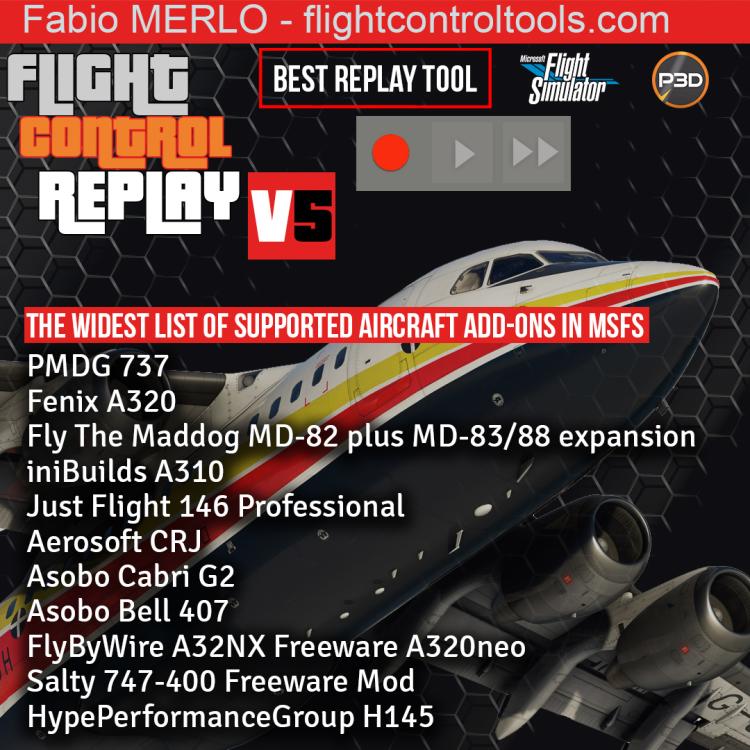




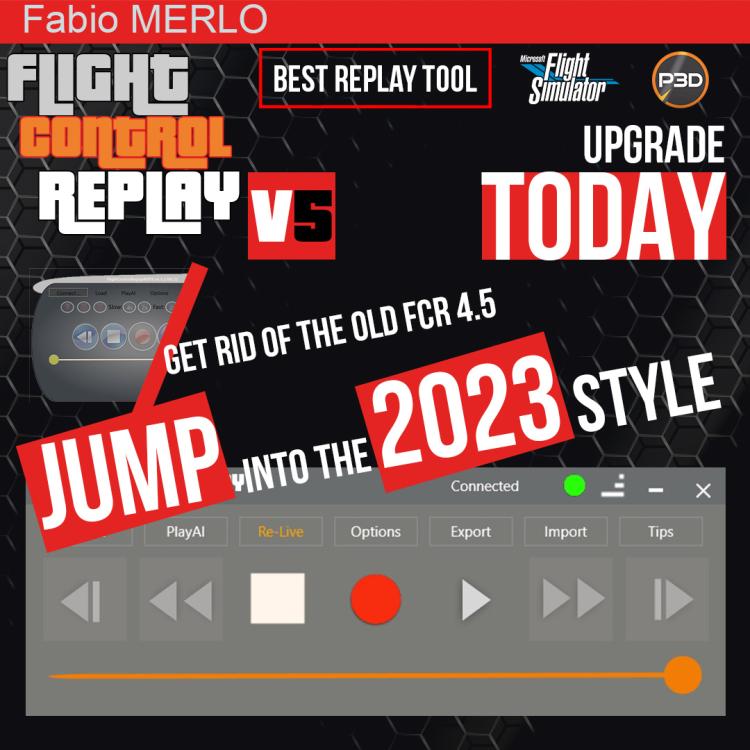
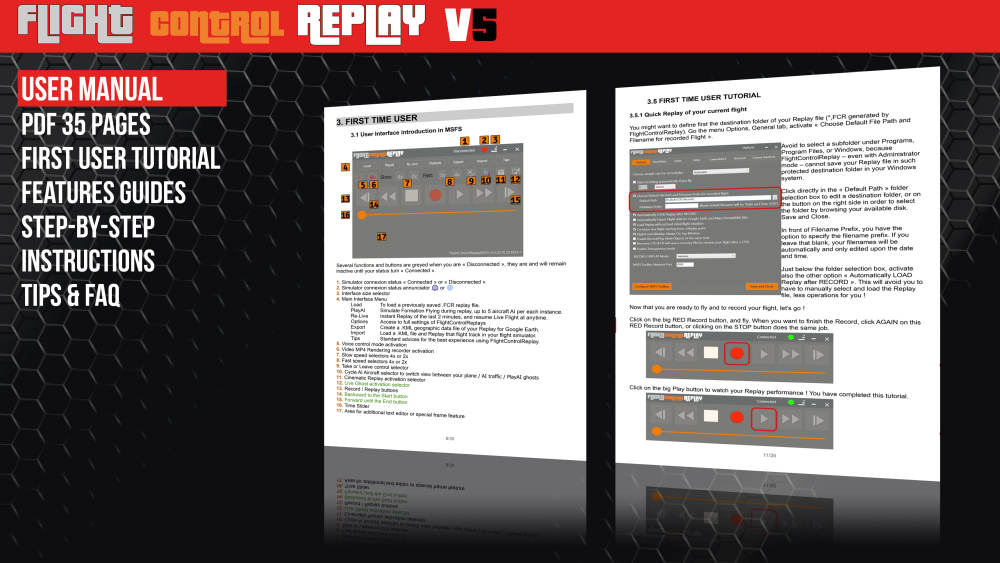
Save to MP4 Error
in Fabio Merlo Products Support Forum
Posted
Hi !
This is a warning from the codec but you can skip this message ... it is only a warning message