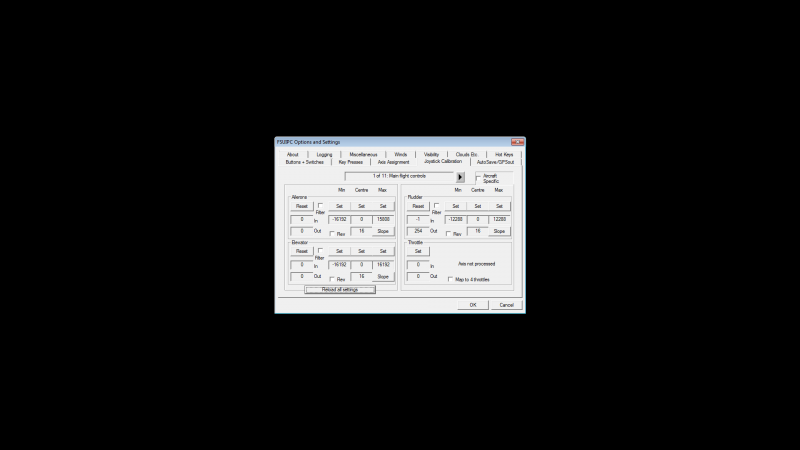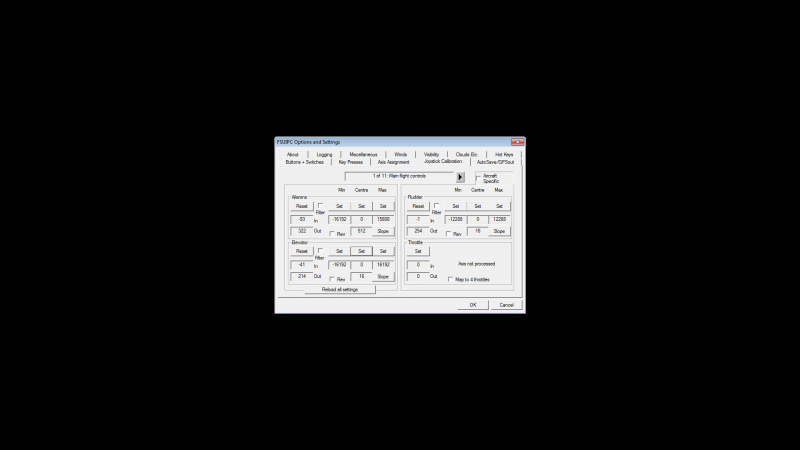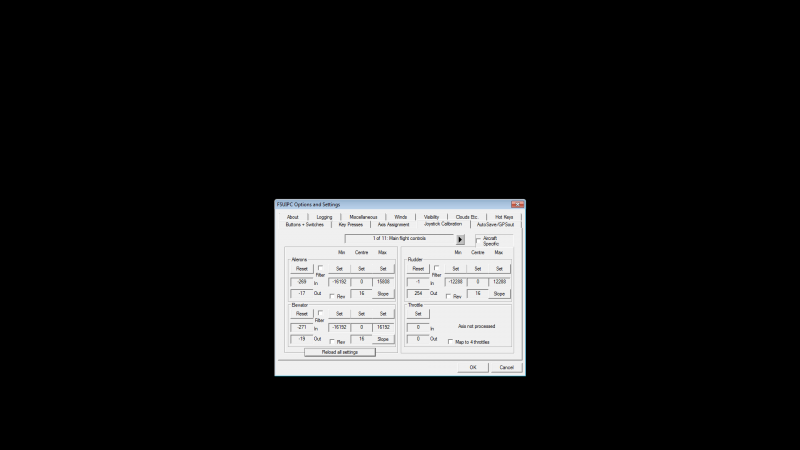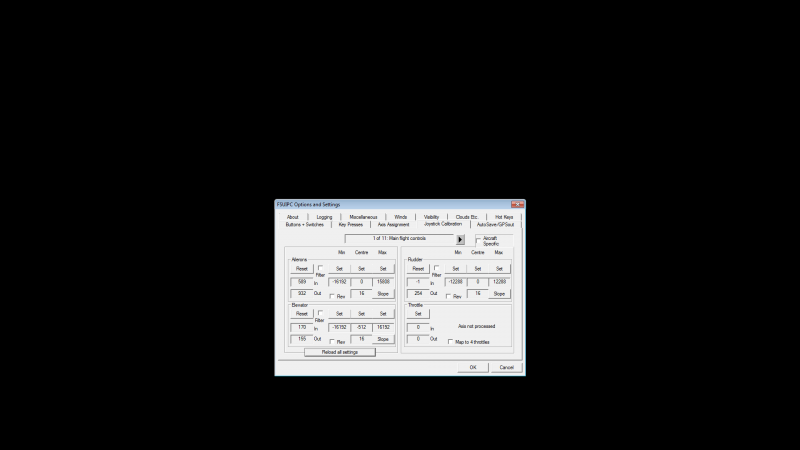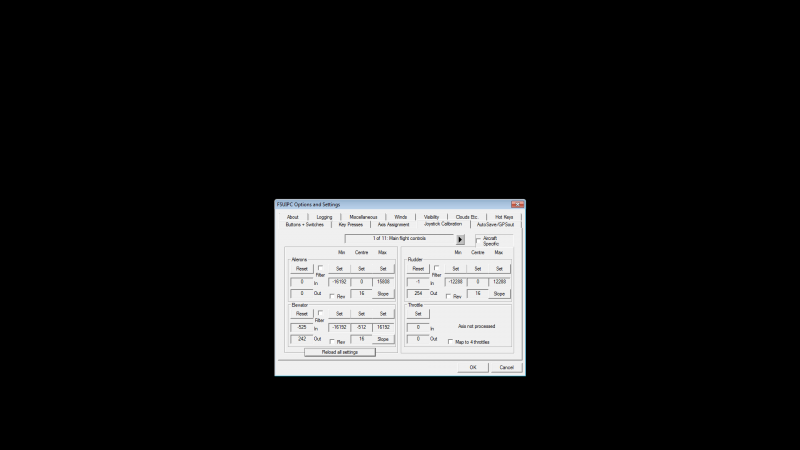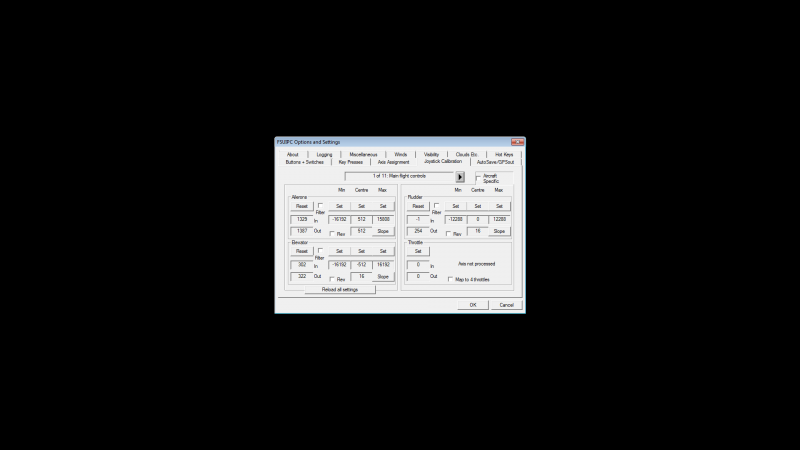pilotjohn
Members-
Posts
407 -
Joined
-
Last visited
-
Days Won
3
Content Type
Profiles
Forums
Events
Gallery
Downloads
Everything posted by pilotjohn
-
Conditional Buttons on Axis Ranges
pilotjohn replied to pilotjohn's topic in FSUIPC Support Pete Dowson Modules
I was applying non-conditional "button" range in Axis Assignments. That worked, it just didn't stop at idle. :) No biggie, I'll unassign in FSX and assign in FSUIPC it to send to calibration. Thanks! -
Conditional Buttons on Axis Ranges
pilotjohn replied to pilotjohn's topic in FSUIPC Support Pete Dowson Modules
It's being scanned by FSUIPC since it's doing calibration on it. What I meant was I didn't know if it needed to be assigned in "Axis Assignments". -
Conditional Buttons on Axis Ranges
pilotjohn replied to pilotjohn's topic in FSUIPC Support Pete Dowson Modules
So the axis has to be assigned via FSUIPC and removed from FSX? (e.g. send to FSUIPC Calibration?) -
Conditional Buttons on Axis Ranges
pilotjohn replied to pilotjohn's topic in FSUIPC Support Pete Dowson Modules
Sounds good... I'll wait for your new APIs. Are you planning events on ranges, or just a generic read axis functions that I can loop over? I'm not sure if the real aircraft has detents, it's definitely not defined in the manuals; throttle at 0 moves to flight idle, and anything below that is "variable". It's a geared turboprop so I'm not sure what the deal is. -
Conditional Buttons on Axis Ranges
pilotjohn replied to pilotjohn's topic in FSUIPC Support Pete Dowson Modules
So the question then becomes, how would I simulate a button press with Lua on this range. Since I can't monitor the axis, is there some other trigger mechanism available? I was looking at you event.control Lua faciliy. It would be nice if this could be used like event.intercept to stop the control from happening. I could then use this to intercept "throttle incr small" and only forward it on if the current throttle position is less than 0. If i call ipc.control inside here, will it trigger another event? That is, will ipc.control trigger event.control callback? If not, I can negate the "incr small" control with a "decr small" if it should not have happened :), otherwise infinite loop. 2. I don't see any other way of triggering something on an axis range. Can Lua plugin even be triggered on axis range assignments? 3. Or, is there some temporary/flag FSUIPC offset I could use to assign the axis to, and then intercept it and trigger controls based on the param? What is the overhead of these approaches? Any thoughts on which would work? -
Conditional Buttons on Axis Ranges
pilotjohn replied to pilotjohn's topic in FSUIPC Support Pete Dowson Modules
I think I was confusing you because I was using 0-16384 as a full range for the axis.... I should have used -16384..16384, with the virtual button axes range at -16384..-15360. That is, there's no axis range left below the button region. -
Conditional Buttons on Axis Ranges
pilotjohn replied to pilotjohn's topic in FSUIPC Support Pete Dowson Modules
Because it naturally lends itself to that function. Detent ("do nothing"), below it decrease throttle below default idle (0), above it increase throttle to no more than idle, above it further functions as regular forward throttle. It would provide a logical behavior: pull back past detent, engines go into reverse at some rate, in detent, nothing happens, forward of detent engines come out of reverse but only to idle. So if I can't read the axis position in Lua, how would I know that I should be simulating a repeating button press when the axis is in the range I pick? Also the exact negative value for ground idle doesn't matter much. I can look when the throttle position is in the hatched area of the aircraft. What matters is being able to slowly increase throttle to only idle (0) setting. As I said, this can be done easily with a repeating conditional button, but I'd like to simulate it on an axis range. -
Conditional Buttons on Axis Ranges
pilotjohn replied to pilotjohn's topic in FSUIPC Support Pete Dowson Modules
Throttle = position of power set in FSX aircraft Lever = position of physical throttle quadrant. When lever is below detent, I have the button press assigned to "decrease throttle small" repeating. With this, it take about 2-3 seconds for the throttle to go from "idle" (0) to full reverse (rough timing by looking at the throttle moving in VC). Thus if I move the lever below detent for 1 second then back to the detent, the aircraft throttle will move for 1 second, go into ground idle, then stop when I moved to the detent. All I want is the opposite functionality of this, but so that the FSX aircraft throttle is increased only if it's current state is below 0 (so that if I'm in reverse, or ground start the throttle is only increased until it gets to 0 - flight idle on the J41 - and not to max thrust). I was hoping to use an axis range to simulate this "button" being pressed repeatedly with the condition check. So what I need is to have a Lua script that does something when the axis is in range? I'd like to simulate a repeating button press, preferably at the same rate that the regular button repeats happen. This has to be done via polling? So I could poll at the same rate with which repeating button presses happen? Can you give a pointer to get started with this? I'll start hunting in the docs. -
Conditional Buttons on Axis Ranges
pilotjohn replied to pilotjohn's topic in FSUIPC Support Pete Dowson Modules
Nono... below the detent acts as button, which I already have assigned to decrease throttle small. This allows me to move the aircraft throttle setting past the flight idle into ground start and then reverse based on how long I keep the lever past the detent. I'm looking to configure the opposite of this "functionality" by using a small range of the "forward" axes (above the detent) as a conditional button press, that would increase the throttle slowly, until the FSX read value of the throttle position is 0. This would allow me to move the aircraft throttle setting from reverse to ground start, or reverse to idle depending on how long I keep it there, but will not increase the throttle to "max" because of the condition. I don't want to do anything on "release" as it's suppose to do nothing. Examples: Throttle is at flight idle, lever in detent. I want to get to ground start. I move below the detent (button press repeat small throttle decr) for 1 second, which moves the throttle setting to ground start, and then back the detent. If I want to continue to reverse, I move it below the detent again for 1 second. If I now want to get back to flight idle, I would need a conditional button, that would increase throttle small until the the throttle is 0. Or if I want to move from full reverse to ground start (has to do with prop locks) I would use this "increase" button for 1 second, and then move to the detent. I would like this increase button to be just above the detent, which is part of the throttle quadrant axis. -
Conditional Buttons on Axis Ranges
pilotjohn replied to pilotjohn's topic in FSUIPC Support Pete Dowson Modules
Yes, 0-1024 would be all button press. Whatever is left over (1024-16384) would be forward throttle, preferably mapped idle-max. I'm just trying to emulate what I could do with two simple buttons. Button 1, repeat decrease throttle small. Button 2, repeat increase throttle small if throttle position < 0 Button 1 in this case is the button below the detent (no issues there) Button 2 would have been the axis range 0-1023 with a conditional; can I assign the axis range to a Lua script, and have the Lua script do the repeat on conditional? Then I just recalibrate the remaining axis values, so that 1024 is "minimum" so anything above the button axis range is as before and sets throttle (yes, the 0-1023 would be a dead-zone). -
Conditional Buttons on Axis Ranges
pilotjohn replied to pilotjohn's topic in FSUIPC Support Pete Dowson Modules
Not sure what you mean "all of that being calibrated as idle". The small range that acts as a button press would just be a button, and anything above that range 1024-16384 would be mapped to 0-16384 throttle. Yes. There's no specific value, it's a shaded area that's called "ground start", and is required for starting up, as well as 0 thrust operations, and shutdown. If I use the "release" I don't have control over how much it moves, it's all or nothing no? This would not allow me to move to ground start area (or if I move past it by accident, to move up a little) since pulling past the detent decrease indefinitely, but in detent it increases. The plane has [Max Thurst]-[Flight Idle: 0]-[Ground Start]-[Full Reverse]. If I pull back and let (wait for) the throttle decrease to "Ground Start' and move to the detent, all is good (movement stops, throttle remains in position). However, the only way to move out of Ground Start now is to move the throttle up past the detent which cause the "slam". If I do anything with the release, the throttle won't stay in the "Ground Start" position because it will begin to increase as soon as I move into the detent. Basically, I'm trying to emulate that the first part of the axis range to be a button, to be able to control "reverse" position based on the amount of time the lever is held below or above the detent, and remap the remaining part of the axis to forward throttle. I thought since there was already an axis-range as button facility, it would be easy to make it a "conditional" button, and then remap the rest of the axes as 0-Max. From what you're saying, this is not trivial? So no easy way to copy and paste the conditional button parsing/logic into the axes range part of the your code... :) -
Conditional Buttons on Axis Ranges
pilotjohn replied to pilotjohn's topic in FSUIPC Support Pete Dowson Modules
I know I can set reverse zones where ever I want. The problem with that is then I don't know where idle is exactly because it obviously won't be at the detent. My goal would be to have the "button" below the detent decreases throttle slowly (repeat throttle small decr - this works now) and a small axis range above the detent increase throttle slowly (repeat throttle small incr - but only to idle). This would allow me to set the aircraft's reverse zone by holding the throttle below or above the detent for some period of time. For example, on the J41 ground idle is just below flight idle (which is the 0 on the axes) but before full reverse. By pulling back the throttle and holding it there for 0.5 seconds (button for throttle decrease small) the throttle slowly moves enough to get to the ground idle area, and I move it back to the physical detent which stops the movement. If I now want to get back into flight idle, I move the throttle up a little which sets the throttle axes slightly above 0, which causes this "slam" (e.g. throttle setting likely goes from something like -2000 to 200 instantaneously) which causes an EGT spike and an engine fire if you're not careful. If I use a small axes range above the throttle detent as a button to "incr throttle small" I avoid the slam, but the throttle would continue increasing indefinitely. This is why I would want the conditional, so in that range of the axes the throttle would increase, but only until it reaches "0" setting (flight idle). This "setup" would also be almost imperceptible during non-reverse or any other use. Since the small range only increase throttle if the throttle position read from FSX is below 0, moving the throttle forward will have no affect unless the throttle is in the reverse zone. So it will work with all planes, whether reversed or not, and would interfere with the full range of throttle axes very little. If I do a simple timed increase to 0 with Lua I don't have control over placement with how long I hold the throttle lever in the range to increase throttle (this is the key). If the Lua script can repeat the increase while the axes range is still "pressed" and throttle position is less than 0, then it's the solution I'm looking for. Diagram of what I'm trying to achieve: --- 16384 | | Remaining axes range mapped to throttle idle to max | --- 1024 | Axes range used as button to slowly increase throttle (repeat while throttle lever position read < 0) --- 0 + Physical detent (do nothing, no button being pressed, no axes set) --- X Button used to slowly decrease throttle (repeat) --- -
Conditional Buttons on Axis Ranges
pilotjohn replied to pilotjohn's topic in FSUIPC Support Pete Dowson Modules
There's no "reverse range" on the cheap Saitek throttle quadrant. I'm trying to set this up for the J41 which does not like going from reverse to idle in an instant. There's a detent, below which the throttle acts as a button. That button is assigned to small throttle decrement which works well since I can hold it there for some period of time to get the amount of "reverse" I need and then return to the detent. However to get out of the reverse a push forward from the detent is required which "slams" to idle. I was hoping to assign a small forward part of the axis as a conditional button that would provide a repeating "small throttle increment" if and only if the current throttle setting is below 0 (so that holding in that throttle axis range would not cause the throttle to go to full thrust). This way, below and above the detent could be used to "hunt" around the reverse zone based on timing, and the remaining axis above the button range would be as it was before, regular throttle. I haven't looked at your Lua facilities yet. Do you think this is something it would handle? If it is, I'll start poking my nose into it. -
Can conditional button functionality be used on axis ranges? I looked at the manual but I don't see a format for this. I'm looking to use the first small range of a throttle axes to send "small throttle increment" but only if the throttle is currently set below 0. This would be used to get the throttle out of a reverse zone slowly instead of having the axis value "slam" to idle, and then have the remainder of the axis function as the normal throttle axis.
-
More Slope Calculation Problems
pilotjohn replied to pilotjohn's topic in FSUIPC Support Pete Dowson Modules
I think this fixed both problems... Thanks, and have a good vacation! -
More Slope Calculation Problems
pilotjohn replied to pilotjohn's topic in FSUIPC Support Pete Dowson Modules
The new version fixed this problem, but I think reintroduced the original one... on the negative side of input, the outputs flip-flop (decrease then increase then decrease etc.) Notice the decrease in "original" at -14358 but an increase in "calibrated", and the same thing at -15100. This seems less pronounced than originally though, but it's still visible in-cockpit. 286527 Axis calibration: Control=65763, Original=-14173, Calibrated=-15168 286559 Axis calibration: Control=65763, Original=-14193, Calibrated=-15188 286590 Axis calibration: Control=65763, Original=-14212, Calibrated=-15207 286621 Axis calibration: Control=65763, Original=-14222, Calibrated=-15217 286652 Axis calibration: Control=65763, Original=-14251, Calibrated=-15245 286683 Axis calibration: Control=65763, Original=-14281, Calibrated=-15275 286715 Axis calibration: Control=65763, Original=-14319, Calibrated=-15312 286761 Axis calibration: Control=65763, Original=-14358, Calibrated=-15350 286793 Axis calibration: Control=65763, Original=-14407, Calibrated=-15104 287011 Axis calibration: Control=65763, Original=-14632, Calibrated=-15363 287042 Axis calibration: Control=65763, Original=-14680, Calibrated=-15411 287073 Axis calibration: Control=65763, Original=-14710, Calibrated=-15440 287105 Axis calibration: Control=65763, Original=-14739, Calibrated=-15469 287136 Axis calibration: Control=65763, Original=-14768, Calibrated=-15497 287167 Axis calibration: Control=65763, Original=-14846, Calibrated=-15574 287198 Axis calibration: Control=65763, Original=-14885, Calibrated=-15612 287229 Axis calibration: Control=65763, Original=-14963, Calibrated=-15689 287261 Axis calibration: Control=65763, Original=-15051, Calibrated=-15775 287307 Axis calibration: Control=65763, Original=-15100, Calibrated=-15823 287339 Axis calibration: Control=65763, Original=-15159, Calibrated=-15616 287760 Axis calibration: Control=65763, Original=-15412, Calibrated=-15874 287791 Axis calibration: Control=65763, Original=-15461, Calibrated=-15922 -
More Slope Calculation Problems
pilotjohn replied to pilotjohn's topic in FSUIPC Support Pete Dowson Modules
On a quick unrelated topic, I'd like to ask you a weather related question since FSUIPC handles some of that... Would you know what the units are for Min/MaxGustTime, Min/MaxVarTime etc. in FSX.cfg (seconds, 1/10 sec, 1/100)? I find that the gusty winds are not gusty enough, at least not like they are here in real-life, and would want to start tweaking. I just thought I'd ask an authority. :) -
More Slope Calculation Problems
pilotjohn replied to pilotjohn's topic in FSUIPC Support Pete Dowson Modules
Disregard the center/delta question. It was my misunderstanding. It's interesting that as soon as the input goes negative, the output jumps to 500+ (could it be 512 at -1?) If it's linearly interpolated, the interpolation should be to the negative side, 0..-512. I'm sure it's some minor logic issue... Thanks! -
More Slope Calculation Problems
pilotjohn replied to pilotjohn's topic in FSUIPC Support Pete Dowson Modules
Got it about the "center". My confusion... this also answers my step question. Here's the output for the calibrated values going positive first, when input goes negative: 218900 Axis calibration: Control=65763, Original=34, Calibrated=36 218931 Axis calibration: Control=65763, Original=43, Calibrated=56 218978 Axis calibration: Control=65763, Original=53, Calibrated=76 219009 Axis calibration: Control=65763, Original=43, Calibrated=56 219056 Axis calibration: Control=65763, Original=24, Calibrated=16 219103 Axis calibration: Control=65763, Original=43, Calibrated=56 219259 Axis calibration: Control=65763, Original=34, Calibrated=36 219462 Axis calibration: Control=65763, Original=24, Calibrated=16 219493 Axis calibration: Control=65763, Original=14, Calibrated=0 219540 Axis calibration: Control=65763, Original=24, Calibrated=16 219587 Axis calibration: Control=65763, Original=4, Calibrated=0 221989 Axis calibration: Control=65763, Original=-5, Calibrated=500 222020 Axis calibration: Control=65763, Original=0, Calibrated=0 222067 Axis calibration: Control=65763, Original=-15, Calibrated=480 222098 Axis calibration: Control=65763, Original=-45, Calibrated=420 222145 Axis calibration: Control=65763, Original=-35, Calibrated=440 222176 Axis calibration: Control=65763, Original=-45, Calibrated=420 222348 Axis calibration: Control=65763, Original=-55, Calibrated=400 222426 Axis calibration: Control=65763, Original=-74, Calibrated=362 222457 Axis calibration: Control=65763, Original=-64, Calibrated=382 222504 Axis calibration: Control=65763, Original=-93, Calibrated=322 222535 Axis calibration: Control=65763, Original=-64, Calibrated=382 222582 Axis calibration: Control=65763, Original=-74, Calibrated=362 222660 Axis calibration: Control=65763, Original=-64, Calibrated=382 222707 Axis calibration: Control=65763, Original=-84, Calibrated=342 222816 Axis calibration: Control=65763, Original=-103, Calibrated=302 222894 Axis calibration: Control=65763, Original=-113, Calibrated=282 222987 Axis calibration: Control=65763, Original=-132, Calibrated=244 223019 Axis calibration: Control=65763, Original=-142, Calibrated=224 223097 Axis calibration: Control=65763, Original=-132, Calibrated=244 223190 Axis calibration: Control=65763, Original=-142, Calibrated=224 223221 Axis calibration: Control=65763, Original=-132, Calibrated=244 223299 Axis calibration: Control=65763, Original=-123, Calibrated=262 223346 Axis calibration: Control=65763, Original=-152, Calibrated=204 223377 Axis calibration: Control=65763, Original=-132, Calibrated=244 223424 Axis calibration: Control=65763, Original=-152, Calibrated=204 223455 Axis calibration: Control=65763, Original=-142, Calibrated=224 223502 Axis calibration: Control=65763, Original=-152, Calibrated=204 223533 Axis calibration: Control=65763, Original=-132, Calibrated=244 223580 Axis calibration: Control=65763, Original=-142, Calibrated=224 223627 Axis calibration: Control=65763, Original=-162, Calibrated=184 223658 Axis calibration: Control=65763, Original=-152, Calibrated=204 223705 Axis calibration: Control=65763, Original=-172, Calibrated=162 223736 Axis calibration: Control=65763, Original=-162, Calibrated=184 223783 Axis calibration: Control=65763, Original=-172, Calibrated=162 223814 Axis calibration: Control=65763, Original=-162, Calibrated=184 223861 Axis calibration: Control=65763, Original=-172, Calibrated=162 223908 Axis calibration: Control=65763, Original=-181, Calibrated=144 223939 Axis calibration: Control=65763, Original=-172, Calibrated=162 223986 Axis calibration: Control=65763, Original=-201, Calibrated=104 224017 Axis calibration: Control=65763, Original=-172, Calibrated=162 224064 Axis calibration: Control=65763, Original=-201, Calibrated=104 224095 Axis calibration: Control=65763, Original=-220, Calibrated=66 224142 Axis calibration: Control=65763, Original=-210, Calibrated=86 224189 Axis calibration: Control=65763, Original=-201, Calibrated=104 224220 Axis calibration: Control=65763, Original=-240, Calibrated=26 224267 Axis calibration: Control=65763, Original=-250, Calibrated=6 224345 Axis calibration: Control=65763, Original=-240, Calibrated=26 224376 Axis calibration: Control=65763, Original=-259, Calibrated=-7 224423 Axis calibration: Control=65763, Original=-250, Calibrated=6 224469 Axis calibration: Control=65763, Original=-259, Calibrated=-7 224547 Axis calibration: Control=65763, Original=-279, Calibrated=-27 224579 Axis calibration: Control=65763, Original=-259, Calibrated=-7 224625 Axis calibration: Control=65763, Original=-279, Calibrated=-27 224906 Axis calibration: Control=65763, Original=-289, Calibrated=-37 224984 Axis calibration: Control=65763, Original=-279, Calibrated=-27 225093 Axis calibration: Control=65763, Original=-289, Calibrated=-37 225187 Axis calibration: Control=65763, Original=-279, Calibrated=-27 225218 Axis calibration: Control=65763, Original=-289, Calibrated=-37 225296 Axis calibration: Control=65763, Original=-279, Calibrated=-27 225343 Axis calibration: Control=65763, Original=-289, Calibrated=-37 225546 Axis calibration: Control=65763, Original=-298, Calibrated=-46 225655 Axis calibration: Control=65763, Original=-308, Calibrated=-56 225733 Axis calibration: Control=65763, Original=-318, Calibrated=-66 225780 Axis calibration: Control=65763, Original=-327, Calibrated=-75 225905 Axis calibration: Control=65763, Original=-318, Calibrated=-66 225936 Axis calibration: Control=65763, Original=-337, Calibrated=-85 225983 Axis calibration: Control=65763, Original=-347, Calibrated=-96 226014 Axis calibration: Control=65763, Original=-357, Calibrated=-106 226061 Axis calibration: Control=65763, Original=-337, Calibrated=-85 226092 Axis calibration: Control=65763, Original=-347, Calibrated=-96 226217 Axis calibration: Control=65763, Original=-367, Calibrated=-116 226263 Axis calibration: Control=65763, Original=-357, Calibrated=-106 226295 Axis calibration: Control=65763, Original=-347, Calibrated=-96 226341 Axis calibration: Control=65763, Original=-357, Calibrated=-106 226373 Axis calibration: Control=65763, Original=-367, Calibrated=-116 226419 Axis calibration: Control=65763, Original=-377, Calibrated=-126 226451 Axis calibration: Control=65763, Original=-386, Calibrated=-135 226497 Axis calibration: Control=65763, Original=-377, Calibrated=-126 226622 Axis calibration: Control=65763, Original=-367, Calibrated=-116 226653 Axis calibration: Control=65763, Original=-377, Calibrated=-126 226700 Axis calibration: Control=65763, Original=-406, Calibrated=-155 226731 Axis calibration: Control=65763, Original=-425, Calibrated=-175 226778 Axis calibration: Control=65763, Original=-445, Calibrated=-195 226825 Axis calibration: Control=65763, Original=-454, Calibrated=-204 226856 Axis calibration: Control=65763, Original=-474, Calibrated=-224 226903 Axis calibration: Control=65763, Original=-484, Calibrated=-234 226934 Axis calibration: Control=65763, Original=-474, Calibrated=-224 227012 Axis calibration: Control=65763, Original=-484, Calibrated=-234 227137 Axis calibration: Control=65763, Original=-503, Calibrated=-253 227184 Axis calibration: Control=65763, Original=-513, Calibrated=-272 227215 Axis calibration: Control=65763, Original=-503, Calibrated=-253 227262 Axis calibration: Control=65763, Original=-513, Calibrated=-272 Here's the calibration section from the INI (assignments are through FSX): AllowSuppressForPFCquad=Yes ExcludeThrottleSet=Yes ExcludeMixtureSet=Yes ExcludePropPitchSet=Yes SepRevsJetsOnly=No ApplyHeloTrim=No UseAxisControlsForNRZ=No FlapsSetControl=0 FlapDetents=No MaxThrottleForReverser=256 SteeringTillerControl=0 MaxSteerSpeed=60 Aileron=-16192,0,16,15808 Elevator=-16192,0,16,16192 Rudder=-12288,0,16,12288 LeftBrake=-16192,20480 RightBrake=-16192,20480 Throttle1=-16192,0,0,16192/40 Throttle2=-16192,0,0,16192/40 Mixture1=-16192,0,0,16192/40 Mixture2=-16192,0,0,16192/40 PropPitch1=-16192,0,0,16192/40 PropPitch2=-16192,0,0,16192/40 SlopeRudder=3 SlopeRightBrake=4 SlopeLeftBrake=4 SlopeAileron=-2 SlopeElevator=-1 -
More Slope Calculation Problems
pilotjohn replied to pilotjohn's topic in FSUIPC Support Pete Dowson Modules
If you click/download on the PNGs they should be full size, but I'll enable logs with the new version and post those... So in the INI excerpt I posted, what defines the "range" on the center? Is it always the second number to 0? On the elevator 512 seems to be the center (not range) but on the aileron -512..0 seems to be the "center". Just moving my controller, the smallest incremental change that appears is about 10 (I'm using one of Bodnar's controllers, 12-bit, that exhibits a raw range of about 400-3600) so I was forcing it to 16 in the INI. I'll post the full section when I post the logs. But the issue still is that upon loading it picks 512 on the aileron axis despite it being set at 16. This is likely the result of the centering setting though. -
Peter, I appreciate all your time an effort fixing the slope problems I found before... unfortunately I think I found a few more related things in version 4.718. 1. When going to the negative side of an axis, the slope initially outputs a slight positive rise before beginning to output negative values. That is when the axis input goes below 0, the slope output rises to the positive side before it drops below 0. 1.png shows everything centered and at 0 2.png shows negative input, but positive output from slope 3.png shows negative input, and the first negative output form slope (crossover) 2. When the center of an axis is not 0 but negative, the slope will only begin to output non-zero negative values after the input is below the negative center and above 0, but not in between. That is, if my center is -512, the slope will output only a 0 value between -512..0, but will then begin to output negative values below -512, and positive values above 0. 4.png shows center at -512, input at -456, but output still 0 5.png show input above 0 with output correct 6.png shows input below center, and output as non zero 3. On my aileron axis, the minimum step of 16 that I set in the INI seems to be ignored and defaults to 512 However, this seems to be fine on the elevator axis, so I'm not sure if it has something to do with the center, since with a center 0 it loads correctly. 7.png shows the 512 step but below is the part of the INI where it's set to 16 Aileron=-16192,512,16,15808 Elevator=-16192,-512,16,16192 Rudder=-12288,0,16,12288 Regards, John
-
Axis Slope Calculation Problem
pilotjohn replied to pilotjohn's topic in FSUIPC Support Pete Dowson Modules
It's fixed. Thanks! -
Axis Slope Calculation Problem
pilotjohn replied to pilotjohn's topic in FSUIPC Support Pete Dowson Modules
No one noticed the slopes missing from the brakes either. :) Oh, and another observation that goes along with this... When initially moving the yoke off-center (off 0), going to the positive side is fine, but going to the negative side initially causes the sloped output to rise to the positive side before going negative. It's likely related to this jump effect. -
Axis Slope Calculation Problem
pilotjohn replied to pilotjohn's topic in FSUIPC Support Pete Dowson Modules
I enabled Filter when I first noticed this behavior and thought it was noise related. Then, when looking into it in more detail, I noticed the odd output. In either case, with Filter disabled, same result. I would think the slope computation would be symmetrical, but the fact that it's only on the negative side and seems to jump in "steps", hints at the boundaries of a look-up table. -
Axis Slope Calculation Problem
pilotjohn replied to pilotjohn's topic in FSUIPC Support Pete Dowson Modules
FSUIPC version is 4.711. There is no "Axis" section since none of the axes are controlled by FSUIPC. The "Joystick Calibration" section is below: [JoystickCalibration] AllowSuppressForPFCquad=Yes ExcludeThrottleSet=Yes ExcludeMixtureSet=Yes ExcludePropPitchSet=Yes SepRevsJetsOnly=No ApplyHeloTrim=No UseAxisControlsForNRZ=No FlapsSetControl=0 FlapDetents=No MaxThrottleForReverser=256 SteeringTillerControl=0 MaxSteerSpeed=60 Aileron=-16192,0,16,16192/8 Elevator=-15680,256,16,16192/8 Rudder=-12288,0,16,12288/8 LeftBrake=-16192,20480 RightBrake=-16192,20480 Throttle1=-16192,0,0,16192/40 Throttle2=-16192,0,0,16192/40 Mixture1=-16192,0,0,16192/40 Mixture2=-16192,0,0,16192/40 PropPitch1=-16192,0,0,16192/40 PropPitch2=-16192,0,0,16192/40 SlopeRudder=3 SlopeRightBrake=4 SlopeLeftBrake=4 SlopeAileron=2 SlopeElevator=1