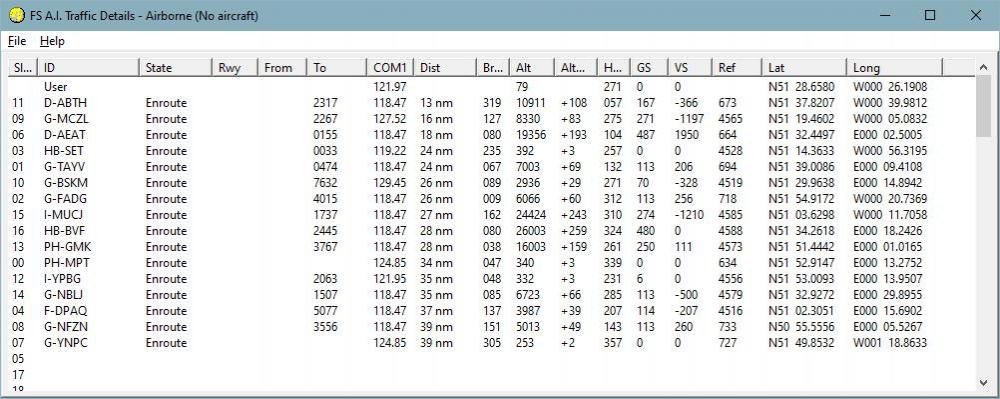Dave March
Members-
Posts
64 -
Joined
-
Last visited
Content Type
Profiles
Forums
Events
Gallery
Downloads
Everything posted by Dave March
-
I noticed that too... why not leave the font as it is and just remove 'We are'
-
Hi John, Thanks for the reply This time it worked! It was my AV (AVG) preventing the installer writing to my 'protected' documents folder. Strange thing is it (AVG) never gave me a message about it first time round, but this time it actually gave me the option to ignore the message and continue. I'm becoming to dislike AVG... used it for years but I swear it's getting worse with age, rather than better, like me! 😀 I've attached the log file InstallFSUIPC7.log
-
Hi, Just did a new install of FSUIPC7 and it complained about not being able to open/write each of the PDF files. The only PDF installed is for FSI2. Uninstalled and retried but had the same issue. I've attached the install log which doesn't appear to show the individual failures but does show it was unable to create the Documents link Thank you InstallFSUIPC7.log
-
Okay, thanks. Dave
-
Hi John, Since we can't get the assigned runway in use at the destination airport using the traffic tables, nor can we retrieve weather info whilst enroute, is there any other way of doing so? Dave
-
Thank you for the update John, you must have read my mind. Dave
-
Haven't tried real traffic Sorry, I don't have LittleNavMap
-
Sorry John I should have said, initially I'm checking for an ICAO match at the departure airport. I haven't tested anything else yet.
-
John/Pete I'm not able to read any AI Traffic data, which is working just fine with FS9/FSX/P3D. The offset status document seems to indicate this data is available. So first thing I did was to run Pete's TrafficLook program, which I assume would be using the same offsets and that seems to be missing the ICAO info in the 'From' column and has a numeric value in the 'To' column, so something seems amiss. Dave
-
Well I'm not far behind Pete's double figures and can remember using his word processing program Wordcraft on the Commodore Pet systems! Dave
-
Happy to say everything I've tried with the new data files is working fine so far.
-
Excellent! Thank you Pete. Going to download it now and will test later this evening.
-
I'll make it optional so for those, like yourself, with hardware radios that don't support 8.33 they can still have a working system.
-
Yes, but you said you would convert the existing files to 25Khz... so the new files will be 8.33... that way addon programs will only have to be changed if they want to use 8.33 frequencies, if not, nothing changes and they will work as they do now.
-
I think that's an excellent idea Pete. Gives everyone a clear choice of what to use. Personally I would opt for the new files to contain the 8.33 frequencies. As for any P3D addons using 8.33 frequencies, I don't know of any but will ask around.
-
Well P3D supports 8.33 but as far as I can see there are no signs of that format in the MakeRwys data for P3D, so I would assume the source you access is all 25Khz. I've certainly never received complaints with regard to my software and P3D frequencies. Dave
-
Hi Pete, Only just noticed the MSFS frequency file output entries from MakeRwys don't actually match the sim frequencies, as they are only 5 digit (nnn.nn), whereas the sim's 8.33 Khz radio frequencies are of course 6 digit. Eg. EGSS Approach in the sim is 120.625 but in the F5 file it's 120.62. Similarly Tower in the sim is 121.955 but the MakeRwys file has it as 121.95 It's certainly not causing me any issues and I'm sure you're aware of it, just thought I ought to mention it though. Thanks Dave
-
Okay, thanks John, 😟
-
Hi John/Pete Have you received any info from Asobo that might indicate when you may be in a position to get the weather interface area at 0xC0000 working? If indeed you have such plans to do so? Many thanks Dave
-
I think all 10 aircraft from the Premium Deluxe version are missing that file
-
Hi John, I can confirm today I'm getting the full path! Dave
-
How bizarre! After seeing this post I double checked because when I tested this on 20/8/20 0x3C00 contained the full path. Today I ran the same code and sure enough it is as you say, the path is from \simobjects Dave
-
What it actually says about the simconnect issue is 'Significant FPS drop when using Simconnect should no longer affect the experience' The word 'should' is a little worrying, but here's hoping. 😁