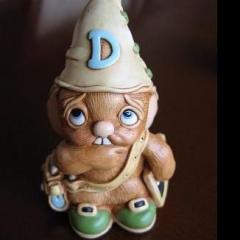Morten
Members-
Posts
149 -
Joined
-
Last visited
Profile Information
-
Gender
Male
-
Location
Copenhagen
Recent Profile Visitors
2,264 profile views
Morten's Achievements
-
Saitek Pro Flight Yoke suddenly giving up!
Morten replied to Morten's topic in FSUIPC Support Pete Dowson Modules
CRACKY....!! Forget about the whole thing John! Everything is back to normal now! There is an irritating lock function to the yoke inside the PMDG Boeing 777 which I accidently seems to have hit some time during my last FS session (Not the first time!) Damn! Sorry for using your time my friend... Especially now when FSUIPC never have been working better for me these days!! Cheers -
Saitek Pro Flight Yoke suddenly giving up!
Morten replied to Morten's topic in FSUIPC Support Pete Dowson Modules
Hi John Thanks for answering. All I did before this blackout was installing airport scenery, mainly from ORBX. Everything works as it should and use to inside the FSUICP dialog box - Both inside Axis Assignment and Joystick Calibration!! Though only the POVs on the Saitek Pro Flight Yoke hardware works okay - But Aileron and Elevator are completely dead! My Honeycomb Bravo Throttle Quadrant works perfect as always - And has done that all the time, without any conflicts issues to the FSUICP setup for the Saitek Pro Flight Yoke. Cheers, Morten Attached here the files, you asked for FSUIPC6.ini FSUIPC6.1.log -
Hi There What the heck suddenly happens here..? Out of the blue, I can't control my yoke any longer! P3Dv5, PMDG 777-200. Latest FSUIPC version is installed. All controllers are disabled in P3D. FSUICP DIRECT is enabled! Everything has worked perfect through a year until now! Saitek hardware is working perfect according to MS hardware controller test. So what the heck is going on, all of sudden?! Latest, in desperation I tried to load an old ini file and Joyscan from half a year ago, so now everything has become totally dead!! FSUIPC6.log
-
FSUIPC4: Yoke 'disconnecting' from FSUIPC randomly
Morten replied to viking88's topic in FSUIPC Support Pete Dowson Modules
Hi Mike Good that things has worked out for you now! However I'm not "fixed with the idea there is only one kind of USB hub". Don't know where you got that impression from..? I've had both non powered as well as powered USB hubs through the years and my personal experience haven't been good with any of them as they tend to cause instability with devices randomly falling out as in your case until now where you seemed to have worked things out - at least for the time being. However it is not unusual that providers of USB managed devices advises against USB hubs with their products for the same reason as I have experienced. So in other words, it's not a postulate that I'm eventing here for the occasion! That's all from me, and again, I'm glad that it seems to work for you now! /Morten -
FSUIPC4: Yoke 'disconnecting' from FSUIPC randomly
Morten replied to viking88's topic in FSUIPC Support Pete Dowson Modules
Some more useful tips here and facts to take into consideration: https://www.google.com/search?q=how+to+provide+enough+power+to+usb&oq=how+to+provide+enough+power+to+usb&aqs=chrome..69i57.16575j0j7&sourceid=chrome&ie=UTF-8 -
FSUIPC4: Yoke 'disconnecting' from FSUIPC randomly
Morten replied to viking88's topic in FSUIPC Support Pete Dowson Modules
USB hub?! Not being an expert...but from what I learned hubs are no good! Makes unintended random conflicts. If you ran out of direct USB ports, you'd better off by plugginin a pci usb card into the MB for further DIRECT slots. -
FSUIPC4: Yoke 'disconnecting' from FSUIPC randomly
Morten replied to viking88's topic in FSUIPC Support Pete Dowson Modules
Have a look here: https://forums.tomshardware.com/threads/is-it-possible-to-overload-motherboards-usb-controllers.3370120/ -
FSUIPC4: Yoke 'disconnecting' from FSUIPC randomly
Morten replied to viking88's topic in FSUIPC Support Pete Dowson Modules
Yep. let's analyze 😂.... however, button line is that Saitek hardware yoke is crab! Another affordable alternative could be the yoke: Honeycomb - Alpha Flight Controls. However not sure about reliability here... -
FSUIPC4: Yoke 'disconnecting' from FSUIPC randomly
Morten replied to viking88's topic in FSUIPC Support Pete Dowson Modules
Hi Mike I also have a Saitek yoke which is falling out randomly as yours - typically during the most annoying moments, just after taking of or just before before landing! This nightmare has going on during 20% of the times in any flight through 5 years even though controllers are disabled in FS and everything is calibrated inside FSUIPC. Now I've had it here!! so going for a change - either a YOKO PLUS (as the one Peter got, as I understand it) or alternatively a less expensive one as VRinsight Flight Master Yoke III. Cheers, Morten -
All good John! Life isn't exactly getting easier for none of us with P3D choosing to do such a basically complete gamechanger update from v4 to an immature v5, which force everyone of us to keep both versions until they get v5 fully working in every aspect! I deeply appreciate all of you developers making a great effort to cope up with this dragging mess! Cheers, Morten
-
John, I have no more patience to go on with another uninstall/reinstall experiment in order to verify your statement, passing through to your reinstall statement. That is, now when everything is working per copy/past from one folder another, editing XML files and so on - so I rather tend to believe you, as I don't remember my struggle in every detail anymore when tried to install this update. All I know John, is that you at least ought to tie up some of your odd bindings, for instance let one being able to browse to the correct folder in the uninstall phase. Cheers, Morten
-
Hi John Let's end this discussion and stick to the conclusion from Pete that something seems to be wrong with me registry. As straight forward as your installer is, it should be hard to misunderstand. I do not intend to repeat here what I already wrote in detail about my experience with the installation process! The bottom line is that I already tried both installation options: 1. v4 and v5 in the same installation process 2. Separate installation processes for each versions of v4 and v5 The result for both these options, was that the only installation process that succeeded was for v5. The installation for v4 did NOT succeed in any way as the automatic path pointed wrongly into the v5 folder. And as you haven't made it possible for the user to change paths to the correct folder, both installation options turned out to fail for v4. Anyway, for now I made an instant solution for v4, by copying the content from the v5 folder to the v4 folder, and from inside here edited the add-on.xml to correct v4 path. So everything now works perfect! /Morten
-
Okay Pete, thanks for your profound examination of alternative workarounds... I actually thought of the copying alternative myself, which is the most obvious alternative, for now and here. But if you have some precise input for the registry for the long run, I would appreciate a PM about those values as I'm use to deal with the registry (taken backup prior to this, of course). Besides this, I noticed that your update uninstaller/(reinstaller) had been inside my old P3Dv4 module and partly delete essential files in here and ruined the values for all joysticks in function regarding to P3Dv4. By mounting an earlier image backup and copying files from there into the module folder, I was then able to get things to work again. However this situation is obviously rather inappropriate regarding to future updates from your hand, so I better make changes to the registry as soon as possible! /Morten
-
THAT did the trick! Have no idea! Nothing done on purpose here from my hand or at least I don't remember. Anyway, now deleted! I have separate folders for v4 and v5 as shown on the attached screenshots. When trying to install both for v4 and for v5 at the same time the installer ignores v4, but installs correctly into the v5 addon folder . When trying to install to v4 alone your auto installer don't point to the correct location - instead it points to v5! (No option here to change directories) Resulting in an empty v4 folder, except for a faulty add-on.xml file pointing wrongly to the v5 path instead of the v4 path (see attachment). Due to those facts mentioned above there's only one Install log regarding to v5, but none whatsoever regarding to v4 (only install log for v5 attached here) Looking into the old module location for v4 everything is untouched here, including the old FSUIPC version 6.0.13 which also shows up in P3Dv4 at present! So how do I get on from here?! /Morten add-on.xml InstallFSUIPC6.log