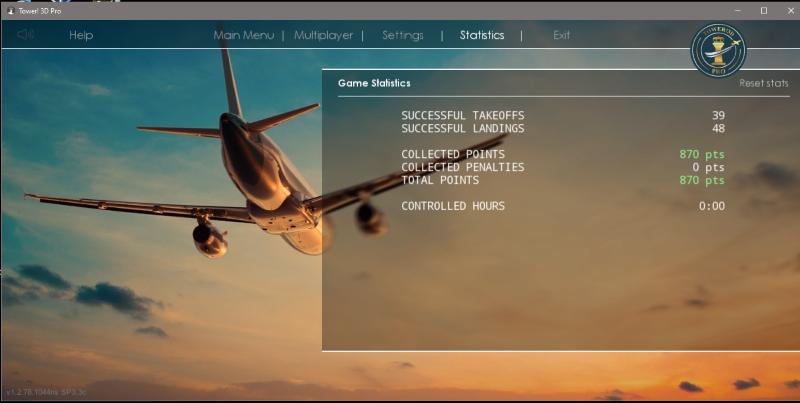plpazodo
Members-
Posts
17 -
Joined
-
Last visited
Content Type
Profiles
Forums
Events
Gallery
Downloads
Everything posted by plpazodo
-
How do you guys proceed with the two dysfunctional gates at N5? Just delete the airplanes or what?
-
I think is a good time to make a schedule for KDFW since traffic density should be lower it would be easier to handle from the game point of view. Otherwise if you want to have an stressfull gameplay KDFW is a madness even with 60% traffic which I do not enjoy. As a matter of fact there should be the option to handle operations only in one part of the aiport lets say east side only or west side only.
-
Thanks for this review. I was thinking in purchase EDDF but with so many issues reported recently I think I will pass. Which are the best DLC right now in terms of less bugs? Rgds
-
Thanks guys
-
Thanks. Will look into something else.
-
Hi, I am just thinking in getting this airport. Can you guys recommend it? I read it had some issues in the past but not sure if they were fixed. Thanks
-
Hi, I have played a few hours in KPHL and KLAX but controlled hours remain at 0:00. (attached pic) Does anyone has the same issue? Thanks
-
Hello Pete, Thanks a lot for your explanation and kind support, I will check your latest release later on today and let you know my findings. Anyways I was testing yesterday with DWC instead Standard (ASE) and from my point of view depection on gusts was good. Thank again for your time on this. Rgds, Pedro
-
Hello Pete, I did an small flight with DWC and you are right, weather at destination match what RC reported. Do you mind to send your INI setting to work in conjunction with ASE/AS2012? just to compare. For example do you use FSUIPC wind smoothing having DWC enabled on AS? do you supress or enable anything? Do you use prevent cloud redraw option on AS? I know this question is related to Active Sky itself and should be discussed on their forum but just wondering if you can provide help as you have more experience in this. Thanks a lot! Pedro
-
Hello Pete, Is correct, the test were made using standard mode (not DWC). A few minutes ago I did another test at the same place but this time using DWC and seems to work good. The only bad thing using DWC is the well know issue when trying to get metar at destination, you know it will give the weather at present aircraft location. I usually flight with radar contact and not sure at what point it will mess my flights, this is the reason I always use Standard depiction, I can live with small stutters when ASE injects weather, but at least it provides a very accurate weather background. Rgds Pedro
-
Hello Pete, Did some tests and using weather from FSX and works fine, not sure why from ASE (standard mode) is not working as expected. Tested today at KGON with reported winds 34015G24KT and winds just stayed fix at 15knts, no changes over that number, if selecting "SuppressWindTurbulence=Yes" it seems to correct the gusting effect and changes over 15knts (16k to 23k). I also tested reducing the turbulence divisor final value but it seems to make no effect unless using the suppress wind turbulence option. I will conduct more testing changing values on ASE. Thanks and Rgds, Pedro
-
Hello Pete, Just did an small test but the issue is still there, there is an small variation on wind direction but no gusts Testing was done at KAUH with reported winds 20010G15KT. If selecting "SuppressWindTurbulence=Yes" it works like previous v4.853 but of course dont get any turbulence at all. This is my updated INI: [General] UpdatedByVersion=4855 History=PGF05PTOO1YE2SCF1NH2M MouseWheelTrim=No MouseWheelTrimSpeed=1 JoystickTimeout=20 PollGFTQ6=Yes BlankDisplays=No FixControlAccel=No FixMachSpeedBug=No VisibilityOptions=No OneCloudLayer=No CloudTurbulence=No CloudIcing=No GenerateCirrus=No SuppressCloudTurbulence=No MaxIce=3 MinIce=-4 UpperWindGusts=No SuppressWindTurbulence=No SuppressWindVariance=No WindTurbulence=No TurbulenceRate=1.0,5.0 TurbulenceDivisor=20,20,40,40 SuppressAllGusts=No MaxSurfaceWind=0 WindLimitLevel=200 WindDiscardLevel=400 WindAjustAltitude=No WindAjustAltitudeBy=2000 SmoothBySimTime=No WindSmoothing=Yes WindSmoothness=3 WindSmoothAirborneOnly=No PressureSmoothness=8 TemperatureSmoothness=25 DisconnTrimForAP=No ZeroElevForAPAlt=No ThrottleSyncAll=No WhiteMessages=No ShowPMcontrols=No SpoilerIncrement=512 MagicBattery=No RudderSpikeRemoval=No ElevatorSpikeRemoval=No AileronSpikeRemoval=No ReversedElevatorTrim=No ClockSync=No ClockSyncMins=5 ClearWeatherDynamics=No OwnWeatherChanges=No TimeForSelect=4 LoadFlightMenu=No LoadPlanMenu=No PauseAfterCrash=No BrakeReleaseThreshold=75 Hope you can help Rgds Pedro
-
Hello Pete, That is correct I appreciate a small variation in wind direction and speed when gusts are present. I will look for 4.855 later on today, after this new release do I need to set "UpperWindGusts=yes" as you suggested? What about your previous suggestion "SuppressWindTurbulence=Yes"? Thanks a lot for your quick support on this! Rgds, Pedro
-
Hello Pete I have latest v4.853 downloaded yesterday and this is my INI file: [General] UpdatedByVersion=4853 History=JYYRN7B7FJ8YW0UWI4YJI MouseWheelTrim=No MouseWheelTrimSpeed=1 JoystickTimeout=20 PollGFTQ6=Yes BlankDisplays=No FixControlAccel=No FixMachSpeedBug=No VisibilityOptions=No OneCloudLayer=No CloudTurbulence=No CloudIcing=No GenerateCirrus=No SuppressCloudTurbulence=No MaxIce=3 MinIce=-4 UpperWindGusts=No SuppressWindTurbulence=No SuppressWindVariance=No WindTurbulence=No TurbulenceRate=1.0,5.0 TurbulenceDivisor=20,20,40,40 SuppressAllGusts=No MaxSurfaceWind=0 WindLimitLevel=200 WindDiscardLevel=400 WindAjustAltitude=No WindAjustAltitudeBy=2000 SmoothBySimTime=No WindSmoothing=Yes WindSmoothness=1 WindSmoothAirborneOnly=No PressureSmoothness=8 TemperatureSmoothness=25 DisconnTrimForAP=No ZeroElevForAPAlt=No ThrottleSyncAll=No WhiteMessages=No ShowPMcontrols=No SpoilerIncrement=512 MagicBattery=No RudderSpikeRemoval=No ElevatorSpikeRemoval=No AileronSpikeRemoval=No ReversedElevatorTrim=No ClockSync=No ClockSyncMins=5 ClearWeatherDynamics=No OwnWeatherChanges=No TimeForSelect=4 LoadFlightMenu=No LoadPlanMenu=No PauseAfterCrash=No BrakeReleaseThreshold=75 SaveDataWithFlights=No ZapSound=firework ShortAircraftNameOk=Substring UseProfiles=Yes TCASid=Flight TCASrange=40 AxisCalibration=No DirectAxesToCalibs=No ShowMultilineWindow=Yes SuppressSingleline=Yes SuppressMultilineFS=No AxisIntercepts=No DontResetAxes=No GetNearestAirports=Yes WeatherReadFactor=1 WeatherRewriteSeconds=1 CustomWeatherModify=No SimConnectStallTime=1 LuaRerunDelay=66 Console=No InitDelayDevicesToo=No MouseWheelMove=No DeleteVehiclesForAES=Yes AutoScanDevices=Yes EnableMouseLook=No AxesWrongRange=No InitDelay=0 OOMcheck=Yes FSVersionUsed="Microsoft Flight Simulator X",10.0.61472.0 SimConnectUsed=10.0.61259.0 I have not tried supressing wind turbulence, but could check anyways. Thanks
-
Hello, I have FSX SP2 and experiencing something weird with wind gusts, not sure if this has always happened or if this has been asked in previous posts. Yesterday I was flying to KPMP and reported winds were from 090 at 16k gusting to 22k. When pressing shift-z on FSX at ground level I could only see winds from 090 at 16k to 17k and not gusting to 22k , I just place a tick on "enable when airborne" under FSUIPC wind smoothing options and it seems to do the trick on ground winds gusting ok to 22k. Of course after lift-off it will again override gusts and they stuck between 16k to 17k. Is this a normal behaviour when using FSUIPC wind smoothing option? What can be done to fix this? I would like to have reported gusts after lift off. I'm using ASE with latest SP, standard weather depiction (also tested with smooth cloud transition) with no difference. I'm also using the latest FSUIPC module. Thanks