-
Posts
4,066 -
Joined
-
Last visited
-
Days Won
31
Content Type
Profiles
Forums
Events
Gallery
Downloads
Posts posted by V. Heine
-
-
Hi Adam,
so long you get the message, "No Data Is Activ" then it means, "No Data Is Activ".
Volker
-
Hi John,
don't select Save As", I choose "Webpage, complete",
select Filetype Website, only HTML. (*htm;*html) (translation from german into english)
Regards,
Volker
-
Hi Tabbi,
so long this AddOns are a part of the scenery.cfg, FSCommander will read them.
Please read also the current manual (on our website) Page 111, chapter Non-standard locations of scenery files.
Regards,
Volker
-
Hi,
Yes I read it and followed the instructions:the current URL for the weather download is
ftp://tgftp.nws.noaa.gov/data/observatiar/cycles/ and the time format is set in Windows control to HH:mm:ss
I just keep getting: Error downloading Weather file!
have you also reading this part:?
Some users reported that even after the original patch 8.4.1, weather download continued to be impossible. What apparently happened is that
access to the ftp server was possible without any problems; however, the weather file could not be copied from the server to your hard disk
from within FS Commander. Theoretically, there are "millions" of reasons why this should happen. Since FS Commander uses Window calls for the
copy process, we can reasonably assume that some individual Windows settings prevent copying from an ftp server. This may range from a
specific firewall setting to all kinds of other security setting.
This patch allows you to manually access the ftp server at ftp://tgftp.nws.noaa.gov/data/observatiar/cycles/
and again manually copy the weather file onto your hard disk.
IMPORTANT: Note furthermore that you download only ONE file which corresponds to the current Zulu time.
IMPORTANT: a. the file must be copied into the /database subdirectory. b. the name of the file must not be changed.
Choose subsequently Weather --> Show weather
Volker
-
Hi,
Solution: please read the current manual (on our website), chapter 17, NATracks and PACOTs.
Volker
-
Hi Jim,
have you read the FSC842PatchEng.txt File?
Everything in there.
Volker
-
Hi Jim,
sorry but again: 8.4.1 or 8.4.2?
Volker
-
Hi Schmid,
sorry, but I can't verifying the situation.
Regards,
Volker
-
Hi Jim,
you don't le me know which FSCommander version you are using!
Volker
-
Hi Jim,
the FSCommander has no influence what is feeding, via the multiplayer client, into the fsuipc.
Regards,
Volker
-
Hi Robert,
would it be possible to get a button added to the left screen menu for "aircraft on mapWe have done it on our ToDo List for the next version.
Regards,
Volker
-
Hi Robert,
please read the LevelD manual how to import a flightplan onto the fmc.
We don't export the FSCommander LevelD flight plan direct into the FMC.
Volker
-
Hi Robert,
is it to difficulty to understand my "dreadfull" english?
Just setting in the Window->Options->Flightplan your mapped drive and the path where you have installed your flightsimulator, for example:
Your flightsimulator is installed on your main PC at drive C:\........ \Flightsimulator and this drive is mapped on your second PC as drive X:\\
then select in the right hand box your mapped drive and the path of the flightsimulator X:\.....\Flightsimulator.
Volker
-
Hi Mike,
1. have you install and run the FSCommander as Administrator? Please read: viewtopic.php?f=155&t=66110
2. are you sure that the FSCommander EXE is running in the FSC main folder?
Volker
-
Hi Robert,
have you setting the Mapped Drive and Path of your FlightSimulator in the Options Window -> Flight Plan
Folder Flight Simulator[for add-on aircraft] ???
Regards,
Volker
-
Hi Peter,
sorry to let you know that the format for the MD11 is equal to the B7xx serie because there is only on folder
your drive:\your flightsimulator\PMDG\FLIGHTPLANS andit works fine here since month.
Regards,
Volker
-
-
Hi,
that's true.
Volker
-
Hi,
I hope that in the next version you'll fix a problem with decoding metar information, which shows negative dew points as positivethank you for let us know about the missing minus sign for the dewpoint value.
You can hope that we will fix this within the next version.
...to fasten METAR decoding, it really took ages to see it on the mapI want to let you know that, while analyzing and reading the weather, more then 60000 Records
to compare with more then 20000 weather stations. Solution, call the service for a cup of coffee.
Regards,
Volker
-
Hi Christian,
Lateral navigation was running ok but no vertical data were transferred into the FMC. My flight plan sent me to the destination with 0.8 mach and FL310 above the arrival runway. What did I do wrong to achieve a fully FMC computement of my FSC plan?The autopilot does not control altitude or landing, but only heading according to the flight plan.
Both altitude and landing are the responsibility of the pilot or ATC.
And btw: in FSC (running on a second monitor) the moving map display (aircraft on route line) was acting correctly but the legs (box at the top of the FSC window) did not follow the real aircraft (i.e. the passed legs were not populated with data like ATA, fuel etc. and there was no FSC chime sound when having passed the next waypoint).The automatic switching of a waypoint is depending of the Type and speed of the aircraft and also depending of the angle to the next waypoint.
If this value out of range (no chime) then you have to switch manually to the next waypoint by using the arrow button.
Regards,
Volker
-
Hi Stefano,
would you please upgrade to FSC84 http://www.fscommander.com/files/fsc84upgr.zip
and also Patch to 8.4.2 http://www.fscommander.com/files/fsc84patch.zip
and then run the new DataBaseManager FSCDbManager84.exe.
If this not help please snd following file FSCDBM_FS09.LOG to my e-mail adress
which you find at the bottom on our homepage.
Don't forget to let me know which airports (Icao code) you are missing.
Would you also update your FSUIPC with the current version which is 3.8.5.
Regards,
Volker
-
Hi everyone,
recently the number of posts and mails have increased in which users ask for help without giving usany indication of their current Flight Simulator, FlightSim Commander setup, Operating System and/or detailed System message.
Therefore we would like to ask you to specify at least the following parameters if you expect support from us:
1. FS X, FS2004(FS9) or Prepar3D (Version)
2. FSUIPC* / WideFS which version used ("latest version" is not sufficient)
3. I use the FSC in a network! Yes / No
4. FS Commander and Database Manager which version / revision and build used
5. Which provider and period of the AIRAC Cycle
6. Aerosoft boxed or download version or download version from our website
7. Operating System (Windows 7/8/10 32/64, Vista 32/64)
8. How many monitors are usedPlease, never publish a key or serial number in our forum!
We regret that in the future we cannot answer any posts
any more in which these indications are missing.
Furthermore we get more and more mails from people who either because of the
purchase of a new computer or a hard disk crash turn to us for help in order
to retrieve their registration key which for some reason they displaced or lost.
Apart from the fact that virtually everyone should know that a registration
key is like cash there are two things to say:
1) Sascha* and myself are only the authors of the program who have nothing to
do with the handling of sales. Aerosoft and SimMarkets are the ones who handle
the registration keys.
We can't help you, simply because we don't know your personal registration key.
2) Note that this problem applies only to registrations through SimMarket,
because they send you a key, while the Aerosoft version registers the
program during installation.
Again, we regret that we are unable to respond to such mails in the future.
Note also that FlightSim Commander is distributed through two sources. If you download directly
from our website, then you need to register with SimMarket. If you buy the boxed version or
download version from Aerosoft, you will be registered during installation.You CANNOT use the Aerosoft key for the SimMarket version and conversely
you CANNOT use the key you receive from SimMarket for the Aerosoft version.
Finally, a little word of complaint from our side which might be due to the
fact that we are both two old guys. We frequently receive mails without an
addressee nor with a signed name. A little "Hi" or "Hi Sascha* / Volker" or
something like that might not be to time-consuming for the sender.Likewise some kind of signature would also be a sign of respectfulness.
Of course, we are not interested in your real name, so that you can write
whatever you want, be it "Planecrasher", Brad CockPitt, Richard Gere-up,
or whatever.We believe that there are minimal standards of politeness which
the flightsim community should not be immune to.
Regards
Sascha* & Volker* Sascha passed away on 04 January 2012
-
-
Hi JD,
to verify your problem, please send the e-mail with the registration to my e-mail adress,
which you find at the bottom on our homepage.
Volker


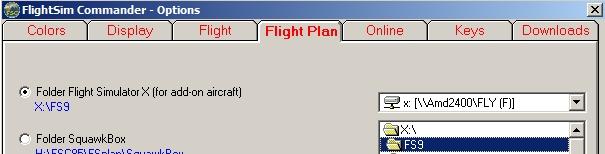
Sydney Kingsford Smith International YSSY missing
in (Former) FS Commander Support Forum
Posted
Hi Ted,
make sure that you upgrade and patch your FSCommander version to 8.4 and 8.4.2 via the aerosoft support page.
After done, run the new DatabaseManager version 8.4.
If the problem still exists, please send following file FSCDBM_FS09.LOG to my e-mail adress, which you find at the bottom on our homepage.
Regards,
Volker