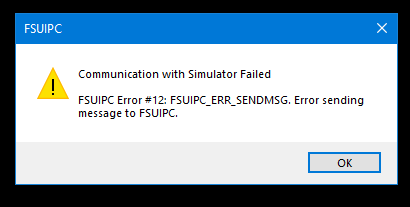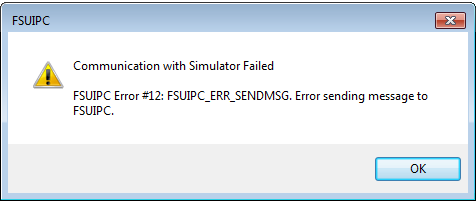-
Posts
46 -
Joined
-
Last visited
Content Type
Profiles
Forums
Events
Gallery
Downloads
Everything posted by Portanav
-
Hi Pete, I fly only one aircraft Prosim737 (Flight Model). I'll program my eg: joystick (steering tiller) fly then when I come back in a day or two the joystick buttons that I programmed are gone (reset). I do have profiles for different airports which I use to load gate pos'n and radios tuned; do you mean that if I programmed a button/switch for a particular airport (profile) and then load another airport by profile that the buttons I just programmed for the other profile would not be there? Regards, Michael.
-
Pete, I was copying the the programs path from shortcuts, and some of them included quotes in the line which I did not take notice of. I made the correct entries this time, and all is working well once again. Thanks for the enlightenment and guidance. Michael.
-
Yes Pete, correct; I entered by mistake an quotation mark in the line - G:\ProSim737ProSim737.exe"
-
Oh dear, silly me. I didn't notice that. Again, thanks and I'll report further.
-
No I didn't, and will do so next. I will send this on my next reply. FSUIPC didn't/couldn't start Prosim so I did that myself, so maybe that was the cause of the error#12. I check again. I will look further into this. Thanks.
-
Hi John, I removed all the programs except for Prosim737 and I am still getting the error after shutdown of P3D. I have attached the log file for your perusal. Thanks. FSUIPC6.log
-
Hello John, I am using Prosim737 and use FSUIPC to start Opencockpits SIOC, Prosim737 MCP and Prosim737. Not sure which one (or if all) is the culprit. I suspected it might have been that. Thanks very much for the reply. Michael.
-
Hi, I am getting this error message (see attached) after shutting down P3Dv5.1 using FSUIPC to start/close three programs. Thanks, Michael.
-
Why do I get this error message every time I shutdown P3Dv4.3. Only recently started happening. Thanks,
-

GSX lua with with WideClient?
Portanav replied to Portanav's topic in FSUIPC Support Pete Dowson Modules
Here's the link Pete, I guess I misunderstood the post - https://prosim-ar.com/forum/viewtopic.php?f=95&t=15017#p106191 Thanks, Michael. -
Hi Pete, I saw on the Prosim forum that there is a GSX lua that works with WideClient. Can you tell me where I can get more information on this, or briefly what it does? Thanks, Michael.
-

Prepar3D v4.2 SimConnect and FSUIPC 5.123c
Portanav replied to Luke Kolin's topic in FSUIPC Support Pete Dowson Modules
I upgraded FSUIPC 122a on P3Dv4.2 to 123c and P3D is constantly reloading (updating) some content, too fast for me to read (flash). I went back to v122a and P3dv4.2 works fine. FSUIPC log attached. Regards, FSUIPC5.log -
Hi Pete; I seemed to have solved the problem. I decided to strip down the rudder pedals on the co-pilot's side, which was giving the problem. I found one of the wire connectors slack on the brake pot. Securing it properly to the pot has fixed the problem, or so it appears. So all flight control usb devices are functioning correctly now. If you still want the data requested I have attached for your perusal. Thanks very much, Michael. Current User.reg.txt FSUIPC4.ini FSUIPC4.log HidScanner.log Local Mach.reg.txt