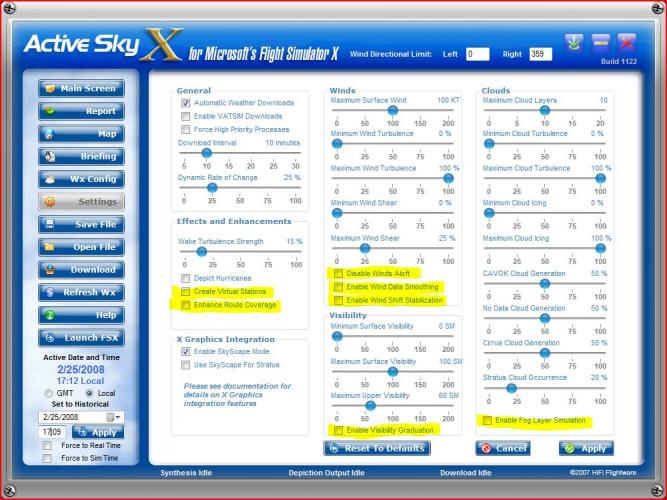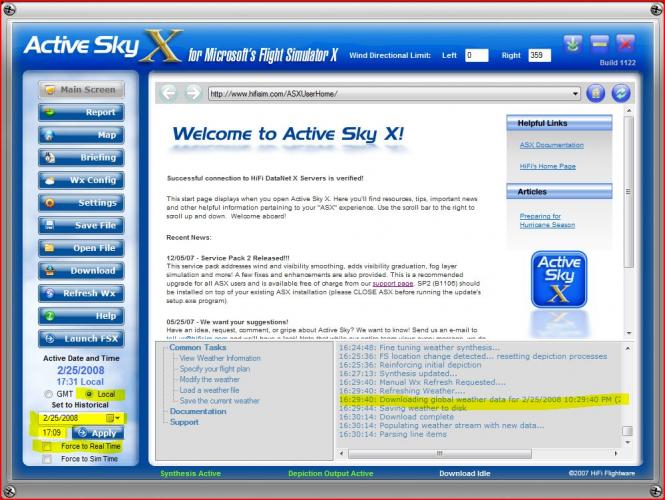jordanal
Members-
Posts
165 -
Joined
-
Last visited
-
Days Won
1
Content Type
Profiles
Forums
Events
Gallery
Downloads
Everything posted by jordanal
-
May be a stupid question, but you did open up the firewall (TCP port 8002) on both machines, correct? Whether it's MS's built-in Windows firewall or a third-party firewall, this action must be performed. If that later, I highly suggest you get rid of any third-party software-firewalls on both machines as they can affect the performance of the WideFS & Simconnect, without any visiable errors. I've been using a very similar setup for years, including the FSX versions. Jim's reply above is correct (he is HiFiSim support from their forum), and you must read and understand that ActiveSky-X now uses the remote Simconnect functionality found in the FSX-Deluxe SDK and the associated SDK patches. Read the "Networking" section of the ASX manual and/or visit the HiFiSim forum for assistance with this one. I can help you over there as well. FWIW, I use FS-Commander X v8.3, AI-Smooth, and Radar Contact on a WideFS/Wideclient and they still work perfectly. Regards,
-
Yes, mapping flaps to all PMDG aircraft using FSUIPC axis assingments and calibrations work fine as I have been using it this way for several years. From your settings that you list above, several items come to mind. 1) Uncheck "use detents" and don't set specific ranges unless your axis has physical detents for each flap position, which is rare. 2) Make sure you check the "Rev." (reverse) checkbox to reverse the axis input (axis up/away = flaps up / axis down/close = flaps down). Also, make sure FS isn't assigning the same axis to any item in the FS assignments and calibration menu, built-in to FS and therby causing some kind of input-clashing. If you still having trouble, I can post my .ini file sometime later today. Good luck...
-
Hi Pete, While executing my first flight last night using the latest version of FSUIPC4, v4.28 and FSXsp2, I experienced the dreaded super-fog (whiteout views) that we seemingly solved in the v4.26 beta in this forum, "Possible negative interaction with 4.25?" http://forums.simflight.com/viewtopic.php?f=54&t=69008 Since I had not experienced the issue while using v4.26, can you think of, or double-check any changes that you made to v4.28 that may of caused this issue to rear its ugly head again? Regards,
-
Possible negative interaction with 4.25?
jordanal replied to vgbaron's topic in FSUIPC Support Pete Dowson Modules
You're very welcome Pete, it's the least I could do considering all the work you've put into the drops lately. As for FPS, it's a bit hard to tell as I changed Nvidia GPU drivers the other day, but the FPS were still locked @ 24 so these drops do not hurt my FPS in any way.Take care and regards, -
Possible negative interaction with 4.25?
jordanal replied to vgbaron's topic in FSUIPC Support Pete Dowson Modules
Hi Pete, I just e-mailed you my results below and the attached logs and ini for each of the following tests: V4.255 = reconfirmed super-fog within 15 seconds of entering sim-state. V4.256 Test1 (WeatherRewriteSeconds=1) = No Super-fog – tested through ASX “Depiction Output Idle” after entering sim-state (about 8 minutes) V4.256 Test2 (WeatherRewriteSeconds=30) = No Super-fog – tested through ASX “Depiction Output Idle” after entering sim-state (about 5 minutes) V4.256 Test3 (WeatherRewriteSeconds=1 & WeatherReadFactor=1) = No Super-fog – tested through ASX “Depiction Output Idle” after entering sim-state (about 5 minutes) V4.256 Test4 (Erased WeatherRewriteSeconds & WeatherReadFactor to set default) = No Super-fog – tested through ASX “Depiction Output Idle” after entering sim-state (about 5 minutes) Regards, -
Possible negative interaction with 4.25?
jordanal replied to vgbaron's topic in FSUIPC Support Pete Dowson Modules
Yes, "OwnWeatherChanges=Yes" is in my ini which I have including in the e-mail I just sent to you for verification of current settings for Test1 :D I am also re-running Test1 right now (so far without super-fog). OK, and understand. My intentions are:Test2: Change: WeatherRewriteSeconds=1 to WeatherRewriteSeconds=30 Test3 Change: WeatherRewriteSeconds=30 WeatherReadFactor=2 To: WeatherRewriteSeconds=1 WeatherReadFactor=1 OK, but I may back-up to v4.255 for a minute to re-validate my test scenario is still capable of the super-fog. Good idea?Regards, -
Possible negative interaction with 4.25?
jordanal replied to vgbaron's topic in FSUIPC Support Pete Dowson Modules
Pete, Good news, after waiting almost 5 minutes at the startup of my Green Bay, WI test scenario, I did NOT encounter the Super-Fog during the first test (Test1) of version v4.256 moments ago. This is the same test scenario where I have been consistently getting super-fog immediately after ASX starts its depiction process from the simconnect-client. The only thing I changed for Test1 (since v4.255) was the upgrade of the dll to v4.256 and manually entered the line “WeatherRewriteSeconds=1” prior to starting FSX. Of importance, I have these settings in my FSUIPC.ini: SuppressWindTurbulence=Yes VisibilityOptions=No LogWeather=Yes WeatherRewriteSeconds=1 WeatherReadFactor=2 Do I proceed with the rest of the requested v4.256 tests as stated in the download thread or do we move in a different direction now that Test1 seems to have made a difference? For confirmation, how can I revert back to verify I still get super-fog while still using v4.256? If desired I could re-perform Test1 again but let it go a lot longer (sitting on the tarmac), although the simconnect log will get rather as you know. Will post this result in the forum thread and wait for your advise there. GOOD JOB! -
Possible negative interaction with 4.25?
jordanal replied to vgbaron's topic in FSUIPC Support Pete Dowson Modules
Hi Pete, Sorry, I'm still a bit confused after reading the instrctions with the download post; its been a long week. In preperation for testing v4.256 in the morning, can you be more specific about what settings you would like me to enter in my ini file? Of importance, I currently have: SurpressWindTurbulance=Yes LogWeather=Yes RewriteSavedMetars=Yes FixBadMetars=Yes Do I simply add the variables listed in the download post in addition to the above or adjust them further? Thanks... Regards, -
Possible negative interaction with 4.25?
jordanal replied to vgbaron's topic in FSUIPC Support Pete Dowson Modules
Mom always said I could be a pain, LOL :mrgreen: Understand. Take a break, go have a drink and let the issue ferment for a day or two. It'll come to you in your sleep, that's how it always works for me :lol: Regards, -
Possible negative interaction with 4.25?
jordanal replied to vgbaron's topic in FSUIPC Support Pete Dowson Modules
Hi Pete, Still got the Super-Fog within 10 seconds of starting my KGRB scenario. I e-mailed you the Simconnect and FSUIPC v4.255 logs as well as my FSUIPC.ini so that you may double check my settings. As requested, this was with SupressWindTurbulance checked and the above edits applied as well. I assume that I can just leave SupressWindTurbulance unchecked for now and I should not encounter super-fog for now? The only reason it was checked was back when we were beta testing the PMDG LNAV/HDG issues for v4.25 and I forgot it was left in that state. Regards, -
Possible negative interaction with 4.25?
jordanal replied to vgbaron's topic in FSUIPC Support Pete Dowson Modules
Hi Pete, Test4 for the super-fog was just e-mailed as well. I had to set "SuppressWindTurbulance=Yes" again to produce the Super-fog test scenario. Also, as requested, "PatchVisiblityValues=Yes" was enabled. Super-fog was encountered within the first 15 seconds of the sim-state. I now think the issue has more to do with "SuppressWindTurbulance" enabled or not when starting FSX. Regards, -
Possible negative interaction with 4.25?
jordanal replied to vgbaron's topic in FSUIPC Support Pete Dowson Modules
My sincere appologies Pete, had I been paying closer attention to your fine instructions above, I would have noticed that Test4 was requested. I had in my head that Test3 and 4 were only if Test2 failed to produce the fog. But, I just sent you the log files from running Test2 again, with "SuppressWindTurbulance=No" as requested, before starting FSX. Very, very interesting result was the fact the Super-fog did not appear, even after waiting almost a minute. So, while the sim was still running, I went back into the FSUIPC GUI and enabled (checked) SupressWindTurbulance again. As soon as the FSUIPC GUI closed, guess what showed up, SUPER-FOG. At this point I then closed the sim and I am sending just this logs immediately. Could SupressWindTurbulance be the cause of this? [Minor Update:] It seems that the super-fog will only set in on startup if SupressWindTurbulance=Yes. Regards, -
Possible negative interaction with 4.25?
jordanal replied to vgbaron's topic in FSUIPC Support Pete Dowson Modules
Hi Pete, Both Test1 v4.253 and Test2 v4.254 were successful in rendering the super-fog visibility reduction (e-mail heading to you with both logs attached). FWIW, I did notice that it occurs within seconds of ASXsp3 (on my FSX-client box) changing from "Depiction Output Idle" to "Depiction Output Active." Both tests were completed within 15 seconds of FSX entering the sim-state, at which time I stopped it as you requested (short & sweet). Oh, and I should also mention that I upgraded my Nvidia driver to version 174.12 beta last night as folks in the AVSIM Hardware Forum have found them quite favorable. This might inidicate that having changed the driver, the super-fog issue is not related to video (maybe). Also, for the record, I have yet to let ASX update the XGraphics textures since the super-fog became reproduceable; of course they should stay the same since I'm hard-setting the date & teme in ASX but you never know. Regards, -
Possible negative interaction with 4.25?
jordanal replied to vgbaron's topic in FSUIPC Support Pete Dowson Modules
Not with the Pipe method used by FSUIPC4. But ASX is still using TCP/IP (FSX SP1 based I think). In any case, pipes across the Network connection will be in a TCP/IP carrier. Makes sense as I have not seen any obvious TCP/IP issues between the boxes, including an 18 hour non-stop round-trip flight last weekend. We have to fly every once in a while, don't you know! :lol: . No, no. For the client stuff you have a SimConnect.xml in the same folder as your FSX.CFG on the Server, and you have a SimConnect.CFG file in your "My documents" on the client. The SimConnect.INI is neither of those, and it goes on your Server, alongside your Flights and Plans and so on. Just so you're aware, according to the ASX networking setup instructions for the FSX server, in addition to the simconnect.xml instructions, simconnect-client users are to also set a simconnect.ini file and have it configured as http://was.hifisim.com/ASXDocumentationonfig.html Step 2: Configure SERVER There are two files which must be configured on the server. They are: [ApplicationDataFolder]\Microsoft\FSX\SimConnect.xml [MyDocumentsFolder]\Flight Simulator X Files\SimConnect.ini SimConnect.ini: The configuration values here are less important, however it is extremely helpful to have the debug console activated (console=1) to be able to see when SimConnect is appropriately making a connection and talking to the client applications. We suggest the default values throughout: Change console to 0 (console=0) to disable to debug console. (obviously with "console=0" it's not doing much at this point) I am only wanting to keep the SimConnect log as short as possible. Just close FSX when you can see it has gone wrong. I don't think that is not possible? I understand now, keep it short and sweet. :wink: Regards, -
Possible negative interaction with 4.25?
jordanal replied to vgbaron's topic in FSUIPC Support Pete Dowson Modules
Hmmm, well at leat I have the screenies to prove I'm not going crazy :? Just a thought, Running Eset Security Suite v3.0 (very reputable antivirus and firewall); even though I have both FSX Server and Client in the firewall's "Trusted Zone" whereby no ports are blocked; could a software firewall still play havoc with the timings? Especially over a simconnect-client pipe? I imagine the Simconnect log (using the instructions below) will help with this answer. Understand, I already have an ini file becuase of my simconnect-client configuration for ASX and will add the additional configuration. I'm not sure I can do this, with ASX already up and running on the client, as soon as I start FSX, the Super Fog shows up within seconds. Please clarify "Do not let run on past the point where you get the Super Fog." :?: Understand all other instructions and intend to get started this evening (EST) after work. Regards, -
Possible negative interaction with 4.25?
jordanal replied to vgbaron's topic in FSUIPC Support Pete Dowson Modules
My gutt feeling is that it is the haze layer only from the aspect that I can easily clear it with the FSUIPC "Clear All Weather" button and then ASX comes right back with the proper visibility on the next manual or automatic update. But, you are correct in the respect that I did let ASX submit XGraphics Clouds and water textures (all checked) based on the flight-plan (attached above) yesteday when I first tried starting from KGRB. These same textures were still in use today as I did not let ASX resubmit the textures. But, these same textures have been used since XGraphics_sp2 was released. The timeline of the problem coincides with three things that changed on my computer. FSX-sp2, ASXsp3, and FSUIPC v4.25+. I don't think it's the ASX beta sp3 becuase I I have now experienced the same thing with ASX sp2 (and did not previously). More likely FSUIPC and/or FSX-sp2 or a comination thereof. Regards, -
Possible negative interaction with 4.25?
jordanal replied to vgbaron's topic in FSUIPC Support Pete Dowson Modules
Will do Jim. For everyone else reading this, Pete responded to my e-mail and has received my logged files and it seems to be exactly what he needed. He indicated that he'll start looking at this issue first thing in the morning (Wednesday) his time. Regards, -
Possible negative interaction with 4.25?
jordanal replied to vgbaron's topic in FSUIPC Support Pete Dowson Modules
Hi Jim, My simconnect-client is burning a DVD-DL right now so I didn't want to start ASX and possibly corrupt the burn. I did traverse back across the LAN and grabbed the following from the "current_wx_snapshot.txt" file which was last written when I grabbed the screenies and info for Pete. I can forward you the e-mail I sent Pete and any ASX files if you desire as well. Green Bay, WI (KGRB) 2/25/08 17:00 local KGRB::KGRB 252153Z 00000KT 3SM HZ CLR 02/M03 A2979 RMK AO2 SLP096 T00171033::KGRB 251728Z 251818 28005KT 3SM HZ BKN015 OVC200 TEMPO 1821 SCT015 OVC200 FM2100 31007KT 3SM HZ BKN020 OVC200 TEMPO 2101 SCT020 OVC200 FM0100 01009KT 5SM -SN BR OVC020 FM0600 36013G18KT P6SM BKN025 OVC200 FM1000 35014G20KT P6SM BKN035 BKN200 FM1400 35017G25KT P6SM BKN040 BKN200::313,006,-00.9/318,013,-01.7/300,012,-03.2/282,020,-12.6/273,035,-23.6/264,042,-35.2/247,073,-49.9/254,070,-56.5/274,049,-52.1 Regards, -
Possible negative interaction with 4.25?
jordanal replied to vgbaron's topic in FSUIPC Support Pete Dowson Modules
Ladies & Gentlemen, I present to you, Super-Fog :!: Files and screenies coming to your e-mail Pete, including my settings to reproduce it on startup! For anyone else who wants to try to reproduce, below are my ASX setting screenies, and the flight-plan is attached to this post. IFR Green Bay Austin Straubel Intl to Chicago Midway Intl.zip -
Possible negative interaction with 4.25?
jordanal replied to vgbaron's topic in FSUIPC Support Pete Dowson Modules
Hi Pete, The super-fog happened again last night (v4.253) when starting a simple flight from Green Bay, WI to Chicago Midway. The only way I was able to clear it was to go into the FSUIPC GUI and press the "Clear All Weather" button and then the "Refresh Weather" button in ASX on the simconnect-client. I intend to turn on all logging and try to repeat it early this evening (EST) and send you all the requested logs and files. Do I use the same weather-logging setup configuration that we did a few weeks during beta testing (#67) I think it was? Thanks Regards, -
Possible negative interaction with 4.25?
jordanal replied to vgbaron's topic in FSUIPC Support Pete Dowson Modules
Hi Pete, I am experiencing this as well, but until now, I thought it was my use of ASX sp3 beta while I was beta testing FSUIPC v4.25 for you at the same time. Honestly I thought it was ASX doing this but needed time to revert to ASXsp2 to check. I reinstalled everything last weekend including the WinXPsp2 OS and a fresh coyp of FSXsp2(wo Accel) along with dropping back to ASXsp2 on my simconnect-client. I don't think it's a video driver issue as no one else has ever reported anything like this. I believe it is the FSX haze layer going to absolute zero visability as "Graduated Visibility" and "Fog Layer Generation" in ASX are both off (unchecked). Also, when this happens, you can go into slew mode, and climb straight-up in altitdude. Right when you clear the haze-layer, your VC and outside views are immediately restored. Also, after ASX indicates "depiction complete" shortly after entering the flight, I can press the ASX "Refresh Weather" button and wait 5 or 10 minutes and the visibility will return to normal which reaffirms my belief that it is weather related. So far, it would seem the one thing we all have in common is FSUIPC v4.25+ I loaded v4.253 and saw the issue once more this weekend. I have Wind/Baro/Temp smoothing enabled in FSUIPC and all other weather options to default. Two threads pertaining to this issue so far can be found here: http://forums.avsim.net/dcboard.php?az=8906&page= and here: http://www.simforums.com/forums/forum_p?TID=24804 Regards, -
Saitek Flight Yoke mode button activation resolved
jordanal replied to nirgal76's topic in FSUIPC Support Pete Dowson Modules
I bought the soundcard back in the FS2004 days when every CPU cycle counted, much like it does today for FSX. The theory is, with its dedicated on-board processor (unlike the majority of add-on sound cards which still rely on the CPU for D/A processing), it's less work for the main CPU to do. Yes, I've never regreted buying it, and it has been re-installed in three or four new boxes since then. I think it still sounds great too. The only trick is, after updating the creating driver, you have to remember to go back and switch from its default stereo profile to 5.1. Sounds like crap when this is set wrong in the Windows sound GUI. Also, remember to disable any onboard sound devices in the BIOS too. Regards, -
Saitek Flight Yoke mode button activation resolved
jordanal replied to nirgal76's topic in FSUIPC Support Pete Dowson Modules
With the driver installed for the clock (without the software), all you have to do is rename the file C:\Windows\System32\SaiD0BAC.pr0 and unplug/plug in the yoke. I've been using this meathod since I bought my yoke and it works great. The mode switch then shows up as three buttons; j#b8(left), j#b9(center), and j#b10(right). I use it as a modal switch to provide three levels of buttons across my yoke and throttle-quads using compound assignments. Example: [Buttons] ButtonRepeat=0 0=; YOKE - MODE 1 - AIRCRAFT CMNDS 1=CP(+0,8)0,0,K119,8 ; F8 - TrackIR4_Precision 2=CP(+0,8)0,1,C65580,0 ; AP_MASTER 3=CR(+0,8)0,2,C65607,0 ; ELEV_TRIM_DN 4=CR(+0,8)0,3,C65615,0 ; ELEV_TRIM_UP 5=CP(+0,8)0,4,C66079,0 ; GEAR_UP 6=CP(+0,8)0,5,C66080,0 ; GEAR_DOWN 7=CP(+0,8)0,6,C65759,0 ; FLAPS_DECR 8=CP(+0,8)0,7,C65758,0 ; FLAPS_INC 9=; YOKE - MODE 2 - VIEW CMNDS 10=CP(+0,9)0,0,C66147,0 ; VIEW_RESET 11=CP(+0,9)0,1,K0,8 ; Soft_AT_DISC 12=CR(+0,9)0,2,C66151,0 ; VIEW_ALWAYS_PAN_UP 13=CR(+0,9)0,3,C66152,0 ; VIEW_ALWAYS_PAN_DOWN 14=CP(+0,9)0,4,C65567,0 ; VIEW_MODE 15=CP(+0,9)0,5,C65749,0 ; VIEW_MODE_REV 16=CP(+0,9)0,6,C66154,0 ; PREV_SUB_VIEW 17=CP(+0,9)0,7,C66153,0 ; NEXT_SUB_VIEW 18=; YOKE - MODE 3 - ZOOM/SIM CMNDS 19=CP(+0,10)0,0,C1079,0 ; TRAFFIC_ZAPPER 20=CP(+0,10)0,1,K123,8 ; F12 - TrackIR4_Center 21=CR(+0,10)0,2,C65656,0 ; ZOOM_OUT 22=CR(+0,10)0,3,C65655,0 ; ZOOM_IN 23=CR(+0,10)0,4,C65754,0 ; ZOOM_IN_FINE 24=CR(+0,10)0,5,C65755,0 ; ZOOM_OUT_FINE 25=CP(+0,10)0,6,C65790,0 ; SIM_RATE_DECR 26=CP(+0,10)0,7,C65789,0 ; SIM_RATE_INCR 27=; YOKE - HAT SWITCH 28=R0,32,C65734,0 ; PAN_UP 29=U0,32,C65674,0 ; VIEW_FORWARD 30=R0,33,C65856,0 ; PAN_RIGHT_UP 31=R0,34,C65672,0 ; PAN_RIGHT 32=R0,35,C65857,0 ; PAN_RIGHT_DOWN 33=R0,36,C65735,0 ; PAN_DOWN 34=R0,37,C65855,0 ; PAN_LEFT_DOWN 35=R0,38,C65671,0 ; PAN_LEFT 36=R0,39,C65854,0 ; PAN_LEFT_UP 37=; THRTL-QUAD - LEVER SWITCHES 38=P0,20,C65820,-4096 ; THROTTLE1_SET Rev 39=U0,20,C65820,0 ; THROTTLE1_SET Idle 40=P0,21,C65821,-4096 ; THROTTLE2_SET Rev 41=U0,21,C65821,0 ; THROTTLE2_SET Idle 42=P0,22,C65923,-4096 ; PROP_PITCH1_SET Rev 43=U0,22,C65923,0 ; PROP_PITCH1_SET Feather 44=P2,6,C65924,-4096 ; PPROP_PITCH2_SET Rev 45=U2,6,C65924,0 ; PROP_PITCH2_SET Feather 46=P2,7,C65919,0 ; MIXTURE1_SET Cut 47=U2,7,C65919,8192 ; MIXTURE1_SET Idle 48=P2,8,C65920,0 ; MIXTURE2_SET Cut 49=U2,8,C65920,8192 ; MIXTURE2_SET Idle 50=; THRTL-QUAD - MODE 1 - AP 51=CP(+0,8)0,14,C65792,0 ; AUTOPILOT_ON 52=CP(+0,8)0,15,C65791,0 ; AUTOPILOT_OFF 53=CP(+0,8)0,16,C65861,0 ; AUTO_THROTTLE_TO_GA 54=CP(+0,8)0,17,C65860,0 ; AUTO_THROTTLE_ARM 55=CP(+0,8)0,18,C65584,0 ; BAROMETRIC 56=CP(+0,8)0,19,C66288,0 ; TOGGLE_FLIGHT_DIRECTOR 57=CP(+0,8)2,0,C65729,0 ; AP_NAV1_HOLD 58=CP(+0,8)2,1,C66099,0 ; AP_VS_HOLD 59=CP(+0,8)2,2,C65723,0 ; AP_LOC_HOLD 60=CP(+0,8)2,3,C65725,0 ; AP_HDG_HOLD 61=CP(+0,8)2,4,C65724,0 ; AP_APR_HOLD 62=CP(+0,8)2,5,C65799,0 ; AP_PANEL_ALTITUDE_HOLD 63=; THRTL-QUAD - MODE 2 - LIGHTS 64=CP(+0,9)0,14,C66059,0 ; LANDING_LIGHTS_ON 65=CP(+0,9)0,15,C66060,0 ; LANDING_LIGHTS_OFF 66=CP(+0,9)0,16,C66240,0 ; TOGGLE_TAXI_LIGHTS 67=CP(+0,9)0,17,C66240,0 ; TOGGLE_TAXI_LIGHTS 68=CP(+0,9)0,18,C65560,0 ; STROBES_TOGGLE 69=CP(+0,9)0,19,C66377,0 ; TOGGLE_RECOGNITION_LIGHTS 70=CP(+0,9)2,0,C66376,0 ; TOGGLE_LOGO_LIGHTS 71=CP(+0,9)2,1,C66378,0 ; TOGGLE_WING_LIGHTS 72=CP(+0,9)2,2,C65750,0 ; PANEL_LIGHTS_TOGGLE 73=CP(+0,9)2,3,C66579,0 ; TOGGLE_CABIN_LIGHTS 74=CP(+0,9)2,4,C66239,0 ; TOGGLE_BEACON_LIGHTS 75=CP(+0,9)2,5,C66379,0 ; TOGGLE_NAV_LIGHTS 76=; THRTL-QUAD - MODE 3 - MISC 77=CP(+0,10)0,14,C65752,0 ; PARKING_BRAKES 78=CP(+0,10)0,15,K74,10 ; Ctrl-J - TOGGLE_JETWAY 79=CR(+0,10)0,16,C66244,0 ; DEC_COWL_FLAPS 80=CR(+0,10)0,17,C66243,0 ; INC_COWL_FLAPS 81=CP(+0,10)0,18,C66477,0 ; MARKER_SOUND_TOGGLE 82=CP(+0,10)0,19,C65552,0 ; SOUND_TOGGLE 83=CP(+0,10)2,0,C65842,0 ; RADIO_VOR1_IDENT_TOGGLE 84=CP(+0,10)2,1,C65843,0 ; RADIO_VOR2_IDENT_TOGGLE 85=CP(+0,10)2,2,C66199,0 ; TOGGLE_AIRCRAFT_LABELS 86=CP(+0,10)2,3,C66724,0 ; TOGGLE_AIRPORT_NAME_DISPLAY 87=CP(+0,10)2,4,C66733,0 ; CAPTURE_SCREENSHOT 88=CP(+0,10)2,5,C66722,0 ; VIDEO_RECORD_TOGGLE -
Hi Pete, I'm sending my logs from my first round of testing with v4.241 without the wind-smoothing thread. Everything was fine except: 1) As soon as I hit the top of descent (TOD), the ND immediately indicated that I was 2500ft above my VNAV descent path. VNAV aligned with the proper descent path after ~ 10K feet of descent. 2) Approaching the first descent waypoint BIODS; I got large LNAV swings by the 744X to almost perpendicular to the FP (magenta line). Winds & speed were rapidly changing by 1 or 2 degrees and 1 or 2 knots it what appeared to be some kind of flutter, which I think is what confused LNAVs ability to follow the flight-path. These were very small changes but very rapid. This continued until capturing the rwy 18R ILS at KDFW upon which; a smooth CATIII ILS approach and landing was experienced. 3) This was using ASXsp2 historical weather downloaded; and the metar was date-time stamped Feb/3/2008-10:27pm. 4) No CTD was experienced after about 90 minutes of flight-time.
-
Ohhhhhh, so this is what wind-smoothing is supposed to look like! :lol: Started Kyle's FP at BINKI @ FL390 and am currently 334nm from KDFW. No problems so far. Will try with windsmooth-thread=on after completion of this flight. Have already descended from FL390 to FL380 and much better in this version; no jumps in IAS. ********* FSUIPC4, Version 4.241 by Pete Dowson ********* Reading options from "E:\MS Flight Simulator X\Modules\FSUIPC4.ini" User Name="*** Provided ***" User Addr="*** Provided ***" FSUIPC4 Key is provided WideFS7 Key is provided Running inside FSX (SimConnect Acc/SP2 Oct07) Module base=61000000 Wind smoothing fix is fully installed Wind smoothing thread is disabled Regards, AL