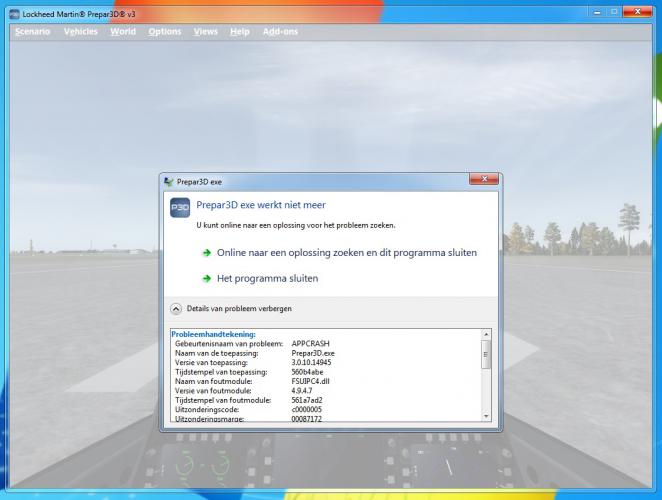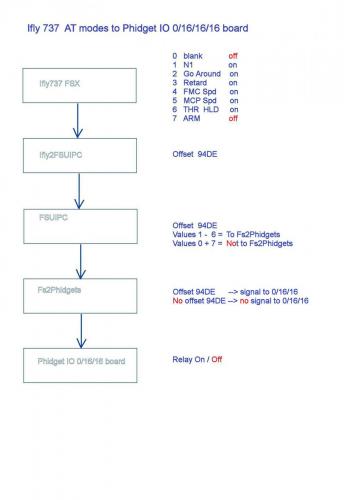GSalden
Members-
Posts
175 -
Joined
-
Last visited
Content Type
Profiles
Forums
Events
Gallery
Downloads
Everything posted by GSalden
-
Thanks for the great and quick support as always. Regards, Gerard
-
Thanks Pete, I found a way to set it : in Fs turn the aircraft with Slew to 115 degrees and then start SIOC. But this means I always have to turn the aircraft to 115 degrees before starting SIOC. Saved flights cannot be used anymore ! A saved flight at the gate or a saved Approach cannot be used anymore, because I first have to turn the aircraft to 115 degrees. It looks like the compass receives signal and turns , but sees not the compass position. The compass starts at 115 degrees after being activated. This is now with P3Dv3. With P3Dv2 I had no issues.
-
Hello Pete, The following script I had in P3Dv2 to drive the stepper motor from my hardware compass and it worked perfectly : Var 0406 Link USB_STEPPER Output 3 PosL 6 PosC 0 PosR 5 Type H Var 0407 Link FSUIPC_IN Offset $02CC Length 8 Numbers 1 // FSimulator Compass { L0 = V0407 * 10 V0406 = L0 // send degrees to stepper motor } In P3Dv3 the compass is of coarse : North ( 360 (0) degrees in Fs = 110 degrees on the Compass ) East ( 090 degrees in Fs = 200 degrees on the Compass ) South ( 180 degrees in Fs = 290 degrees on the Compass ) West ( 270 degrees in Fs = 025 degrees on the Compass ) What I would like to know what the values for the Compass are : Eg : 360 degrees = 360 or 3600 or 36000 or another value.. Then I can start adding a value in the script to calibrate the compass. Thanks in advance, Gerard
-
P3Dv3 crashing within 5 seconds : AppCrash Fsuipc
GSalden replied to GSalden's topic in FSUIPC Support Pete Dowson Modules
Found the cause : because ESP simconnect was also installed. Uninstalling was not enough. A system restore before the ESP simconnect was needed. Than SP2 simconnect install and it worked. Now I need to solve my Fsuipc issue as no controls are being recognised. In P3Dv3 they are... Regards, Gerard -
Hello Pete, I helped a friend of mine installing Fsuipc into P3Dv3. First Fsuipc did not appear, but after installing the FSX-Sp2 SimConnect the extra manu appeared. However , within 5 seconds P3D crashes with an AppCrash caused by Fsuipc. This is with v4.947 A and B. Prepar3D.exe 3.010.14945 560b4abe FSUIPC.dll 4.9.4.7 561a7ad2 c0000005 00087172 Your advise is appriciated. Regards, Gerard
-
Hello team, This weekend I hope to finish my home cockpit. I was just doing some testing and found out that the 3 relais that give power to the 3 servos loose their power given by the Phidget 0/16/16 card. To be sure that the lua script I placed in the client's WideFs folder here how it looks : -- Initializing flags -- val=0 -- Convert AT value from 0 to 7 to 1/0 function atIn(offset, value) if (value>0) and (value<7) then val=1 else val=0 end ipc.writeUB(0x66C0,val) end -- AT Command value 0 to 7 event.offset(0x94DE,"UB","atIn") Did I forget something ? The AT has 7 modes. Mode 0 en 7 need the servos to be non powererd, while mode 1 - 6 need them powerered. Offset 0x66C0 is a free offset that when set to 1 will give signal to Fs2Phidget and that will give power to the relais so it opens and give power to the servo. Offset 94DE is the AT mode in Ifly2Fsuipc. Thanks in advance.
-
LOL : regurlarly I was getting some beeps and I thought it was my pc with unstable hardware connections Thank for the clarification Pete. Very helpfull with especially P3D.
-
Hi Pete, Is it possible to create some kind of alarm sound ( beep ) if the free VAS is at a very low value ? In this way one does not have to watch the current VAS monitor continuesly on the taskbar instead and one can look at the instruments / scenery more. Thanks in advance,
-
Pete, again you have pointed me into the right direction ! By monitoring the offsets and making small changes in Fs2Phidget I was able to get my 0/16/16 IO board work. The 3 relais controlling the power to the 2 throttle levers and the speedbrake lever are working. The offset driving the levers was already working Thank you very much :razz: :razz: :razz:
-
Unfortunately I do not get it to work. In the AT_convert.log file it says : LUA: ÄT_Convert"Log{from WideClient] Date (dmy): 24/05/14, Time 10:07:24.037: Client name is SKANDER-PC 5709 LUA: beginning"C\WideFs\AT_Convert.lua" That looks good to me. In the Fs2Phidget software I took the Autopilot Master Switch and changed the offset to 66CO. It is just a name for the switch with an on/off status and bit length of 4 bytes : [AUTOPILOT_MASTER_SWITCH] Offset=66C0 Length=4 FSType=Digital Offvalue=0 Onvalue=1 LogicVar=False FunctionVar=False SpecialFunction=0 Format=###0 Multiplier=1 Divisor=1 Integer=False NormalAngle=False IRS=False WriteOnly=False Enable= To check I also used 1 for off and 0 for on, but also no result. In the Ifly2FSUIPC doc it says that the size for othe AT mode is 1. All suggestions are welcome
-
The Fs2Phidgets software is running on my client pc. The LUA manual is very overwhelming with information. Lots of examples and commands , so for me it is very difficult to see which one is needed. Some commands are almost the same. Is it correct that on my client pc I have to have Initial.lua and the AT lua in the FSUIPC folder on my server ? The offset to read is 94DE with 8 values.. Is the read command I have to use : ipc.read.... ( Then I see SW / UB / UD / UW ? ) With the write command is this like : ipc.write ( SW / UB / UD / UW ) ? Thanks in advance.
-
After 2 years of building I almost finished my Ifly 737 NG home cockpit. I am currently fine tuning the hardware. My question is about using the AT modes. Mt tq has Phidget hardware and I use Fs2Phidget to control it. Servos are driving the levers. However with power on , it is not possible to move the levers manually. Therefore I want to use 3 relays. Software setup : Ifly Cockpit Builders Edition | Ifly2FSUIPC | FSUIPC | Fs2Phidgets Ifly2FSUIPC Offset 94DE : 0 : blank / 1 : N1 / 2 : GA / 3 : Retard / 4 : FMC Spd / 5 : MCP Spd / 6 : THR Hld / 7 : ARM Values 0 and 7 : AT not commanding throttles Values 1 to 6 : AT commanding throttles Unfortunately there is no explanation in the Fs2Phidgets manual on how to use multiple offset values with some values being on and others being off. I have tried asking it at the Fs2Phidget forum but no respond. Now I am stuck with the fact that Fs2Phidget can read only an offset without multiple variable. So I was thinking if FSUIPC could help in this was. Is it possible to have FSUIPC read offset 94DE with values 1-6 and then sent a new offset to Fs2Phidget without variables, simply on/off When FSUIPC reads pffset 94DE with values 0 or 7 it does nothing. In Fs2Phidget I can use this offset to control 3 relays to connect/disconnect the power to the servos. Thanks in advance.
-
Possible : blocking throttle lever input ?
GSalden replied to GSalden's topic in FSUIPC Support Pete Dowson Modules
Many thanks Pete for again your great support. I will take your advice to Jouni ( Ifly2Fsuipc ) . Regards, Gerard -
Hi Pete, A short while ago I posted about issues with my motorized tq using Fs2Phidgets and the Ifly 737. I had jerky zigzagging lever movements. Yesterday I found out that when I disconnect the usb cable from my joystick card ( connected to the hardware levers ) immediately the motorized tq has smooth moving kevers. So the input from my hardware levers conflict with the Ifly AT. Fs2Phidgets reads the AT values either directly from Fsuipc or I can use Ifly2Fsuipc ( different offsets ) in between. That is working fine. The Ifly AT has a problem with input signal from my hardware levers. Is there a way I can block my levers inputs directly in Fsuipc when turning on the AT , so I do not have to disconnect the joystick cable ? Or have Fsuipc drive a relay to disconnect the levers inputs to the Fs pc when the AT is being turned on ( Inalso have the CpFlight mcp and mipboard ). Thanks in advance, Gerard
-
Thanks Pete. I have a one month license for ProSim and will try that first. Great support.
-
Hi Pete, Yes, I am talking about the AT, specific the Ifly AT. Icw Fs2Phidget. It moves from idle to full within 3 seconds and back. I have beta testing some files Flight1 sent me where the levers in AT mode move almost twice as slow. However than the hardware levers values interfear with the AT values. Then I have a lever bouncing issue, like described here : http://forum.simflight.com/topic/61123-disable-throttle-input-when-at-is-armed/?hl=phidget#entry390768 I could try these offsets to cut off the hardware levers data to the AT icw hardware servo delays to have the hardware levers move in 10-12 sec from idle to full. That is, if you do not have a better advice.
-
Hi Pete, Is it possible to have a throttle value delay in FSUIPC ? When going from idle to full or from full to idle , normally a 737 have the levers rotate at 5-8 degr/sec. As the the total angle is 60 degrees it would take 7.5-12 seconds at least. This is much quicker in FSX. So the onscreen levers would move in 4-5 seconds from full to idel and my hardware levers would move in 8-10 seonds form full to idle. And the other way round too. For my motorized TQ it would look more real. If it's not possible I will get me 2 servo delay modules and try woth them ( delay settings 0.5-7.5 sec ) Thanks in advance.
-
Thanks Pete. As always your support is very good. The moment I disconnect the joystick card ( Leo Bodnar ) which is connected to the throttles potmeters, the Fs value in Fs2Phidgets drops to 0. So Fs2Phidgets needs the the values from the hardware throttles. Then I did a test : I unplugged the power to the phidgets hardware and then by hand moved the throttles. Immediately the throttles onscreen started jumping up and down. The same test I did with the default 737. When moving the throttles by hand nothing happened to the throttles on the screen. That leads me to the conclusion, like you already pointed at, that the Ifly AT has been programmed differently than the default aircraft.. When the hardware throttles are not moving ( doesnt matter at what position they are ) then no issue. When they are being moved the jumping issue occurs. Ii will take this further to the F1 forums. Many thanks Pete. Regards, Gerard
-
The LUA script did not solve the issue. What do you think about the following : disconnecting the hardware throttle values from Fs when using the AT. Perhaps the potmeters values interfear with the Ifly values then... As far as I understood Fs2Phidgets is reading the Fs values so the potmeters values are non important when the AT is on. If you think that it might be worth to try can I do this directly in Fsuipc or do I need to make a LUA script for that ? I came across this thread in which you gave the perfect advice . The way I descirbed the issue, do you think it's worth a try ? http://forum.simflight.com/topic/61123-disable-throttle-input-when-at-is-armed/