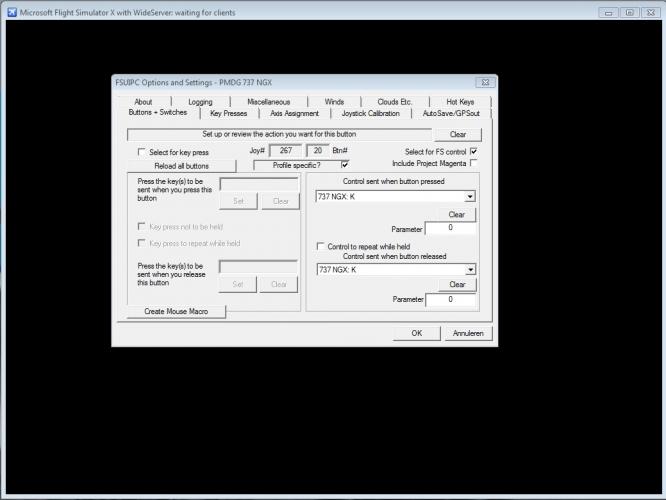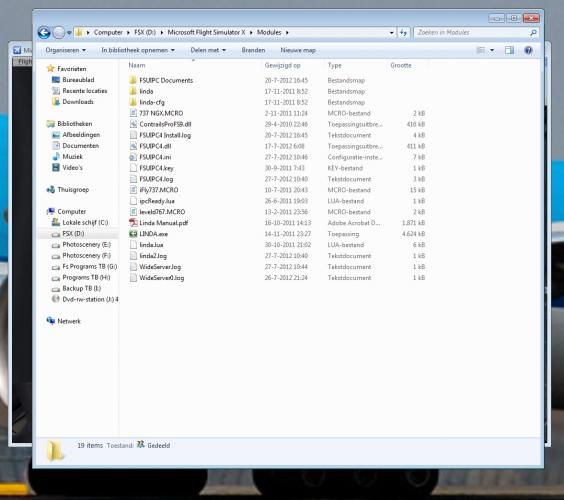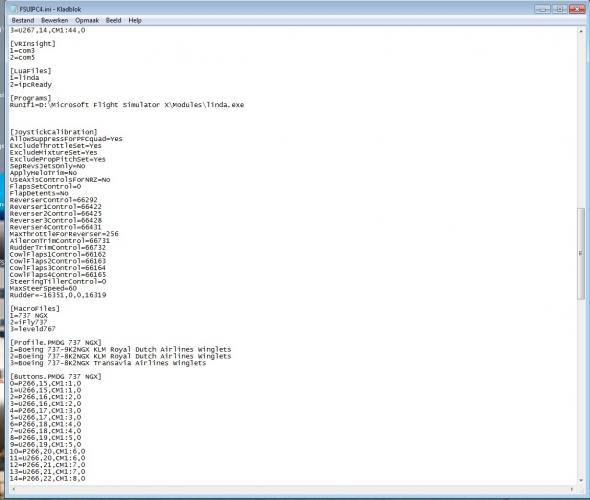GSalden
Members-
Posts
175 -
Joined
-
Last visited
Content Type
Profiles
Forums
Events
Gallery
Downloads
Everything posted by GSalden
-
Thanks Pete. I wil surely try it. Ifly to FSUIPC is merely for knobs/switches etc. I found a smoothing throttles LUA script from you ( 2008 ) . Just added the script and activated the LUA in FSUIPC. That is the first I am going to try.
-
Hi Pete, Could you give me some advice on the following ? I have a motorized TQ with Phidget hardware and connected to FSX ( FSUIPC ) by Fs2Phidget. A Leo Bodnar joystick card gives me the axis adn is programmed in FSUIPC. Throttle 1 and throttle 2 values are read from FSUIPC and assigned in Fs2Phidget. With the default 737 this is working very good. Th ethrottles are moving slowly up or down to their positions. However, I have a 737 home cockpit and am using the Ifly Cockpit Builders Edition. Everything is working fine. Only the throttles are an issue. When using the speedknob to decrease/increase the ATspeed, the throttles have the intention to jump to their new position with a lot of zigzagging up and down. And then finally after several seconds the throttles come at rest at their correct positions. I can see in Fs2Phidget that the Fs values ( FSUIPC ) and Phidget values also are jumping up and down. As it is working ion the default 737 it looks like me that the issue might be caused by the Ifly 737. On the other hand when moving the throttles by hand the throttle onscreen are working correctly. As Alan Dyer stopped giving support on Fs2Phidghet I cannot ask him. It is possible to install Fs2Phidget on a client pc. Perhaps a "direct"contatc between Fs2Phidget and Ifly CBE is causing this. Steve Masson from Flight 1 does his best , but has no Phidget + Ifly CBE experience. Is there anything FSUIPC could help me with ? ( LUA script ? ) Many thanks in advance.
-
VRI CDI 1 : not working any more with mouse macro
GSalden replied to GSalden's topic in FSUIPC Support Pete Dowson Modules
Thanks again Pete ! That helped a lot. In the mean time I finished the mouse macros for the 737NGX with update 1c. Everything is working perfectly. -
VRI CDI 1 : not working any more with mouse macro
GSalden replied to GSalden's topic in FSUIPC Support Pete Dowson Modules
Pete, can you give me one example on how to use a custom control number as listed above by you ? I did not manage to understand how to use this. Eg : #define EVT_CDU_L_L1 (THIRD_PARTY_EVENT_ID_MIN + 534) ( So I tried again with mouse macro's again which is working ) -
VRI CDI 1 : not working any more with mouse macro
GSalden replied to GSalden's topic in FSUIPC Support Pete Dowson Modules
Thanks for all the help ! -
VRI CDI 1 : not working any more with mouse macro
GSalden replied to GSalden's topic in FSUIPC Support Pete Dowson Modules
In the log it says that the mouse action is not executed because the offset is not valid. I am not sure, but perhaps a couple of months ago I updated the 737NGX. 290287 [buttons.Boeing 737-8K2NGX KLM Royal Dutch Airlines Winglets] 95=P267,20,CM1:50,0 290287 Macro: mouse action="PMDG_737NGX.DLL":X484b0*X8bcc 290287 ... not executed because offset is not valid 291425 Button changed: bRef=0, Joy=267, Btn=20, Released 291425 [buttons.Boeing 737-8K2NGX KLM Royal Dutch Airlines Winglets] 96=U267,20,CM1:50,0 291425 Macro: mouse action="PMDG_737NGX.DLL":X484b0*X8bcc 291425 ... not executed because offset is not valid 293781 KEYDOWN: VK=13, Waiting=0, Repeat=N, Shifts=4 293781 .. Key not programmed -- passed on to FS 295949 KEYUP: VK=13, Waiting=0 295949 KEYUP: VK=18, Waiting=0 BTW : I have 136 entries for the CDU in the maco, so I probably should start all over when the weather is less warm.... :wacko: Thanks Pete -
Hi Pete, Your advice is really needed. I need to know what I did wrong. A couple of months ago I made a mouse macro to use the VRI CDU I with the 737 NGX. That worked perfectly after advice from you. Because of scenery development I did not fly for 4 months. Yesterday I tried to make a flight with the 737 NGX and the onscreen CDU did not respond to the hardware CDU. I looked into FSUIPC . When pressing a button I can see which button it is in FSUIPC, so it looks like that is working. - Screenshot 1 shows that FSUIPC recognises a button, in this the k button on the VRI CDU I. - Screenshot 2 shows the content of my Modules folder. The NGX mouse macro is there - Screenshot 3 shows that the 737 NGX mouse macro is listed , the profile of the aircraft ( I use the 737-800 WL KLM ) , and the list of the programmed buttons Why in FSX it does not work, I do not know. I am really puzzeled. I did however updated FSUIPC 2 days ago. Can you give me advice on this ? Thanks in advance.
-
Mousemacro for 737NGX and VRInsight CDU I
GSalden replied to GSalden's topic in FSUIPC Support Pete Dowson Modules
Additional : For several keys I had to modify the macro file as there appeared .1 and .2 entries, that caused a character to appear twice when just pressing a button once. But at the end everything was and is working perfectly. -
Mousemacro for 737NGX and VRInsight CDU I
GSalden replied to GSalden's topic in FSUIPC Support Pete Dowson Modules
Got it to work ! After having read many topics about VRI and mouse macro's I found out that also CDU I needs to have a key pressed twice. Adding the command in FSUIPC to both press and release solved it for me. Many thanks Pete and Kosta ! -
Hello Pete,everybody, Today I wanted to make mousemacro's for the VRInsight CDU I. However they seem not to work. What I did : 1 Buttons and switches tab 2 Profile specific 3 Name it 737NGX 4 Create mouse macro 5 I name it : 737NGX 6 Press OK 7 I click on a CDU button with the mouse 8 I give this a nem in the green bar : eg skl1 9 Press OK 10 Back to FSUIPC 11 Press button on VRI CDU12 Select for FS Control 12 Choose skl1 13 OK Already I tried to test it with TAB. I can see a green bar on the CDU in FSX but nothing happens. When pressing the button with the mouse it is working. Did I do something wrong or is the 737NGX not compatible with mouse macros's and the VRinsight CDU I ? Ps This what FSUIPC.ini shows : [MacroFiles] 1=VRI CDU I 737NGX 2=737NGX [Profile.737NGX] 1=Boeing 737-9K2NGX KLM Royal Dutch Airlines Winglets [buttons.737NGX] 0=P266,3,CM2:1,0 1=P266,4,CM2:2,0 2=P266,5,CM2:3,0 A 737NGX macro file has been created. My screen res is 5040x1050 ( 3 lcd screens )
-
Saitek yoke + quadrant and different aircraft
GSalden replied to GSalden's topic in FSUIPC Support Pete Dowson Modules
Thanks Pete, Now I have got it working ! But I will take a look at the profiles too. Each time I am amazed about FSUIPC and its possibilities. :D Regards, Gerard -
Hello Pete, Currently I am trying to make different yoke/throttle/button configs for different aircraft in FSUIPC. First I disabled all controllers in FSX. Than I went to the Axis Assignements page in FSUIPC and checked Aircraft specific. I first moved the Yoke forward/backwards , pressed Delta, moved the yoke a bit forward and pressed Delta again. After that I checked Direct to FSUIPC and choose Elevator from the dropdown menu. Pressed OK . I re-opened FSUIPC and tried to assign the ailerons in the same way. But FSUIPC shows the same joystick ( that is ok ) , but with the same Axis. There I am lost. I cannot assign different movements to the same axis. I treid rescan but no luck. Surely I am doing something wrong, but do not see it. Can you lighten me a bit ? Thanks in advance, Gerard
-
Hi pete, The idea now is to use the 3d cockpit with Track VRI over two 26 incj lcd screens. A third small monitor will be placed outside my view and the 2d cockpit parts will be put there. With FSUIPC and Key2Mouse the 2d panel parts will be operated and for the view it will look like the VRI hardware is compatible with the CS 757.
-
Hello Pete, Your quick with responding like always. Imho they programmed the switches / rotaries differently than the pushbuttons. With the switches/rotaries the green programming windows appears, but with the pushbuttons not. The only exception is the CDU where the pushbuttons work with Mouse Macro's. Already I had contacted Luciano about Key2Mouse. If I place a small lcd screen outside my view and put there the 2d panel parts I am able to "use" all switches / rotaries and pushbuttons. The only drawback would be the framerates as both 2d and 3d panels have to be open.
-
Hello Pete, After the PMDG MD-11 I also wanted to make the VRI MCP compatible with the CS 757. Till my surprise I cannot make mousemacro's for the pushbuttons as no green programming window appears when clicking a pushbutton. When clicking a witch / rotary or the pushbuttons form the CDU the green programming window appears. Any advice on this would be welcome. Thanks,
-
dding to existing Mouse Macro : hanging on reloading
GSalden replied to GSalden's topic in FSUIPC Support Pete Dowson Modules
Just found out that when I make macro's in 2d the corredct PMDG_MD11.dll shows up and even TAB is working. Before I tried in 3d ( VC ) . I think that I am on the right track now. :? -
dding to existing Mouse Macro : hanging on reloading
GSalden replied to GSalden's topic in FSUIPC Support Pete Dowson Modules
Thanks for the replies. I really appriciate it. Here I have the VRInsight mcp. Last week a set of files where released to have the mcp work with the PMDG MD-11 in 3d mode. The person who made it also has the mcp and MD-11. However he used some commands in another way than I would like to have them. Therefor I wanted to assign commands to other mcp hardware buttons. Some where simple : I only had to change the Keypress combinations in the VRInsight software to have another button work with a specific macro. Because I wanted to delete some commands I thought it would be better to start alll over. Only I cannot get 1 switch to work in the MD-11, where in the file from VRInsight it is working fine. When trying to add , Tab isn't working, not even for commands they had working with mouse macro's. So if they can program a button and use a Macro for a specific command , I should be able to do the same ( I thought ) . But there I do not succeed. Why Fs is calling another DLL instead of the PMDG_MD11.dll I do not understand as I am running the aircraft at the moment I am trying to make a macro. In FSUIPC I use specific aircraft and the name of the aircraft is there. Best regards, Gerard -
dding to existing Mouse Macro : hanging on reloading
GSalden replied to GSalden's topic in FSUIPC Support Pete Dowson Modules
Hello Pete, With the beta no hangups. However I have another issue : I load an existing MCRO file to add a macro. In this case WPT. When trying TAB no reaction. I took a look at the file and saw that my line in the MCRO file is different : Macros] Module="PMDG_MD11.DLL" 1=NDRangeUP=RX5900*X8b00 2=NDrangeDN=RX5910*X8b00 3=VSup=RX6330*X8bcc,13 4=VSdn=RX6330*X8bcc,31 5=vor2=RX58e0*X8b00 6=adf1=RX58d0*X8b00 7=adf2=RX58f0*X8b00 8=data=RX5870*X8b00 9=WPT=R1:Xf330*X8bcc In the original file it looked like : 10=wpt=RX5880*X8b00 ( There is no 11 or 17 , so I presume that that is not needed. ) The macro appears in the keypress list on the left side. Then I choose my kepress, confirm and the macro + keypress combination appears on the right. However it is not working in FSX. I am really puzzled here. Hopefully it is something that I did wrong and not because my desktop is twice as wide. -
dding to existing Mouse Macro : hanging on reloading
GSalden replied to GSalden's topic in FSUIPC Support Pete Dowson Modules
Thanks for thge quick reply. FSUIPC version is 4.5. My system is Vista 64 bit and I am running 2 screens as 1 desktop through a Matrox DualHead2Go. Windows sees 1 monitor in 3360x1050 resolution I don't know if it has anything to do with that. The existing MCRO file does wotrkj perfectly on my system. I tried making a new MCRO file , but it hangs at the same point. Update : by clciking on the window it disappears, I click OK and than I am able to make the macro. Like you wrote , nothing serious.. Best regards, Gerard :wink: -
Hello Pete, Wonderfull feature the Mouse Macros are. Today I wanted to add to an existing MCRO file. I typed the exact name and then Enter. When trying to load it I get the message " Saving and/or reloading FSUIPC settings. Please wait .... " And then nothing happens and the message stays on the screen. When clicking oK FSUIPC continues , but even though the Mouse Macro window in FSX appears and I make the macro , at the end nothing has been saved. Can you tell me what I am doing wrong here ? Thanks, Gerard
-
GoFlight TQ6 issues ; can FSUIPC solve them ?
GSalden replied to GSalden's topic in FSUIPC Support Pete Dowson Modules
Pete, What I have described is that by taking out FSUIPC ( =dll ) it worked flawlesly. Also that when I cleared alll entriesI made in FSUIPC regarding Joysticks/buttons this was not enough to make it work. Only after deleting the Joystickpart in the Fsuipc ini file it worked. The everything went back to default. Imho Clearing entries would mean that they are gone. On 2 different pc's it was the same result. Quote : PFC throttle quadrants are handled by PFCFSX.DLL, not by FSUIPC. That is a completely different thing. That other Flightsimmer was using FSUIPC to calibrate his single throttle quadrant from PFC. Calibrating in Windows could not make it working precise enough acording to him. Also on his pc when Clearing all Joystick/button entries in FSUIPC the throttle quadrant would not work normally in FSX. By manually deleting the part in FSUIPC ini it worked on that pc too. Last time at the Aviodrome Fs event we ( Dutch Fs Club ) had 2 people coming to us and describing the same issue with their tq in FSX and if we knew how to solve it. We did not have an answer. And looking at the Gf forum there are others with the same issue. FSUIPC and WideFs are two great programs that I use since many years for Flightsimming and my cockpit project. This was no intention of making accusations, but a suggestion to try for people having the same issues with the tq. My apologies if you felt offended :oops: -
GoFlight TQ6 issues ; can FSUIPC solve them ?
GSalden replied to GSalden's topic in FSUIPC Support Pete Dowson Modules
With the help of Goflight Support I was able to solve my issues. The first thing I was asked was to check if all buttons/axes where unassigned for the throttle quadrant which was the case. The second thing was to remove Fsuipc out of FSX. The last thing was to re-assign all levers in the Goflight software to their appropriate functions. After that I was told to start up FSX and guess what : it was working flawlesly. Then I re-installed FSUIPC and again thrust lever issues. In FSUIPC nothing was assigned anymore to the throttles or reversers ( buttons). When taking a look in the FSUIPC ini file there where some entrances about my 747 ; throttles , reversers. I deleted everything from [JoystickCalibration] and below. After that I loaded FSX again and my throttles where still working properly. I went to a Flightsim friend of mine who uses some Gf modules and we connected my throttle quadrant to his FSX. Again issues with the thrust reversers. I opened his FSUIPC ini file and deleted everything from [JoystickCalibration] and below and after that the throttle quadrant worked on his pc too. He never had a Gf throttle quadrant attached to his pc, but used FSUIPC too assign / calibrate his PFC throttle. It seems to me that something in FSUIPC isinterfearing with the Goflight software even when disabling the loystick features in FSUIPC. This is only when before having used the joystick calibration features. So it looks like nothing has been assigned anymore but there is. So if anyone is having troubles with his Goflight throttle quadrant open the FSUIPC ini file and delete anything from [JoystickCalibration] and below. FSUIPC will rebuilt the part, but set the values to default and not assigned so there will be no interfearing with the Goflight software.