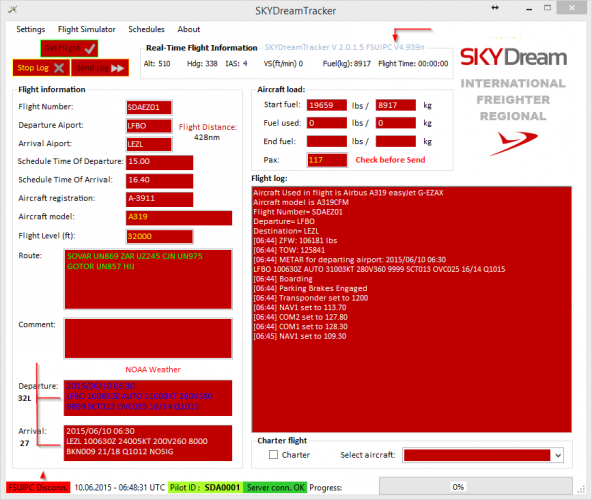-
Posts
113 -
Joined
-
Last visited
-
Days Won
1
Content Type
Profiles
Forums
Events
Gallery
Downloads
Everything posted by Frédéric-O DUCHEMIN
-

Cant read nearest icao in c#
Frédéric-O DUCHEMIN replied to idoen's topic in FSUIPC Client DLL for .NET
Ou tu peux lire le fichier runway.csv fait à partir de Makerunways Ex: http://forum.simflight.com/topic/79503-howto-find-runway-in-use-by-wind-direction/#entry481072 You can read runway.csv to know the nearest ICAO Ex: http://forum.simflight.com/topic/79503-howto-find-runway-in-use-by-wind-direction/#entry481072 Look at here (thanks to Paul again). Regards Fred -
Here an example : http://forum.simflight.com/topic/80215-starting-fsx-from-vbnet-etc/ Thanks I already play with the reg path to check the FSUIPC version to the sim with the newer version I have declared to php file when my ACARS system is launched :) Ex: http://forum.simflight.com/topic/79503-howto-find-runway-in-use-by-wind-direction/#entry481072 So but in this case I'm talking about the INSTALLER Fred
-
Hello Peter, I would like to install into Modules Folder some lua scripts. So can you please share a piece of your code to detect in registry path where is located the sim path, like your installer? Installer for FSUIPC4.DLL version 4.948 Looking in registry for FSX install path: HKEY_LOCAL_MACHINE\SOFTWARE\Microsoft\Microsoft Games\Flight Simulator\10.0 Parameter"SetupPath" ... >>> OK! FOUND FSX! <<< ... SetupPath=C:\Microsoft Games\Microsoft Flight Simulator X\ Looking in registry for FSX-SE install path: HKEY_LOCAL_MACHINE\SOFTWARE\DovetailGames\FSX Parameter"Install_Path" Not there, so looking in: HKEY_CURRENT_USER\SOFTWARE\DovetailGames\FSX Parameter"AppPath" Not there, so looking in: HKEY_LOCAL_MACHINE\SOFTWARE\Microsoft\Microsoft Games\Flight Simulator - Steam Edition\10.0 Parameter"SetupPath" Not there, so looking in: HKEY_CURRENT_USER\SOFTWARE\Microsoft\Microsoft Games\Flight Simulator - Steam Edition\10.0 Parameter"AppPath" ... NOT found! ... Looking in registry for Prepar3D v1 install path: HKEY_LOCAL_MACHINE\SOFTWARE\LockheedMartin\Prepar3D Parameter"SetupPath" Not there, so looking in: HKEY_CURRENT_USER\SOFTWARE\LockheedMartin\Prepar3D Parameter"AppPath" ... NOT found! ... Looking in registry for Prepar3D v2 install path: HKEY_LOCAL_MACHINE\SOFTWARE\Lockheed Martin\Prepar3D v2 Parameter"SetupPath" Not there, so looking in: HKEY_CURRENT_USER\SOFTWARE\Lockheed Martin\Prepar3D v2 Parameter"AppPath" ... NOT found! ... Looking in registry for Prepar3D v3 install path: HKEY_LOCAL_MACHINE\SOFTWARE\Lockheed Martin\Prepar3D v3 Parameter"SetupPath" Not there, so looking in: HKEY_CURRENT_USER\SOFTWARE\Lockheed Martin\Prepar3D v3 Parameter"AppPath" ... NOT found! ... =========================================================== INSTALLATION FOR FSX: SetupPath="C:\Microsoft Games\Microsoft Flight Simulator X\" Checking version of the FSX EXE: ... Version 10.0.61637.0 (Need at least 10.0.60905.0) Checking compatibility with installed SimConnect: Found SimConnect build 60905 (Original) Found SimConnect build 61242 (SP1 May07) Found SimConnect build 61259 (Acc/SP2 Oct07) Checking if there's already a version of FSUIPC4 installed in: C:\Microsoft Games\Microsoft Flight Simulator X\Modules\FSUIPC4.DLL ... Version 4.947d found. FSX Modules folder already exists. Okay -- installed FSUIPC4 into "C:\Microsoft Games\Microsoft Flight Simulator X\Modules\FSUIPC4.DLL" Looking for the current user's Application Data path: ... found as "C:\Users\WinDEV\AppData\Roaming" Now finding \Microsoft\FSX\FSX.CFG for all users, including this one Looking in "C:\Users\All Users\AppData\Roaming" ... No FSX.CFG there Looking in "C:\Users\Default\AppData\Roaming" ... No FSX.CFG there Looking in "C:\Users\Default User\AppData\Roaming" ... No FSX.CFG there Looking in "C:\Users\Default.migrated\AppData\Roaming" ... No FSX.CFG there Looking in "C:\Users\Public\AppData\Roaming" ... No FSX.CFG there Looking in "C:\Users\WinDEV\AppData\Roaming" Found FSX.CFG in "C:\Users\WinDEV\AppData\Roaming\Microsoft\FSX\FSX.CFG" Now checking DLL.XML ... ... There is a previous DLL.XML, checking for FSUIPC4 section. ... FSUIPC4 section already exists but will be replaced. (for FSUIPC4, without Loader) ... FSUIPC4 section of DLL.XML written okay Now checking for a SimConnect.XML file ... ... There is a SimConnect.XML, checking for "local" section. ... "local" section already exists, file not modified. "Modules\FSUIPC Documents" folder already exists. Now installing additional files into the "Modules\FSUIPC Documents" folder: Installed "FSUIPC4 User Guide.pdf" okay Installed "FSUIPC4 for Advanced Users.pdf" okay Installed "FSUIPC4 History.pdf" okay Installed "List of FSX and P3D controls.pdf" okay Installed "FSUIPC Lua Library.pdf" okay Installed "FSUIPC Lua Plug-Ins.pdf" okay Installed "Lua License.pdf" okay Installed "Lua Plugins for VRInsight Devices.pdf" okay Installed "LuaFileSystem.pdf" okay Installed "Example LUA plugins.zip" okay Installed "ASN WX Radar facilities in FSUIPC4.pdf" okay Installed "Offset Mapping for PMDG 737NGX.pdf" okay Installed "Offset Mapping for PMDG 777X.pdf" okay Installed "FSUIPC4 Offsets Status.pdf" okay Installed "Profiles in Separate Files.pdf" okay =========================================================== All installer tasks completed. Registration check for FSUIPC4 and WideFS was successful! (result code 00) *************** End of Install Log *************** Help will be welcome :) Best regards Fred
-
Ok I will try to make an fresh acars system in C# for VAM (http://virtualairlinesmanager.net/). I think your ACARS is for this system. PM me Thanks Fred
-
Hi Paul & ctabuyo I will be interested by this topic and this app (I mean the spirit of this tracker seem good), Even if the part of phpvms not seem to be included. No chance to make that in vb ? Regards, Fred
-

Flood COM, NAV, Q400
Frédéric-O DUCHEMIN replied to Frédéric-O DUCHEMIN's topic in FSUIPC Client DLL for .NET
So it's working (I'm flying now) [10:53] PMDG 747-8F PMDG House Livery B748 [10:53] Flight SDC7849 is ready to depart LGAV with a final destination of LFML [10:53] ZFW: 591801 lbs [10:53] TOW: 591801 lbs [10:53] METAR for departing airport: 2015/06/19 10:20 LGAV 191020Z 34007KT 9999 FEW018 BKN025 23/12 Q1010 NOSIG [10:53] Boarding [10:53] Parking Brake Applied [10:58] Transponder set to 2234 [10:58] Engine 1 ON [10:58] Engine 4 ON [10:59] Engine 2 ON [10:59] Engine 3 ON [11:00] Flaps at Position 1 [11:00] Flaps at Position 5 [11:00] Flaps at Position 10 [11:00] Beacon lights ON [11:01] Taxi lights ON [11:01] QNH Set to: 1010 [11:02] Parking Brake Released [11:02] Taxiing to Runway [11:09] Taxi lights OFF [11:09] Taxi lights ON [11:09] Landing lights ON [11:09] Strobe lights ON [11:09] Taking Off with 293638 Cargo on board [11:09] Taking Off from Runway 03R [11:10] You Take off @ 186 kt [11:10] Pitch angle 8 degrees and 146042 lbs FOB [11:10] Wind Heading 340 | Wind Speed 7 kt | Temperature 25 °C [11:10] Landing Gear Up | 192 kt and 560 ft [11:11] Flaps at Position 5 @ 197 kt [11:11] Climbing to TOC [11:11] Flaps at Position 2 @ 211 kt [11:14] Flaps at Position 1 @ 240 kt [11:15] QNH Set to: 1011 [11:15] QNH Set to: 1012 [11:15] QNH Set to: STD [11:15] Taxi lights OFF [11:15] Landing lights OFF @ 10200 ft [11:16] Flaps Retracted @ 256 kt [11:28] TOC reached. Cruise started 32000 ft but I have removed this part of code (before your answer). In the code actually I don't have the code bellow Private Sub txtTransponder_TextChanged(sender As Object, e As EventArgs) Handles txtTransponder.TextChanged If txtTransponder.Text.Length = 1 Then txtTransponder.Text = "000" & txtTransponder.Text End If If txtTransponder.Text.Length = 2 Then txtTransponder.Text = "00" & txtTransponder.Text End If If txtTransponder.Text.Length = 3 Then txtTransponder.Text = "0" & txtTransponder.Text End If logTransponder() End Sub Ok I will change after the flight. To the processflaps() function I have also get the aircraft model but in my example I have 2 conditions one for AIRBUS an other for BOEING But Now I'm flying with PMDG 747-8F is good is BOEING but the flaps detentes are not the same like 737-800... How todo a well loop by subcategories I have seen in the forum someone declare "obj". processflaps.txt Regards, Fred -
Hi Emanuele, No problem, you are welcome Regards, Fred
-

Flood COM, NAV, Q400
Frédéric-O DUCHEMIN replied to Frédéric-O DUCHEMIN's topic in FSUIPC Client DLL for .NET
I have an error in VB 2012 Ultimate with this line with transponder.Value (as string) lastTransponder = transponder.Value I have made the changes bellow: Private lastTransponder as Integer Private Sub tmrtrans_Tick(sender As Object, e As EventArgs) Handles tmrtrans.Tick If transponder.Value <> lastTransponder Then Dim transponder As String = DateTime.UtcNow.ToString("[HH:mm]") & Chr(32) & "Transponder set to " & txtTransponder.Text & vbCrLf My.Computer.FileSystem.WriteAllText(logname, transponder, True) Dim xml As String = DateTime.UtcNow.ToString("[HH:mm]") & Chr(32) & "Transponder set to " & txtTransponder.Text & "*" My.Computer.FileSystem.WriteAllText(reportname, xml, True) lastTransponder = transponder.Length.ToString End If tmrtrans.Stop() End Sub Private Sub txtTransponder_TextChanged(sender As Object, e As EventArgs) Handles txtTransponder.TextChanged tmrtrans.Start() End Sub It's work now but it's the good way to code ?! You told me to remove timers. I'm agree with you so how I can do that ?Thanks, Regards, Fred -
Hello Rob, The latest version is FSUIPC4939t supports Prepar3D version 2.5, builds 12942-5 Install complete FSUIPC version 4.939t Install_FSUIPC4.939t for FSX, FSX-SE and Prepar3D versions 1.4 and 2.0-2.5 -- Supports Prepar3D version 2.5, builds 12942-5 -- Supports as yet unreleased FSX-SE build 62613. -- Supports PMDG 737NGX data mapping from update SP1d -- Provides offset for current Profile name string -- Installer copes with more common Registry mix-ups between FSX and FSX-SE. -- Installer fixed to prevent premature ending with FSX-SE only. -- Fixed a long-standing problem with some older FS98 style control assignments. -- Reverted a change to the way inhibited throttle controls are handled -- Improved handling of Lua plug-in event signalling (fixed in 4.939n) -- Facility added to use the SimConnect camera control function via FSUIPC offsets -- OOMcheckInterval parameter can be used to extend interval of memory checking -- Lua ipc.ask function now allows colur RED or WHITE to be selected. FSUIPC version 4.939t only for those with FSUIPC 4.939g or later already installed FSUIPC4939t You have the version of Prepar3D v2.4 maybe it's the problem ?! Regards, Fred
-

Flood COM, NAV, Q400
Frédéric-O DUCHEMIN replied to Frédéric-O DUCHEMIN's topic in FSUIPC Client DLL for .NET
Thanks Paul, Problem maybe the timer is stopped but never started Private Sub tmrtrans_Tick(sender As Object, e As EventArgs) Handles tmrtrans.Tick If transponder.Value <> lastTransponder Then Dim transponder As String = DateTime.UtcNow.ToString("[HH:mm]") & Chr(32) & "Transponder set to " & txtTransponder.Text & vbCrLf My.Computer.FileSystem.WriteAllText(logname, transponder, True) Dim xml As String = DateTime.UtcNow.ToString("[HH:mm]") & Chr(32) & "Transponder set to " & txtTransponder.Text & "*" My.Computer.FileSystem.WriteAllText(reportname, xml, True) lastTransponder = transponder.Value End If tmrtrans.Stop() End Sub I will make a try. I suppose all NAV and COM it's wrong ?! Private Sub txtNAV1_TextChanged(sender As Object, e As EventArgs) Handles txtNAV1.TextChanged tmrNAV1.Start() End Sub Private Sub tmrNAV1_Tick(sender As Object, e As EventArgs) Handles tmrNAV1.Tick If nav1.Value = txtNAV1.Text Then Else Dim nav1 As String = DateTime.UtcNow.ToString("[HH:mm]") & Chr(32) & "NAV1 set to " & txtNAV1.Text & vbCrLf My.Computer.FileSystem.WriteAllText(logname, nav1, True) Dim xml As String = DateTime.UtcNow.ToString("[HH:mm]") & Chr(32) & "NAV1 set to " & txtNAV1.Text & "*" My.Computer.FileSystem.WriteAllText(reportname, xml, True) nav1 = txtNAV1.Text End If tmrNAV1.Stop() End Sub Private Sub txtCOM2_TextChanged(sender As Object, e As EventArgs) Handles txtCOM2.TextChanged tmrCOM2.Start() End Sub Private Sub tmrCOM2_Tick(sender As Object, e As EventArgs) Handles tmrCOM2.Tick If com2.Value = txtCOM2.Text Then Else Dim com2 As String = DateTime.UtcNow.ToString("[HH:mm]") & Chr(32) & "COM2 set to " & txtCOM2.Text & vbCrLf My.Computer.FileSystem.WriteAllText(logname, com2, True) Dim xml As String = DateTime.UtcNow.ToString("[HH:mm]") & Chr(32) & "COM2 set to " & txtCOM2.Text & "*" My.Computer.FileSystem.WriteAllText(reportname, xml, True) com2 = txtCOM2.Text End If tmrCOM2.Stop() End Sub Private Sub txtCOM1_TextChanged(sender As Object, e As EventArgs) Handles txtCOM1.TextChanged tmrCOM1.Start() End Sub Private Sub tmrCOM1_Tick(sender As Object, e As EventArgs) Handles tmrCOM1.Tick If com1.Value = txtCOM1.Text Then Else Dim com1 As String = DateTime.UtcNow.ToString("[HH:mm]") & Chr(32) & "COM1 set to " & txtCOM1.Text & vbCrLf My.Computer.FileSystem.WriteAllText(logname, com1, True) Dim xml As String = DateTime.UtcNow.ToString("[HH:mm]") & Chr(32) & "COM1 set to " & txtCOM1.Text & "*" My.Computer.FileSystem.WriteAllText(reportname, xml, True) com1 = txtCOM1.Text End If tmrCOM1.Stop() End Sub Private Sub Cbqnh_TextChanged(sender As Object, e As EventArgs) Handles Cbqnh.TextChanged tmrQNH.Start() End Sub Private Sub tmrQNH_Tick(sender As Object, e As EventArgs) Handles tmrQNH.Tick ' If qnh.Value.ToString = Cbqnh.Text Then If Cbqnh.Text = "1013" Then Dim vt As String = DateTime.UtcNow.ToString("[HH:mm]") & Chr(32) & "QNH Set to: STD" & vbCrLf My.Computer.FileSystem.WriteAllText(logname, vt, True) Dim xml As String = DateTime.UtcNow.ToString("[HH:mm]") & Chr(32) & "QNH Set to: STD" & "*" My.Computer.FileSystem.WriteAllText(reportname, xml, True) Else Dim vt As String = DateTime.UtcNow.ToString("[HH:mm]") & Chr(32) & "QNH Set to: " & Cbqnh.Text & vbCrLf My.Computer.FileSystem.WriteAllText(logname, vt, True) Dim xml As String = DateTime.UtcNow.ToString("[HH:mm]") & Chr(32) & "QNH Set to: " & Cbqnh.Text & "*" My.Computer.FileSystem.WriteAllText(reportname, xml, True) 'qnh = Cbqnh.Text End If ' End If tmrQNH.Stop() End Sub -
Hi Paul, Sometimes and some payware flood NAV com This an example 19:23 UTC Transponder set to 0465 19:23 UTC Transponder set to 0465 19:24 UTC Transponder set to 0465 19:24 UTC Transponder set to 0465 19:24 UTC Transponder set to 0465 19:24 UTC Transponder set to 0465 19:25 UTC Transponder set to 0465 19:25 UTC Transponder set to 0465 19:25 UTC Transponder set to 0465 19:25 UTC Transponder set to 0465 19:26 UTC Transponder set to 0465 19:26 UTC Transponder set to 0465 19:26 UTC Transponder set to 0465 19:27 UTC Transponder set to 0465 19:27 UTC Transponder set to 0465 Link: http://www.skydream-airlines.com/index.php/pireps/view/1649 the code: Public transponder As Offset(Of Integer) = New FSUIPC.Offset(Of Integer)(&H354) Public Function gettransponder() Return (Conversion.Hex(transponder.Value)).ToString() End Function Private Sub tmrtrans_Tick(sender As Object, e As EventArgs) Handles tmrtrans.Tick If transponder.Value = txtTransponder.Text Then Else Dim transponder As String = DateTime.UtcNow.ToString("[HH:mm]") & Chr(32) & "Transponder set to " & txtTransponder.Text & vbCrLf My.Computer.FileSystem.WriteAllText(logname, transponder, True) Dim xml As String = DateTime.UtcNow.ToString("[HH:mm]") & Chr(32) & "Transponder set to " & txtTransponder.Text & "*" My.Computer.FileSystem.WriteAllText(reportname, xml, True) transponder = txtTransponder.Text End If tmrtrans.Stop() End Sub Private Sub txtTransponder_TextChanged(sender As Object, e As EventArgs) Handles txtTransponder.TextChanged If txtTransponder.Text.Length = 1 Then txtTransponder.Text = "000" & txtTransponder.Text End If If txtTransponder.Text.Length = 2 Then txtTransponder.Text = "00" & txtTransponder.Text End If If txtTransponder.Text.Length = 3 Then txtTransponder.Text = "0" & txtTransponder.Text End If tmrtrans.Start() End Sub The question: How to avoid to catch the value when is the same ? Regards, Fred
-
Hi Bruno, Can you reset your flight situation go to your fsx.cg and delete situation like mine: [USERINTERFACE] PageID=1 OpenATCOnCreate=0 SHOW_MISSION_CAPTIONS=1 PAUSE_ON_LOST_FOCUS=0 PROMPT_ON_EXIT=1 SITUATION=C:\Users\WinDEV\Documents\Fichiers Flight Simulator X\Defaut Map_Orientation=2 ShowAllACPaintSchemes=1 SelectAircraftManufacturer=Tous SelectAircraftPublisher=Tous SelectAircraftType=Tous DisplayFuelAsWeight=1 Maybe your *.FLT is corrupt So try to change your aircraft and make a try Regards, Fred
-
Maybe ask to TOPCAT dev ?! I will make a try. Thank for improve your DLL ;) I'm thinking to get part of string (METAR return) Sorry in your FSUIPCClientExample_VB you have already answer to my question. So in the forum I have seen that it's seem easiest method to check value Private Sub chkAvionics_CheckedChanged(ByVal sender As System.Object, ByVal e As System.EventArgs) Handles chkAvionics.CheckedChanged Me.avionics.Value = IIf(chkAvionics.Checked, 1, 0) End Sub Yes it is but with bad offset Public pushback As Offset(Of Integer) = New Offset(Of Integer)(&H31F0) Public Function getpushbackflag() Return pushback.Value < 3 End Function Thanks again, Regards, Fred
-
Hello Paul, How to: 1) How to return number off pax onboard (I mean update by PayloadServices) 1.a) Takeoff Weight: 65054 kg 2) weather doecoded like this( Weather: Wind 196/1 | Temperature 25°C | Visibility 9999 m | QNH 1015) 3) QNH set to auto pilot (Altimeter setting changed to 1013 at 10 ft AGL) 4) Auto pilot on/off dual or single 5) Find ils etablished by NAV 1 6) Recognition Lights 7) Push back mine doesn't work anymore Thanks by advance Regards Fred
-
Hey Paul, I have found the problem (lose FSUIPC connection) Dim msgcontrol As Offset(Of Short) = New FSUIPC.Offset(Of Short)("msg", &H32FA) Dim msg As Offset(Of String) = New FSUIPC.Offset(Of String)("msg", &H3380, 128) msg.Value = "SKYDreamTracker is Connected to SIM !!! Have a nice flight;)" msgcontrol.Value = 5 FSUIPCConnection.Process("msg") During my multiple try the message appear during a longtime not the 5s I would like...So Since yesterday no message appear but I lost FSUIPC connection. Regards, Fred
-
Thank you for your remarks, but what do you recommend then? If you have time you can answer me via private message, not to lengthen this topic is already very long and almost not related to the main subject that is Paul's support. I also have technical questions about developing reading AIRAC then display them on a map like Google Maps Regards Fred
-
Thanks a lot Paul, for your attention and your adds ;) Private Function getWindDirectionFromMETAR(metar As String) As Double Dim heading As Double = 0 Dim endPos As Integer = metar.IndexOf("KT") If endPos >= 0 Then Dim startPos As Double = metar.LastIndexOf(" ", endPos) If startPos >= 0 Then heading = metar.Substring(startPos + 1, 3) End If End If Return heading End Function Thanks for those adds ;) call like this: (maybe Each ?) headingdeparture = FsuipcData.getWindDirectionFromMETAR(lblWXDep.Text) depart = getActiveRunway(lblDeparture.Text, headingdeparture) Me.lstDeparture.Items.Clear() Me.lstDeparture.Items.Add(depart.ToString()) headingarrival = FsuipcData.getWindDirectionFromMETAR(lblWXArr.Text) arrival = getActiveRunway(lblArrival.Text, headingarrival) Me.lstArrival.Items.Clear() Me.lstArrival.Items.Add(arrival.ToString()) By file property and Php Script Public Function CheckVersion() Dim pathtosim As String = "" Dim fsxpath As String = "" Dim fs9path As String = "" If My.Computer.Registry.GetValue("HKEY_LOCAL_MACHINE\SOFTWARE\Microsoft\Microsoft Games\Flight Simulator\10.0", "SetupPath", Nothing) IsNot Nothing Then fsxpath = My.Computer.Registry.GetValue("HKEY_LOCAL_MACHINE\SOFTWARE\Microsoft\Microsoft Games\Flight Simulator\10.0", "SetupPath", Nothing).ToString Else If My.Computer.Registry.GetValue("HKEY_LOCAL_MACHINE\SOFTWARE\Wow6432Node\Microsoft\microsoft games\flight simulator\10.0", "SetupPath", Nothing) IsNot Nothing Then fsxpath = My.Computer.Registry.GetValue("HKEY_LOCAL_MACHINE\SOFTWARE\Wow6432Node\Microsoft\microsoft games\flight simulator\10.0", "SetupPath", Nothing).ToString Else If My.Computer.Registry.GetValue("HKEY_CURRENT_USER\Software\Microsoft\Microsoft Games\Flight Simulator\10.0", "AppPath", Nothing) IsNot Nothing Then fsxpath = My.Computer.Registry.GetValue("HKEY_CURRENT_USER\Software\Microsoft\Microsoft Games\Flight Simulator\10.0", "AppPath", Nothing).ToString End If End If End If If My.Computer.Registry.GetValue("HKEY_LOCAL_MACHINE\SOFTWARE\Microsoft\Microsoft Games\Flight Simulator\9.1", "EXE Path", Nothing) IsNot Nothing Then fs9path = My.Computer.Registry.GetValue("HKEY_LOCAL_MACHINE\SOFTWARE\Microsoft\Microsoft Games\Flight Simulator\9.1", "EXE Path", Nothing).ToString Else If My.Computer.Registry.GetValue("HKEY_LOCAL_MACHINE\SOFTWARE\Wow6432Node\Microsoft\microsoft games\flight simulator\9.0", "EXE Path", Nothing) IsNot Nothing Then fs9path = My.Computer.Registry.GetValue("HKEY_LOCAL_MACHINE\SOFTWARE\Wow6432Node\Microsoft\microsoft games\flight simulator\9.0", "EXE Path", Nothing).ToString Else If My.Computer.Registry.GetValue("HKEY_CURRENT_USER\Software\Microsoft\Microsoft Games\Flight Simulator\9.0", "EXE Path", Nothing) IsNot Nothing Then fs9path = My.Computer.Registry.GetValue("HKEY_CURRENT_USER\Software\Microsoft\Microsoft Games\Flight Simulator\9.0", "EXE Path", Nothing).ToString End If End If End If If fsxpath IsNot "" And fs9path IsNot "" Then If MsgBox("FSX and FS9 detected. " & vbCrLf & "Is your primary simmulator FSX?", MsgBoxStyle.YesNo + vbQuestion, "Warning") = vbYes Then pathtosim = fsxpath Else pathtosim = fs9path End If If fsxpath IsNot "" And pathtosim = "" Then pathtosim = fsxpath If fs9path IsNot "" And pathtosim = "" Then pathtosim = fs9path If fsxpath = "" And fs9path = "" Then MsgBox("Can not find path to Flight simulator. " & vbCrLf & "Select path to FS instalation folder.") Dim fbd As New FolderBrowserDialog fbd.ShowDialog() pathtosim = fbd.SelectedPath & "\" fbd.Dispose() End If pathtosim = pathtosim.Trim Do While pathtosim.Contains("\.") pathtosim = pathtosim.Replace("\.", "\") Loop Dim fversion As String = FileVersionInfo.GetVersionInfo(pathtosim & "Modules\FSUIPC4.DLL").FileVersion Dim fversion2 As String = fversion.Substring(0, 5) Dim fversion3 As String = fversion2.Replace(".", "") Return fversion3 End Function Now I have a big problem losing FSUIPC connection > 2mn and I can't reconnect (close to finish) Regards, Fred
-
Problems: 1) When I call the function just departure are show 2) when the sim is paused issue and crash of app 3) It would be easy to retrieve windir after downloading metar by NOAA weather instead FSUIPCConnection.WeatherServices because I have some troubles with the FSUIPC connection goes after click on startlog. 4) this code is correct ? Try depart = getActiveRunway(lblDeparture.Text) Me.lstDeparture.Items.Clear() Me.lstDeparture.Items.Add(depart.ToString()) arrival = getActiveRunway(lblArrival.Text) Me.lstArrival.Items.Clear() Me.lstArrival.Items.Add(arrival.ToString()) Catch ex As Exception End Try 5) Howto check FSUIPC.dll version in "SIMroot\modules" and paste the result to the label and make an action if sim_fsuipc < actual_version 6) add menu () doesn't work it's not the function doesn't work it's a problem of timing like others problem due to how the fsuipc connection is make PS: I'm sorry for this newbie questions, so I'm try to close quickly this thread. Regards Fred