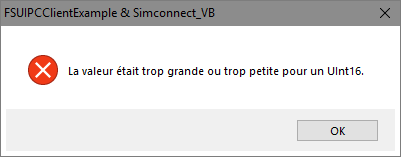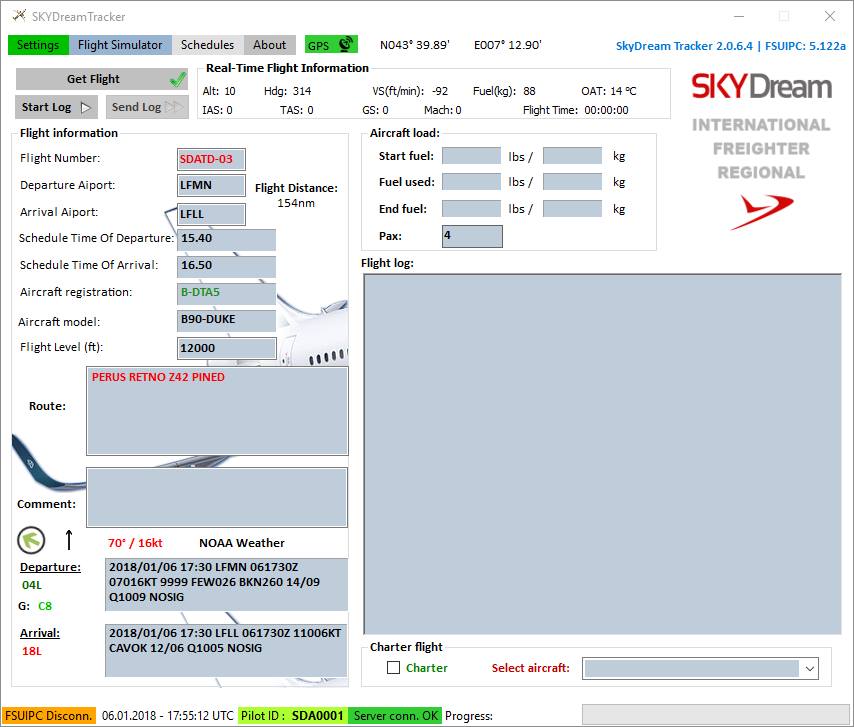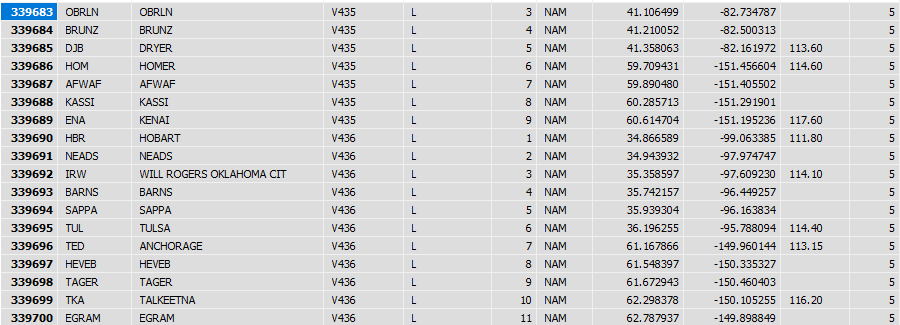-
Posts
113 -
Joined
-
Last visited
-
Days Won
1
Content Type
Profiles
Forums
Events
Gallery
Downloads
Everything posted by Frédéric-O DUCHEMIN
-
Hi Paul, I would like to print those offsets (P62/70) 6010 6018 6020 6030 6048 6078 6081 608C 6094 60A4 60E4 60E8 60EC 61A0 offsets but I have no idea what type of offset is (string, integer, Int32, Short, etc..) Dim gps_distance As Offset(Of Integer) = New Offset(Of Integer)(&H60EC) for in the future don't ask how to declare offsets this is for this topic : Thanks Regards Fred
-

Vb.NET Closest NAVAIDS SQlite
Frédéric-O DUCHEMIN replied to Frédéric-O DUCHEMIN's topic in FSUIPC Client DLL for .NET
Thanks I will But how use your.pdb no different message Paul System.OverflowException HResult=0x80131516 Message=La valeur était trop grande ou trop petite pour un UInt16. Source=FSUIPCClient Arborescence des appels de procédure : at FSUIPC.AirportsDatabase.Load(String Folder, HashSet`1 AirportList) in C:\Dev\FsuipcClient\fsuipcClient\fsuipcClient\AirportsDatabase.cs:line 642 at FSUIPC.AirportsDatabase.Load() in C:\Dev\FsuipcClient\fsuipcClient\fsuipcClient\AirportsDatabase.cs:line 59 at Acars_Sky.Form1.OpenFSUIPC() in M:\Projet ACARS\Applications_2018\Acars_Sky\Acars Sky\Acars Sky\Form1.vb:line 57 at Acars_Sky.Form1.Form1_Load(Object sender, EventArgs e) in M:\Projet ACARS\Applications_2018\Acars_Sky\Acars Sky\Acars Sky\Form1.vb:line 42 at System.EventHandler.Invoke(Object sender, EventArgs e) at System.Windows.Forms.Form.OnLoad(EventArgs e) at MetroFramework.Forms.MetroForm.OnLoad(EventArgs e) at System.Windows.Forms.Form.OnCreateControl() at System.Windows.Forms.Control.CreateControl(Boolean fIgnoreVisible) at System.Windows.Forms.Control.CreateControl() at System.Windows.Forms.Control.WmShowWindow(Message& m) at System.Windows.Forms.Control.WndProc(Message& m) at System.Windows.Forms.Form.WmShowWindow(Message& m) at MetroFramework.Forms.MetroForm.WndProc(Message& m) at System.Windows.Forms.NativeWindow.DebuggableCallback(IntPtr hWnd, Int32 msg, IntPtr wparam, IntPtr lparam) -

Vb.NET Closest NAVAIDS SQlite
Frédéric-O DUCHEMIN replied to Frédéric-O DUCHEMIN's topic in FSUIPC Client DLL for .NET
Hi Paul, P3Dv4.1 64 bits Visual Studio 2017 Entreprise FSUIPCConnection.AirportsDatabase.Load() System.OverflowException HResult=0x80131516 Message=La valeur était trop grande ou trop petite pour un UInt16. Source=FSUIPCClient Arborescence des appels de procédure : à FSUIPC.AirportsDatabase.Load(String Folder, HashSet`1 AirportList) à FSUIPC.AirportsDatabase.Load(HashSet`1 AirportList) à FSUIPC.AirportsDatabase.Load() à Acars_Sky.Form1.OpenFSUIPC() dans M:\Projet ACARS\Applications_2018\Acars_Sky\Acars Sky\Acars Sky\Form1.vb :ligne 57 à Acars_Sky.Form1.Form1_Load(Object sender, EventArgs e) dans M:\Projet ACARS\Applications_2018\Acars_Sky\Acars Sky\Acars Sky\Form1.vb :ligne 42 à System.EventHandler.Invoke(Object sender, EventArgs e) à System.Windows.Forms.Form.OnLoad(EventArgs e) à MetroFramework.Forms.MetroForm.OnLoad(EventArgs e) à System.Windows.Forms.Form.OnCreateControl() à System.Windows.Forms.Control.CreateControl(Boolean fIgnoreVisible) à System.Windows.Forms.Control.CreateControl() à System.Windows.Forms.Control.WmShowWindow(Message& m) à System.Windows.Forms.Control.WndProc(Message& m) à System.Windows.Forms.ScrollableControl.WndProc(Message& m) à System.Windows.Forms.Form.WmShowWindow(Message& m) à System.Windows.Forms.Form.WndProc(Message& m) à MetroFramework.Forms.MetroForm.WndProc(Message& m) à System.Windows.Forms.Control.ControlNativeWindow.OnMessage(Message& m) à System.Windows.Forms.Control.ControlNativeWindow.WndProc(Message& m) à System.Windows.Forms.NativeWindow.DebuggableCallback(IntPtr hWnd, Int32 msg, IntPtr wparam, IntPtr lparam) -

Vb.NET Closest NAVAIDS SQlite
Frédéric-O DUCHEMIN replied to Frédéric-O DUCHEMIN's topic in FSUIPC Client DLL for .NET
Hi Paul, I have take your sample from SDK with your Latest dll and have error with : 1) FSInstallationPath return nothing 2) getActiveRunwayForNearbyAirport() return nothing 3) FSUIPCConnection.AirportsDatabase.Load() just after FSUIPCConnection.Open() return me Exception can't connect Imports FSUIPC Imports System Imports System.Collections Imports System.Drawing.Drawing2D Imports System.Windows.Forms Imports LockheedMartin.Prepar3D.SimConnect.SimConnect Imports Microsoft.FlightSimulator.SimConnect.SimConnect Imports System.Collections.Generic Public Class Form1 ' Constants Private Const AppTitle As String = "FSUIPCClientExample & Simconnect_VB" ' Register the Offsets we're interesing in for this application ' Dim airSpeed As Offset(Of Integer) = New FSUIPC.Offset(Of Integer)(&H2BC) ' Basic integer read example ' Dim avionics As Offset(Of Integer) = New FSUIPC.Offset(Of Integer)(&H2E80) ' Basic integer read and write example Dim fsLocalDateTime As Offset(Of Byte()) = New FSUIPC.Offset(Of Byte())(&H238, 10) ' Example of reading an arbitary set of bytes. Dim aircraftType As Offset(Of String) = New FSUIPC.Offset(Of String)("AircraftInfo", &H3160, 24) ' Example of string and use of a group Dim lights As Offset(Of BitArray) = New FSUIPC.Offset(Of BitArray)(&HD0C, 2) ' Example of BitArray used to manage a bit field type offset. Dim compass As Offset(Of Double) = New FSUIPC.Offset(Of Double)(&H2CC) ' Example for disconnecting/reconnecting Dim pause As Offset(Of Short) = New FSUIPC.Offset(Of Short)(&H262, True) ' Example of a write only offset. Dim com2bcd As Offset(Of Short) = New FSUIPC.Offset(Of Short)(&H3118) ' Example of reading a frequency coded in Binary Coded Decimal Dim playerLatitude As Offset(Of Long) = New Offset(Of Long)(&H560) ' Offset for Lat/Lon features Dim playerLongitude As Offset(Of Long) = New Offset(Of Long)(&H568) ' Offset for Lat/Lon features Dim onGround As Offset(Of Short) = New Offset(Of Short)(&H366) ' Offset for Lat/Lon features Dim magVar As Offset(Of Short) = New Offset(Of Short)(&H2A0) ' Offset for Lat/Lon features ' Dim playerHeadingTrue As Offset(Of UInteger) = New Offset(Of UInteger)(&H580) ' Offset for moving the plane Dim playerAltitude As Offset(Of Long) = New Offset(Of Long)(&H570) ' Offset for moving the plane Dim slewMode As Offset(Of Short) = New Offset(Of Short)(&H5DC, True) ' Offset for moving the plane 'Dim sendControl As Offset(Of Integer) = New Offset(Of Integer)(&H3110, True) ' Offset for moving the plane 'Dim AI As AITrafficServices ' Holds a reference to the AI Traffic Services object 'Dim FSInstallationPath As Offset(Of String) = New Offset(Of String)(&H3E00, 256) ' Initialise some of the variables we will need later Public Sub New() InitializeComponent() End Sub ' Application started so try to open the connection to FSUIPC Private Sub Form1_Load(ByVal sender As System.Object, ByVal e As System.EventArgs) Handles MyBase.Load OpenFSUIPC() End Sub ' User pressed connect button so try again... Private Sub Button1_Click(sender As Object, e As System.EventArgs) Handles Button1.Click OpenFSUIPC() End Sub ' Opens FSUIPC - if all goes well then starts the ' timer to drive start the main application cycle. ' If can't open display the error message. Private Sub OpenFSUIPC() Try ' Attempt to open a connection to FSUIPC (running on any version of Flight Sim) FSUIPCConnection.Open() FSUIPCConnection.AirportsDatabase.Load() getActiveRunwayForNearbyAirport() 'FSUIPCConnection.AirportsDatabase.IsLoaded.ToString() ' Opened OK so disable the Connect button Me.Button1.Enabled = False Me.Label2.Text = "FSuipc V: " & FSUIPCConnection.FSUIPCVersion.ToString() Me.Label2.ForeColor = System.Drawing.Color.Green Me.Label1.Text = "Connected to " & FSUIPCConnection.FlightSimVersionConnected.ToString() Me.Label1.ForeColor = System.Drawing.Color.Green 'Me.Label4.Text = FSInstallationPath.Value ' and start the timer ticking to drive the rest of the application Me.Timer1.Interval = 200 Me.Timer1.Enabled = True ' Set the AI object 'AI = FSUIPCConnection.AITrafficServices Catch ex As Exception ' Badness occurred - show the error message MessageBox.Show(ex.Message, AppTitle, MessageBoxButtons.OK, MessageBoxIcon.Error) End Try End Sub ' Application is unloading so call close to cleanup the ' UNMANAGED memory used by FSUIPC. Private Sub Form1_FormClosed(ByVal sender As System.Object, ByVal e As System.Windows.Forms.FormClosedEventArgs) Handles MyBase.FormClosed FSUIPCConnection.Close() End Sub Private Sub getActiveRunwayForNearbyAirport() ' Clear current items in results listbox Me.lstActiveRunways.Items.Clear() ' Refresh the AI traffic FSUIPCConnection.AITrafficServices.RefreshAITrafficInformation() ' get the closest airport using the database Dim db As AirportsDatabase = FSUIPCConnection.AirportsDatabase ' Set the reference position to the current player position ' This will calculate the distance from the player to the airports db.SetReferencePosition() ' Find the airports within 40nm (Closest will be first in the list) Dim within40 As FsAirportCollection = db.Airports.InRangeOfNauticalMiles(40) If within40.Count > 0 Then ' Loop through each airport For Each ap As FsAirport In within40 ' find the active arrival runway for this airport Dim runways As List(Of FsRunwayID) = FSUIPCConnection.AITrafficServices.GetArrivalRunwaysInUse(ap.ICAO) If runways.Count > 0 Then Me.lstActiveRunways.Items.Add(ap.ICAO & " (" & ap.DistanceNauticalMiles.ToString("F0") & "nm): " & runways(0).ToString()) Else Me.lstActiveRunways.Items.Add(ap.ICAO & " (" & ap.DistanceNauticalMiles.ToString("F0") & "nm): No active runway") End If Next Else Me.lstActiveRunways.Items.Add("No airports within 40nm") End If End Sub ' The timer handles the real-time updating of the Form. ' The default group (ie, no group specified) is ' Processed and every Offset in the default group is updated. Private Sub Timer1_Tick(ByVal sender As System.Object, ByVal e As System.EventArgs) Handles Timer1.Tick Try ' Process the default group FSUIPCConnection.Process() ' Advanced Concept: Reading Raw Blocks of Data. ' FS Local Date and Time ' This demonstrates getting back an arbitrary number of bytes from an offset. ' Here we're getting 10 back from Offset 0x0328 which contain info about the ' local date and time in FS. ' Because it's returned as a byte array we need to handle everything ourselves... ' 1. Year (starts at Byte 8) for 2 bytes. (Int16) ' Use the BitConverter class to get it into a native Int16 variable Dim year As Short = BitConverter.ToInt16(fsLocalDateTime.Value, 8) ' You could also do it manually if you know about such things... ' Dim year As Short = (fsLocalDateTime.Value(8) + (fsLocalDateTime.Value(9) * &H100)) ' 2. Make new datetime with the the time value at 01/01 of the year... ' Time - in bytes 0,1 and 2. (Hour, Minute, Second): Dim fsTime As DateTime = New DateTime(year, 1, 1, fsLocalDateTime.Value(0), fsLocalDateTime.Value(1), fsLocalDateTime.Value(2)) ' 3. Get the Day of the Year back (not given as Day and Month) ' and add this on to the Jan 1 date we created above ' to give the final date: Dim dayNo As Short = BitConverter.ToInt16(fsLocalDateTime.Value, 6) fsTime = fsTime.Add(New TimeSpan(dayNo - 1, 0, 0, 0)) ' Now print it out Me.txtFSDateTime.Text = fsTime.ToString("dddd, MMMM dd yyyy hh:mm:ss") Catch exFSUIPC As FSUIPCException If exFSUIPC.FSUIPCErrorCode = FSUIPCError.FSUIPC_ERR_SENDMSG Then ' Send message error - connection to FSUIPC lost. ' Show message, disable the main timer loop and relight the ' connection button: ' Also Close the broken connection. Me.Timer1.Enabled = False Me.Button3.Enabled = False Me.Button1.Enabled = True FSUIPCConnection.Close() MessageBox.Show("The connection to Flight Sim has been lost.", AppTitle, MessageBoxButtons.OK, MessageBoxIcon.Exclamation) Else ' not the disonnect error so some other baddness occured. ' just rethrow to halt the application Throw exFSUIPC End If Catch ex As Exception ' Sometime when the connection is lost, bad data gets returned ' and causes problems with some of the other lines. ' This catch block just makes sure the user doesn't see any ' other Exceptions apart from FSUIPCExceptions. End Try End Sub ' This demonstrates disconnecting an individual Offset. ' After it's disconnected it doesn't get updated from FSUIPC ' and changed to the value of this Offset do not get written ' when Process() is called. Private Sub Button3_Click(sender As Object, e As EventArgs) Handles Button3.Click ' Stop the timer Me.Timer1.Stop() ' Close the connection 'FSInstallationPath.Disconnect() FSUIPCConnection.Close() End Sub ' Private Enum LightType Navigation Beacon Landing Taxi Strobes Instruments Recognition Wing Logo Cabin End Enum End Class Regards Fred -

Vb.NET Closest NAVAIDS SQlite
Frédéric-O DUCHEMIN replied to Frédéric-O DUCHEMIN's topic in FSUIPC Client DLL for .NET
I know, I have seen your sample code in vb.net easy to understand. But you have seen the project, and fsuipc is open and call too many time. I think the first person write the code need to catch datas in real-time before track data with start button. On the top real-time flight information is given before the flight is started means (fsuipc connection is open). Try to remove this part of code to use to good way but it's an other story !!! Disconnect FSUIPC even it's harcoded Private Sub CbOver70_CheckStateChanged(sender As Object, e As EventArgs) Handles cbOver70.CheckStateChanged If cbOver70.Checked = True And chkonground.Checked = True And cbTakeOff.Checked = False Then runaway = Getrunaway(lblDeparture.Text) Dim db As AirportsDatabase = FSUIPCConnection.AirportsDatabase Dim surfaceType As FsSurface = db.Airports("EHAM").Runways("22").Surface Surface = surfaceType.ToString() Dim flightypeSchedules As Boolean = Me.lblFlightNumber.Text Like "SDC?*" If Label19.Text = "Cargo:" Then Dim vt As String = DateTime.UtcNow.ToString("[HH:mm]") & Chr(32) & "Taking Off with " & lblPAX.Text & " lbs Cargo on board" & vbCrLf My.Computer.FileSystem.WriteAllText(Logname, vt, True) Dim xml As String = DateTime.UtcNow.ToString("[HH:mm]") & Chr(32) & "Taking Off with " & lblPAX.Text & " lbs Cargo on board" & "*" My.Computer.FileSystem.WriteAllText(Reportname, xml, True) Dim vt1 As String = DateTime.UtcNow.ToString("[HH:mm]") & Chr(32) & "Taking Off from Runway " & runaway & vbCrLf My.Computer.FileSystem.WriteAllText(Logname, vt1, True) Dim xml1 As String = DateTime.UtcNow.ToString("[HH:mm]") & Chr(32) & "Taking Off from Runway " & runaway & "*" My.Computer.FileSystem.WriteAllText(Reportname, xml1, True) cbTakeOff.Checked = True stopwatch.Start() startTime = DateTime.UtcNow() Else Dim vt As String = DateTime.UtcNow.ToString("[HH:mm]") & Chr(32) & "Taking Off with " & lblPAX.Text & " passengers on board" & vbCrLf My.Computer.FileSystem.WriteAllText(Logname, vt, True) Dim xml As String = DateTime.UtcNow.ToString("[HH:mm]") & Chr(32) & "Taking Off with " & lblPAX.Text & " passengers on board" & "*" My.Computer.FileSystem.WriteAllText(Reportname, xml, True) runaway = Getrunaway(lblDeparture.Text) Dim vt1 As String = DateTime.UtcNow.ToString("[HH:mm]") & Chr(32) & "Taking Off from Runway " & runaway & Surface & vbCrLf My.Computer.FileSystem.WriteAllText(Logname, vt1, True) Dim xml1 As String = DateTime.UtcNow.ToString("[HH:mm]") & Chr(32) & "Taking Off from Runway " & runaway & Surface & "*" My.Computer.FileSystem.WriteAllText(Reportname, xml1, True) cbTakeOff.Checked = True stopwatch.Start() startTime = DateTime.UtcNow() 'stopwatch.Reset() 'stopwatch.Start() End If End If End Sub Fred -

Vb.NET Closest NAVAIDS SQlite
Frédéric-O DUCHEMIN replied to Frédéric-O DUCHEMIN's topic in FSUIPC Client DLL for .NET
Maybe this part of code is on wrong place in my app FSUIPCConnection.Open() FSUIPCConnection.AirportsDatabase.Load() Fred -

Vb.NET Closest NAVAIDS SQlite
Frédéric-O DUCHEMIN replied to Frédéric-O DUCHEMIN's topic in FSUIPC Client DLL for .NET
Hi Paul, 1) No error just Disconnect Fsuipc when I takeoff 2) EHAM 3) Runway by wind Output: [18:03] Taxiing to Runway [18:03] Taking Off with 119 passengers on board [18:03] Taking Off from Runway 36C Public Function GetActiveRunway(ByVal ICAOcode As String, ByVal WindDirection As Double) As String Dim runwayReturn As String = "" ' Now get the runways at the airport ' For each one we test how far they are from the wind direction ' We keep the closest one. Dim pathto As String = My.Application.Info.DirectoryPath Using MyReader As New FileIO.TextFieldParser(pathto & "\runways.csv") MyReader.TextFieldType = FileIO.FieldType.Delimited MyReader.SetDelimiters(",") Dim runwayst As String Dim runwaynum As String Dim runwaydes1 As String Dim runwaydes2 As String = "" Dim currentRow As String() Dim smallestDifference As Double = 360 While Not MyReader.EndOfData Try currentRow = MyReader.ReadFields() If currentRow(0) = ICAOcode Then runwayst = currentRow(1) runwaynum = runwayst.Substring(1, 2) runwaydes1 = runwayst.Substring(3, 1) If runwaydes1 = "0" Then runwaydes2 = "" If runwaydes1 = "1" Then runwaydes2 = "L" If runwaydes1 = "2" Then runwaydes2 = "R" If runwaydes1 = "3" Then runwaydes2 = "C" If runwaydes1 = "4" Then runwaydes2 = "W" Dim rwyMagHeading As Double = CDbl(currentRow(5)) Dim rwyMagVariation As Double = 0 ' I think winds are magnetic. If not we must use true heading instead (second line) Dim rwyHeading As Double = rwyMagHeading ' Dim rwyHeading As Double = rwyMagHeading + rwyMagVariation ' Calculate the difference between the wind heading and the runway heading ' You might need to expand this to ignore short runways Dim difference As Double = 180D - Math.Abs(Math.Abs(WindDirection - rwyHeading) - 180D) If difference < smallestDifference Then smallestDifference = difference runwayReturn = runwaynum & runwaydes2 End If End If Catch ex As FileIO.MalformedLineException 'MsgBox("Line " & ex.Message & "is not valid and will be skipped.") End Try End While MyReader.Close() MyReader.Dispose() End Using Return runwayReturn End Function Public Function Getrunaway(ByVal icaocode As String) As String Dim lon As FsLongitude = New FsLongitude(playerLongitude.Value) Dim lat As FsLatitude = New FsLatitude(playerLatitude.Value) ' Get the point for the current plane position Dim currentPosition As FsLatLonPoint = New FsLatLonPoint(lat, lon) Dim pathto As String = My.Application.Info.DirectoryPath Using MyReader As New FileIO.TextFieldParser(pathto & "\runways.csv") MyReader.TextFieldType = FileIO.FieldType.Delimited MyReader.SetDelimiters(",") Dim runawayst As String Dim runawaynum As String Dim runawaydes1 As String Dim runawaydes2 As String = "" Dim runawayreturn As String Dim currentRow As String() While Not MyReader.EndOfData Try currentRow = MyReader.ReadFields() If currentRow(0) = icaocode Then runawayst = currentRow(1) runawaynum = runawayst.Substring(1, 2) runawaydes1 = runawayst.Substring(3, 1) If runawaydes1 = "0" Then runawaydes2 = "" If runawaydes1 = "1" Then runawaydes2 = "L" If runawaydes1 = "2" Then runawaydes2 = "R" If runawaydes1 = "3" Then runawaydes2 = "C" If runawaydes1 = "4" Then runawaydes2 = "W" Dim aaa As String = currentRow(2) Dim bbb As String = currentRow(3) Dim aaaa As Double Dim bbbb As Double aaaa = System.Convert.ToDouble(aaa) bbbb = System.Convert.ToDouble(bbb) Dim rwyThresholdLat As FsLatitude = New FsLatitude(aaaa) Dim rwyThresholdLon As FsLongitude = New FsLongitude(bbbb) Dim rwyMagHeading As Double = CDbl(currentRow(5)) Dim rwyMagVariation As Double = 0 Dim rwyLength As Double = CDbl(currentRow(6)) / 2 Dim rwyWidth As Double = 254D Dim thresholdCentre As FsLatLonPoint = New FsLatLonPoint(rwyThresholdLat, rwyThresholdLon) Dim trueHeading As Double = rwyMagHeading + rwyMagVariation runwayQuad = FsLatLonQuadrilateral.ForRunway(thresholdCentre, trueHeading, rwyWidth, rwyLength) If runwayQuad.ContainsPoint(currentPosition) = True Then runawayreturn = runawaynum & runawaydes2 Return runawayreturn MyReader.Close() MyReader.Dispose() Exit Function End If End If Catch ex As FileIO.MalformedLineException 'MsgBox("Line " & ex.Message & "is not valid and will be skipped.") End Try End While MyReader.Close() MyReader.Dispose() End Using Return "" End Function I know Paul -

Vb.NET Closest NAVAIDS SQlite
Frédéric-O DUCHEMIN replied to Frédéric-O DUCHEMIN's topic in FSUIPC Client DLL for .NET
Hi Paul, I have a problem with your code : Dim db As AirportsDatabase = FSUIPCConnection.AirportsDatabase Dim surfaceType As FsSurface = db.Airports(lblArrival.Text).Runways(Getrunaway(lblDeparture.Text)).Surface Surface = surfaceType.ToString() in your example here: Dim db As AirportsDatabase = FSUIPCConnection.AirportsDatabase Dim surfaceType As FsSurface = db.Airports("EGJJ").Runways("09").Surface Me.txtSurface.Text = surfaceType.ToString() complete code : Private Sub CbOver70_CheckStateChanged(sender As Object, e As EventArgs) Handles cbOver70.CheckStateChanged If cbOver70.Checked = True And chkonground.Checked = True And cbTakeOff.Checked = False Then Dim db As AirportsDatabase = FSUIPCConnection.AirportsDatabase Dim surfaceType As FsSurface = db.Airports(lblArrival.Text).Runways(Getrunaway(lblDeparture.Text)).Surface Surface = surfaceType.ToString() Dim flightypeSchedules As Boolean = Me.lblFlightNumber.Text Like "SDC?*" If Label19.Text = "Cargo:" Then Dim vt As String = DateTime.UtcNow.ToString("[HH:mm]") & Chr(32) & "Taking Off with " & lblPAX.Text & " lbs Cargo on board" & vbCrLf My.Computer.FileSystem.WriteAllText(Logname, vt, True) Dim xml As String = DateTime.UtcNow.ToString("[HH:mm]") & Chr(32) & "Taking Off with " & lblPAX.Text & " lbs Cargo on board" & "*" My.Computer.FileSystem.WriteAllText(Reportname, xml, True) runaway = Getrunaway(lblDeparture.Text) Dim vt1 As String = DateTime.UtcNow.ToString("[HH:mm]") & Chr(32) & "Taking Off from Runway " & runaway & Surface & vbCrLf My.Computer.FileSystem.WriteAllText(Logname, vt1, True) Dim xml1 As String = DateTime.UtcNow.ToString("[HH:mm]") & Chr(32) & "Taking Off from Runway " & runaway & Surface & "*" My.Computer.FileSystem.WriteAllText(Reportname, xml1, True) cbTakeOff.Checked = True stopwatch.Start() startTime = DateTime.UtcNow() Else Dim vt As String = DateTime.UtcNow.ToString("[HH:mm]") & Chr(32) & "Taking Off with " & lblPAX.Text & " passengers on board" & vbCrLf My.Computer.FileSystem.WriteAllText(Logname, vt, True) Dim xml As String = DateTime.UtcNow.ToString("[HH:mm]") & Chr(32) & "Taking Off with " & lblPAX.Text & " passengers on board" & "*" My.Computer.FileSystem.WriteAllText(Reportname, xml, True) runaway = Getrunaway(lblDeparture.Text) Dim vt1 As String = DateTime.UtcNow.ToString("[HH:mm]") & Chr(32) & "Taking Off from Runway " & runaway & Surface & vbCrLf My.Computer.FileSystem.WriteAllText(Logname, vt1, True) Dim xml1 As String = DateTime.UtcNow.ToString("[HH:mm]") & Chr(32) & "Taking Off from Runway " & runaway & Surface & "*" My.Computer.FileSystem.WriteAllText(Reportname, xml1, True) cbTakeOff.Checked = True stopwatch.Start() startTime = DateTime.UtcNow() 'stopwatch.Reset() 'stopwatch.Start() End If End If End Sub and I don't know how adding this: http://forum.simflight.com/topic/84752-vbnet-closest-navaids-sqlite/?do=findComment&comment=512376 Some helps please regards Fred -

Vb.NET Closest NAVAIDS SQlite
Frédéric-O DUCHEMIN replied to Frédéric-O DUCHEMIN's topic in FSUIPC Client DLL for .NET
Thanks Paul maybe to hard for me. Even if I have some ideas by simconnect but I don't know how works simconnect Regards Fred -

Vb.NET Closest NAVAIDS SQlite
Frédéric-O DUCHEMIN replied to Frédéric-O DUCHEMIN's topic in FSUIPC Client DLL for .NET
Hello Paul, Big problem most of my add-ons I have doesn't use GPS to follow a flight plan or a flightpath.ex: PMDG DASH-8 Majestic GTN . For PMDG I have seen offsets to give NAVAID ID and distance somewhere Majestic Software use NAV 1&2 GTN 750& 650 no idea So have you an idea to know the nearest Navaid with an other method. Or have you a sample somewhere to share ? Thanks Fred -

Vb.NET Closest NAVAIDS SQlite
Frédéric-O DUCHEMIN replied to Frédéric-O DUCHEMIN's topic in FSUIPC Client DLL for .NET
Thanks Paul for your time & your help Regards Fred -

Vb.NET Closest NAVAIDS SQlite
Frédéric-O DUCHEMIN replied to Frédéric-O DUCHEMIN's topic in FSUIPC Client DLL for .NET
Type of runway Status Wet Dry Icing Fred -

Vb.NET Closest NAVAIDS SQlite
Frédéric-O DUCHEMIN replied to Frédéric-O DUCHEMIN's topic in FSUIPC Client DLL for .NET
Only on the server. No way to have a better or simple method to do this even I need a pln ? if yes how to adapt your code ? Forget one thing sorry for that need to catch also the status of the runways in realtime. Thanks again Fred -

Vb.NET Closest NAVAIDS SQlite
Frédéric-O DUCHEMIN replied to Frédéric-O DUCHEMIN's topic in FSUIPC Client DLL for .NET
Thanks Paul, So the flight plan is not loaded in Simulator the NAVAIDS pilot put into the route are send to the website. You mean when the route field is not empty || NULL ? Regards Fred -

Vb.NET Closest NAVAIDS SQlite
Frédéric-O DUCHEMIN replied to Frédéric-O DUCHEMIN's topic in FSUIPC Client DLL for .NET
The Tracker pass the route into php and plot the result to a map. I mean in Route form point are read and looking to the db to plot route Lat/Lon frequency type (FIX, VOR, VOR-DME) Region [{"id":"5","pilotid":"SDA0001","flightnum":"SDA8127","pilotname":"Frederic Duchemin","aircraft":"B-77D6","lat":"45.724445851774","lng":"5.0830752739348","heading":"180","alt":"0","gs":"0","depicao":"LFLL","depapt":"Lyon-Saint-Exup\u00e9ry","arricao":"CYYZ","arrapt":"Toronto Pearson Int\\'L. Ont.","deptime":"00:00:00","timeremaining":"00:00","arrtime":"14:26:06","route":"BUSIL UT133 AMORO UT140 PIBAT UM976 OKRIX UH10 AMODO UM729 RESMI UN491 LGL UN502 JSY UN160 NAKID UN83 LEDGO DOGAL . NATD55 . PORTI N112C ALLEX Q822 CAM Q84 PAYGE V490 UCA V2 BUF","route_details":{"BUSIL":{"id":"195475","name":"BUSIL","title":"BUSIL","airway":null,"airway_type":null,"seq":"0","loc":"EUR","lat":"46.293610","lng":"4.721944","freq":"","type":"5"},"AMORO":{"id":"322179","name":"AMORO","title":"AMORO","airway":"UT140","airway_type":"H","seq":"1","loc":"EUR","lat":"46.500000","lng":"4.538056","freq":"","type":"5"},"PIBAT":{"id":"316922","name":"PIBAT","title":"PIBAT","airway":"UM976","airway_type":"H","seq":"9","loc":"EUR","lat":"46.805832","lng":"4.259167","freq":"","type":"5"},"CACHI":{"id":"316923","name":"CACHI","title":"CACHI","airway":"UM976","airway_type":"H","seq":"10","loc":"EUR","lat":"47.066666","lng":"4.106667","freq":"","type":"5"},"AVLON":{"id":"316924","name":"AVLON","title":"AVLON","airway":"UM976","airway_type":"H","seq":"11","loc":"EUR","lat":"47.560001","lng":"3.813333","freq":"","type":"5"},"OKRIX":{"id":"309424","name":"OKRIX","title":"OKRIX","airway":"UH10","airway_type":"H","seq":"14","loc":"EUR","lat":"47.966110","lng":"3.567500","freq":"","type":"5"},"AMODO":{"id":"316015","name":"AMODO","title":"AMODO","airway":"UM729","airway_type":"H","seq":"2","loc":"EUR","lat":"48.419445","lng":"2.980278","freq":"","type":"5"},"RESMI":{"id":"317861","name":"RESMI","title":"RESMI","airway":"UN491","airway_type":"H","seq":"15","loc":"EUR","lat":"48.568611","lng":"2.191944","freq":"","type":"5"},"LGL":{"id":"317883","name":"LGL","title":"LAIGLE","airway":"UN502","airway_type":"H","seq":"8","loc":"EUR","lat":"48.790611","lng":"0.530278","freq":"115.00","type":"5"},"JSY":{"id":"317433","name":"JSY","title":"JERSEY","airway":"UN160","airway_type":"H","seq":"7","loc":"EUR","lat":"49.221104","lng":"-2.046153","freq":"112.20","type":"5"},"NAKID":{"id":"318531","name":"NAKID","title":"NAKID","airway":"UN83","airway_type":"H","seq":"2","loc":"EUR","lat":"49.715000","lng":"-4.623056","freq":"","type":"5"},"LEDGO":{"id":"318530","name":"LEDGO","title":"LEDGO","airway":"UN83","airway_type":"H","seq":"1","loc":"EUR","lat":"51.240002","lng":"-7.568056","freq":"","type":"5"},"DOGAL":{"id":"225471","name":"DOGAL","title":"DOGAL","airway":null,"airway_type":null,"seq":"0","loc":"NAT","lat":"54.000000","lng":"-15.000000","freq":"","type":"5"},"PORTI":{"id":"196243","name":"PORTI","title":"PORTI","airway":null,"airway_type":null,"seq":"0","loc":"NAT","lat":"46.500000","lng":"-52.000000","freq":"","type":"5"},"ALLEX":{"id":"186769","name":"ALLEX","title":"ALLEX","airway":null,"airway_type":null,"seq":"0","loc":"NAM","lat":"44.416668","lng":"-67.000000","freq":"","type":"5"},"CAM":{"id":"297907","name":"CAM","title":"CAMBRIDGE","airway":"Q84","airway_type":"H","seq":"5","loc":"NAM","lat":"42.994289","lng":"-73.344017","freq":"115.00","type":"5"},"PAYGE":{"id":"340995","name":"PAYGE","title":"PAYGE","airway":"V490","airway_type":"L","seq":"3","loc":"NAM","lat":"43.014023","lng":"-74.253548","freq":"","type":"5"},"UCA":{"id":"333083","name":"UCA","title":"UTICA","airway":"V2","airway_type":"L","seq":"128","loc":"NAM","lat":"43.026512","lng":"-75.164520","freq":"111.20","type":"5"},"BUF":{"id":"333071","name":"BUF","title":"BUFFALO","airway":"V2","airway_type":"L","seq":"116","loc":"NAM","lat":"42.928997","lng":"-78.646339","freq":"116.40","type":"5"}},"distremain":"3441","phasedetail":"Boarding","online":"","lastupdate":"2018-01-08 14:26:06","client":"SDAcars","network":"0","aircraftname":"B77L","registration":"B-77D6","code":"SDA","firstname":"Frederic","lastname":"Duchemin","depname":"Lyon-Saint-Exup\u00e9ry","deplat":"45.7204","deplng":"5.07951","arrname":"Toronto Pearson Int'L. Ont.","arrlat":"43.6772","arrlng":"-79.6306","distremaining":"3441"}] -

Vb.NET Closest NAVAIDS SQlite
Frédéric-O DUCHEMIN replied to Frédéric-O DUCHEMIN's topic in FSUIPC Client DLL for .NET
Correct -

Vb.NET Closest NAVAIDS SQlite
Frédéric-O DUCHEMIN replied to Frédéric-O DUCHEMIN's topic in FSUIPC Client DLL for .NET
All information needed include lat/lon ticker set to ? -

Vb.NET Closest NAVAIDS SQlite
Frédéric-O DUCHEMIN replied to Frédéric-O DUCHEMIN's topic in FSUIPC Client DLL for .NET
Yes my software have a flight plan. I'm talking about the function you give me. Fred -

Vb.NET Closest NAVAIDS SQlite
Frédéric-O DUCHEMIN replied to Frédéric-O DUCHEMIN's topic in FSUIPC Client DLL for .NET
Thanks but without db is Lat/Lon can't help me. Maybe use name and distance. Like: NIC (12NM) --> STP (15NM) --> MTG (23NM) Holding the first nearest in the array lock to a value take the second lock to a value etc.. (tree) And put all to the form. Ok need a timer to loop but at what frequency I do that ? please. Thanks Paul Fred -

Vb.NET Closest NAVAIDS SQlite
Frédéric-O DUCHEMIN replied to Frédéric-O DUCHEMIN's topic in FSUIPC Client DLL for .NET
Hi Paul, Can you help me please in Vb.NET? 1) I use the DB from Little Navmap or Navdatareader from Albert in SQLite 2) Maybe catch frequencies tuned by ADF NAV (I have not idea how to work GPS or FMS in virtual life) and compare with the DB ? 3) For Arrival runways maybe find the closest in range of 40NM around airplane. Private Sub getActiveRunways() ' Get a reference to the AITrafficServices class (saves typing) Dim AI As AITrafficServices = FSUIPCConnection.AITrafficServices ' Refresh the traffic information AI.RefreshAITrafficInformation() ' Get the arrival runways in use Dim runways As List(Of FSRunway) = AI.GetArrivalRunwaysInUse("EGLL") ' Display in the listbox Me.lstArrival.Items.Clear() For Each rw As FSRunway In runways Me.lstArrival.Items.Add(rw.ToString()) Next rw ' same for departure runways runways = AI.GetDepartureRunwaysInUse("EGLL") Me.lstDeparture.Items.Clear() For Each rw As FSRunway In runways Me.lstDeparture.Items.Add(rw.ToString()) Next rw End Sub But no idea howto do that (Again) Have examples fro the latest version of DLL in Vb.NET ? please Regards Fred -
Hello Paul, I would like to know how to display the closest NAVAIDS that the aircraft is crossing either by reading a SQlite database or by comparing a flight plan loaded in the tracker. Always comparing the position of the aircraft to the beacon. Second point you gave me code to find the runway in service against the wind. But in the latest version of your dll you have also implemented AI traffic from IVAO. How to find either according to the Metar or according to the AI traffic. Sincerely Fred
-

Lat and long offset from the flight plan
Frédéric-O DUCHEMIN replied to hkhoanguyen's topic in FSUIPC Client DLL for .NET
Ok thanks for your reply have you seen my MP ? Regards Fred -

Lat and long offset from the flight plan
Frédéric-O DUCHEMIN replied to hkhoanguyen's topic in FSUIPC Client DLL for .NET
Bonsoir, Votre *.pln vous le placer sur votre serveur ? Vous travailler en local ? PHP/MySQL? Cordialement Fred -

fsuipcclient for p3d 64bit
Frédéric-O DUCHEMIN replied to oresther's topic in FSUIPC Client DLL for .NET
Thanks Paul, Hope you are ok :) Regards Fred -

VB.net Detect gate g5.csv
Frédéric-O DUCHEMIN replied to l0calhost's topic in FSUIPC Client DLL for .NET
Ok Thanks Paul for your time Works fine if the plane is in the good Airport of course :) [SOLVED] Regards Fred

-MicrosoftVisualStudio.png.94193e3c66e0bac29b8f96bc601928e8.png)