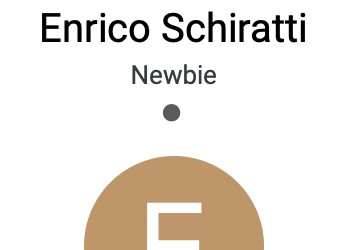737-SimGuy
Members-
Posts
85 -
Joined
-
Last visited
-
Days Won
2
Content Type
Profiles
Forums
Events
Gallery
Downloads
Everything posted by 737-SimGuy
-
I am happy yes, those docs make perfect sense! But as I am using Paul's class now I will defer to him. @Paul Henty ? Thanks guys... James
-
John, Do you still need this? James
-
Hi John, IMO no, not needed. But I'm just a nobody 😉 >>>So a value of 512 (0x200) is a Simconnect menu, and 257 (0x101) would be white text. Does that make sense? Does here, that's what I was using in my old code. Also explains why it didn't work when I changed it in P3D to scrolling text. James
-
Well that makes me feel better 😉 Thought I was going senile LOL. Your new build is working nicely now thank you Paul! Let's see what John comes up with... James
-
Hi Paul, Pete, and John, Thank you for this, I will be testing your new build in a few minutes, but further to the offsets issues I've done some testing with FSInterogate. Maybe I am not understanding correctly but according to the FSUIPC version 6 docs the offsets should be this (for at least FSUIPC 4&5, no idea about 6 as the docs don't mention it): B000 4 bytes changed indicator (tick count at time) B004 4 bytes type value (as documented for Lua) B008 4 bytes display duration in secs (32-bit float) B00C 4 bytes the ID of the SimConnect event B010 4 bytes the length of the data following B014 he text data received (<= 2028 bytes) According to the LUA docs for B004 this is now a bit mask, but even at that I get strange returns with FSUIPC 6.00.10a and P3D5.1hf1. It appears to be more like the Simconnect event ID in B004. For a text menu it returns value 257, for a GSX SimconnectMenu 512, and for the FSUIPC logging window 768, not 0,1,2. B008 is correct. B00C is always zero. B010 and B014 seem correct. I had mine working by testing for 257 or 512, not 1 or 2. Maybe I just don't understand. I'm off to testing your new build... James
-
Hi Paul, I finally got around to implementing your TextMenu class replacing mine. It works mostly well except for a few things: 1. I occasionally get this error when calling the Refresh method: "Group '0~~SimConnectTextDisplay~~' does not exist." 2. The Simconnect event ID is always zero. 3. In my old code I was able to detect the Clear event. That kind of still happens with yours, it sends an empty message of length 0, but it always receives as a TextMessage, never a Menu, so I am only able to clear the TextMessage and not the Menu items. I used to detect the difference similar to this: If etmDataLength.Value = 0 Then Select Case etmTypeValue.Value Case 512 If Not Cleared Then Cleared = True End If Case 257 If Not ClearedTxt Then ClearedTxt = True End If End Select End If I am using P3D 5.1.12.26829 and FSUIPC_Client.DLL version 3.1.22 with FSUIPC 6.0.10a via WideClient version 7.159. Below is an excerpt from my log. Maybe will give you a clue, maybe not. Thanks for any help! James Log excerpt: 4:36:48 PM : New SimConnect Event 4:36:48 PM : ID of the SimConnect event: 0 4:36:48 PM : Duration: 0 seconds 4:36:48 PM : It's a MESSAGE: 4:36:48 PM : Msg: 4:36:48 PM : Message length: 0 4:36:48 PM : 4:57:24 PM : Error when calling myTextMenu.RefreshData(): Group '0~~SimConnectTextDisplay~~' does not exist. InnerException: 5:02:24 PM : Error when calling myTextMenu.RefreshData(): Group '0~~SimConnectTextDisplay~~' does not exist. InnerException: 5:16:29 PM : New SimConnect Event 5:16:29 PM : ID of the SimConnect event: 0 5:16:29 PM : Duration: 9 seconds 5:16:29 PM : It's a MESSAGE: 5:16:29 PM : Msg: Cabin Ready 5:16:29 PM : Message length: 11 5:16:29 PM : Sending message to PFD AUX... 5:16:29 PM : Line0: Cabin Ready 5:16:29 PM : TextIndex(0): 19 5:16:29 PM : 5:16:38 PM : New SimConnect Event 5:16:38 PM : ID of the SimConnect event: 0 5:16:38 PM : Duration: 0 seconds 5:16:38 PM : It's a MESSAGE: 5:16:38 PM : Msg: 5:16:38 PM : Message length: 0 5:16:38 PM : ClrText 5:16:38 PM : Cleared text message 5:16:38 PM : 5:16:39 PM : Error when calling myTextMenu.RefreshData(): Group '0~~SimConnectTextDisplay~~' does not exist. InnerException: 5:18:17 PM : Error when calling myTextMenu.RefreshData(): Group '0~~SimConnectTextDisplay~~' does not exist. InnerException: 5:27:40 PM : New SimConnect Event 5:27:40 PM : ID of the SimConnect event: 0 5:27:40 PM : Duration: 9 seconds 5:27:40 PM : It's a MESSAGE: 5:27:40 PM : Msg: Ground Power Available 5:27:40 PM : Message length: 22 5:27:40 PM : Sending message to PFD AUX... 5:27:40 PM : Line0: Ground Power Available 5:27:40 PM : TextIndex(0): 20 5:27:40 PM : 5:27:49 PM : New SimConnect Event 5:27:49 PM : ID of the SimConnect event: 0 5:27:49 PM : Duration: 0 seconds 5:27:49 PM : It's a MESSAGE: 5:27:49 PM : Msg: 5:27:49 PM : Message length: 0 5:27:49 PM : ClrText 5:27:49 PM : Cleared text message
-
Window position gets updated wrong
737-SimGuy replied to Dean Salman's topic in FSUIPC Support Pete Dowson Modules
John, I have seen this for years even in apps that I write. The only thing I can suggest, which you may already be doing, is to check the window state before saving the window coordinates and if is is minimized to the tray don't save the position. The other thing I have tried is to get the combined screen size at app startup and if my window position is not within those boundaries I reset the position to 0,0 or 100,100 or similar. Seems to be a Windows issue that's been around a long time. Just my 2c. James -
Hi, I've noticed with P3Dv5.1 that the FSUIPC simconnect popup menu window selectors, such as for GSX, do not trigger the numbered selection. With some trial and error I've found that it's a window focus issue with the new HTML window menus. I have posted to LM forum as well but no responses. If I click on the menu window with the mouse then FSUIPC will trigger the menu items as in previous P3D versions. My question is, is it possible for FSUIPC to either force the menu window focus, direct the trigger function directly to the menu window, or some other magic to eliminate having to click on the window first? Hopefully of course LM will fix this, but having no response from them in several days makes me wonder. Thanks for listening. James Win 10 20H2 P3Dv5.1 FSUIPC 6.0.10
-
Try Task Scheduler to start FSUIPC when MSFS starts... Edit: Haven't tried it, but this may work: https://stackoverflow.com/questions/33423184/schedule-a-task-to-monitor-a-certain-process-start
-
I use process.start in VB.NET and it does start MSFS, however for some reason it does not close MSFS via the process ID. Don't know if this helps but here ya go: Dim ClientProcess as process Dim MSFS_Path as string = "shell:AppsFolder\Microsoft.FlightSimulator_8wekyb3d8bbwe!App" Dim myStartInfo As ProcessStartInfo = New ProcessStartInfo With { .FileName = MSFS_Path, .WorkingDirectory = System.IO.Path.GetDirectoryName(MSFS_Path), .Arguments = "-FastLaunch" } Try ClientProcess = Process.Start(myStartInfo) Catch ex As Exception Logger.Log(ex.Message) End Try
-
Awesome! Working great here. Smooth as butter 🙂
-
Hmm, working here and appears to be smooth. Try a reboot?? James
-
Loading the update now....
-
You may need to clear your browser cache in order to pull the new file...
-
Ahh the infamous "very soon". Hehehehe, some things never change 😉
-
Well *that* will have the kids scratching their heads! LOL (just as we are with Discord bahahahahahaha!)
-
Ahh well, was worth a try 😞
-
John, Just saw this post from a developer over in the MS Forum and thought maybe it’s worth a try in FSUIPC as workaround until MS fixes things:
-
Thank you Trev, it has been a great ride! My hat is off to all of you for your amazing talents and tenacity making this a fantastic hobby 🙂 James
-
I did the same thing except the LOD file trick, I'll give it a go. I did manage to get rid of the actual wipers by deleting an animation section in one of the thousands of xml files, can't remember which at the moment. Thanks for the tip! James
-
-
Um, yes, I did. A "Development Update" is simply the same thing as what we were reading, not a patch. So essentially they gave a release date for announcing the patch release date LOL. Sorry, just trying to have some fun. When it comes it comes. James