
ATControl -- Joe
-
Posts
351 -
Joined
-
Last visited
-
Days Won
14
Content Type
Profiles
Forums
Events
Gallery
Downloads
Posts posted by ATControl -- Joe
-
-
17 hours ago, FeelThere said:
Thank you, We are checking it
Vic
Hey Vic,
Just an idea, but one that might help the community on this forum. On the main forum page you have a group of topics that are locked/pinned. Any chance you can create another one and title it something like "Issues under review" and make it an admin only update topic. Then, inside the topic, give us the current issues that you are reviewing so that we know they are actually being reviewed and not falling into a black hole. Once the topic is resolved you can quote the original item and say "Hey good news, this issue is now resolved. We found xxx was causing jets to be at xxx which was wrong and now they will flow correctly" -- issue closed." This will give us, as the community, a good sense that what we are relaying is being handled front to end.
I also think this is something that would HUGELY benefit your friends over at Nyerges since we point out so many issues and they just say "we're working on it" and we never hear from them again. It would create a system for them to take responsibility not only to you, but also to the community.
The above topic would be nice fit to be your first entry. Ive had the same problem above that many others have had, and it would be nice to see a common location where issues are detailed and commented on ONLY by the moderators
-
On 8/31/2017 at 3:05 AM, 707FAN said:
I have mentioned this many times before, but it still occurs in every Real Traffic update.
As I do individual schedules for each airport I never us the published ones as they don't cover some flights. I compare the new airlines file with the current one that I use & amend the current one as required, if required. This makes sure there are no redundant or fallen flag airlines in them. For the ICAO & IATA codes, in real life there are duplicates & if you look at them closely, they usually are airlines that would not operate in the same area. I just delete or // out those who would not operate into the airports on Tower. Even the terminal files sometimes need tweaking. After tweaking, you can copy them into the correct folder.
How many times do we need to tell Nyerges about these airlines that no longer exist or duplicates.
Vic,
Any chance you can consider a different source for real traffic? Like myself and Kev here? I just data grinded an entire 24-hour run at LAX (BOTH departures and arrivals) in a matter of ~25 hours. This was an absolute cinch and I would LOVE to issue traffic schedules on the regular because no day is the same as the next. Time tables are readily available to the public and issuing traffic updates on the regular would answer a lot of the concerns people keep posting. I've had to go this route since Nyerges isn't doing your game justice with all the errors in their schedules. I support your game and love playing it, but I fear it will get stale if there is no regular adjustments to traffic. Just food for thought.
-
On 8/30/2017 at 0:09 PM, crbascott said:
Thanks for pointing this out. Hopefully Nyerges will see this and the other posts related to RT and put some effort into improving the quality of the product.
Below are issues I found while just putting 30 minutes of effort into it. These could easily be fixed by Nyerges.
-
PHL terminal assignment
- FDX and UPS still not included in KPHL terminal file
-
PHL schedule issues (the new schedule just released in SP5)
-
Problematic flights - letters in the flight number cause issues especially when using voice commands
- CLT, PHL, 319, AA, 869P, 20:43, 12:00, 1, AA
- IND, PHL, CR2, ZW, 204A, 16:58, 12:00, 1, ZW
- PHL, ORF, CR2, ZW, 232A, 12:00, 18:17, 1, ZW
- PHL, CAE, CR2, ZW, 115A, 12:00, 15:33, 1, ZW
-
Problematic flights - letters in the flight number cause issues especially when using voice commands
etc, ETC,ETC,....
Just a heads up guys, I'm wrapping my custom REAL TRAFFIC file right now for LAX, and PHL & LAS are the next 2 getting my attention. i WILL have REAL timetable flights with REAL flight numbers available in each of these, as well as a suggestion for cargo locations and flight, (ex. FedEx, UPS, Kalitta Air, etc). Stay tuned! I'm sure my custom data grind will go a lot faster than Nyerges!
-
PHL terminal assignment
-
2 minutes ago, futureboy said:
Craig is the one that did the screen capture. Looks like he ran a scenario with both an Ethiopian 788 and an Etihad 77L and they both had the Etihad colors.
The texpack file indicates that there should be two Ethiopian paints, a B788 and B77L and three Etihad paints, a B77L, B77W and A388. I have not verified that this is in fact true. There seems to be some discrepancies between what is in the manifest file and what is exactly in the binary file.RickyJ
Gotcha,, Now it all makes sense. Thanks for the explanation. Hopefully these items get scrubbed out by Nyerges. Only a few of us that rip this game apart like this haha, but ultimately it will benefit the community when updates are made.
-
10 minutes ago, futureboy said:
FeelThere\Tower!3D Pro\Extensions\Airplanes\Texturepacks is the directory structure.
Each airline has an ICAO code (three letters/numbers) and IATA code (two letters/numbers)
DUB being the ICAO code and ET being the IATA code. So the graphic being used in Real Color would be B788_et.jpg, which is embedded in the airplanes_texpack3 file, which is a binary file.RickyJ
When you run that flight as a test are you getting the correct livery for Ethiopean? (Sorry, I'm not that great with binary files and inner workings and all)
-
I have the steam version. Can't see any of these packs and images you are seeing. Maybe they get installed in some other location that I have yet to find.
what do you mean by the airline code? This is the flight we were referencing...........DUB, LAX, 788, ET, 504, 09:17, 12:00, 1, ET
-
2 minutes ago, futureboy said:
B737_ua.jpg
CNT._9k.jpg
B738_aa.jpg
B738_sy.jpg
A319_nk.jpg
B752_aa.jpg
B752_ua.jpg
DH8C_li.jpg
SF34_bb.jpg
CNA._9k.jpg
B752_dl.jpg
E190_b6.jpg
A320_b6.jpg
A319_aa.jpgThe Airplane and Airline Real Colors for TIST.
RickyJ
Ricky, are you pulling these from the Steam version or the FeelThere version?
-
-
34 minutes ago, crbascott said:
Despite Hainan (CHH) being in the terminal file, there are no Hainan flights included in the Real Traffic schedule. As a result, this plane is not included in Real Color.
That is one of the "risks" of using a custom schedule.
Well that stinks. So much for colorful jets.
Let me try this one as well.......DUB, LAX, 788, ET, 504, 09:17, 12:00, 1, ET -- Ethiopean flight IS in the flight schedule but lands and is wearing a Etihad livery. Any ideas?
-
-
9 minutes ago, futureboy said:
Ricky, thanks for the screenshot showing that everything works! I've written all departures for LAX as of 9/2. Working on arrivals next, may take a day or two. Would you guys (and any others who are interested) want the .txt file when it's all done? I'm planning to write for JFK next. I think we'd get more value out of these real time schedules instead of waiting for RT updates that seem to omit a lot of data.
-
This is great stuff. Thanks gents. You never know what you will find in data files until you start pulling them apart. I'll work on changing the terminal file around and seeing what kind of success I get. I'll also delete out the current lax schedule file I have and replace it with a new klax_schedule.txt file and see if that does the trick. Appreciate the help guys.
-
7 minutes ago, futureboy said:
Dropped your file in but only three of the five planes showed. I did not try spacing out the times of the departures to try and get all five to show.
I do not know if you have typos, but you say you created a "lax_schedule", it must be named klax_schedule.txt and you put it in the LAX folder, it must be in the KLAX folder.
In addition you have to remove any other files that contain a hint of a schedule. You cannot rename klax_schedule.txt to klax_schedule.org and leave it in the KLAX directory. I believe the game parses the directory for schedule type files. I always create a directory in my Documents folder and keep the original files here and any test files.
RickyJ
Ricky, sorry, yeah I renamed it directly as klax_schedule.txt. Sorry, that was a type-o on my original post. Are you on the Steam version of the game or the download version? That's good to know you're getting some of the flights that SHOULD be there. (I'm pretty sure the GB line which is Airborne Express does not exist in Nyerges liveries so probably why that doesn't show) but KAL should definitely show up). I verified there is no duplicate schedules anywhere to be found. I pulled the original to a documents folder completely out of the tower3d and feel there directories. Any other suggestions on what I could try?
Do you know if the game has a space issue where it won't give a departure every minute that is listed in the schedule?
-
As a backup to the item above, I have now found an American arrival currently in the LAX folder at 19:25 listed as American 111D ???? The game actually ignores the "D" and lets American 111 be called and accepts it. Unfortunately, at 19:29, a separate flight enters the scope on arrival as American 111 and obviously when calling it out the plane does not accept because it's being seen as a duplicate, thus negative points guaranteed b/c no clearance to land can be given. I'd like to alter it myself, but need to know how to based on the original post.
Vic & Nyerges -- What's the fix for this?
-
Good day all,
Taking a dip into the traffic schedule today and i noticed there are so many flights missing from the daily schedule. As an example, starting at midnight yesterday, 9/2, at LAX, here are the first 5 flights that were set to depart. I took out the lax_schedule.txt file that was in the LAX folder and replaced it with the same named file but only the 5 flights below to test. When the game loaded, the first 5 flights that came up were not these 5 -- it started with an Asiana flight, followed by Alaska, KAL12. I do have Real Traffic, and I assume that the real traffic file is running what the game uses, but with so many REAL flights missing, how do I modify the real traffic (if even possible)? I am also on Steam, so please let me know how to adjust it (i.e. WHERE is the real traffic file as I don't see it in any folder on my PC). Thanks!
LAX, ICN, 744, K4, 2817, 12:00, 00:05, 1, K4 LAX, MCO, 320, B6, 132, 12:00, 00:03, 1, B6 LAX, CAN, 388, CZ, 328, 12:00, 00:03, 1, CZ LAX, SJO, 763, GB, 2213, 12:00, 00:01, 1, GB LAX, NAN, 333, FJ, 811, 12:00, 00:01, 1, FJ
-
4 hours ago, crbascott said:
This is a Real Traffic issue - below are the problematic entries from tist_gaandlocaltraffic.txt.
TJSJ, TIST, 12:32, CNT, N827BE, 0, 0, 0, 872BE, EIGHT SEVEN TWO BRAVO ECHO
TIST, TJSJ, 13:32, CNT, N827BE, 0, 0, 0, 872BE, EIGHT SEVEN TWO BRAVO ECHOcrbascott,
Cool, thanks for finding that. Hope they fix it. --- Or I guess I can just manually fix it.
Question...in the original post I referenced no sign of a "log" if I have the game on Steam. Is this true? Or if it exists, where is it?
-
Vic,
Found an error this morning playing the 1pm hour at St. Thomas. One of your GA aircraft has a flight strip that reads "N827BE", however they call in as "N872BE". I clipped in a photo from the game since I wasn't recording and have no idea how to find a log off of Steam. On the in-game ledger log the call from the aircraft was at 13:32:00.
-
8 hours ago, hartleecub said:
"although it is used in real life it shouldn't based on the rules." What does that mean?
It means the developers did not review current FAA rules and allowances before answering. It was more of an opinion instead of a fact.
-
I'd have to respectfully agree on this one Vic. It needs to be added back in because the "rules" do allow it in real life.
-
15 hours ago, winsaudi said:
No problems,
I am really looking forward to RT scehdules being modernised. I have complained often about the archaic schedules. I hope Gabor/Nyerges Design don't disappoint me.
Winsaudi,
Do you know if these RT schedules are up to date and in full? I.e. that they went through entire days and made sure that each and every current flight at the airports are included?
-
On 5/30/2017 at 5:49 PM, crbascott said:
Was looking at the RT KATL schedule and noticed there are no arrivals for hour 20. I guess this is a Nyerges issue, but needs to be fixed nonetheless. Thanks!
Craig
PS - The attached PDF has an hour by hour breakdown by departures and arrivals.
Craig,
I'm noticing major holes in the flight schedules too. I just played the 4pm hour at KATL and there was nowhere near 65 departures and even less arrivals. Something is definitely fishy with the game right now at KATL. Hoping Vic & the crew get on this.
-
7 hours ago, Avwriter said:
Very much agreed. I have deliberately not brought it up for a while (I feel I did enough nagging prior to release), when Vic last commented on it here, he said it was next up after 2011SE. That was a few months ago, and now they are getting ready to release a new product, when the problems with the old one have still not been addressed. Would be nice to know whether the problems with KATL were just forgotten about, or if they presented a greater challenge than anticipated? Its a bit disappointing.
Andrew
Andrew,
I'm on board with you guys. It's def disappointing that a current game being sold on a platform like Steam is not getting attention. I loaded into KATL today and found a host of items not going as planned. Vic I have given some screen caps below of all the weird items. Seems like your KATL is falling apart.

1. Aircraft taking off down the extreme right side of a runway. Strange.
2. Aircraft leaving gates and accept taxi instructions and their airplane icon on AIDRS stays as if it was still parked at the gate. Strange. And to compound it, it was giving the same SWA1784 2 departure strips.
3. Traffic is missing at various times. I played the 7am hour earlier today and there was a period of 20 minutes where the airport was a ghost town. Not a single arrival or departure to be found. I put the game on 4x speed just to let it find the next flight. Strange.
-
On 8/21/2017 at 9:41 AM, Fizziii said:
Is Taxiway B16 usable in Tower!3D Pro? I have not been able to get it. I try telling them to use Taxiway Bravo One Six and the voice recognition bar comes up with anything but. I've seen B13 show up, but I can't get B16 to appear.
Hey Fizziii,,
I'm thrilled you had a topic started on this. I put up a new gameplay on my YT channel of LAX and w/in the first few hours someone commented that I should use B16 so I "don't have to cross anyone on the 7L/25R. I didn't even notice it until this comment that Tower3D Pro has a design error at it's current. The chart below shows that Tower3D at LAX is so outdated it's not even funny. This chart is a pull from the FAA files from 2008 when the now current "H" taxiway used to be called "AC" :D Looks like since then, they've extended 7L and added blast pads. It's too bad the developers didn't go back and improve the game to current standards.
-
6 hours ago, Kl408 said:
Ahh, ATControl was the handle , not the cliptitle .. My bad, Tnx RickyJ...
Grtz
Willem
7 hours ago, futureboy said:Yes, gents, ATControl is the YT channel for ATC stuff. The other one you found is my 2nd love in the gaming world! haha



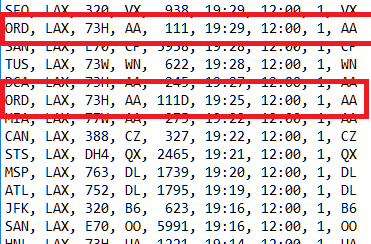
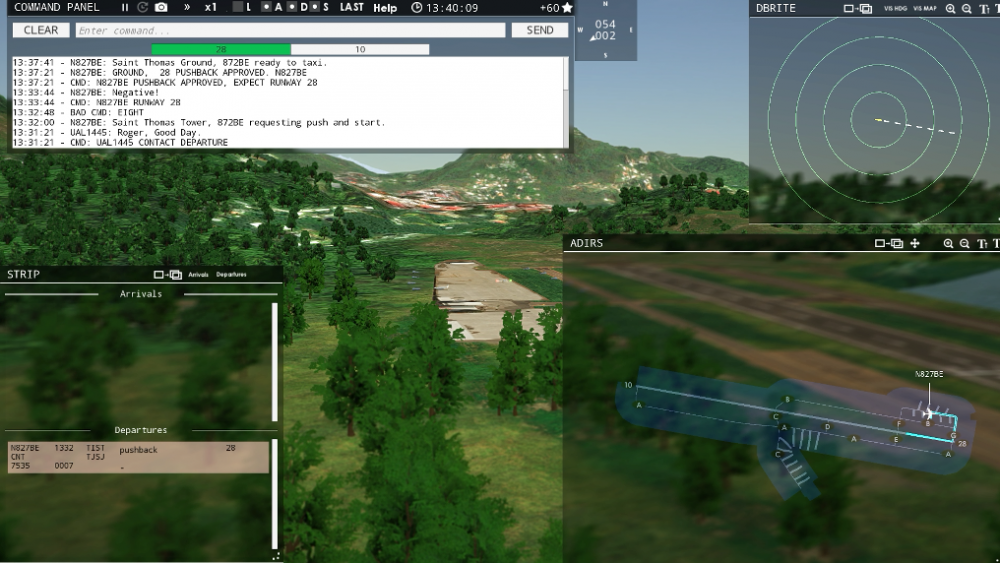

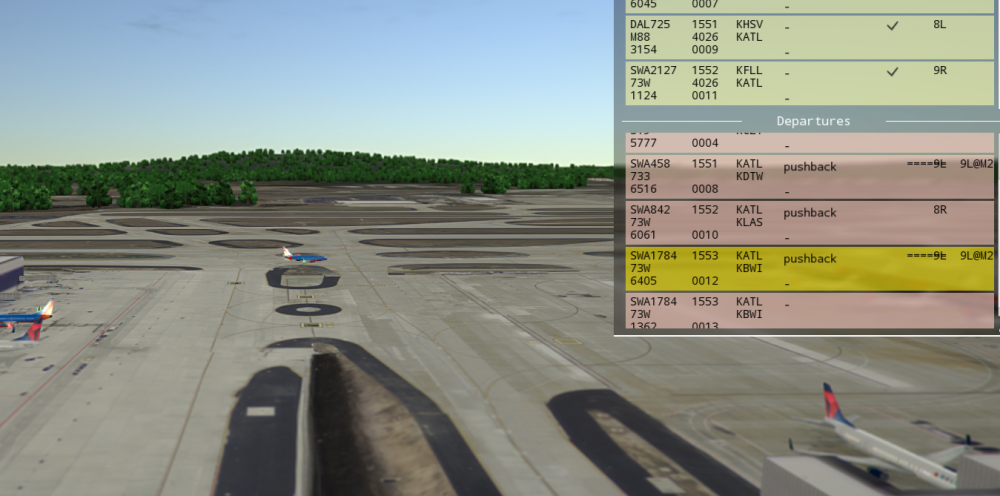
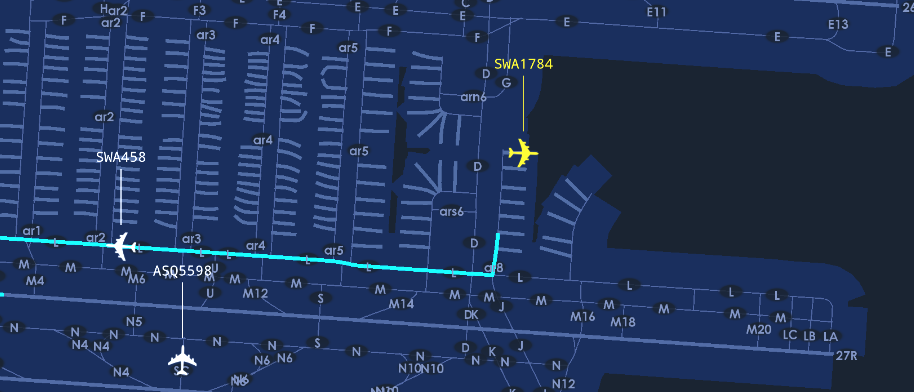
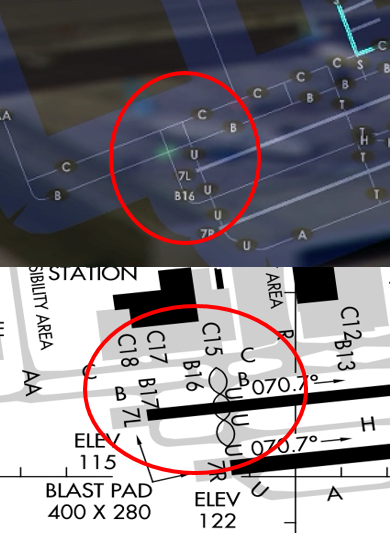
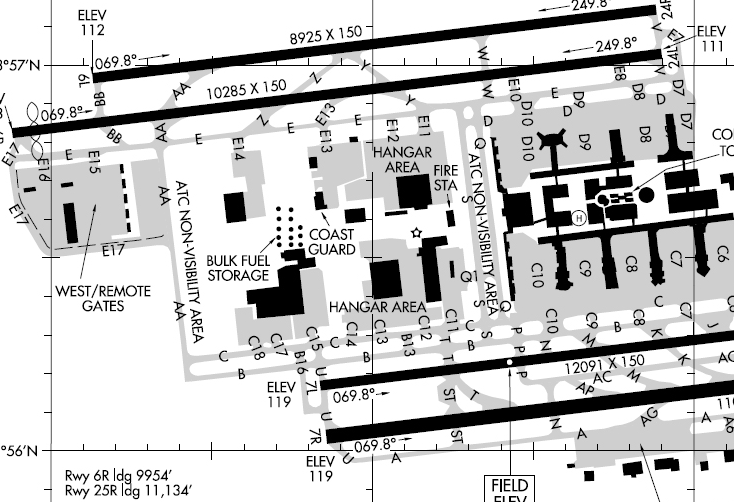
GA @ LAX
in ATC Simulators
Posted
Need some insight from the community. I've clipped in the line in the 'airplanes' file that lists the availability of a Gulfstream in the game, and a 2nd clip of a gulfstream flight out of LAX. I've tried to assign GA to every single terminal and GA terminal at LAX and the flight never comes up. Any ideas? Is LAX just built without GA traffic (similar to how there is no cargo parking to the left of 25L ?