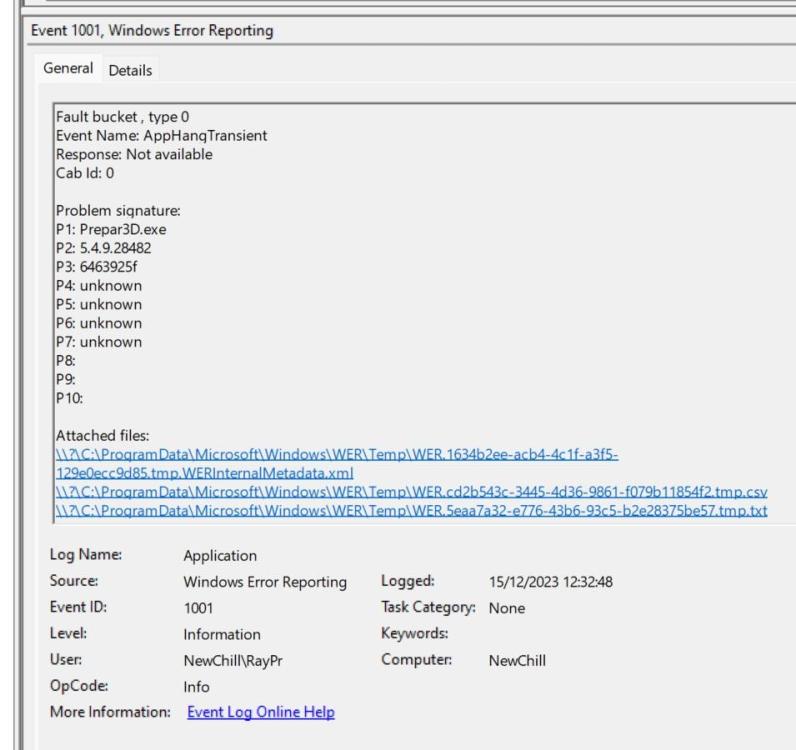-
Posts
466 -
Joined
-
Last visited
-
Days Won
7
Content Type
Profiles
Forums
Events
Gallery
Downloads
Everything posted by Ray Proudfoot
-

A little help with LUA please
Ray Proudfoot replied to Ray Proudfoot's topic in FSUIPC Support Pete Dowson Modules
Hi John, The code is working but not quite as I want. See attached image. This is when the aircraft is climbing so I would expect a value of 10-15 degrees. -

A little help with LUA please
Ray Proudfoot replied to Ray Proudfoot's topic in FSUIPC Support Pete Dowson Modules
It’s displayed in a small window on a WideFS PC. I have other sim values shows such as sim local time, sim UT time, number of Ai aircraft on the ground and airborne. It’s updated once per second. Your second example looks like what I need. I’ll use that and report back tomorrow. Thanks John. 👍 -

A little help with LUA please
Ray Proudfoot replied to Ray Proudfoot's topic in FSUIPC Support Pete Dowson Modules
Hi John, Thanks for your quick reply. “mypit” just refers to the quick ‘n dirty name I gave to the Pitch Angle of the aircraft. It’s especially critical for Concorde as it’s quite possible to stall even with full power plus reheat. 🤣 I’m looking to display a number to one decimal place such as 8.9. Would a string still be the most appropriate? -
Many years ago Pete Dowson gave me his lua file for monitoring various values in FSX and then P3D. I've added to it but one small problem remains and I can't solve it. Here's the code... --Display Pitch Angle... pit=ipc.readUD(0x0578) mypit = pit*360/(65536*65536) if mypit <= 20 then --descending mypit = math.floor(-mypit *10) / 10 cond="c1" else --ascending mypit = pit*360/(65536*65536) mypit = 360 - math.floor(mypit *10) / 10 cond="c2" end A value is displayed but sometimes shows decimal places to 8 or more places. I'd like just 1 please. What is wrong with it? Any help gratefully appreciated. 😁
-
Hi John, I found out a long time ago you can’t mix commands for a GoFlight unit between those assigned via the GoFlight program or FSUIPC and Pollypot GIT if you want the LEDs to light up. It’s all or nothing. I have programmed my hardware for the PMDG737 using their SDK and a post here on your forum describing how to do it. It’s worked perfectly well for several years. I have other aircraft also programmed the same way but are far less complex than the PMDG. A couple of switches or buttons have more than one command assigned to them which requires manual editing of the FSUIPC6.ini. Very powerful and rewarding. 😄 Of course it all means nothing when the DLL isn’t there! 🤣
-
It should be but looking in my latest log there's no mention. Checked C:\Users\Me\AppData\Roaming\LM\P3Dv5 and in the exe.xml there is an entry for GFDevP3Dv4.exe. And with P3D running I can see an entry for that exe in Task Manager - Details. But nothing in the FSUIPC6.log. 😟 Searching my C drive doesn't show a GFDEV64.DLL. Is that the problem?
-
Hi John, This is a strange problem. P3D v5.3HF2 running FSUIPC v6.2.0. I have assigned a lot of commands for the PMDG737 to my GoFlight T8 units but as well as them suddenly not working FSUIPC isn't recognising any T8 switches when I move them. This is most odd since everything worked fine up to the last few days. I have commands for other aircraft which you can see in the attached ini file. I'm also attaching the latest log in case it helps. Ray_FSUIPC6.zip
-

Is Current Weight of Aircraft available?
Ray Proudfoot replied to Ray Proudfoot's topic in FSUIPC Support Pete Dowson Modules
Thank you both. Time to get my thinking cap on. 😁 -
Hi John, I hope you’re rested after Christmas and New Year. I don’t have access to my flight sim computer at present. In the list of available offsets for P3Dv5 is there one for the current weight of the aircraft? If so what calculations are required to turn it into pounds? I want to perform some fuel burn calculations and knowing the exact weight of the aircraft would be very helpful. Thanks!
-
It wasn’t the drivers. After a couple of days with no problems the lockups returned. So frustrating. I decided to fly YSCB- YSSY with no Ai. It was fine so my suspicion turned to AIG Ai. But that had been fine on my old computer running P3D v5.3HF2. And the first few weeks with my new computer were also fine with that version. The problems seem to have started when 5.4 was installed. But it could have been so many other things including hardware. But a week into going back to 5.3HF2 and no lockups I can only assume LM “broke” something with BGL traffic files.
-
Hi John, I know you’re on holiday but wanted to give you the good news. After updating my Nvidia drivers on Saturday I’ve completed 7 flights without any freezing. Thanks for your suggestion. The autosaves are also executed with virtually no pause noticeable. I had to watch the outside view very carefully to notice it. And of course no disconnects in FSUIPC6 log. Have a happy Christmas and all the best for 2024. 😃
-
John, P3D froze 6ft off the runway at Phoenix this afternoon. It took 4 mins to recover. Where would I look for any logs that would indicate the problem please? Nothing in the Defender ones. I’m wondering if it might be a hardware issue. The only difference to 4 successful flights yesterday is I stopped SimConnect logging and also advanced FSUIPC logging.
-
Hi John, I've just looked through the log and frustratingly there doesn't seem to be an entry covering the tme of the long pause. That suggests it wasn't because of Virus protection. But at least I know where to look now should it happen again. I'm very grateful for your help when you're busy. I did spot this in the Windows Error reporting but other than telling me P3D had an "AppHang" I don't know how to establish what caused it.
-
Thanks John. I’ll look at that after lunch. I flew to Schiphol this morning and the flight was fine until 3 miles out when there was a 2 minute pause. It eventually freed and I was able to land. I’ll check the logs for anything unusual. Sod’s Law because I turned off extra logging and also SimConnect logging. But if the Defender’s log shows what it was scanning that will help. 👍 I’m wondering if there’s an exe or dll being run when close to the airport. I’ll try more flights there to see if I can replicate it. I don’t have any 3rd party AV.
-
It’s hard to establish if that was the case. I kept a very close eye on performance when autosaves were due in my five flights today and never even spotted any pauses bar one. There was one pause - 10 miles out of KDFW when it paused for 3-4 seconds but I didn’t check if that was linked to an autosave. DFW is a very heavy airport and with 100+ Ai I put it down to that rather than anything else.
-
I have no idea how to do that. I downloaded ProcMon in the hope it might help identify the cause but it’s a complicated app and I don’t have the required knowledge to analyse it’s output. It throws out data as much as SimConnect so you can imagine how difficult it is for an amateur. I’m really hoping the problem is solved because it’s really taking the shine off the new computer. Performance is brilliant but not when you get these freezes that I never had with the same software on my 2018 Chillblast. Having turned 70 a couple of years ago I just want a quiet life these days. Just like Pete I imagine.
-
Without the exclusion for ASCA I was getting freezes on just about every flight. Once I added ASCA as an exclusion I had no freezes on five flights. What conclusion would you draw from that? I never accused AS of causing the issue. In all probability it’s the Virus Protection that’s the issue and specifically the Windows 11 version. My own guess is that ASCA is changing cloud textures and W11 saw that as something suspicious. I have no evidence. Just logical thinking.
-
Hi John. I have only one log saved so those from failed flights aren’t available. I’ve just completed another flight and during it I changed the update period from 30 to 20 mins. An update then occurred and the sim was fine. I can only think it’s a rare combination of settings causing it. That’s four flights now without issues. I’ll report this to Damian over at Hi-Fi. I’m grateful for your help and won’t bother you again. I wanted to post here just in case it might help others.
-
Just completed EGLL-EGCC with RC4 running. No issues. I'm wary of saying it's fixed but this is three successful flights now. What's changed since my last freeze? Yesterday I added AS Cloud Art.exe to the exclusion list. Why should that make a difference? Well I never had a lockup when on the ground at either end of a flight. They only occurred when airborne. I don't know if weather changes when on the ground. If it changes as soon as the aircraft is airborne that would explain one freeze as soon as the wheels left the ground at Schiphol and also when 3 miles out at Heathrow. Plus random freezes during a flight which weren't replicated with a load of a saved flight. Why should this be a factor when it never was on my old computer? Well I have cloud textures at maximum now with the 4090 whereas with the 1080Ti I had them at more moderate levels. Maybe it's the change of that which has made the difference. I can't think of any other reason for these random freezes. Weather loads are random, freezes were random. Of course this theory could be blown out of the water on my next flight. But the logic makes sense. What do you think?
-
When I flew light aircraft there were a couple of those in a flight that appeared normal to me. The pauses were less than 1 second. Very different to the PMDG737 experience. That's why I checked just in case there were small pauses. I've just completed EGLL-EGCC and no issues. That's two flights on the same route without problems. What's the difference to others? Radar Contact wasn't running. I can't see how that would be a factor especially when it's running via WideFS on a separate computer. I know your not a user of RC but could a program running on another computer be an issue? I'll try the same flight but with RC4 running this time.