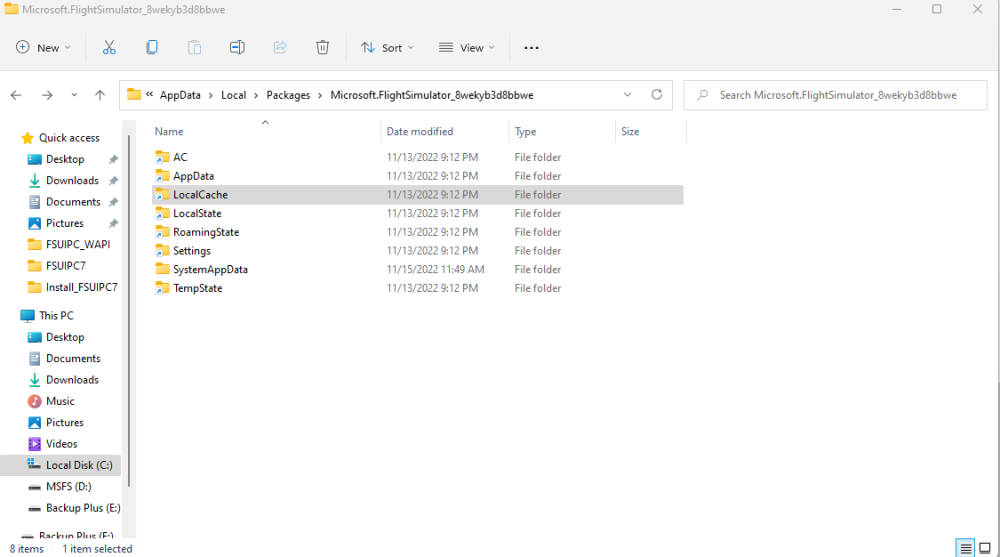DrDave-
Members-
Posts
71 -
Joined
-
Last visited
Content Type
Profiles
Forums
Events
Gallery
Downloads
Everything posted by DrDave-
-
John, Having trouble with the Coskspur Cessna C510 throttles thru MSFS axis controls. Which FSUIPC7 control did you find that works. Flaps and spoilers work fine. Thanks
-
Spoilers, flaps and throttles work with the profile for MSFS' Cockspur C510. However, after advancing the throttles for takeoff, the engines both drop to ~30%. Cannot take off. Using FSUIPC7 Axis Throttle 1 and 2 on each Honeycomb Bravo Throttle axis. Is there another control that should be used? Has anyone else had this problem with the C510? Works with other aircraft. Thanks
-
Been looking for tJohn, I found this on the internet. Been looking for this for a couple of weeks. Citation_Mustang-Flight_Controls.PDF
-
Hi, Seems the spoilers are activated by a button on the throttle handle beneath the TOGA button. I could not recreate the throttle issue. Right now I'm using the MSFS spoiler axis control reversed. Seems to work. The flaps returning to 15% appears to be only on the ground. I'll bind FSUIPC7 next.
-
Thanks for your interest. The Citation C510 is the only business jet with G1000. As I have a Realsimgear G1000 suite, this is the aircraft for my setup.
-
Hi John, I received feedback from Cockspur on the Spoilers. They stated; "Like the real plane its on the side of the throttle. There is no lever. Also it can not be triggered in the sim as it would conflict with the fuel cutoff, it needs to be bound." Several MSFS posts have indicated that the flaps were affected by the keyboard flap bindings. Don't see how. But I'm going to try to remove all flap bindings and try the Bravo flap axis binding again. Also, may I ask if you are having an issue with the throttle axis at max settings/stop? At maximum value, the engine seem to lose power (above 98%). I'll ask Cockspur about this and lower the max axis value. Are you having a similar problem?
-
Thanks so much One can see the spoilers on the wing in the external camera. They may be controlled by a button on the throttle (makes more sense than a separate lever). I have a question into Cockspur. I will let you know. Haven't retried FSUIPC7 yet. Flaps keep returning to 15% wherever the lever is left. Haven't tried it yet, but some in forum accuse the keyboard flap binding.
-
Thank you, very thorough. Not much documentation on the Cockspur C510. Not even how to extend the spoiler in the cockpit. Have been struggling how to list the LVars, thus the logvars.lua. Using the .lua to process key presses set up on a 3rd party 12 button keypad. Not recognized as an HID. Trying to be independent of a keyboard so use it to enter ATC input as well as some aircraft functions, e.g. start engines. Thanks
-
Thank you Mr Dawson for your reply. I deleted specific profiles in the FSUIPC7.ini and reworkid the specific axis for the aircraft. By not working I mean when I move Throttle 1, Throttle 2, Flaps and Speed Brake (Spoiler) levers on my Bravo, nothing changes in the aircraft. The levers don't move in the cockpit (as well as the engine inormation on the G1000 MFD). The flaps and spoilers in the external view don't change. In addition, I assigned the Tab+F1 keys to start the 2-logvars.lua. This lua is a uneditied copy of the plug-in logvars.lua. I can't see any results from this plug-in. As you requested, I have attached the files you require. I also include a screenshot of the cockpit throttle quadrant. No movement while moving the Bravo levers. Thank you for your time. FSUIPC7.ini FSUIPC7.log
-
I'm a little confused and can't find the answer in the docs. Please point me where to read and/or your reply. How does FSUIPC7 correlate a profile with an aircraft? I have found mention of aircraft.cfg and Aircraft/folder name, however, not where either are stored. The profiles can be contained in a ProName.ini within the Profiles folder but again where is the aircraft correlated? I am flying Cockspur_C510_Mustang with an Axis.C510 profile. Doesn't seem to work when the aircraft is started and ready to fly. Thanks
-
Thank you John for your quick reply. I thought I stated that the location of the UserCfg.opt wasn't found on the install (below): Determining Community folder for MS Store install **** Cannot determine location of UserCfg.opt: Cannot install WASM module **** Cannot find UserCfg.opt file (not at ) Not having an example of a "generic" install log, it is hard to tell what a normal instalation log looks like. In August this year I purchased MSFS 2020 and FSUIPC7 to run as a test on a new business computer. As there wan't enough graphics card memory and speed to run the 6 monitors I want to use, I purchased a gaming computer for the purpose and reinstalled MSFS and FSUIPC7. In retrospect and not being able to find how WASM was installed, the FSUIPC7 installer never installed WASM on either machine. And I cannot find why not. I decided I'd better attempt it manually. Thus the confusion. I have been using FSUIPC since its beginning thru FSX and P3D. Just started with MSFS. Many of us want to just plug and play and perhaps add a few buttons and knobs to fly the sim. Not that interested in developing new functionality. As an ex-aviator, just want to fly, observe and deal with ATC and Airports. Why did you assume that I wanted to develop? I downloaded the FSUIPC_WAPI and WASMClient folders as there was no clear indication it was for developers only and was trying to figure out how to use WASM with no install. The two questions I wanted answers to were: 1. How does one install and use WASM when FSUIPC7 didn't install it? 2. Where can one find any accurate discussion or tutorial on FSUIPC7's WASM for users? As you well know, there is much inaccurate data on the internet. You try something and obviously it doesn't work. And there is no documentation on how to troubleshoot. So, one asks in this forum. You would have much more time on your hands if you just answered the questions instead of tearing my indequate request apart. InstallFSUIPC7.log
-
I am having difficulty installing the WASM folders (except the folder that is in the MSFS Community Folder). I have unzipped to the following folders: FSUIPC_WAPI, fsuipc-lvar-module and WASMClient. I cannot determine where folders FSUIPC_WAPI and WASMClient are supposed to go. In addition, WASM did not install. The log contains the following entry: Determining Community folder for MS Store install (BTW Determining is spelled wrong in the Log - just thought you would like to know). **** Cannot determine location of UserCfg.opt: Cannot install WASM module **** Cannot find UserCfg.opt file (not at ) I have located the UserCfg.opt file within this folder: C:\Users\dhsim\AppData\Local\Packages\Microsoft.FlightSimulator_8wekyb3d8bbwe. Within that folder are a series of shortcuts shown in the attached screen shot. Within the LocalCache shortcut, is the UserCfg.opt file. I installed MSFS Flight Sim on my D:/ drive as it is a 1T M.2 SSD. Questions: 1. Do the FSUIPC_WAPI, fsuipc-lvar-module and WASMClient folders automatically install in the correct locations with the FSUIPC7 install? 2. Is the Readme.md file in the FSUIPC_WAPI folder correct. It uses line items not familiar to most users, e.g. " <code>WASMPtr->setLvar(int id, double value);</code><br>". These items seem to be HTML. How are we supposed to know how to use this information? 3. Is there somewhere in the very comprehensive FSUIPC documentation that takes a user step by step to install and use the WASM facilities? I would like to install and use the LVar and HVar viewers to find the use of these variables in specific aircraft. I use Lua to set variables using a keypad keypress emulator and the Honeycomb Alpha and Bravo. I would like to use the Lua facilities to manipulate LVars and to set HVars. If I may expound on a reproach of FSUIPC's Documentation. Many issues require the almost memorizing several provided documents to piece together information to troubleshoot. Knowing it is a lot of work, could not the developers of FSUIPC provide a troubleshooting knowledge base. I am an ex-Naval Aviator, retired consultant and user of Flight Sim since the days of IBM's PS2. Have enjoyed FSUIPC for a very long time. MSFS is so new! UserCfg.opt README.md
-
SetbitsXX, ClearbitsXX, TogglebitsXX
DrDave- replied to DrDave-'s topic in FSUIPC Support Pete Dowson Modules
Thank you. Sometimes what is obvious to the creator or someone who has studied extensively may not be apparent to one newly interested. -
All three of these routines have an "old" equivalent shown in each of their descriptions in th Lua Library Reference. The n = ipc.setbitsUB(offset, mask) routine is described as "Sets those bits in the Byte (UB), Word (UW) or DoubleWord (UD) offset which correspond to those present in the Mask value. This is equivalent to the following where XX is UB, UW or UD: n = ipc.readXX(offset) n = logic.Or(n, mask) ipc.writeXX(offset, n) That is unclear with these routines include the read/write as shown above. Is the read/write included in the routine or should it be written similarly as above? n = ipc.readXX(offset) n = ipc.setbitsXX(offset, mask) ipc.writeXX(offset, n) Thank you
-
I am familiar with FSUIPC Lua programming and your excellent PlugIns library. However, I am not familiar with where the Lua compiler and execute does its buiness and how FSUIPC Lua and the P3D Lua may interact, if at all. Just found out that with P3D, there has been and update where XML code for gauges can execute Lua Functions. These functions are defined by P3D (i am running P3DV3 for testing and P3DV4 for flying. Are functions universal? Could I execute a FSUIPC function (e.g. ipc.xxxxx) in an XML and would Lua recognize it assuming P3D uses the universal Lua package? Thanks
-
I use a simple Lua plug-in using the COM library in FSUIPC's Lua to read and write data to an Arduino. i've never used any other Arduino interfacing software. But my use of Arduino was done some time ago. Currently I only use one with an add-on board to operate the magnets on my 737 starter switches. Pete I was referring to the Plug-In using the COM library referred to in Mr. Dowson's reply, not a "core plug-in". If the code is available for the "simple Lua plug-in using the COM library", I would appreciate viewing that code. It is not supplied in the "Example LUA plugins" folder.
-
Thanks so much. Best to hear it from the expert. As I already have 2 bezels using Pokeys57U (inherited from a friend). I should keep it simple an use LVar exchange. Seems the clearest method for Lua.
-
Thanks John, I am well aware of the above. I'm looking for the Com Plug-In your Dad mentioned above for communicating with Arduino. There are many examples in your forum as well as others that communicate with many techniques. I'm just looking for the technique (and code if available) used by the Dawsons. It would be the most efficient and practical.
-
Please let me know which plugin in you use or could you post it here. I cannot find a plug-in in the provided "Lua Plug-Ins" documentation. I will look as well in the com library if I can find it. As I am using P3DV4.5, FSUIPC is in the Add-ons folder in Documents. Where are your libraries located? You list 10 starting with "ipc" in your "Lua Library Reference". In which folder are they located?
-
Mr. Dowson, I have been a appreciative customer for many years. I am building my 3rd Sim using P3DV4. I have FSUIPC6. This Sim's hardware is interfaced almost entirely with Arduino. I'm sure you can appreciate the reasons. Another product, Air Manager, does a great job interfacing the cards with SimConnect. FSUIPC obviously does a great job with other capabilities, especially axes and addons that use FSUIPC. Not sure where FSUIPC's Lua library structure is located. Understand where Lua modules are located and use of plug-ins. The Air Manager Lua modules are located but lua modules are located in Air Manager's root and reference Arduino pin numbers, SimConnect Variables (including LVars) and logic. Is there anyway with paths and directories in Lua to share function and commands? Or is there a better method to share? One suggested method is to use LVars to communicate. AM command - fsx_variable_write(variable,unit, value). Used in both FSX and P3D. FSUIPC Command - ipc.readLvar("variable"). This would work (e.g. set addon offset in FSUIPC from a push of a button attached to Arduino). If there is a better uncomplicated way for FSUIPC to interface with Arduino, I sure would like to know. Link2FS seems no longer available, MobiFlight has limits and Lua code found thru Google is contradictory and flawed at best. Thanks