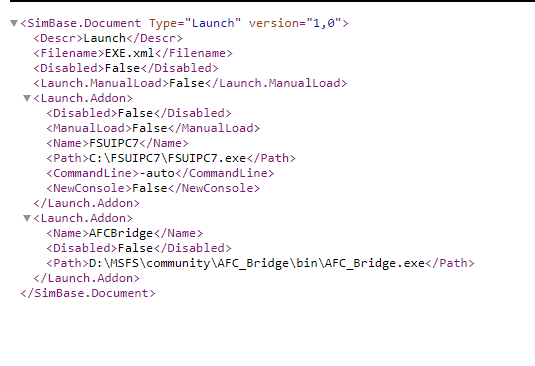-
Posts
48 -
Joined
-
Last visited
About jannier
- Birthday 05/31/1968
Profile Information
-
Gender
Male
-
Location
Cape Town: South Africa
-
Interests
Aviation, Flight Simulation
Recent Profile Visitors
The recent visitors block is disabled and is not being shown to other users.
jannier's Achievements
-

Auto Start FSUIPC7.exe not working (in windows 11) [FIX]
jannier replied to jannier's topic in FSUIPC7 MSFS
Hi John, Never had an issue with ACF_Bridge starting. It was my FSUIPC.exe not starting. But since making the correction both items are starting again automatically. No more intervention needed from me. Ones the broken format of the exe.xml was corrected, the only other thing is the correct paths to where the .exe's are. -

Auto Start FSUIPC7.exe not working (in windows 11) [FIX]
jannier replied to jannier's topic in FSUIPC7 MSFS
-
Hi John, What file is suppose to autostart FSUIPC7.exe, the .bat file shortcut on the desktop or the exe.xml in location "AppData\Local\Packages\Microsoft.FlightSimulator_8wekyb3d8bbwe\LocalCache" ? My .bat file has this line commented out. :: start FSUIPC7 :: start "" "C:\FSUIPC7\FSUIPC7.exe" I have done a clean fresh install from the installer but the line remains like that. In location "AppData\Local\Packages\Microsoft.FlightSimulator_8wekyb3d8bbwe\LocalCache" I see an backed up exe.xml file (exe_backup.xml) and when I open it with notepad it has this information inside. <?xml version="1.0" encoding="Windows-1252"?> <SimBase.Document Type="Launch" version="1,0"><Descr>Launch</Descr><Filename>EXE.xml</Filename><Disabled>False</Disabled><Launch.ManualLoad>False</Launch.ManualLoad><Launch.Addon><Disabled>False</Disabled><ManualLoad>False</ManualLoad><Name>FSUIPC7</Name><Path>C:\Users\janni\Documents\FSUIPC7\FSUIPC7.exe</Path><CommandLine>-auto</CommandLine><NewConsole>False</NewConsole></Launch.Addon></SimBase.Document> the exe.xml file in same location only has honeycomb information. <?xml version="1.0" encoding="Windows-1252"?> <Launch.Addon> <Name>AFCBridge</Name> <Disabled>False</Disabled> <Path>D:\MSFS\community\AFC_Bridge\bin\AFC_Bridge.exe</Path> </Launch.Addon> </SimBase.Document> If I change the line to look like this, then FSUIPC7.exe starts when I run the desktop MSFS (fsuipc7 .bat) file :: start FSUIPC7 start "" "C:\FSUIPC7\FSUIPC7.exe" So not sure if the .bat or exe.xml should trigger to start FSUIPC7.exe Multiple reinstallation of FSUIPC7 from the installer, did not fix the issue, and only after the manual edit, did FSUIPC7.exe automatically executed to the systray after pressing the desktop fast startup .bat shortcut.
-
Hi Pete, Just to let you know the issue is resolved. Seems to have been a memory issue. After a reboot everything was working normally again, but then later I had a few hiccups again. I recently installed new memory on my computer went from 16GB CL14 3200MHz to 32GB CL16 3600MHz, the memory was confirmed by the manufacturer to be compatible. Switched back to the old memory and all has been running smooth for the last few hours, So will contact the supplier and RMA these for a different set, only got them less than 14 days ago. Sorry to have troubled you. I should do as I preach to our customers, Reboot your pc and see if the error goes away!! 🤪 Then trouble shoot.
-
Hi Pete, Let us test some more and make sure there are not any other factors causing this (something external) Will get in touch with Damian and Kostas privately via email.
-
Hi John, This version 6.0.8 seems to crash P3D v5 hotfix 1. I have only ASP3D (the latest beta version fo P3D v5) and FSUIPC 6.0.8 installed. When either of these 2 are enabled on their own via Options/add-ons the simulator starts no problem. But when both these add-ons are enabled the sim crashes a few seconds after you press OK to start the sim loading, so not even the load progress bar appears. So the sim loads to the UI, and when you press OK to load the sim, the crash occurs. Log file attached, and I see this error in Windows 10 Description Faulting Application Path: D:\P3Dv5PP\Prepar3D.exe Problem signature Problem Event Name: APPCRASH Application Name: Prepar3D.exe Application Version: 5.0.24.34874 Application Timestamp: 5eab3677 Fault Module Name: KERNELBASE.dll Fault Module Version: 10.0.19041.207 Fault Module Timestamp: 746c1866 Exception Code: c0020001 Exception Offset: 0000000000023e49 OS Version: 10.0.19041.2.0.0.256.48 Locale ID: 7177 Additional Information 1: f250 Additional Information 2: f250b6f844b895bd26f6fc5911f907eb Additional Information 3: 544d Additional Information 4: 544d18eaf8ba29db2c74f02847a8154e FSUIPC6.log
-
Hi, As Thomas correctly indicated he must install the latest version 3.999z9b, because 3.999z8 expired at end of 2015 and in January 2016 you extended it to 2025 with 3.999z9b. The iFly aircraft works with registered or un-registered version of FSUIPC but the iFly aircraft checks for a legal copy of fsuipc if a registered version is being used and since he is using 3.999z8 that expired end of 2015 it thinks the key is invalid/illegal. So just a install of 3.999z9b http://fsuipc.simflight.com/beta/Install_FSUIPC3999z9b.zip should fix his problem.
-

Content Errors P3DV4 hotfix 1
jannier replied to Claude Troncy's topic in FSUIPC Support Pete Dowson Modules
Hi Pete, There is now another post over at LM forums regarding this. http://www.prepar3d.com/forum/viewtopic.php?f=6314&t=125549 LM's Mike Schroeter comments here: http://www.prepar3d.com/forum/viewtopic.php?f=6314&t=125549#p161753 I just wonder why this error only appears with FSUIPC installed. FSUIPC not installed or disabled = no payload content error FSUIPC installed and enabled = payload content error on ALL aircraft default, freeware or payware Jannie -

Content Errors P3DV4 hotfix 1
jannier replied to Claude Troncy's topic in FSUIPC Support Pete Dowson Modules
Hi Pete, After updating P3D v4 with Hotfix 1 the content error happens. FSUIPC updated to v5.103 If fsuipc is disabled then there is no more this content error about station load. [error.0] error=Payload station indexes should be between 1 - Number of Stations [error.1] error=Payload station indexes should be between 1 - Number of Stations [error.2] error=Payload station indexes should be between 1 - Number of Stations [error.3] error=Payload station indexes should be between 1 - Number of Stations This issue only happens with FSUIPC enabled, if you disable fsuipc then P3D no longer complains about a Payload station indexes error. However I rely on fsuipc for my control input assignments so I cannot disable it. We already posted this at LM support page. http://www.prepar3d.com/forum/viewtopic.php?f=6312&t=125545 LM has now marked the post as [Resolved] because removing FSUIPC from the equation resolves the issue, so in retrospect LM thinks the problem is related to FSUIPC. This error happens on All aircraft, default and addons. -
Hi Dick, Did you ensure to remove all the key assignments you made at FSUIPC, from FSX generic button and axis assignments in the simulator, or else the combination of possible assignment of different function to buttons, axis, key strokes between fsuipc and FSX could clash.
-

PMDG's new B747-400 and FSUIPC5
jannier replied to stopnicki's topic in FSUIPC Support Pete Dowson Modules
I just installed the 747-400 build 8334 via the PMDG Operations Centre and it fixed the "dead" issue with fsuipc 5.101k. All is working again. From PMDG OP Centre Change-log: PMDG 747-400 Queen of the Skies II - Build 3.00.8334 (Released 2017-06-09) [ View Issues ] ================================================================== - VARIOUS: [General] - Various non specific fixes. - VARIOUS: [General] - Temporary disablement of Squawkbox/IVAP/FSUIPC interface within 747-400 in Prepar3D v4 to prevent failure mode. -

PMDG's new B747-400 and FSUIPC5
jannier replied to stopnicki's topic in FSUIPC Support Pete Dowson Modules
Hi Pete, Just installed 5.101k and now PMDG 744 does not Initialize anymore, no landing gear, all gauges are dead, VC is "frozen" no buttons, switches.....reacts. When PMDG aircraft loads there is the green bar counting down the initialization process, It is just all dead now. Installed 5.101j and everything works again. 5.101k seems to totally "Kill" PMDG 744 Win10 Creators Update. FSUIPC5.log FSUIPC5.ini -
Hi Adrian, Dovetail in there twitch broadcast a week ago categorically said they will not and have no interest for/to having FSUIPC in there simulator or compatibility. They said they will and want to do everything themselves using "simconnect" Hardware developers and software developers must use "simconnect" to interact with there sim. Here is the twitchtv broadcast. https://www.twitch.tv/videos/141791355
-
jannier changed their profile photo
-

FSUIPC process affinity mask feature request
jannier replied to jabloomf1230's topic in FSUIPC Support Pete Dowson Modules
Thanks Pete for the information, I got it working now and no more error codes. All I had to do was select at least 1 of the cores that form part of the main Process in this case P3D. So P3D is set to use cores 2-3-4-5, AM=340 (No Hyper threads used) I set FSUIPC to use cores + Hyper treads of 1-5-6, AM=3843 Jannie FSUIPC4.log -

FSUIPC process affinity mask feature request
jannier replied to jabloomf1230's topic in FSUIPC Support Pete Dowson Modules
Pete not sure I am using it correctly? I have a 6 core Intel 6850K CPU with Hyper threading Enabled. P3D.cfg is set to use AffinityMask=340 ( Binary = 101010100 ) So using processors 2,3,4,5 Logical cores only and not their Hyper Threads. For FSUIPC I want to use the 1st and 6th Core + Thread so I set fsuipc.ini as follows [General] ThreadAffinityMask=3075 [ Binary = 110000000011 ] And fsuipc changes it to xC03 But I get this error in the log: 1750 ### Failed to set FSUIPC general thread affinity mask to 3075 [xC03], Error = 87 What am I doing wrong?