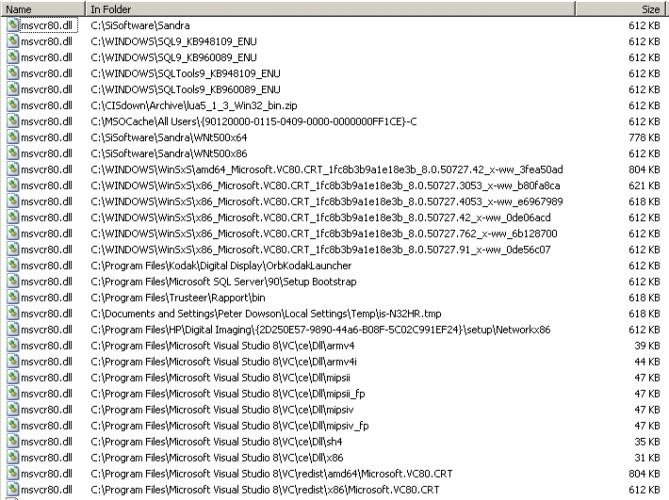-
Posts
38,265 -
Joined
-
Days Won
170
Content Type
Profiles
Forums
Events
Gallery
Downloads
Everything posted by Pete Dowson
-

Window 7 pro 64 bites problem with yoke and pedal
Pete Dowson replied to sac601's topic in FSUIPC Support Pete Dowson Modules
What problem? you never had one reading back through the thread. You merely didn't understand till you read the manual and followed the instructions, and then you said you were happy and it all worked for you! Look, here is what you said: What's different now? Sorry, i really cannot do such things even if i knew how. Please, just explain what you were happy about before and now not (and what is different), and what it is you do not understand. Pete -

License for FS9 and FSX
Pete Dowson replied to mdenadal's topic in FSUIPC Support Pete Dowson Modules
I don't know, but I don't think so. I don't deal with the sales side -- have you looked on the SimMarket pages? That's where I would need to look. There was an "upgrade discount" applied if you purchased the FSX versions within so many months of the FS9 versions, so if that is still advertised you should first buy the FSUIPC3/WideFS6 bundle, then, when that's all done, buy the FSUIPC4/WideFS7 bundle with the discount. Regards Pete -

Programming Unknown Commands
Pete Dowson replied to gcortes's topic in FSUIPC Support Pete Dowson Modules
Ah, my error, sorry. For true FSX events I use SimConnect to action it. I forgot that SimConnect only accepts events it recognises (or user ones pre-registered), so this strange "unknown" one never gets through. I have modified FSUIPC4 to send events not registered with SimConnect directly to FS, bypassing that filter. Try this version: http://fsuipc.simflight.com/beta/FSUIPC4556.zip Regards Pete -
1. Your registrations are valid forever, for all version of FSUIPC3 and WideFS6 -- but not for FSUIPC4 / WideFS7 (the FSX versions). 2. I only ever support current versions, so if you want continued support you do need to upgrade. 3. You do not need to reconfigure anything. Don't delete anything. Just run the installer. All of your settings will remain intact and you don't need to re-register (you only need to do that if you move PCs or reinstall FS or Windows). 4. There are usually even later versions in the "Updates & Goodies" Announcement at the top of this Forum. When there are there will be a list of the changes, so you can see if you should use them. I used to make a full new User Release every month or so, for many years. These days I make one every 3 to 6 months but make many smaller interim increments with new facilities and bug corrections and release them here without revised documentation, only a note of the changes. It is always worthwhile scanning the Announcements here from time to time. Regards Pete
-

Problems with CH Pro Pedal USB brakes
Pete Dowson replied to quink99's topic in FSUIPC Support Pete Dowson Modules
In this context, "digital" merely means the switch, button or lever only sends "on" or "off -- your +16384 and -16384. Analogue levers send a value depending on the position of the lever. As an example, most "gamepad" devices have directional pads which can operate like a true analog joystick, but most often, for most games, act as switches, just sending one of two values for the X and Y axes. There's no such switch in FS. If there isn't one on the pedals then I can only suggest checking the driver -- the options in Windows' "Game Controllers" applet. Also check that it is recognising the pedals correctly, and not actually as a gamepad! If the problem only began 4 days ago, perhaps you can remember what you changed at the time? Except for hardware failures things don't change by themselves. It'll be obvious when you try to use them. If one brake is permanently on unless you press it hard, that is not the right way around and needs reversing and re-calibrating. But until you get the apparent digital action of the brakes sorted it probably isn't worth bothering. You should be able to get some advice for CH items over in Bob Church's CH Hangar -- http://www.ch-hangar.com/ Well, you can reset FSUIPC to default settings (i.e. none at all) by simply deleting the FSUIPC.INI file from the Modules folder before loading FS. For FS9 you'd delete the FS9.CFG file. But since neither have facilities for setting brakes to work the way you describe, more likely to help would be to unplug your pedals etc, uninstall any CH drivers, using Windows Control Panel, then reinstall the CH stuff after a computer re-boot. Regards Pete -

Problems with CH Pro Pedal USB brakes
Pete Dowson replied to quink99's topic in FSUIPC Support Pete Dowson Modules
Sounds like you somehow have the toe brakes set for digital not analogue operation. I think you also need to reverse the action before calibrating. You seem to have done that with only one of the brakes: Slopes are generally not a good idea for brakes, but you should most certainly try calibrating with a null zone so that you don't get accidental braking when using the rudders for steering. First thing you need to do, though, is get the toe brakes working in analogue mode. I'm afraid I cannot help with that -- maybe there's a switch, or maybe it's do do with the drivers? Regards Pete -

Duplicate button actions with eclipse
Pete Dowson replied to morrirob's topic in FSUIPC Support Pete Dowson Modules
Of course! There's no condition on the lights one to stop it acting when you press the button. If you want mutual exclusion like that you need to put the opposite condition on it. i.e. CP(-0,0)0,20,C(toggle pane lights),0 Pete -
These days FSUIPC needs an Installer, and that also installs documentation. You can include the Installer, or better the ZIP which includes the Installer and a document describing it. But please also mention that your users should go to the Schiratti site to check for updates or here for more information, support, and more updates. ;-) "Keys" as in those things on a Keyboard, you mean? That's the usual meaning. What is the context? None, it is free for freeware. Regards Pete
-

Registring WideFS and missing MSVCR80.dll
Pete Dowson replied to curts's topic in FSUIPC Support Pete Dowson Modules
Well, that's a daft message because the program has been running and is nearly finished. Evidently it is talking about FSUIPC4.DLL, not the Installer. Which begs another question. If you run FSX, does FSUIPC4 run or not (i.e. is it is the Add-Ons menu?). If it runs in FSX but not in the Installer then there's even less sense in all this. :-( Ouch. I don't suppose you could list all the folder names for them? Maybe a screenshot of the relevant part of the Explorer view? Here's a list from one of my WinXP 32 PCs (you'll need to scroll it to see it all!): Good question. Until I have more answers I've really no idea. I would select any at random to start with. It is sounding like the Windows side-by-side system is screwed up in the MSVCR80.DLL area -- makes a change. It is usually the SimConnect side-by-side system folks have problems with. But the solution might be the same in the end -- deletion and reinstallation. But we'll see how far we can get first. The error now reported by the Installer, 0x0000007E, just means "NOT FOUND" -- i.e. Windows reports back that FSUIPC4.DLL, in the place just installed to, cannot be found. I suspect it means "loaded" not "found", but it's all part of this daft mish-mash. Regards Pete -

Problems with throttel 1 and 2 assignment
Pete Dowson replied to condor449's topic in FSUIPC Support Pete Dowson Modules
The numbers don't m,atter at all. Calibration maps them to where they need to be in FS. That's the point of calibrating. Sorry, I don't understand. What do you mean by "the whole axis" and "get it twice"? That makes no sense -- one axis control can only be calibrated once. What else could it do? Please explain. Pete -

FSX crash due to FSUIPC?
Pete Dowson replied to mcarvela's topic in FSUIPC Support Pete Dowson Modules
Oh dear. Didn't you read this old thread before adding to it? That is NOT a real error, it is merely as described at length in the documentation. Ignore it, as clearly advised! It cannot in any way possibly contribute to any other "problems" you think you may have. Pete -

Registring WideFS and missing MSVCR80.dll
Pete Dowson replied to curts's topic in FSUIPC Support Pete Dowson Modules
There's no such message in my program. It sounds like something else is providing this message. Is it a windows message? I know you posted a picture of it, but nothing of that is mine, and i don't understand the German (?). Can you please translate it all for me, exactly? Additionally, the Installer doesn't crash, it terminates normally as shown in the Log: I don't understand how it suddenly decides it needs a "component" -- Windows simply doesn't allow a program to load in the first place if anything is not linkable, because the links are made at the beginning, when the program loads. it is how Windows and its library systems work. Additionally "MSVCR80.DLL" is used throughout the program, and throughout FSX and throughout FSUIPC4. It is the standard Microsoft Visual C Run-Time library. I'm sorry, but there is no "must" about it! The program has worked for three years and with many thousands of users now without such an incident. I can only think there's some service or library in your Windows installation which needs that library and which somehow is screwed up in some way that it cannot get it, but that in itself is weird and indicates a system problem, despite what you say. The problem here is that without a lot more information on what exactly is going on (and it certainly isn't INSIDE my program, but must be something inside another program which is involved) there's not a lot more I can do. I'll think about what can be done -- I may need to get you to download some diagnostic version or other programs to locate the problem, but then it might involve a re-installation or repair of Windows at your end. [LATER] In looking through my code, exactly where you get the problem the Installer is actually calling FSUIPC4.DLL from where it installed it. The registration code and dialogue is actually in FSUIPC4, not in the Installer. I can't see how it can happen, but I'm wondering if there's some reason FSUIPC4.DLL cannot access the run-time library from where it is. So, can you tell me: 1) Where is the Installer program when you run it? 2) Do you get the same error if you place it into the FSX modules folder and run it there? 3) Could you do a search and locate all the copies of MSVCRT80.DLL you can find on your system? (You'll need to set the options to search system and hidden files too, and probably run the Explorer "as administrator" (a right-click option) first). Let me know what you find. 4) Try putting a found copy of MSVCR80.DLL into the FSX modules folder before running the installer. Finally, I've added a couple of extra checks with Error Messages, including an error number. Please download this installer and let me know what that says: http://fsuipc.simflight.com/beta/Install_FSUIPC4555.zip Regards Pete -

FSUIPC 3.93 installer Windows 98 compatibility
Pete Dowson replied to mikejr's topic in FSUIPC Support Pete Dowson Modules
Found and fixed. One of the windows facilities I have to use to set the FS modules folder permissions in Vista and Win7 didn't exist before WinNT/XP and I hadn't dynamically linked to it. The fix was simple enough, but i don't understand why Windows merely closed the App without reporting the problem. Oh well. If you want you can download the fixed version, at 3.93 level but installing 3.949 instead. I've not updated the docs yet for the next version. Use this link: http://fsuipc.simflight.com/beta/Install_FSUIPC3949.zip Regards Pete -

FSUIPC 3.93 installer Windows 98 compatibility
Pete Dowson replied to mikejr's topic in FSUIPC Support Pete Dowson Modules
Okay .. it did boot up and I get the same symptoms as you. I don't know why yet, but I will find out and fix it. Meanwhile, you can still install manually. Download the latest increment from the "Updates and Goodies" announcement above, and put the FSUIPC.DLL into the FS Modules folder. You won't have the latest documentation, but I'll get the Installer updated ready for the next main User release -- hopefully this year! ;-0 Regards Pete -

FSUIPC error on startup
Pete Dowson replied to deimos256's topic in FSUIPC Support Pete Dowson Modules
Okay. They would be the default files supplied in the SDK. GoodI assume you installed FSUIPC and Captain Sim again? Else I wonder how those entries got back into a default DLL.XML file? It sounds like the DLL.XML file you had before, next to the FSX.CFG file, got screwed up in some strange way (maybe by one of the other installers), which then caused SimConnect some problems. If it happens again, please Zip up the DLL.XML and EXE.XML files and send them as attachments to me at petedowson@btconnect.com. Meanwhile, good flying! Regards Pete -

FSUIPC 3.93 installer Windows 98 compatibility
Pete Dowson replied to mikejr's topic in FSUIPC Support Pete Dowson Modules
Okay. Thanks. Meanwhile I do actually have one PC left with Win98 as a Dual Boot O/S, so I'll try it on that later today (assuming it powers up -- haven't used is for months! ). Regards Pete -

Level-D B767, ASA, and FSUIPC
Pete Dowson replied to evanet's topic in FSUIPC Support Pete Dowson Modules
Gave it a try -- same result. Sorry, I'm lost then. Seems there's something odd going on in the aircraft in their use of FSUIPC. Regards Pete -
Well, in that area I wouldn't know for sure where to start. Working backwards from the FS ATC issuing instructions I should think, as that is the only outward manifestation, is it not? Try to find some place to trap the program when it has just issued the runway instruction, and gradually get backwards from there to its source. Find where is pieces together the actual written or spoken instruction, find where that's called from, etc etc. You'd need a good debugger -- the one in the current Visual Studio C++ package is pretty good (I used to use Soft-Ice, but that's very very expensive these days and hard to learn). Regards Pete
-

Setting key presses for COM radios
Pete Dowson replied to Simmy's topic in FSUIPC Support Pete Dowson Modules
Actually they weren't "remembered" but cut and pasted from the "List of FS2004 Controls" document. Here are the complete entries for "COM2": COM2_RADIO_FRACT_DEC 66438 COM2_RADIO_FRACT_DEC_CARRY 66439 COM2_RADIO_FRACT_INC 66440 COM2_RADIO_FRACT_INC_CARRY 66441 COM2_RADIO_SET 66442 COM2_RADIO_SWAP 66444 COM2_RADIO_WHOLE_DEC 66436 COM2_RADIO_WHOLE_INC 66437 COM2_STBY_RADIO_SET 66443 COM2_TRANSMIT_SELECT 66464 Okay, on further investigation, I see that I was wrong .. they controls ARE there, as Andy says, but they have the wrong names! The COM2 ones are now, inexplicably, called "COM STBY RADIO WHOLE DECREASE" and "COM STBY RADIO WHOLE INCREASE", so not looking like COM2 controls at all. The "COM RADIO WHOLE DEC" and "INC" controls affect the Stby Frequency on COM1. It seems they used the term "standby" for Radio (COM2), confusing when each has a "standby" frequency! Duh! So, you can use them as it is -- but i will add the original names as well, to match FS9 and my published list. (The log will show the FS names, though, as those are the ones which have to be used when talking to SimConnect). Regards Pete -
You do not need to be any sort of technician to read the Installation and Registration guide supplied, a very short document, which tells you that you need to run the Installer to register! You cannot Register whilst FSX is running! There are even pictures! Pete
-

FSUIPC error on startup
Pete Dowson replied to deimos256's topic in FSUIPC Support Pete Dowson Modules
If it doesn't create a log, even only a small one, then it hasn't started (the log is opened very early indeed) -- so I don't believe it is actually crashing. Something in FSX is deciding it shouldn't be run, so when you ask it to, it declines by ending the session. I think this can happen because of that SimConnect bug I mentioned, but it is all tied up with trust -- i.e. the signature, which I don't recall you reporting back on? If you have "simFlight" listed as an untrusted publisher then FSX will not run FSUIPC. If you've ever replied no to the question as to whether you should allow FSUIPC to run then it is probably listed as untrusted. Look in the publishers lists in Internet Explorer (in one of the tabs in Internet Options). That's no use. I need the module which it says crashed, and its address. Such information is normally available by asking for more details. How did you go about "installing" SimConnect? I'm pretty sure that if you have a broken Side-by-Side library system for SimConnect you have to actually delete it first else the installer does nothing. See the "FSX Help" announcement above for details of SimConnect repairs. Regards Pete -

FSUIPC error on startup
Pete Dowson replied to deimos256's topic in FSUIPC Support Pete Dowson Modules
Ouch ouch oucha 3 year old version that knows nothing of Acceleration or even the SP1 update! Sorry, this has been a waste of time. The oldest supported version is 4.53. I should have asked the version to start with. :-( Also, it certainly isn't FSUIPC which is crashing. As these lines show: It is running okay for nearly 668 seconds (over 11 minutes), and then closes normally. It cannot close normally if it is crashing. Aha! So, you did install 4.53 at some stage, but something else you installed overwrote it? That's very bad of someone's installer! :-(. Run the 4.53 installer again, please! This part shows another odd problem, one of the SimConnect libraries is missing or broken (the SP1 one) -- the only other case reported recently of FSUIPC not working also had the SP1 version of SimConnect missing. So it might turn out to be a corrupted FSX installation. Pete -

FSUIPC error on startup
Pete Dowson replied to deimos256's topic in FSUIPC Support Pete Dowson Modules
Hmmm. Curiouser and curiouser. When do you actually get the "fatal error"? Is it immediately you elect to run it? Is there an FSUIPC4.LOG file in the FSX Modules folder? If so, please show it to me (cut and paste into a message). There's another possibility I'm thinking of, and that is a corrupted weather file in your default flight. FSUIPC4 will, after loading, immediately start to read weather data, and SimConnect is quite flakey with corrupted WX files (which are binary, not text). However, for that to be so, FSX will have been loading quite a bit -- it won't have reached the main selection menu, but it will be many seconds after the start. The other thing, when you get this message, are there any details? A button or option to click and get more details. I could do with the actual module name and the address. Oh, in the FSX Modules folder there will also be an Install log file. Can you cut and paste that into your rpely too, please? Pete -

Level-D B767, ASA, and FSUIPC
Pete Dowson replied to evanet's topic in FSUIPC Support Pete Dowson Modules
Now you've not removed it, i see there's another Global weather mode setting later one (about 4 minutes later. Is that perhaps how long ASA takes to finish its initial setting up?). So maybe my earlier theory doesn't apply. Maybe you should search the log for other "weather Mode now" references, though? Yes, and i thought it was off unless you turned it on (I think it's part of "Direct Wind Control" or DWC, and also related to one of the visibility options or cloud options. There are explanations in the program. Yes. And try with FSX weather instead, as part of a process of elimination. Regards Pete