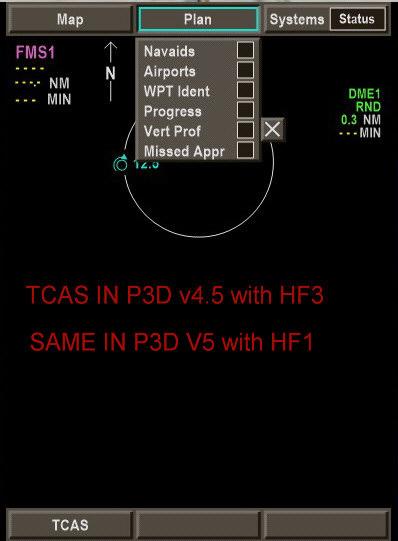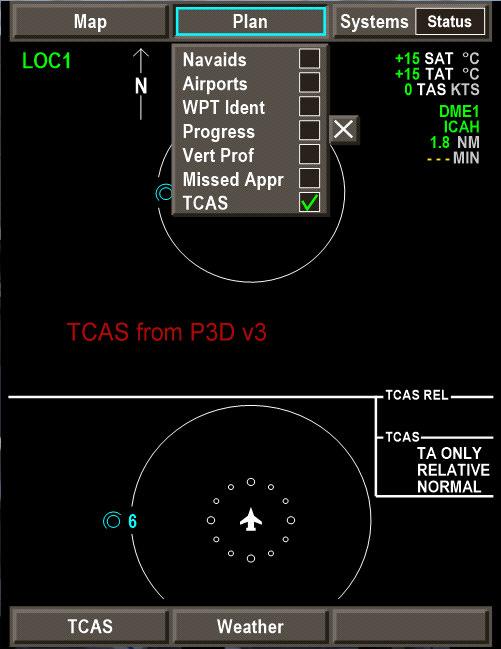Biggles2010
Members-
Posts
130 -
Joined
-
Last visited
-
Days Won
8
Content Type
Profiles
Forums
Events
Gallery
Downloads
Everything posted by Biggles2010
-
I'm still waiting to be able to test SP2, but it seems like it has not corrected the takeoff rotation problem. The lack of a fix to this problem is disappointing. A while back Feel said they might look at it, but there was nothing to indicate they accept there is anything wrong. Rotation in v3 is totally unrealistic, and the ridulous jumping effect has been reported many times in this forum. I had mentioned before that it can be mitigated, to some extent, by using incorrect trim settings and high rotation speeds, but that is not a satisfactory solution. I hope this can be fixed because smooth rotation is such an important characteristic.
-
Yes, it would have avoided the waiting around. Although from your other post it seems like they have not fixed the takeoff rotation problem, which is the thing I most wanted. Disappointing.
-
Can FeelThere confirm that SP2 has now been distributed to SimMarket. It's getting a bit frustrating waiting to try the update.
-
Well done. I've always liked the FeelThere Ejets, but have also felt there was so much potential for further development.
-
Interesting video. Thanks for posting. I see you were using a flaps 4 takeoff at a low fuel weight, which seemed to give a fairly smooth liftoff at the correct speed. How have you found it with a flaps 2 takeoff, and possibly higher fuel weights? The landing looked nicely controlled. From your video it certainly looks like the A/T adjustments have had a positive effect. The throttle has a big impact on trim at low speed.
-
Are you referring to a pre release test of SP2? If so it sounds promising.
-
Thank you Vic. Much appreciated. The effect on landing is certainly less exaggerated than on takeoff, but I could not really describe it as fine. To be fair, I find the airborn handling when manual flying to be improved in v3 compared with v2. But takeoff and landing need some refinement. The takeoff jump can be largely avoided by using less nose up trim and starting rotation about 15 knots above the correct Vr, but this should not be necessary. I find the transition from glidepath to landing is not as controllable as it should be, due to what I can only describe as unpredictable vertical motion, not due to weather effects. Watching Ejet cockpit videos I see the real aircraft handling as I would expect, based on my past experience on medium and large military jets. Curiously the v2 Ejets handled takeoff and landing much better than v3. I note the v3 Ejets require much more positive trim on the glidepath compared with v2, and I think may exaggerate the transition from 'flying' to 'landing'. Anyway hopefully this will be corrected at some point.
-
There is an issue with the transition from ground handling to air handling and vice versa which has been reported several times previously without much response from FeelThere. The rotation on takeoff results in varying degrees of 'jump', depending on weight and flap settings. The transition from descent through roundout to touchdown is also not realistic, with sudden changes in descent rate not connected with turbulence or wind shear. It often seems like a greatly exaggerated modelling of ground effect. As the OP pointed out, these particular phases of flight were handled much better in v2.
-
Alex, yes it is showing in MAP mode as usual, like your image, and is selectable as before, so that part looks OK. To be honest I don't think the PLAN view without TCAS is a major issue, because I think MAP view is more commonly used. I noticed it because I was comparing Ejets v3 to v2 to see what might have been changed. John B.
-
Vic, or Mods, Can I suggest you might post the text of this message as a sticky update to your 'Compatibility' post of 17 April. It's a clear and accurate explanation of why we all have to wait for LM. Regards John B.
-
Thanks Vic, understood. I wasn't sure if the TCAS had been noticed. I can share your frustration with all the work that goes into a product, only to find it's been screwed up by some P3D update. In particular Hotfix 3 for 4.5 was a complete surprise. I had just decided to update my cockpit from P3D3 where the v2 Ejet was running faultlessly. I left the purchase of P3D4.5 just a day too late to get the HF2 version which was the one I had planned on. However the E 195 v3 is working well in most respects, so please keep up the good work and let's hope Lockheed Martin get their act together. John B.
-
In P3D v4.5 with Hotfix3, and P3D v5 with Hotfix1, the TCAS seems to have been broken. It's a similar issue to the one with weather radar in P3D5 with HF1. On the MFD in plan view the TCAS selection on the drop down menu has disappeared. In P3D4.5 I think this was caused by Hotfix3. I've not seen this mentioned before so I assume it did work previously, but I don't have an earlier version of P3D4 to check this. Images show comparison with P3D3 which is how it should appear. Can someone at FeelThere have a look please. John B.
-
Axel, Not sure about why the command did not work, but the alternative way to proceed from where you are at present is as follows. 1. Right click on the folder named sharedtexture and select rename. Then rename it to sharedtextureBAK or sharedtextureOriginal Do not delete this folder. 2. Then right click on the new folder named sharedtexture.resized and rename it sharedtexture Job done. It becomes the replacement for the original and works in the same way. It has the same files in it but they are half the size. If you want to revert just rename what is now the sharedtexture folder to something like sharedtextureModified and rename the original folder back to sharedtexture. Hope this helps. Edit. Jeffrey beat me to it and I realise that my suggestion might also run into a problem with permissions with your installation. Otherwise it does work. John B.
-
I tried the textures first in P3d 4.5 as above. I've been trying them since, on the ground, in P3Dv5 and found it saves on average 0.4 GB of GPU memory with a virtual cockpit and 0.2 GB when using detached panels and a non VC forward view. These were a series of direct comparisons using the default airbase with only Orbx FTXG. The fps in both cases were quite high and fluctuating too much for a meaningful reading, but the gains in GPU memory are quite definite and consistent and should apply in any scenario. The best saving, on 2 tests in the VC was 0.5GB. I did not notice any degradation of cockpit textures over the original, but I use 2048 textures in the sim with 1080p panels. All in all it seems like a very useful modification. John B.
-
Jeffrey, I tried it on my desktop pc and initially followed your readme instructions, but probably because I have the E175/195 installed in Documents/P3D4 Addons, it came up with the 'This is not the folder where E175 is installed. I then extracted your shared textures folder and installed manually after renaming the original to allow reversion if needed. It's working without issues and with some improvement in fps. Can't say how much just yet, but it looks useful. I'm also trying it in my cockpit setup, which doesn't have the VC visible, but it still runs in the background so it is using some resources. Loading 'lighter' textures even when they are not in view seems to have a benefit. So once again thank you for your work. John B.
-
Thanks for your work in producing the resized textures Jeffrey. About to download and give them a try. John B.
-
Success. Thank you.
-
Thanks Scoob, I'll give it a try tomorrow. It seems peculiar to v3. Never had it over several years with v2.
-
I usually set up a few scenarios at different airports, with engines running, end of runway, so they can be loaded easily for a quick flight. Using the E195 v3 in P3D 4.5 I have been finding when the flight is reloaded the Warning alarm is already beeping and Battery 1-2 Overtemp is showing on the Eicas. At the point when each scenario was saved everything was normal and ready for take off. Although the beeper can be cancelled, the Eicas message remains, but has no further effect on anything during a flight. Any ideas?
-
Hans, thank you for confirming that. It's frustrating, because I had thought it was Hotfix3 which was breaking the radar display. The fact that Active Sky is running a Beta for P3D4.5 exclusively when HF3 is installed, suggests that LM has changed something in HF3 affecting the weather generation. I don't use Cloud Art so I can't say if that has an effect, but I do adjust the radar angle as you describe. Can I ask, does your WXR show any display when using a P3D weather theme like thunderstorm, or if you set up custom weather with precipitation in Active Sky, or is the display only when using AS live weather in suitable conditions. John.
-
Hans, Which release of P3D 4.5 are you using? Their are now several editions of P3D 4.5 in existance. The earlier 4.5 releases, up to HF2, seem to have worked as you describe, but those versions are no longer on sale. In April LM released Hotfix 3 which updated P3D4 to version 4.5.14.34698 and this is the version now being sold. It has some changes copied over from P3D5. It is this current version of P3D4.5 where I cannot get any weather showing on the MFD. I have tried AS7410 and the latest AS Beta. Both AS versions work to adjust the weather outside the aircraft, but neither gives a radar image. John.
-
Thanks for the response, but it slightly misses what Milonas, the OP, and myself have been trying to explain. So far as I can make out, the WXR problems began when LM issued 2 hotfixes a month ago. HF1 for P3D v5 was expected, but they also released HF3 for P3D v4.5 which was a complete surprise. These hotfixes both caused problems with Active Sky, so a beta version of Active Sky was released. These changes do not seem to be compatible with the Ejets WXR. The current position is that the Ejet WXR behaves differently in P3D5 HF1 and P3D4.5 HF3. 1. In P3D5 HF1 the WXR cannot even be selected, as the OP explained very clearly. There are no buttons on the MFD to select it with. 2. In P3D 4.5 with HF3 The WXR can be selected but appears to do nothing, regardless of weather conditions. I believe it used to work in earlier releases of P3D4, but the only one now available from LM is v4.5 with HF3 included. Two versions of Active Sky are useable with this release (existing AS for P3D4 and the new beta for P3D 4.5 and v5) Both versions are recognised in the sim and work as usual, but no difference with the WXR. I believe that Active Sky have indeed changed something in their API to fit the changes made by LM, which is not very helpful to developers. Alex will probably know a lot more about this and hopefully can make any necessary fix.
-
I understand the problems with P3D5 which have also affected other developers. It appears most of them are waiting for HF2 from LM and a new release from Active Sky. But what about P3D4? There is only one version of P3D4 that LM are now selling and that is P3D4.5 HF3. Using this version I was not able to generate any weather radar images at any time, using either of the 2 versions of Active Sky that apply to it. See full details in previous post. It will be a great pity if this cannot be implimented. It adds a lot to the immersion, especially with the much improved weather and cloud depiction in later versions of P3D. Ejets v3 since SP1 is potentially a very good product, and it would be great if the few remaining issues can be fixed
-
I have now tried P3D5 HF1 with the latest beta Active Sky and the same issue is still there. The Wx radar option is still missing from the MFD drop down and the Weather button is blank. In P3D 4.5 with HF3 the MFD buttons are visible and produce the correct responses showing STBY on the runway and changing to WX after takeoff, but no weather radar image appears on the screen, regardless of the weather conditions. I tested this first with Active Sky for P3D4 installed, and then with the new beta version for P3D 4.5 and v5. Same results each time. Is the weather radar intended to work with weather themes and custom weather, or only with 'live weather' selected? I tried both. Setting up a massive custom thunderstorm with heavy precipitation produced no radar image. Using live weather, in heavy clouds and some precipitation also produced no radar image. The pc is high end Win 10, 9900k, GTX 1080ti etc. and fps were 35 to 40 in the storms, so not a resources issue. I've tested this for a couple of hours using a range of graphics settings, with clean P3D installations and no addons apart from Ejets and Active Sky. Everything is installed and run as admin. I also kept checking the configuration utility to confirm Wx radar was still ticked. Could the the P3D hotfixes have broken the link between the Ejet software and Active sky?
-
I have exactly the same. I've been experimenting with the E175/195 v3 in P3D 4.5 HF3 and P3D 5.1 to decide which is more suitable. In P3D v5.1 there is no WX option in the MFD dropdown and the Weather button at the bottom of the MFD is blank and inactive. I can't test this further because I still need to install the latest beta Active Sky for v5, but that should not affect the button modelling on the MFD. I also found that using P3D 4.5 with HF3 the E175/195 weather radar does not work. In this case the correct buttons do appear on the MFD and appear to activate, but then no radar image ever appears.