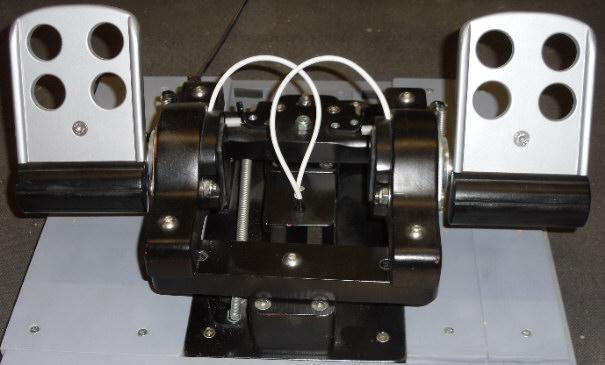Biggles2010
Members-
Posts
130 -
Joined
-
Last visited
-
Days Won
8
Content Type
Profiles
Forums
Events
Gallery
Downloads
Everything posted by Biggles2010
-
I started building model airplanes when I was 10 years old, and over the years it extended into other forms of model engineering. I started simming with FS95, but got more interested from FS2004 onwards, using Saitek stuff, but computers were still too inadequate. Later I saw some Boeing cockpits that people had built in the US, and for their time they were amazing. That got me researching what might be possible, on a sensible budget. Most of the aircraft software I tried was unsuitable, either because control functions were not accessible, or the panels did not allow a realistic layout on multiple screens. The one software that eventually ticked all the boxes was the E-jets v2. I started the build about 8 years ago and it took about a year. The components are home built, using readily available materials to minimise cost. In fact the total cost, apart from the computer was about £2000. More recently I built the steering tiller, new rudder pedals and fitted an extra screen for a forward left view. I did pay a lot of attention to the feel of the controls, as well as their electronic function, because it adds so much to the immersion factor. The bits that don't show can look quite crude, providing the moving parts are adequately engineered. I don't fly online, just individually, but it was important that it should feel like being in a cockpit. I've attached a few more images in case they might stimulate others to try it. I should say the rudder pedals are home built, as a one off for personal use, because they are based on the excellent MFG Crosswind units which I acknowledge and recommend. What are GWI panels?
-
I'll be very interested to here about your mods and any performance benefits. John B.
-
There are a few pics already on the forum, currently page 15, dated Sept 9 2018 with topic heading 'Ejets v2, Thank you to FeelThere'. I've made a few small changes since, because these things are always a work in progress. It's a fixed base and it had to fit into a small store room inside the house. so no room for the right side seat. I'm still running on a single pc, which I'm upgrading again at the moment, but it's always a struggle with multiple screens. I would love a 4k main view, but that is out of the question unless I use a second pc, with Wide FS, but the original aim was to keep things as simple as possible.
-
Sags kindly provided the answers I required some 3 weeks ago. I had already downloaded and checked the manual. In my original post I asked very specific questions which are not fully answered in the manual. I have been using the Ejets v2 since it was launched. I have a replica cockpit built around it. In order to update that cockpit to P3D 4.5 I wanted to check I might be able to follow a similar process with the new E195 software. It involves a lot of work, and simply knowing only that some instruments could be enlarged, was not sufficient. Anyway, having purchased v3, work is progressing. Most functions seem transferrable although the process is not as simple as with v2.
-
E175/195 v3 SP1 - Aircraft pitch during approach
Biggles2010 replied to mr_ramiro's topic in Airplanes
This will mask the problem, but that is all it does. When others highlighted this, before I had tried v3 I wrongly assumed it was users overloading their systems with too high settings. In fact, on a high end system the take off jumping occurs even in a bare P3D v4.5 setup, with all sliders to the left. A takeoff pitch trim of +4 to +5 is still within the green range and yet it produces the bizarre results I described above. I am still experimenting, but it It should not be necessary to fly the aircraft like an overloaded WW2 bomber to get a smooth takeoff. And the consequence of doing that is the autothrottle then allows a large speed overshoot in the transition to the climbout, which then needs an excessive nose high attitude to correct it, and that is bad practice. Like others, in the descent I find it always requires an excessive amount of positive trim right through to touchdown, and even then the nose falls too quickly. The last response to anything was some weeks ago. I have not seen anything about people being asked to test things, particularly in regard to the trim issues. On the positive side I find the handling in the air to be an improvement. I hope things are happening about the takeoff, descent and landing characteristics, because I really want this version to work as well as version 2. -
E175/195 v3 SP1 - Aircraft pitch during approach
Biggles2010 replied to mr_ramiro's topic in Airplanes
I hope FeelThere have not lost interest in further development. They don't seem to appear very often. Regarding the take off jump, that definitely needs sorting. Trying E195 version 3 in P3D 4.5 I found that if I used +5 trim which worked realistically in v2 it produced a rapid pitch up just after lift off, at which point the pitch trim jumped of it's own accord down to +3 with a sudden change in visual perspective from an altitude of about 50 ft down to about 10 feet. This was not a stall. It was a sudden change in the view like slewing downwards. I found that using no more than +3 trim for take off largely avoided this strange behaviour. I recognise that Scoob has always done a great job of helping out with operating issues, but I wish FeelThere would respond to some of the points users are reporting. This is supposed to be their support forum. -
If the model was properly optimised it should not be necessary to cut back on the instrument refresh rates. The poor frame rates have been reported over and over again. The Ejets really need some more work to get them to a proper standard. I have been a great fan of FeelThere Ejets through versions 1 and 2, but my experience with version 3 has been disappointing. There are a number of reported faults since SP1, with little indication of anything being done about them.
-
FeelThere, Surprised this hasn't been mentioned, but while testing control inputs I noticed that the 'Speed' and 'Baro' rotators on the FGP rotate in the opposite direction to what would be normal. By convention knobs usually rotate clockwise to increase a setting and anti clockwise to decrease a setting. On the E175 and 195 these two controls do the opposite. Other rotators are OK. Is this a coding slip or an Embraer feature?
-
FSUIPC6 Mouse macro
Biggles2010 replied to Biggles2010's topic in FSUIPC Support Pete Dowson Modules
Pete, Thanks for your late night response. Don't you ever sleep? I set up some more test macros this morning and everything is now working as it should be. I'm pretty familiar with mouse macros in previous versions so I'm not sure what was happening yesterday, but it must have been finger trouble on my part. Anyway, problem resolved and thanks again. John B. -
Pete, John, I've used FSUIPC for years and I'm in the process of updating my home cockpit. About 200 switches and buttons were previously set up with mouse macros from the original 2d panels, using P3D3 with FeelThere Ejets v2 and FSUIPC4. I have now moved to P3D 4.5 HF3 and FSUIPC 6.05 and Ejets v3. Previously the mousetrapped functions were added to the Buttons and Switches list of selectable functions allowing direct binding to a button or switch. This is no longer happening. I get workable mouse macros, with the later P3D notation (RX 40000083, 2 etc) but I notice the processing by FSUIPC has changed. The functions only get added to the list for keyboard controls, which is very limiting. Is this by design, or am I missing something, because the manual suggests they should appear as additions to both lists.
-
They don't publish any SDK or offsets, which is a pity. However, the Ejets configuration package includes a long list of buttons and switches available for keyboard programming. This covers about 90% of the operating buttons and switches. These can then be allocated to external controls through FSUIPC as required. It's a bit outdated but it still works. Strangely the pedestal selections like the radio coms panel are not included in that list. More useful perhaps is that later versions of P3D allow mouse macros from virtual panels using FSUIPC6, and from a quick check of Ejets v3 in P3D v4.5, all the programmed buttons and switches seem to respond, including the radio/coms panel, and produce an output to FSUIPC6. I Used this method originally with Ejets v2 using the 2D panels and was able to allocate every function through mouse macros and Bodnar interface boards, nearly 200 functions in total. I am in the process of updating the cockpit to the latest software versions and so far it looks like I can get everything working. As an aside, the pop up instruments undock, resize and move to other screens with apparently little impact on frame rates although I need to do further testing on this. Hope this helps.
-
As already said, you are in the wrong forum. However, to answer your question, yes, it will usually calibrate correctly without having any buttons connected. Just make sure that the axis control is returned to a neutral position (for elevator/aileron) or the end position for a slider, after each full range of calibration movements. Then click the box for the next stage. Continue until the process is complete.
-
Thank you for that sags. Exactly what I needed to know. I'm a long time user of version 2, with multiple screens, and looking to update to v3 so wanted to confirm before purchase. Can't understand why Feelthere don't provide the information on their website, or why they could not answer either my previous post or this one.
-
Simple questions. Any chance of an answer?
-
Previous request for this info has not produced response, so I ask again. With the latest v3 Ejets, can you confirm exactly which EFIS screens are available as pop ups. The website is completely vague about this. 1) Are the EFIS pop ups for one side only or both sides of cockpit . 2) Do they include CDU as well as PFD, MFD, EICAS? 3) Are they really 2D screens and therefore moveable.
-
Feelthere EMB 170/190 v3 Installation FSX Steam Edition
Biggles2010 replied to H24's topic in Airplanes
Please not another P3D licencing discussion/argument. It's been done to death and is not relevant to what H24, the OP was asking about, and in any case he is using FSX. To clarify the position for H24, it looks like you have unfortunately purchased the wrong edition of the Ejets to use with FSX. You need Ejets version 2, as mentioned above, which is still available for purchase from FeelThere or from SimMarket , and will probably be useful for what you require. It actually works rather well. -
Understood. But it doesn't seem to be a widely reported problem. Do you think this has occurred since SP1? My interest is because I would like to update my own setup, but it's a major undertaking to do that, so I need to collect as much information as I can.
-
I should say, I have no connection with FeelThere, but I've been using modified FeelThere Ejets software for some years in a fully working E195 cockpit which showed up most of the possible problems. They usually come from P3D's improved graphics putting big demands on processing power. The result can show up in many different ways, like strange control problems, or other unusual behaviour. This new v3 Ejet uses more of the latest graphics features, so it may be more demanding. Have you compared it with other add ons? I don't know what processor and graphics card you are using, or what graphics settings you use. but most systems struggle with P3D if the settings are turned up. So do these problems happen at default airfields? Do they happen when all graphics are turned down to minimum? Do you have shadows enabled? What weather settings do you use? What AI traffic do you have set? What looks like jumping on takeoff and landing can be reproduced with many detailed add on aircraft, by turning up the graphics settings and going to an airport like Heathrow with cloudy weather. It causes short or missing frames, so you get jumps, especially if the scenery has not been well optimised. This can include highly detailed runway and ground textures. There are many possibilities to investigate.
-
What aircraft model, what takeoff weight, what flap setting, what trim setting? They all have an effect. Jumping on take off and landing can be caused by the pc, and particularly the graphics card maxing out. That is, struggling to cope with the high graphics processing requirements from some airfield sceneries at those particular phases of flight.
-
Yes, I think there are some significant errors in the modelling and rendering that should not be there. And other issues are still being reported after the SP. I was very pleased with the v2 Ejets and built a cockpit around it, but this version, considering the price, does not seem to meet current standards of performance or appearance.
-
Looking carefully at these images, the angle of view is slightly different between port and starboard wings, which could partly account for it, but there does seem to be some perspective error on the port wing, particularly with the innermost spoiler. To me, the opening angle in flight looks more like the ground spoiler operation. I am not convinced about the flap alighnment being due to wingflex. It looks much more like they are just not properly aligned when retracted. I suppose many users would not notice either of these issues, but they detract from the good work done on this update, and really should not be there.
-
Throttle/Pitch not coordinate well when initiating FLCH (found out why)
Biggles2010 replied to C2615's topic in Airplanes
It's normal behaviour for autothrottles to behave this way, to some extent, with the throttle leading altitude change. Real autothrottles are carefully designed to achieve the most efficient performance combined with fuel economy. Sometimes their action can appear counter intuitive, but it will have been tested very thoroughly. When manually flying a jet aircraft, it is usual to open the throttle/s for a climb, and progressively apply back pressure on the yoke. The speed will fluctuate slightly, and throttle adjustments will be needed. The actual speed variation may be less than with the autothrottle, but the process may use more fuel. For a manual descent at the same airspeed it would be common to throttle back and let speed start to decline slightly before lowering the nose. But not usually as much as a 20 kt reduction. I can't say if the amount of throttle lead in the simulation is accurate for the E190, but 15 to 20 kts looks slightly high. -
Embraer 175 and 195 v3. E-jets v2 p3d v1 bought from Wilcopub.
Biggles2010 replied to haseen's topic in Airplanes
Thank you. -
Embraer E170/190/175/195 v3 Steep Approach
Biggles2010 replied to LecLightning56's topic in Airplanes
Very interesting. You're doing a great job with your experimentation. Have you tried TCS in other situations? It's something that is rarely commented on. With the v2 Ejets I found it to be a bit hit and miss in use. I'm collecting as much info as I can about version 3, so I can decide if it's worth updating my cockpit, which is a major operation, and the eye candy is irrelevant. -
Sorry. I had misunderstood your previous comment.

.jpg.86920bd3ced7fd1053f0f9f7d2c5ffc0.jpg)
.jpg.d434a853438ace3cac821e5c5706d565.jpg)


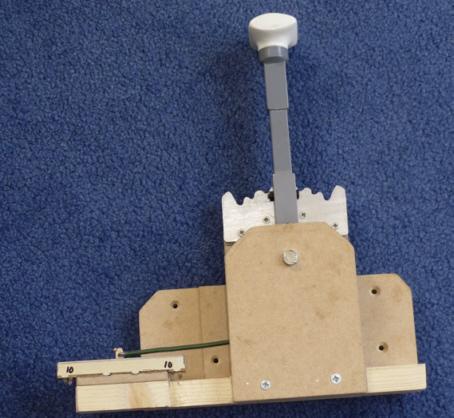

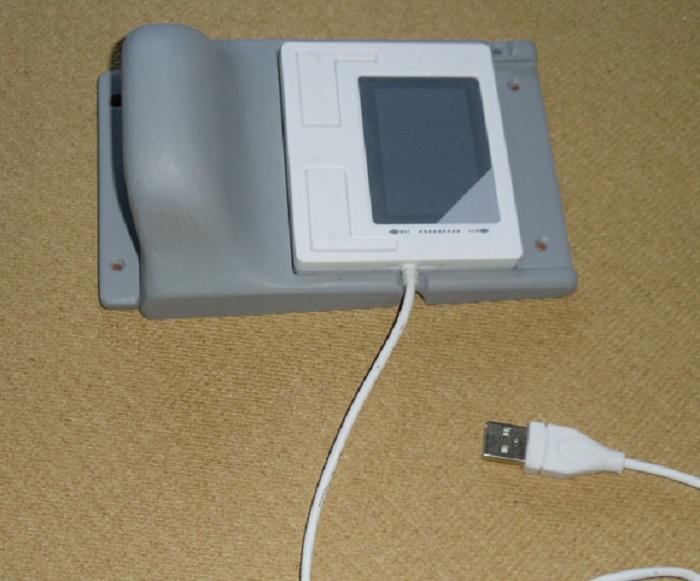


.jpg.c038f3454d8d249ebfba9203b03ac23a.jpg)
.jpg.9596418d92acd096f3fa4f325bf31b48.jpg)
.jpg.93259859662476b928f796ca899580bc.jpg)