-
Posts
716 -
Joined
-
Last visited
Content Type
Profiles
Forums
Events
Gallery
Downloads
Posts posted by Ruud Faber
-
-
Thanks again Larry,
to-day i sent you another PM with the request to test some revised textures.
ruud
-
Hi Larry,
thanks for the quick reply.
I sent you a private message with the request to
test some files for me.
Trust this will help you out.
ruud
-
Hi again,
this must be an installation problem. I'm afraid you somehow deleted a part of the original ground textures.
I will be back at the end of this week and conttact you again, so we can talk you thru this.
ruud
-
Hi,
sorry to hear that. Will look into it. Please give me some details:
what is the name of the FScene version you bought?
are you using FSX/FS9?
when and where did you buy the FScene files?
i would appreciate toget some screenshots from you showing these effects.
Please see to it that i can read the exact locations.
Thanks,
ruud
-
Hi,
yes, you have to re-install these add-ons too.
Thanks,
ruud
-
Hi Larry,
sorry to hear that. Will look into it. Please give me some details:
what is the name of the FScene version you bought?
are you using FSX/FS9?
when and where did you buy the FScene files?
i would appreciate toget some screenshots from you showing these effects.
Please see to it that i can read the exact locations.
Thanks,
ruud
-
please see above
-
FScene relaces the original ground textures and is not mentioned in the scenery library.
You can install FScene packs one after another, they overwrite some similar FScene textures but that does not
harm the final effect.
ruud
-
sent it again.
-
Hi,
i sent you a private message about this.
ruud
-
Hi,
I cannot recommend that.
Thanks,
ruud
-
New installers have been made. Please try again.
Thanks,
ruud
-
Hi, if you bought this old FSQuality Product, i'm sorry to tell you this:
For some years already i tried to stop the sales of this FSQuality Product.
For these reasons:
1. It's not good, it needed an FSQuality update and patch right from the start.
2. The former publisher went banktrupt, leaving me with unpaid royalty invoices.
3. The new company selling these products refuses to stop sales, although i requested them to do so.
4. In order to prevent disappointments I asked all known FS-shops to stop selling these items.
Of all these companies only simMarket, PC Aviator and Aerosoft reacted and took the FScene 3D products from the shelves.
5.The only shops I can recommend for updated FScene/FScene4X products are mentioned on the FScene website.
So, you and I have been left in the cold by all these people. Try and give it back to the company who sold it to you.
I sincerely regret this but can't help you.
Thanks,
ruud faber
PS: simMarket is selling the new "FScene4X" range as well as some other FSQuality products, but not the faulty "FScene 3D" ones.
-
Hi Loren,
good to hear you are an "old" fan of FScene and a good question too.
The only patches available are for FSX. I changed the layout of the
patches page a bit and added the release dates again.
Trust this will help you out.
ruud
-
Hi all,
we have good news for those who found the "sandy" airport grounds and runways in FSX spoiling the feeling of reality you like to have when approaching your destination airport.
FScene4X released a bunch of exciting new ground textures replacing the Airport grounds and Grass Runways.
The airfileds now completely merge with the surrounding landscapes, just like they do in the real world.
Have a look at the attached screenies.
And while you are at it, take the time to install the other patches too. They will greatly enhance your
pleasure in flying over the FScene new world.
All patches are free and available at the FScene home page.
Have fun!
ruud faber
-
-
-
I'm afraid this part of the world requires both North and Sout-America textures.
Have fun,
ruud
-
Airport Grounds and Runways in FScene (FSX)
Hi all,
as per a request in this forum, we are working on color-amended textures for airport grounds and runways.
The original colors indeed do not quite fit the FScene palette.
So here's a first peek of an airfield in the UK in all 5 seasons.
The patch we have in mind should contain amended textures for most airports in the world.
One complaint of an FS-buddy i have already: He could not find the airports any more :cry:
Please give some helpful comments.
ruud
-
Working on this. As soon as we are ready, the patch will be published here:
http://www.fscene.com/info-on-patches.html
Thanks for your suggestions.
ruud
-
Hi John,
this is an old FSquality product, with some bug.
The best thing is to contact them, although i am not sure
the company still exists.
Sorry to be of such bad help, but i'm not responsible for
bugs in their their product and i have no clue how to
resolve that problem.
ruud
-
Hi,
glad you like the FScene4X textures.
because i think you are right i made some trial textures for the grass runways.
Download this file, Unzip it somewhere and read the readme.txt
http://www.fscene.com/grass-runways.zip
Please let me have your opinion.
ruud
-
This user has been helped out by mail.
-
This user has been helped out by mail.


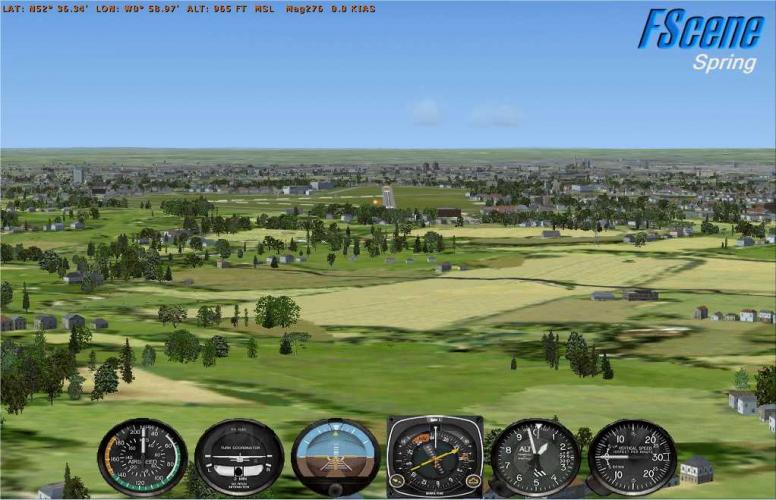
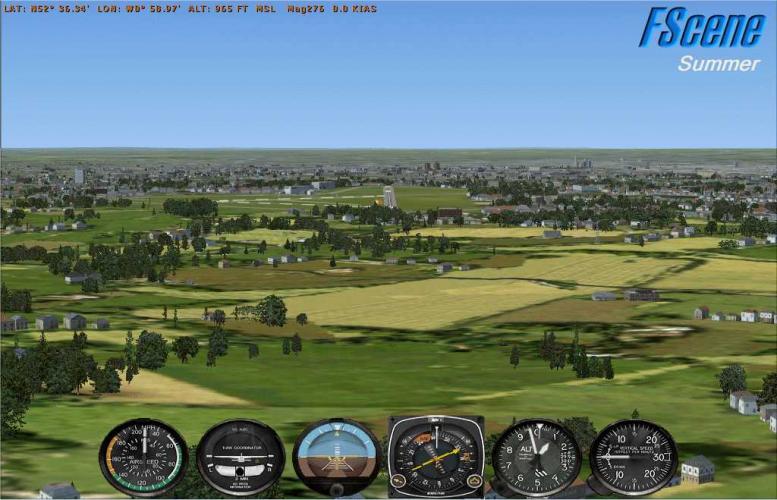


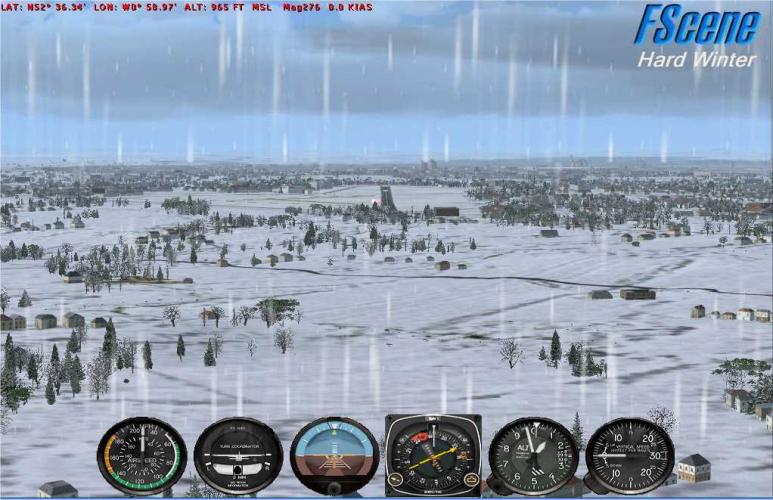
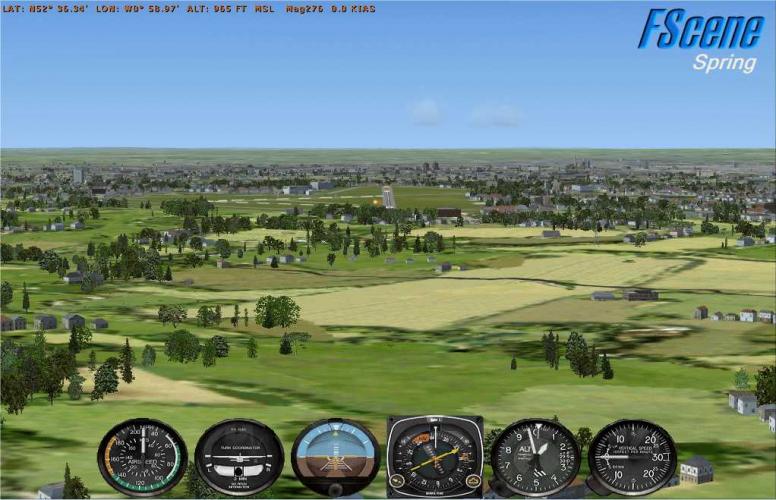
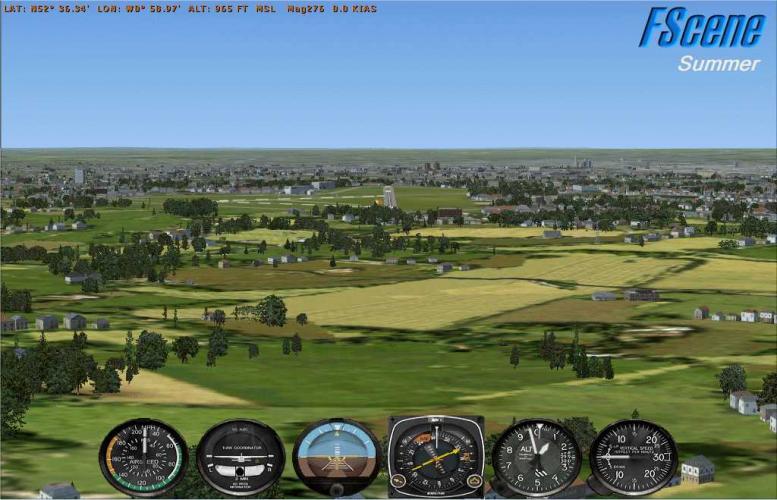



Re: Strange snow tiles - Patch available!
in FScene Support Forum
Posted
Thanks Larry,
this has been very helpful. To-day I placed a new patch on the FScene website.
ruud