-
Posts
4,066 -
Joined
-
Last visited
-
Days Won
31
Content Type
Profiles
Forums
Events
Gallery
Downloads
Posts posted by V. Heine
-
-
Hi Derek,
If you are searching in the manual for the term "Aircraft on Map", you'll find the solution.
Regards,
Volker
-
Hi Ian,
1. Please read here: http://forum.simflight.com/topic/60271-important-everyone-please-read/
You can't delete part of a PACOT.That's not right.
You can very well delete a waypoint in a Pacot track. ( see attached screenshot )
Regards,
Volker
-
Hallo Sven,
bitte kontaktiere mich per e-mail.
Die Adresse findest Du hier: www.fscommander.com
Gruss
Volker
-
Hi Wim,
On the contrary in FSX (and prev versions) the VORs have 3 fixed ranges, which can be read in the same BGLs where their names, positions and frequencies can be read. Even the built-in FSX flight planner map displays these ranges (when hovering over it with the mouse).You're right. This information exists in the BGL files.
With the changeover to the AIRAC Cycle all navigational aids are no longer read from the BGL files.
The data are based now on the information of the Cycle.
Volker
-
Hi Adam,
In other words, we have to wait until the problem occurs.
In your case, I need both plans. The FSC flight plan and the FS2004 flight plan.
Volker
-
Hi Pimas,
please contact me via e-mail.
The e-mail adress can be found here: www.fscommander.com
Regards,
Volker
-
Hi Adam,
Your problem, I can not verify.
The publication of the affected flight plan in this forum would be helpful.
Volker
-
Additional information for further FSX-SE users.
I think that when running the FSC Database Manager, the FSX\scenery.cfg is copied and renamed scenerycfg.fsc and is placed in the main FSX folder.This idea is wrong.
Please read here: http://forum.simflight.com/index.php?app=core&module=attach§ion=attach&attach_id=100780
I made a copy of C:\ProgramData\Microsoft\FSX\scenery.cfg, renamed it scenerycfg.fsc and placed in the FSX main folder.
This operation is not necessary. Please read this document. (see folder /DOCS)
FlightSim Commander Update 9.5 Supplement to the Manual 9.0 Supplément au manuel 9.0 Nachtrag zum Handbuch 9.0.pdf
... and also the manual:
Chapter 2.1 Updatig airport files, page. 15 and 16Note:
The FlightSim Commander does not support FSX-SE.
All modifications are made at your own risk.Regards,
Volker
-
Hi Dennis,
If you own an Aerosoft version, use your Aerosoft account.
If you own a simMarket Key then use this link:http://www.fscommander.com/files/fsc96.zip
Volker
-
Hi ???,
please read here:
http://forum.simflight.com/topic/60271-important-everyone-please-read/
Volker
-
Hallo Jörg,
kurz und bündig, "diese" Situation ist normal.
Bei GE muß man unterscheiden ob man Daten an GE liefert oder
Daten von GE abgeholt werden.
Mit anderen Worten, ist eine Anbindung aktiv oder passiv.
Wenn wir diese Lösung gewählt haben dann hat das seine "©" Gründe.
Zufriedenstellend beantwortet?
Gruss
Volker
-
Hallo Jörg,
GE holt sich beim FSC lediglich die Position (Lat/Lon) und das HDG ab.
Keine Höhe, keine Speed.
Da wird es auch keine Änderung geben.
Gruss
Volker
P.S.
...... flüssig ist es nicht...Wie kann ein Objekt, bei einem Update von 1 Sekunde "flüssig" sein?
Das ist aber das Limit wie GE die Daten abholt.
-
Hi ???,
Unfortunately, I can not verify your problems.
If it would be an error of FlightSim Commander, then would have been about here reported.
And the FlightSim Commander is not so clever to disable these features to annoy you.
Check all the settings that you see as being faulty. Maybe you have these changed accidentally.
However, it is very obvious that you are using a very old version of FSUIPC.
An update I consider to be very necessary. The current version is 4.943!!!
If the problem still exists, send me the complete folder /SUPPORT to my e-mail address.
The address can be found here: www.fscommander.com
Please answer also this question:
Aerosoft boxed or download version or download version from our website (SimMarket)
Volker
-
Hi Chris,
I recommend the update to version 9.6
http://forum.simflight.com/topic/78454-flightsim-commander-upgrade-96-new-new-new/
Please note that it's in your case (Version 9.2) is a new installation.
As an owner of a CD, you can download a free full version only via your account by Aerosoft.
The new installation also installed in the folder /Docs the current supplements) 9.3, 9.4,9.5,9.6.
Be sure to read the document FlightSim Commander Update 9.5 Supplement to the Manual 9.0.pdf and apply.If after running the Database Manager and restarting the FSC the problem still exists,
please send me the complete folder /SUPPORT to my e-mail address.
This address can be found here: www.fscommander.com
Kind regards,
Volker
-
Hi Chris,
please read here:
http://forum.simflight.com/topic/60271-important-everyone-please-read/
Regards,
Volker
-
Hi Felix,
If you open the the FlightSim Commander folder, you can find the folder /SUPPORT.
I need this folder and its contents.Volker
-
Hi Felix,
In your case, send me the complete folder /SUPPORT to my e-mail address.
The address can be found here: www.fscommander.com
Let me also know how many monitors you are using.Regards,
Volker
-
-
Hi Mario,
please post a screenshot of the GPS window.
Regards,
Volker
-
-
Hi Eric,
many thanks for your congratulations.
I do not use WIN 8?
Unfortunately, your problem is not confirmed by a Beta Tester.
However, there is a known issue on Windows with the connection of network drives.
Below the translated text of a statement.
It is possible that shared network drives do not appear in a selection box (eg in the Database Manager),
even though the Windows Explorer displays as connected.
In this case, close first the selection box.Run the Windows Explorer and click all mapped drives on gradually,
so that the files appear in the right part of Windows Explorer shortly.Only now emulates Windows network drives as local drives.
I'm not sure that this will work in your case.
Kind reagards,
Volker
-
Hi Terence,
Thank you for your congratulations on the occasion of the 20th anniversary.
I appreciate it very much.Volker
-
An Frank, Rainer, Michael ...
Vielen Dank für Eure Glückwünsche anlässlich des 20-jährigen Jubiläums.
Herzliche Grüsse
Volker
-
Hi Edward,
the problem of the user Arndt777 was quite different.
The launch of the FSC was carried out by a link from the taskbar.
In this case, the FSC was not running as administrator.
This problem you have not described in your post.
Here his German text translated by google:
In the installation folder click with the right mouse button on the corresponding program.
Select Properties. Select Compatibility. Select "Change settings for all users".
Activate the check box "Run this program as an administrator". Click Apply, OK.
Now you can attach the icon on the taskbar. If you click the icon in the taskbar, FSC runs as administrator.
From a distance, it is impossible to know what rights and privileges you are running your computer.
This applies in particular if this information is not communicated.Regards,
Volker


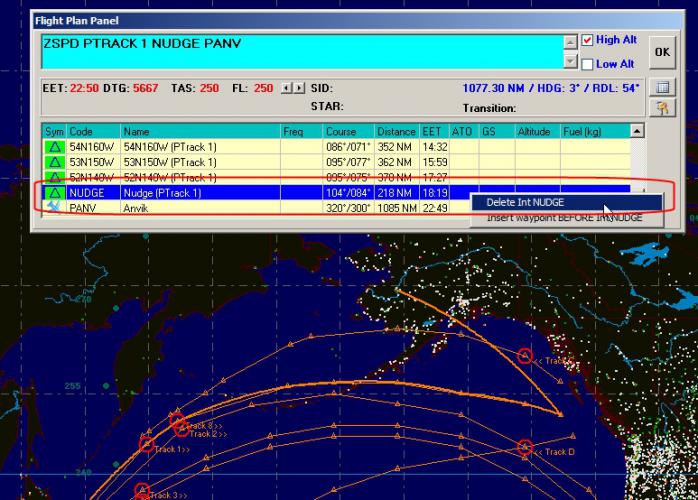
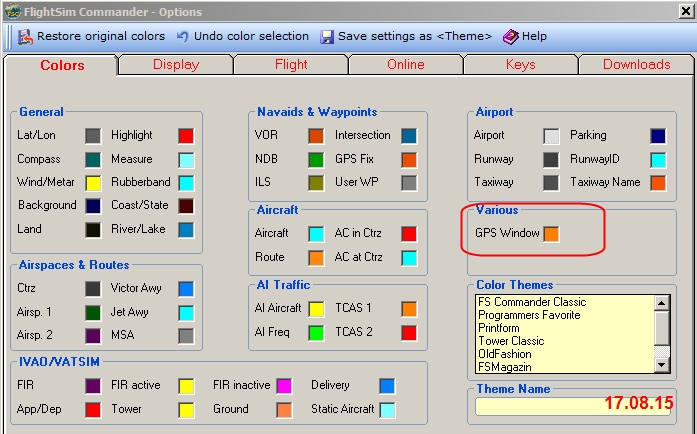
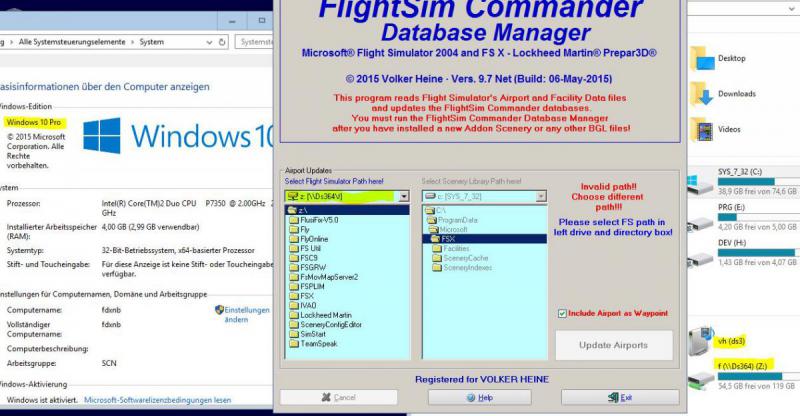
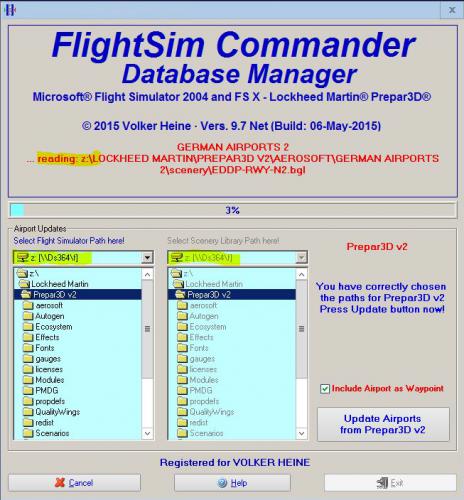
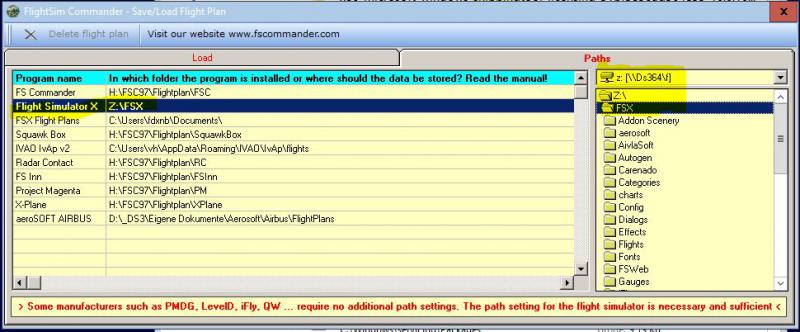
FSC Map wont let me look ahead at Airport Details (solved)
in (Former) FS Commander Support Forum
Posted
Hi Derekt,
Each FlightSim Commander includes the folder /DOCS. There you will find the manual.
The manual you get also for free here: http://www.fscommander.com/files/fscmanual9x_english.zip
Regards,
Volker